Python Dictionary Methods: A Comprehensive Guide for Beginners
Hello there, aspiring Python programmer! I'm thrilled to be your guide on this exciting journey into the world of Python dictionaries. As someone who's been teaching computer science for years, I can assure you that dictionaries are not only incredibly useful but also quite fun to work with. So, let's dive in and explore the various methods that make dictionaries such a powerful tool in Python!
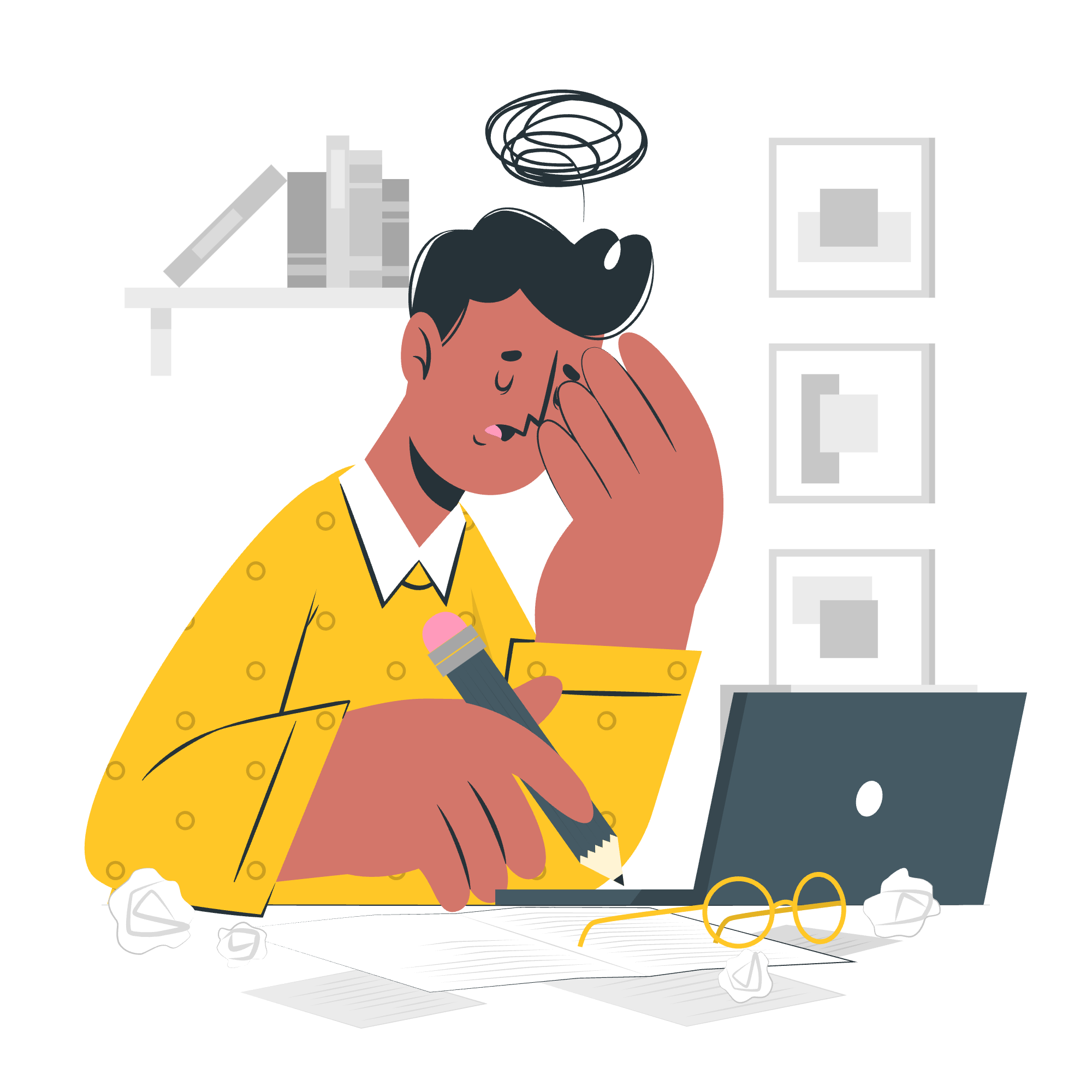
What is a Python Dictionary?
Before we delve into the methods, let's quickly recap what a dictionary is. Think of a Python dictionary as a digital version of a real-world dictionary. Instead of words and their definitions, we have keys and values. Each key in the dictionary is unique and is associated with a specific value.
Here's a simple example:
my_pet = {"name": "Fluffy", "species": "cat", "age": 3}In this dictionary, "name", "species", and "age" are the keys, while "Fluffy", "cat", and 3 are their respective values.
Dictionary Methods Overview
Python provides us with a variety of methods to manipulate and interact with dictionaries. Let's take a look at these methods in a handy table:
| Method | Description |
|---|---|
| clear() | Removes all items from the dictionary |
| copy() | Returns a shallow copy of the dictionary |
| fromkeys() | Creates a new dictionary with specified keys and value |
| get() | Returns the value of the specified key |
| items() | Returns a list of dictionary's (key, value) tuple pairs |
| keys() | Returns a list of dictionary keys |
| pop() | Removes and returns an element with the given key |
| popitem() | Removes and returns the last inserted key-value pair |
| setdefault() | Returns value of the specified key. If key doesn't exist: insert the key, with the specified value |
| update() | Updates the dictionary with specified key-value pairs |
| values() | Returns a list of dictionary values |
Now, let's explore each of these methods in detail with examples and explanations.
Detailed Explanation of Dictionary Methods
1. clear() Method
The clear() method does exactly what it sounds like - it clears out all the items in a dictionary, leaving you with an empty dictionary.
my_pet = {"name": "Fluffy", "species": "cat", "age": 3}
print("Before clear():", my_pet)
my_pet.clear()
print("After clear():", my_pet)Output:
Before clear(): {'name': 'Fluffy', 'species': 'cat', 'age': 3}
After clear(): {}As you can see, after using the clear() method, our my_pet dictionary is now empty. It's like giving your pet a fresh start!
2. copy() Method
The copy() method creates a shallow copy of the dictionary. This means it creates a new dictionary with references to the original elements.
original_dict = {"a": 1, "b": 2, "c": 3}
copied_dict = original_dict.copy()
print("Original dictionary:", original_dict)
print("Copied dictionary:", copied_dict)
# Modifying the copied dictionary
copied_dict["d"] = 4
print("\nAfter modification:")
print("Original dictionary:", original_dict)
print("Copied dictionary:", copied_dict)Output:
Original dictionary: {'a': 1, 'b': 2, 'c': 3}
Copied dictionary: {'a': 1, 'b': 2, 'c': 3}
After modification:
Original dictionary: {'a': 1, 'b': 2, 'c': 3}
Copied dictionary: {'a': 1, 'b': 2, 'c': 3, 'd': 4}Notice how the copied dictionary can be modified independently of the original. It's like having a twin that can change their hairstyle without affecting you!
3. fromkeys() Method
The fromkeys() method creates a new dictionary from the given sequence of keys with a value specified by the user.
keys = ['a', 'b', 'c']
value = 0
new_dict = dict.fromkeys(keys, value)
print(new_dict)
# Using fromkeys() with a default value
another_dict = dict.fromkeys(['x', 'y', 'z'])
print(another_dict)Output:
{'a': 0, 'b': 0, 'c': 0}
{'x': None, 'y': None, 'z': None}This method is particularly useful when you want to create a dictionary with predetermined keys and a default value. It's like setting up a new filing system where all the folders start empty!
4. get() Method
The get() method returns the value for a specified key if the key is in the dictionary.
my_pet = {"name": "Fluffy", "species": "cat", "age": 3}
print(my_pet.get("name"))
print(my_pet.get("color", "Not specified"))Output:
Fluffy
Not specifiedThe beauty of get() is that it doesn't raise an error if the key doesn't exist. Instead, it returns None or a default value that you can specify. It's like asking a friend about a pet's trait - if they don't know, they might just say "Not sure" instead of getting upset!
5. items() Method
The items() method returns a view object that contains the key-value pairs of the dictionary, as tuples in a list.
my_pet = {"name": "Fluffy", "species": "cat", "age": 3}
print("Dictionary items:")
for key, value in my_pet.items():
print(f"{key}: {value}")Output:
Dictionary items:
name: Fluffy
species: cat
age: 3This method is incredibly useful for iterating through a dictionary. It's like going through a photo album where each photo (value) has a caption (key)!
6. keys() Method
The keys() method returns a view object that contains the list of all the keys in the dictionary.
my_pet = {"name": "Fluffy", "species": "cat", "age": 3}
print("Dictionary keys:", my_pet.keys())
# Using keys() in a loop
print("\nIterating through keys:")
for key in my_pet.keys():
print(key)Output:
Dictionary keys: dict_keys(['name', 'species', 'age'])
Iterating through keys:
name
species
ageThis method is great when you need to work with just the keys of a dictionary. It's like having a table of contents for your dictionary!
7. pop() Method
The pop() method removes the item with the specified key and returns the value.
my_pet = {"name": "Fluffy", "species": "cat", "age": 3}
removed_value = my_pet.pop("age")
print("Removed value:", removed_value)
print("Updated dictionary:", my_pet)
# Using pop() with a default value
color = my_pet.pop("color", "No color specified")
print("Color:", color)Output:
Removed value: 3
Updated dictionary: {'name': 'Fluffy', 'species': 'cat'}
Color: No color specifiedThe pop() method is like a magician pulling a rabbit out of a hat - it removes the item from the dictionary and shows it to you!
8. popitem() Method
The popitem() method removes and returns the last inserted key-value pair as a tuple.
my_pet = {"name": "Fluffy", "species": "cat", "age": 3}
last_item = my_pet.popitem()
print("Removed item:", last_item)
print("Updated dictionary:", my_pet)Output:
Removed item: ('age', 3)
Updated dictionary: {'name': 'Fluffy', 'species': 'cat'}This method is useful when you want to process and remove items from a dictionary one by one. It's like taking the last card from a deck - once it's gone, it's gone!
9. setdefault() Method
The setdefault() method returns the value of a key if it exists. If not, it inserts the key with a specified value and returns the value.
my_pet = {"name": "Fluffy", "species": "cat"}
# Key exists
print(my_pet.setdefault("name", "Buddy"))
# Key doesn't exist
print(my_pet.setdefault("age", 3))
print("Updated dictionary:", my_pet)Output:
Fluffy
3
Updated dictionary: {'name': 'Fluffy', 'species': 'cat', 'age': 3}This method is like a polite guest - if the key (seat) is taken, it doesn't disturb it, but if it's free, it sits down and makes itself at home!
10. update() Method
The update() method updates the dictionary with the elements from another dictionary or from an iterable of key/value pairs.
my_pet = {"name": "Fluffy", "species": "cat"}
print("Original dictionary:", my_pet)
# Update with another dictionary
my_pet.update({"age": 3, "color": "white"})
print("After first update:", my_pet)
# Update with key-value pairs
my_pet.update(weight=4.2, favorite_food="tuna")
print("After second update:", my_pet)Output:
Original dictionary: {'name': 'Fluffy', 'species': 'cat'}
After first update: {'name': 'Fluffy', 'species': 'cat', 'age': 3, 'color': 'white'}
After second update: {'name': 'Fluffy', 'species': 'cat', 'age': 3, 'color': 'white', 'weight': 4.2, 'favorite_food': 'tuna'}The update() method is like a friendly neighbor - it brings new information to your dictionary and updates what's already there!
11. values() Method
The values() method returns a view object that contains a list of all the values in the dictionary.
my_pet = {"name": "Fluffy", "species": "cat", "age": 3, "color": "white"}
print("Dictionary values:", my_pet.values())
# Using values() in a loop
print("\nIterating through values:")
for value in my_pet.values():
print(value)Output:
Dictionary values: dict_values(['Fluffy', 'cat', 3, 'white'])
Iterating through values:
Fluffy
cat
3
whiteThis method is perfect when you need to work with just the values in a dictionary. It's like focusing on the answers without worrying about the questions!
Conclusion
Congratulations! You've now explored all the built-in methods for Python dictionaries. These methods are your toolkit for working with dictionaries efficiently and effectively. Remember, practice makes perfect, so don't hesitate to experiment with these methods in your own code.
As you continue your Python journey, you'll find that dictionaries and their methods are incredibly versatile and can be used to solve a wide range of programming problems. They're like the Swiss Army knife of Python data structures!
Keep coding, keep learning, and most importantly, have fun with Python! Who knows? Maybe one day you'll be writing your own Python tutorials and sharing your knowledge with the next generation of programmers. Happy coding!
Credits: Image by storyset
