Python - Method Overriding
Hello, aspiring programmers! Today, we're going to dive into an exciting topic in Python: Method Overriding. Don't worry if you're new to programming; I'll guide you through this concept step by step, just like I've done for countless students in my years of teaching. So, let's embark on this Python adventure together!
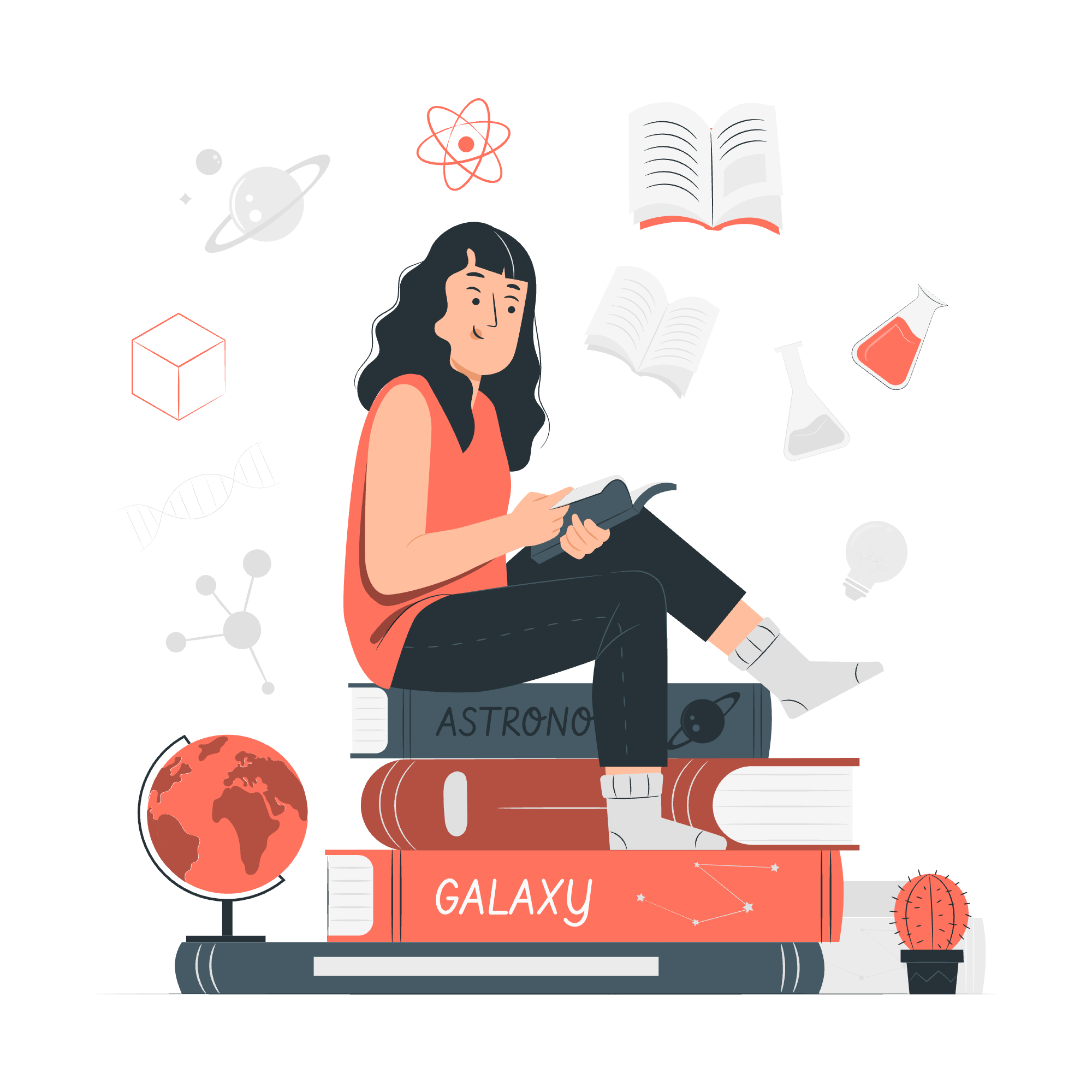
What is Method Overriding?
Before we jump into the nitty-gritty, let's start with a simple analogy. Imagine you have a recipe for chocolate chip cookies that you inherited from your grandmother. This is your "base" recipe. Now, you decide to add your own twist by using dark chocolate instead of milk chocolate. You're essentially "overriding" part of the original recipe while keeping the core the same. This is similar to what we do in programming with method overriding!
In Python, method overriding occurs when a child class provides a specific implementation for a method that is already defined in its parent class. It's a way of customizing or extending the behavior of inherited methods.
Why Use Method Overriding?
- Customization: It allows you to modify the behavior of inherited methods to suit the specific needs of the child class.
- Polymorphism: It enables you to use the same method name for different classes, promoting code reusability and flexibility.
- Specialization: Child classes can specialize the behavior of parent class methods.
Now, let's see this in action with some code examples!
Method Overriding in Python
Basic Example
Let's start with a simple example to illustrate method overriding:
class Animal:
def make_sound(self):
print("The animal makes a sound")
class Dog(Animal):
def make_sound(self):
print("The dog barks: Woof! Woof!")
class Cat(Animal):
def make_sound(self):
print("The cat meows: Meow!")
# Creating instances
animal = Animal()
dog = Dog()
cat = Cat()
# Calling the make_sound method
animal.make_sound() # Output: The animal makes a sound
dog.make_sound() # Output: The dog barks: Woof! Woof!
cat.make_sound() # Output: The cat meows: Meow!In this example, we have a base class Animal with a make_sound method. The Dog and Cat classes inherit from Animal but override the make_sound method with their specific implementations.
When we call make_sound() on each instance, Python uses the most specific implementation available. This is why the dog barks and the cat meows instead of just making a generic animal sound.
Using super() in Method Overriding
Sometimes, you want to extend the functionality of the parent class method rather than completely replacing it. This is where the super() function comes in handy. Let's look at an example:
class Vehicle:
def __init__(self, brand):
self.brand = brand
def start(self):
print(f"The {self.brand} vehicle is starting.")
class Car(Vehicle):
def __init__(self, brand, model):
super().__init__(brand)
self.model = model
def start(self):
super().start()
print(f"The {self.brand} {self.model} is ready to drive!")
# Creating an instance of Car
my_car = Car("Toyota", "Corolla")
# Calling the start method
my_car.start()Output:
The Toyota vehicle is starting.
The Toyota Corolla is ready to drive!In this example, the Car class extends the start method of the Vehicle class. It first calls the parent class's start method using super().start(), and then adds its own functionality.
Base Overridable Methods
Python has several special methods (also known as magic methods or dunder methods) that you can override to customize the behavior of your classes. Here's a table of some commonly overridden methods:
| Method | Description |
|---|---|
__init__(self, ...) |
Constructor method, called when an object is created |
__str__(self) |
Returns a string representation of the object |
__repr__(self) |
Returns a detailed string representation of the object |
__len__(self) |
Defines behavior for the len() function |
__getitem__(self, key) |
Defines behavior for indexing operations |
__setitem__(self, key, value) |
Defines behavior for assigning to an indexed value |
__iter__(self) |
Returns an iterator for the object |
__eq__(self, other) |
Defines behavior for the equality operator (==) |
__lt__(self, other) |
Defines behavior for the less than operator (<) |
__add__(self, other) |
Defines behavior for the addition operator (+) |
Let's look at an example of overriding the __str__ method:
class Book:
def __init__(self, title, author, pages):
self.title = title
self.author = author
self.pages = pages
def __str__(self):
return f"'{self.title}' by {self.author} ({self.pages} pages)"
# Creating a Book instance
my_book = Book("The Python Odyssey", "Cody McPythonface", 342)
# Printing the book object
print(my_book)Output:
'The Python Odyssey' by Cody McPythonface (342 pages)By overriding the __str__ method, we've customized how our Book objects are represented as strings. This is particularly useful when you print the object or use the str() function on it.
Conclusion
Method overriding is a powerful feature in Python that allows you to customize the behavior of inherited methods. It's a key concept in object-oriented programming that promotes code reusability and flexibility. Remember, with great power comes great responsibility (yes, I just quoted Spider-Man in a Python tutorial). Use method overriding wisely to create clean, efficient, and maintainable code.
As you continue your Python journey, you'll find many more opportunities to use method overriding. Practice, experiment, and don't be afraid to make mistakes – that's how we all learn and grow as programmers.
Happy coding, future Python masters! ??
Credits: Image by storyset
