Python - Data Types
Welcome, aspiring programmers! Today, we're diving into the fascinating world of Python data types. As your friendly neighborhood computer science teacher, I'm excited to guide you through this essential aspect of Python programming. So, grab your virtual notebook, and let's embark on this journey together!
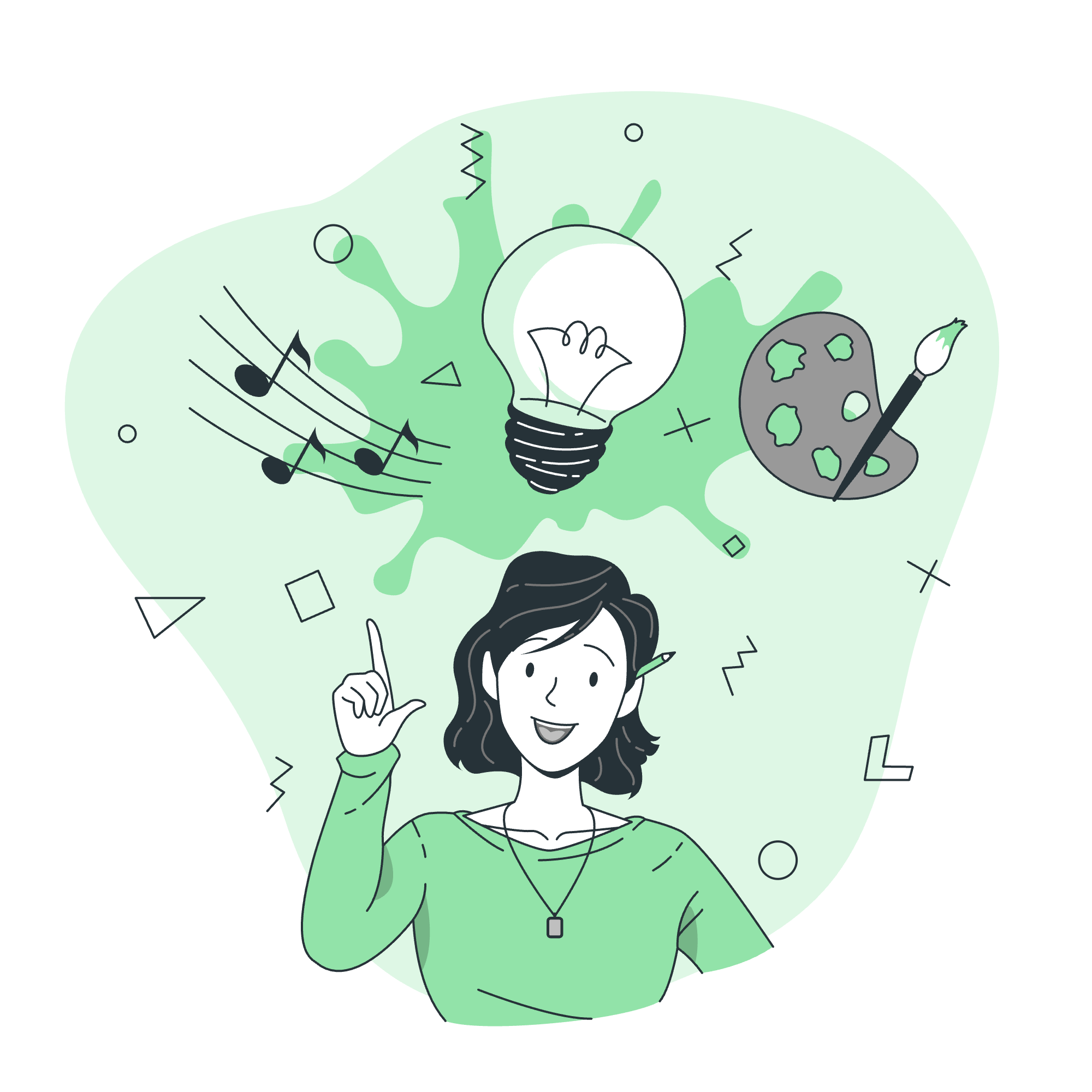
Data Types in Python
In programming, data types are like different containers for storing various kinds of information. Imagine you're organizing a party, and you need different types of containers for different items - plates for food, glasses for drinks, and boxes for gifts. Similarly, in Python, we use different data types to store different kinds of data.
Let's start with a simple example:
name = "Alice"
age = 25
height = 5.7
is_student = TrueIn this code snippet, we've used four different data types:
-
nameis a string (text) -
ageis an integer (whole number) -
heightis a float (decimal number) -
is_studentis a boolean (True or False)
Each of these variables holds a different type of data, just like how we use different containers for different items at our party.
Types of Python Data Types
Python comes with several built-in data types. Let's explore them one by one:
1. Numeric Types
a. Integer (int)
Integers are whole numbers, positive or negative, without decimals.
my_age = 30
temperature = -5Here, both my_age and temperature are integers. You can perform various mathematical operations with integers:
x = 10
y = 3
print(x + y) # Addition: 13
print(x - y) # Subtraction: 7
print(x * y) # Multiplication: 30
print(x / y) # Division: 3.3333... (Note: This actually returns a float)
print(x // y) # Floor division: 3 (Rounds down to the nearest integer)
print(x % y) # Modulus (remainder): 1
print(x ** y) # Exponentiation: 1000b. Float
Floats are numbers with decimal points.
pi = 3.14159
gravity = 9.81Floats can be used in calculations just like integers:
radius = 5
area = pi * (radius ** 2)
print(f"The area of the circle is {area:.2f}") # Output: The area of the circle is 78.54c. Complex
Complex numbers have a real and an imaginary part, denoted by 'j'.
z = 2 + 3j
print(z.real) # Output: 2.0
print(z.imag) # Output: 3.02. Sequence Types
a. String (str)
Strings are sequences of characters, enclosed in single or double quotes.
greeting = "Hello, World!"
name = 'Alice'
multi_line = """This is a
multi-line
string."""Strings have many useful methods:
message = "Python is awesome"
print(message.upper()) # Output: PYTHON IS AWESOME
print(message.split()) # Output: ['Python', 'is', 'awesome']
print(len(message)) # Output: 20 (length of the string)b. List
Lists are ordered, mutable sequences, denoted by square brackets.
fruits = ["apple", "banana", "cherry"]
numbers = [1, 2, 3, 4, 5]
mixed = [1, "two", 3.0, [4, 5]]Lists are versatile and allow various operations:
fruits.append("orange") # Add an item
fruits.remove("banana") # Remove an item
print(fruits[0]) # Access by index: apple
print(fruits[-1]) # Last item: orange
print(fruits[1:3]) # Slicing: ['cherry', 'orange']c. Tuple
Tuples are ordered, immutable sequences, denoted by parentheses.
coordinates = (4, 5)
rgb = (255, 0, 128)Tuples are similar to lists but can't be modified after creation:
print(coordinates[0]) # Access by index: 4
# coordinates[0] = 6 # This would raise an error3. Mapping Type: Dictionary (dict)
Dictionaries store key-value pairs, denoted by curly braces.
person = {
"name": "Bob",
"age": 30,
"city": "New York"
}Dictionaries are extremely useful for structured data:
print(person["name"]) # Access by key: Bob
person["job"] = "Developer" # Add a new key-value pair
del person["age"] # Remove a key-value pair
print(person.keys()) # Get all keys
print(person.values()) # Get all values4. Set Types
a. Set
Sets are unordered collections of unique elements, denoted by curly braces.
fruits = {"apple", "banana", "cherry"}
numbers = {1, 2, 3, 4, 5}Sets are great for removing duplicates and set operations:
fruits.add("orange")
fruits.remove("banana")
print("apple" in fruits) # Check membership: True
set1 = {1, 2, 3}
set2 = {3, 4, 5}
print(set1.union(set2)) # Union: {1, 2, 3, 4, 5}
print(set1.intersection(set2)) # Intersection: {3}b. Frozenset
Frozensets are immutable sets.
fs = frozenset([1, 2, 3])
# fs.add(4) # This would raise an errorPython Data Type Conversion
Sometimes, you need to convert data from one type to another. Python provides built-in functions for this purpose:
# String to Integer
age_str = "25"
age_int = int(age_str)
print(age_int + 5) # Output: 30
# Integer to String
number = 42
number_str = str(number)
print("The answer is " + number_str) # Output: The answer is 42
# String to Float
price_str = "19.99"
price_float = float(price_str)
print(price_float * 2) # Output: 39.98
# List to Set (removes duplicates)
numbers = [1, 2, 2, 3, 3, 4, 5]
unique_numbers = set(numbers)
print(unique_numbers) # Output: {1, 2, 3, 4, 5}Data Type Conversion Functions
Here's a handy table of commonly used data type conversion functions:
| Function | Description | Example |
|---|---|---|
int(x) |
Converts x to an integer |
int("10") → 10
|
float(x) |
Converts x to a float |
float("3.14") → 3.14
|
str(x) |
Converts x to a string |
str(42) → "42"
|
list(x) |
Converts x to a list |
list("hello") → ['h', 'e', 'l', 'l', 'o']
|
tuple(x) |
Converts x to a tuple |
tuple([1, 2, 3]) → (1, 2, 3)
|
set(x) |
Converts x to a set |
set([1, 2, 2, 3]) → {1, 2, 3}
|
dict(x) |
Creates a dictionary. x must be a sequence of key-value pairs |
dict([('a', 1), ('b', 2)]) → {'a': 1, 'b': 2}
|
bool(x) |
Converts x to a Boolean value |
bool(1) → True, bool(0) → False
|
Remember, these functions don't change the original value; they create a new value of the desired type.
And there you have it, dear students! We've journeyed through the land of Python data types, from the simple integers to the complex dictionaries. Each data type is a powerful tool in your programming toolbox, ready to help you solve various problems.
As you continue your Python adventure, you'll find yourself using these data types daily. They're the building blocks of your programs, the ingredients of your coding recipes. So, play around with them, experiment, and most importantly, have fun!
Remember, in programming, as in life, it's not about getting it right the first time. It's about learning, growing, and enjoying the process. So, don't be afraid to make mistakes – they're just stepping stones on your path to becoming a Python master!
Now, go forth and code! And always remember: in Python, as in life, type matters! ?✨
Credits: Image by storyset
