Python - Sort Lists
Hello there, aspiring programmers! Today, we're going to dive into the wonderful world of sorting lists in Python. As your friendly neighborhood computer teacher, I'm excited to guide you through this journey. So, grab your favorite beverage, get comfortable, and let's embark on this sorting adventure together!
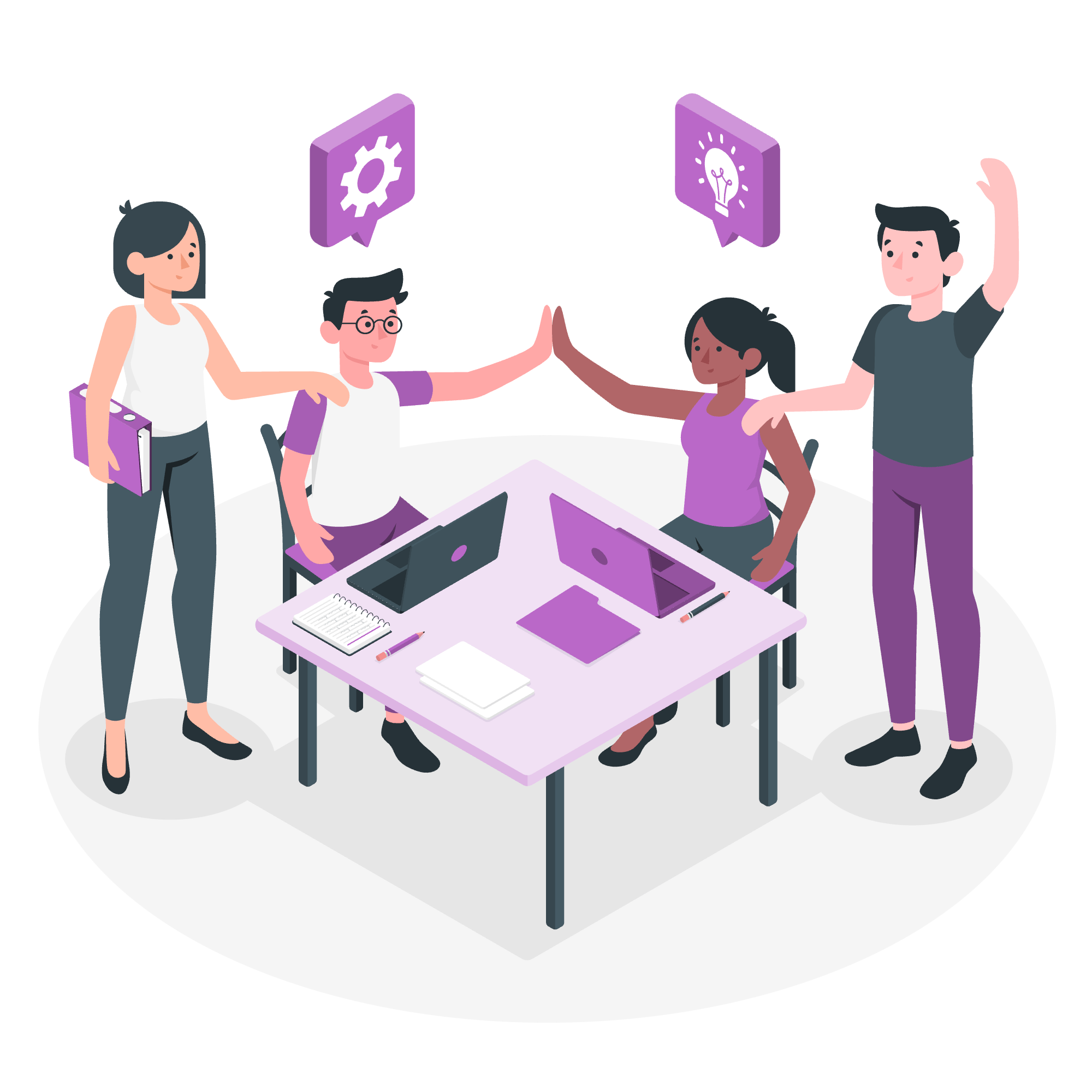
Sorting Lists in Python
Before we jump into the nitty-gritty of sorting, let's take a moment to understand what lists are in Python. Imagine you have a bunch of sticky notes with different names written on them. In Python, a list is like a collection of these sticky notes, where each note is an item in the list.
Now, sorting is like arranging these sticky notes in a specific order. It could be alphabetical order, numerical order, or any other order we define. Python gives us some nifty tools to do this sorting quickly and efficiently.
Why Sort?
You might wonder, "Why do we need to sort lists?" Well, let me tell you a little story. Once upon a time, I had a student who loved collecting action figures. He had hundreds of them but could never find the one he wanted because they were all jumbled up. One day, he decided to sort them alphabetically by character name. Suddenly, finding any figure became a breeze! That's the power of sorting – it helps us organize and find things more easily.
In programming, sorted data can make our code more efficient, especially when we need to search for specific items or present information in a structured way.
Sorting Lists Using sort() Method
Let's start with the simplest way to sort a list in Python: the sort() method. This method is like a magical spell that rearranges the items in your list in ascending order.
Here's a simple example:
fruits = ["banana", "apple", "cherry", "date"]
fruits.sort()
print(fruits)Output:
['apple', 'banana', 'cherry', 'date']What happened here? The sort() method arranged our fruits alphabetically. It's like lining up your friends for a photo, from shortest to tallest!
Sorting in Reverse Order
But what if we want to sort in descending order? No problem! We can add a little twist to our sorting spell:
numbers = [5, 2, 8, 1, 9]
numbers.sort(reverse=True)
print(numbers)Output:
[9, 8, 5, 2, 1]By adding reverse=True, we've told Python to sort our numbers from biggest to smallest. It's like counting down for a rocket launch!
Sorting Lists Using sorted() Function
Now, let's introduce another powerful tool: the sorted() function. While sort() changes the original list, sorted() creates a new sorted list, leaving the original untouched. It's like having a photocopier that not only copies your documents but also arranges them in order!
Here's how it works:
colors = ["red", "blue", "green", "yellow"]
sorted_colors = sorted(colors)
print("Original list:", colors)
print("Sorted list:", sorted_colors)Output:
Original list: ['red', 'blue', 'green', 'yellow']
Sorted list: ['blue', 'green', 'red', 'yellow']See how our original colors list remains unchanged? That's the beauty of sorted() – it's non-destructive.
Sorting List Items with Callback Function
Now, let's level up our sorting game with callback functions. These are like giving special instructions to our sorting spell.
Imagine you have a list of your favorite books, but you want to sort them by the length of their titles. Here's how we can do that:
books = ["Harry Potter", "The Hobbit", "Pride and Prejudice", "To Kill a Mockingbird"]
def title_length(book):
return len(book)
sorted_books = sorted(books, key=title_length)
print(sorted_books)Output:
['The Hobbit', 'Harry Potter', 'Pride and Prejudice', 'To Kill a Mockingbird']What's happening here? We created a function title_length that returns the length of a book title. Then, we told sorted() to use this function as its sorting key. It's like telling your friends to line up based on how long their names are!
Sorting Dictionaries
Let's take it up another notch. What if we have a list of dictionaries? No worries, Python's got us covered:
students = [
{"name": "Alice", "grade": 85},
{"name": "Bob", "grade": 92},
{"name": "Charlie", "grade": 78}
]
sorted_students = sorted(students, key=lambda x: x["grade"], reverse=True)
print(sorted_students)Output:
[{'name': 'Bob', 'grade': 92}, {'name': 'Alice', 'grade': 85}, {'name': 'Charlie', 'grade': 78}]Here, we're using a lambda function (a mini-function) to tell Python to sort based on the 'grade' key in each dictionary. It's like organizing your report cards based on scores!
Summary of Sorting Methods
Let's wrap up with a handy table summarizing the sorting methods we've learned:
| Method | Description | Modifies Original List? | Can Sort in Reverse? | Can Use Custom Key? |
|---|---|---|---|---|
sort() |
List method | Yes | Yes | Yes |
sorted() |
Built-in function | No (creates new list) | Yes | Yes |
Remember, sorting is like having a superpower in programming. It helps you organize data, making your programs more efficient and easier to work with. Practice these techniques, and soon you'll be sorting lists like a pro!
As we conclude our sorting adventure, I hope you've found this journey both informative and enjoyable. Remember, in programming, as in life, sometimes we need to sort things out to see the bigger picture clearly. Keep coding, keep learning, and most importantly, keep having fun with Python!
Credits: Image by storyset
