Python - Daemon Threads
Hello there, aspiring Python programmers! Today, we're going to embark on an exciting journey into the world of Daemon Threads. Don't worry if you're new to programming – I'll be your friendly guide, explaining everything step by step. So, let's dive in!
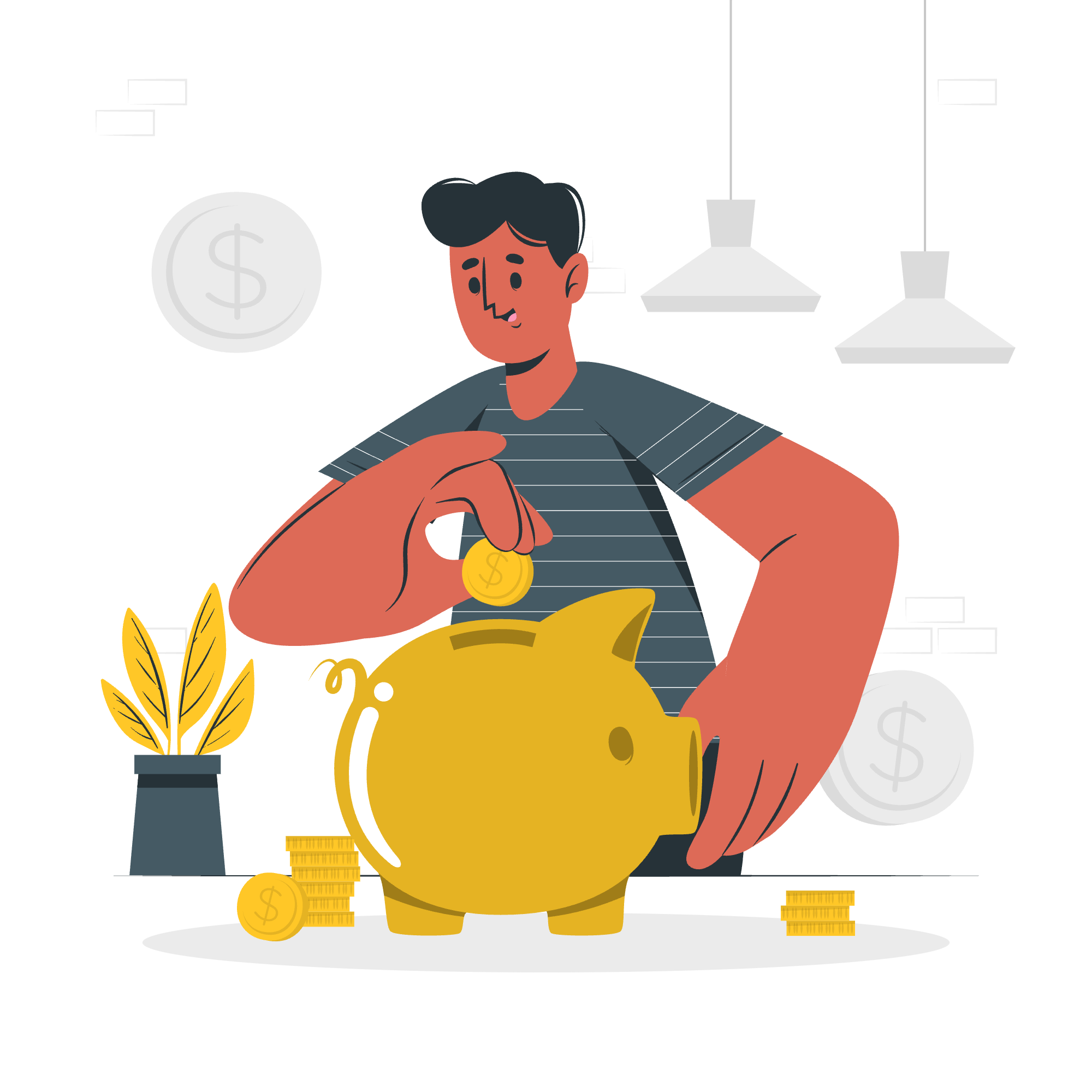
Overview of Daemon Threads
What are Daemon Threads?
Imagine you're hosting a party (your main program), and you have two types of guests: regular guests (normal threads) and helper elves (daemon threads). The regular guests stay until the party is over, but the helper elves mysteriously disappear when all the regular guests have left. That's essentially how daemon threads work in Python!
In more technical terms, daemon threads are background threads that don't prevent the program from exiting when all non-daemon threads have finished. They're useful for tasks that should run in the background but aren't critical to the main program.
Key Characteristics of Daemon Threads
- They run in the background.
- They automatically terminate when all non-daemon threads finish.
- They don't prevent the program from exiting.
- They're ideal for tasks like background file saving or monitoring.
Creating a Daemon Thread in Python
Now, let's get our hands dirty with some code! We'll start by creating a simple daemon thread.
import threading
import time
def background_task():
while True:
print("I'm a daemon thread, working in the background!")
time.sleep(2)
# Create a daemon thread
daemon_thread = threading.Thread(target=background_task, daemon=True)
# Start the daemon thread
daemon_thread.start()
# Main thread
print("Main thread is running...")
time.sleep(5)
print("Main thread is finishing...")Let's break this down:
- We import the
threadingandtimemodules. - We define a function
background_task()that prints a message every 2 seconds. - We create a new thread using
threading.Thread(), settingdaemon=Trueto make it a daemon thread. - We start the daemon thread with
start(). - The main thread prints a message, sleeps for 5 seconds, and then finishes.
When you run this code, you'll see the daemon thread's message printed a few times, but it stops when the main thread finishes. That's the magic of daemon threads!
Managing the Daemon Thread Attribute
Checking if a Thread is a Daemon
You can check whether a thread is a daemon using the isDaemon() method:
import threading
def some_function():
pass
thread = threading.Thread(target=some_function, daemon=True)
print(thread.isDaemon()) # Output: TrueSetting the Daemon Attribute
You can set the daemon attribute in two ways:
- When creating the thread:
daemon_thread = threading.Thread(target=some_function, daemon=True)- Using the
setDaemon()method:
thread = threading.Thread(target=some_function)
thread.setDaemon(True)Remember, you must set the daemon attribute before starting the thread. Once a thread is started, you can't change its daemon status.
Practical Example: Background File Saver
Let's create a more practical example. Imagine you're writing a text editor, and you want to automatically save the document every few seconds without interrupting the user.
import threading
import time
class AutoSaver:
def __init__(self):
self.content = ""
self.daemon_thread = threading.Thread(target=self.auto_save, daemon=True)
self.daemon_thread.start()
def auto_save(self):
while True:
if self.content:
print(f"Autosaving: {self.content}")
# In a real application, you'd save to a file here
time.sleep(3)
def write(self, text):
self.content += text
# Usage
editor = AutoSaver()
editor.write("Hello, ")
time.sleep(2)
editor.write("world!")
time.sleep(5)
print("Exiting the editor...")In this example:
- We create an
AutoSaverclass with a daemon thread that runs theauto_savemethod. - The
auto_savemethod checks for content every 3 seconds and "saves" it (in this case, just printing). - The
writemethod simulates writing to the document.
When you run this, you'll see the autosave messages appearing in the background while you "write" to the document. The daemon thread automatically stops when the main program exits.
Conclusion
Congratulations! You've just learned about daemon threads in Python. These little helpers can be incredibly useful for background tasks in your programs. Remember, like our party helper elves, they work quietly in the background and disappear when the main party (program) is over.
As you continue your Python journey, you'll find many more exciting features to explore. Keep coding, stay curious, and happy threading!
| Method | Description |
|---|---|
threading.Thread(target=function, daemon=True) |
Creates a new daemon thread |
thread.start() |
Starts the thread |
thread.isDaemon() |
Checks if the thread is a daemon |
thread.setDaemon(True) |
Sets the thread as a daemon (before starting) |
Remember, with great power comes great responsibility. Use daemon threads wisely, and they'll be your faithful coding companions!
Credits: Image by storyset
