Python - Unicode System
Hello there, future Python wizards! Today, we're going to embark on an exciting journey into the world of Unicode in Python. Don't worry if you've never heard of Unicode before – by the end of this tutorial, you'll be handling text like a pro!
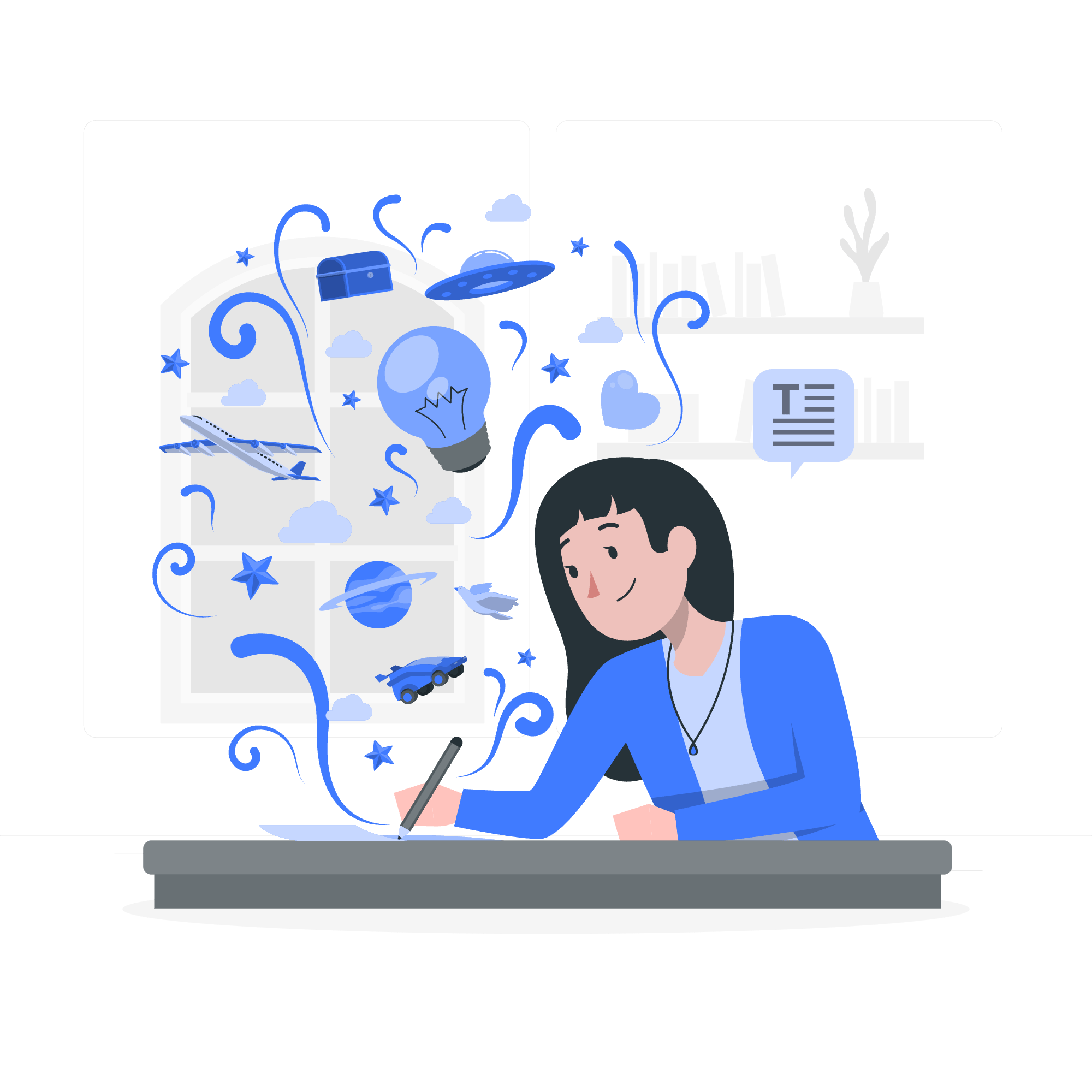
What is Unicode System?
Imagine you're trying to write a letter to your pen pal in Japan, but your keyboard only has English letters. Frustrating, right? This is where Unicode comes to the rescue!
Unicode is like a giant dictionary that assigns a unique number (called a code point) to every character in every language system in the world. It's not just about letters and numbers – it includes punctuation marks, symbols, and even emojis! ?
For example:
- The letter 'A' has the code point U+0041
- The symbol '©' has the code point U+00A9
- The emoji '?' has the code point U+1F60A
Why do we need Unicode?
Before Unicode, different encoding systems were used for different languages, which often led to confusion and errors when sharing data between different computer systems. Unicode solved this problem by providing a universal standard.
Character Encoding
Now that we understand what Unicode is, let's talk about character encoding. Think of it as the process of translating those Unicode code points into a format that computers can store and process.
UTF-8: The Most Common Encoding
UTF-8 is the most widely used encoding system. It's like a clever packing system that can represent all Unicode characters while being backward-compatible with ASCII (an older encoding system).
Let's see how Python handles UTF-8:
# Encoding a string to UTF-8
text = "Hello, 世界!"
encoded_text = text.encode('utf-8')
print(encoded_text) # b'Hello, \xe4\xb8\x96\xe7\x95\x8c!'
# Decoding UTF-8 back to a string
decoded_text = encoded_text.decode('utf-8')
print(decoded_text) # Hello, 世界!In this example, we first encode our multilingual string to UTF-8. The b prefix in the output indicates that it's a bytes object. When we decode it back, we get our original string.
Python's Unicode Support
One of the great things about Python is its excellent Unicode support. In Python 3, all strings are Unicode by default. This means you can freely mix characters from different languages without any special handling!
Creating Unicode Strings
# Simple Unicode string
hello_world = "Hello, 世界!"
print(hello_world) # Hello, 世界!
# Using Unicode escape sequences
smiley = "\U0001F60A"
print(smiley) # ?In the second example, we used a Unicode escape sequence to represent the smiley emoji. The \U tells Python that what follows is a Unicode code point.
Working with Unicode in Python
Let's explore some more Unicode operations:
# Getting the Unicode code point of a character
print(ord('A')) # 65
print(ord('世')) # 19990
# Getting a character from a Unicode code point
print(chr(65)) # A
print(chr(19990)) # 世
# String length
mixed_string = "Hello, 世界!"
print(len(mixed_string)) # 9 (Note: 世 and 界 are counted as single characters)The ord() function gives us the Unicode code point of a character, while chr() does the opposite. Notice how len() correctly counts the Chinese characters as single units.
Handling Unicode in Files
When working with files containing Unicode text, always remember to specify the encoding:
# Writing Unicode to a file
with open('unicode_file.txt', 'w', encoding='utf-8') as f:
f.write("Hello, 世界!")
# Reading Unicode from a file
with open('unicode_file.txt', 'r', encoding='utf-8') as f:
content = f.read()
print(content) # Hello, 世界!By specifying encoding='utf-8', we ensure that our Unicode text is correctly written to and read from the file.
Unicode Methods in Python
Python provides several useful methods for working with Unicode strings. Here's a table summarizing some of them:
| Method | Description | Example |
|---|---|---|
isalpha() |
Returns True if all characters in the string are alphabetic | "Hello".isalpha() # True |
isnumeric() |
Returns True if all characters in the string are numeric | "123".isnumeric() # True |
isalnum() |
Returns True if all characters in the string are alphanumeric | "Hello123".isalnum() # True |
islower() |
Returns True if all cased characters in the string are lowercase | "hello".islower() # True |
isupper() |
Returns True if all cased characters in the string are uppercase | "HELLO".isupper() # True |
istitle() |
Returns True if the string is titlecased | "Hello World".istitle() # True |
These methods are particularly useful when you need to validate or categorize Unicode strings.
Conclusion
Congratulations! You've just taken your first steps into the fascinating world of Unicode in Python. Remember, handling text from different languages and systems is a crucial skill in our interconnected world, and Python makes it surprisingly easy.
As you continue your Python journey, you'll find that this understanding of Unicode will come in handy in many situations, from web scraping to data analysis and beyond. Keep practicing, and soon you'll be juggling emojis and exotic scripts like a true Python charmer! ?✨
Credits: Image by storyset
