Java Tutorial: Your Gateway to Programming
Welcome, aspiring programmers! I'm thrilled to be your guide on this exciting journey into the world of Java. As someone who's been teaching programming for over a decade, I can assure you that Java is an excellent choice for beginners. So, let's dive in and demystify this powerful language together!
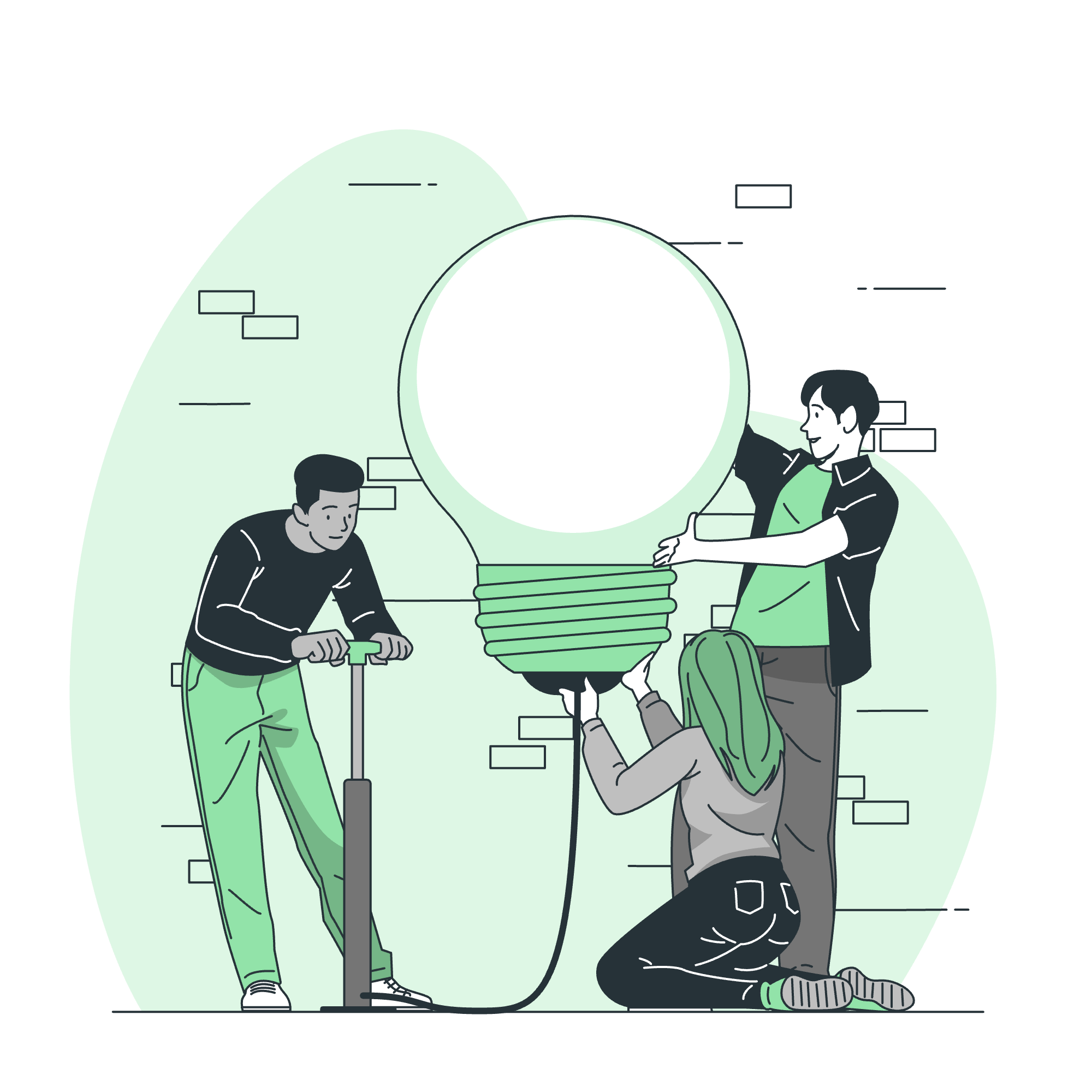
What is Java?
Java is a versatile, object-oriented programming language that has been a cornerstone of software development since its creation in 1995. It's known for its "write once, run anywhere" philosophy, meaning that Java code can run on any device that supports the Java Virtual Machine (JVM).
Key Features of Java:
- Platform Independence
- Object-Oriented
- Simple and Easy to Learn
- Secure
- Robust and Reliable
Java First Program: Hello, World!
Let's start with the classic "Hello, World!" program. This simple program is often the first one beginners write in any programming language.
public class HelloWorld {
public static void main(String[] args) {
System.out.println("Hello, World!");
}
}Let's break this down:
-
public class HelloWorld: This declares a public class named HelloWorld. -
public static void main(String[] args): This is the main method, the entry point of our program. -
System.out.println("Hello, World!");: This line prints "Hello, World!" to the console.
When you run this program, you'll see "Hello, World!" displayed on your screen. Congratulations! You've just written your first Java program.
Java Control Statements
Control statements are the backbone of any programming language. They allow us to control the flow of our program. Let's look at some key control statements in Java.
If-Else Statement
The if-else statement allows us to execute different blocks of code based on conditions.
int age = 18;
if (age >= 18) {
System.out.println("You are eligible to vote!");
} else {
System.out.println("Sorry, you're too young to vote.");
}In this example, if the age is 18 or above, it prints that you're eligible to vote. Otherwise, it prints that you're too young.
For Loop
The for loop is used when we know how many times we want to execute a block of code.
for (int i = 1; i <= 5; i++) {
System.out.println("Count: " + i);
}This loop will print the numbers 1 through 5.
While Loop
The while loop executes a block of code as long as a condition is true.
int count = 0;
while (count < 5) {
System.out.println("Count: " + count);
count++;
}This will also print the numbers 0 through 4.
Object-Oriented Programming (OOP)
Java is an object-oriented programming language. This means it's based on the concept of "objects" that contain data and code. Let's create a simple class to understand this concept better.
public class Dog {
String name;
int age;
public void bark() {
System.out.println(name + " says: Woof!");
}
}
public class Main {
public static void main(String[] args) {
Dog myDog = new Dog();
myDog.name = "Buddy";
myDog.age = 3;
myDog.bark();
}
}In this example, we've created a Dog class with properties (name and age) and a method (bark). We then create an instance of this class in our Main class and use it.
Java Built-in Classes
Java provides many built-in classes that make our lives easier. Let's look at a few:
String Class
The String class is used to create and manipulate strings.
String greeting = "Hello, Java!";
System.out.println(greeting.length()); // Outputs: 12
System.out.println(greeting.toUpperCase()); // Outputs: HELLO, JAVA!ArrayList Class
ArrayList is a dynamic array implementation in Java.
import java.util.ArrayList;
ArrayList<String> fruits = new ArrayList<String>();
fruits.add("Apple");
fruits.add("Banana");
fruits.add("Cherry");
System.out.println(fruits); // Outputs: [Apple, Banana, Cherry]Java File Handling
File handling is crucial for many applications. Let's see how to write to a file in Java:
import java.io.FileWriter;
import java.io.IOException;
public class FileWriteExample {
public static void main(String[] args) {
try {
FileWriter writer = new FileWriter("output.txt");
writer.write("Hello, File!");
writer.close();
System.out.println("Successfully wrote to the file.");
} catch (IOException e) {
System.out.println("An error occurred.");
e.printStackTrace();
}
}
}This program creates a file named "output.txt" and writes "Hello, File!" to it.
Java Error & Exceptions
Error handling is a critical part of writing robust Java programs. Let's look at a simple example:
public class ExceptionExample {
public static void main(String[] args) {
try {
int[] numbers = {1, 2, 3};
System.out.println(numbers[3]); // This will throw an exception
} catch (ArrayIndexOutOfBoundsException e) {
System.out.println("Array index is out of bounds!");
}
}
}This program attempts to access an array element that doesn't exist. Instead of crashing, it catches the exception and prints a friendly message.
Conclusion
We've just scratched the surface of Java programming. As you continue your journey, you'll discover the power and flexibility of this language. Remember, programming is a skill that improves with practice. Don't be afraid to experiment, make mistakes, and learn from them.
In my years of teaching, I've seen countless students go from complete beginners to proficient Java developers. With dedication and persistence, you can do it too! Happy coding!
Credits: Image by storyset
