Java - URL Class
Hello, aspiring Java programmers! Today, we're going to dive into the fascinating world of URLs in Java. As someone who's been teaching this for years, I can tell you that understanding URLs is crucial in our interconnected digital age. So, let's embark on this exciting journey together!
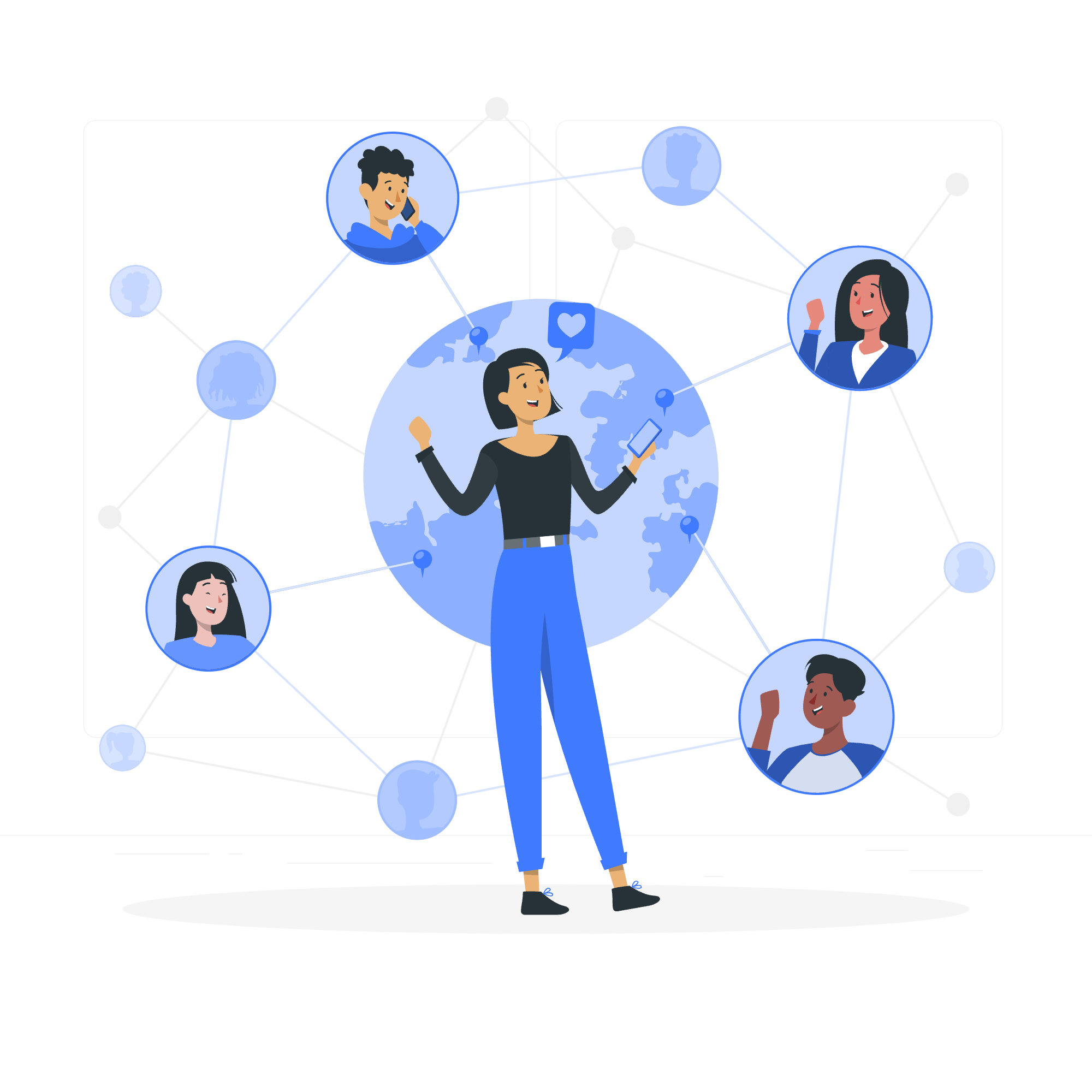
What is a URL?
Before we jump into the Java specifics, let's understand what a URL actually is. URL stands for Uniform Resource Locator. Think of it as the address of a resource on the internet. Just like you need an address to find a friend's house, you need a URL to find a specific webpage, file, or resource on the web.
For example, https://www.example.com/index.html is a URL. It tells your browser exactly where to go to fetch a particular web page.
Java URL Class
Now that we know what a URL is, let's explore how Java helps us work with URLs through its URL class.
URL Class Declaration
The URL class in Java is part of the java.net package. To use it in your Java program, you need to import it like this:
import java.net.URL;URL Class Constructors
The URL class provides several constructors to create URL objects. Let's look at some of them:
| Constructor | Description |
|---|---|
URL(String spec) |
Creates a URL object from the given string representation |
URL(String protocol, String host, int port, String file) |
Creates a URL with the specified protocol, host, port number, and file |
URL(String protocol, String host, String file) |
Creates a URL with the specified protocol, host, and file |
URL(URL context, String spec) |
Creates a URL by parsing the given spec within the context of the specified context URL |
Let's see an example of how to create a URL object:
try {
URL myWebsite = new URL("https://www.example.com");
System.out.println("URL created: " + myWebsite);
} catch (MalformedURLException e) {
System.out.println("Invalid URL");
}In this example, we're creating a URL object for "https://www.example.com". Notice that we're using a try-catch block. This is because the URL constructor can throw a MalformedURLException if the URL is invalid.
URL Class Methods
The URL class provides several methods to access different parts of a URL. Here are some of the most commonly used methods:
| Method | Description |
|---|---|
getProtocol() |
Returns the protocol of the URL |
getHost() |
Returns the host name of the URL |
getPort() |
Returns the port number of the URL |
getPath() |
Returns the path of the URL |
getQuery() |
Returns the query string of the URL |
getFile() |
Returns the file name of the URL |
Let's see these methods in action:
try {
URL myURL = new URL("https://www.example.com:8080/docs/index.html?name=John#section1");
System.out.println("Protocol: " + myURL.getProtocol());
System.out.println("Host: " + myURL.getHost());
System.out.println("Port: " + myURL.getPort());
System.out.println("Path: " + myURL.getPath());
System.out.println("Query: " + myURL.getQuery());
System.out.println("File: " + myURL.getFile());
} catch (MalformedURLException e) {
System.out.println("Invalid URL");
}This code will output:
Protocol: https
Host: www.example.com
Port: 8080
Path: /docs/index.html
Query: name=John
File: /docs/index.html?name=JohnIsn't it amazing how we can break down a URL into its components so easily? This is incredibly useful when you're working with web applications or doing any kind of network programming.
Example of URL Class
Now, let's put everything we've learned together in a more comprehensive example. We'll create a program that takes a URL as input from the user and displays its various components:
import java.net.URL;
import java.net.MalformedURLException;
import java.util.Scanner;
public class URLAnalyzer {
public static void main(String[] args) {
Scanner scanner = new Scanner(System.in);
System.out.print("Enter a URL: ");
String userInput = scanner.nextLine();
try {
URL url = new URL(userInput);
System.out.println("\nURL Analysis:");
System.out.println("Protocol: " + url.getProtocol());
System.out.println("Host: " + url.getHost());
System.out.println("Port: " + (url.getPort() == -1 ? "Default" : url.getPort()));
System.out.println("Path: " + url.getPath());
System.out.println("Query: " + (url.getQuery() == null ? "None" : url.getQuery()));
System.out.println("File: " + url.getFile());
} catch (MalformedURLException e) {
System.out.println("Invalid URL. Please make sure you've entered a correct URL.");
} finally {
scanner.close();
}
}
}This program does the following:
- We import the necessary classes:
URL,MalformedURLException, andScanner. - We create a
Scannerobject to read user input. - We prompt the user to enter a URL and store it in
userInput. - Inside a try-catch block, we create a new
URLobject with the user's input. - We then use various methods of the
URLclass to print out different components of the URL. - If the URL is invalid, we catch the
MalformedURLExceptionand display an error message. - Finally, we close the scanner in the
finallyblock to ensure proper resource management.
When you run this program and enter a URL like "https://www.example.com:8080/path/to/file.html?param=value", you'll get an output similar to this:
Enter a URL: https://www.example.com:8080/path/to/file.html?param=value
URL Analysis:
Protocol: https
Host: www.example.com
Port: 8080
Path: /path/to/file.html
Query: param=value
File: /path/to/file.html?param=valueAnd there you have it! You've just created a simple URL analyzer using Java's URL class. Isn't it fascinating how we can dissect a URL into its components with just a few lines of code?
Remember, understanding URLs is crucial in web development and network programming. The next time you click on a link, you'll have a much better understanding of what's happening behind the scenes!
As we wrap up, I'd like to share a little anecdote. When I first started teaching this concept, I had a student who was struggling to understand URLs. So, I asked her to imagine the internet as a giant library. The URL is like the catalog card that tells you exactly which shelf, row, and book you need. That analogy really helped her grasp the concept, and I hope it helps you too!
Keep practicing, keep coding, and most importantly, keep asking questions. That's how you'll grow as a programmer. Until next time, happy coding!
Credits: Image by storyset
