Java - Thread Group
Hello there, future Java wizards! Today, we're going to embark on an exciting journey into the world of Thread Groups in Java. Don't worry if you're new to programming; I'll be your friendly guide, and we'll tackle this topic step by step. So, grab your favorite beverage, get comfortable, and let's dive in!
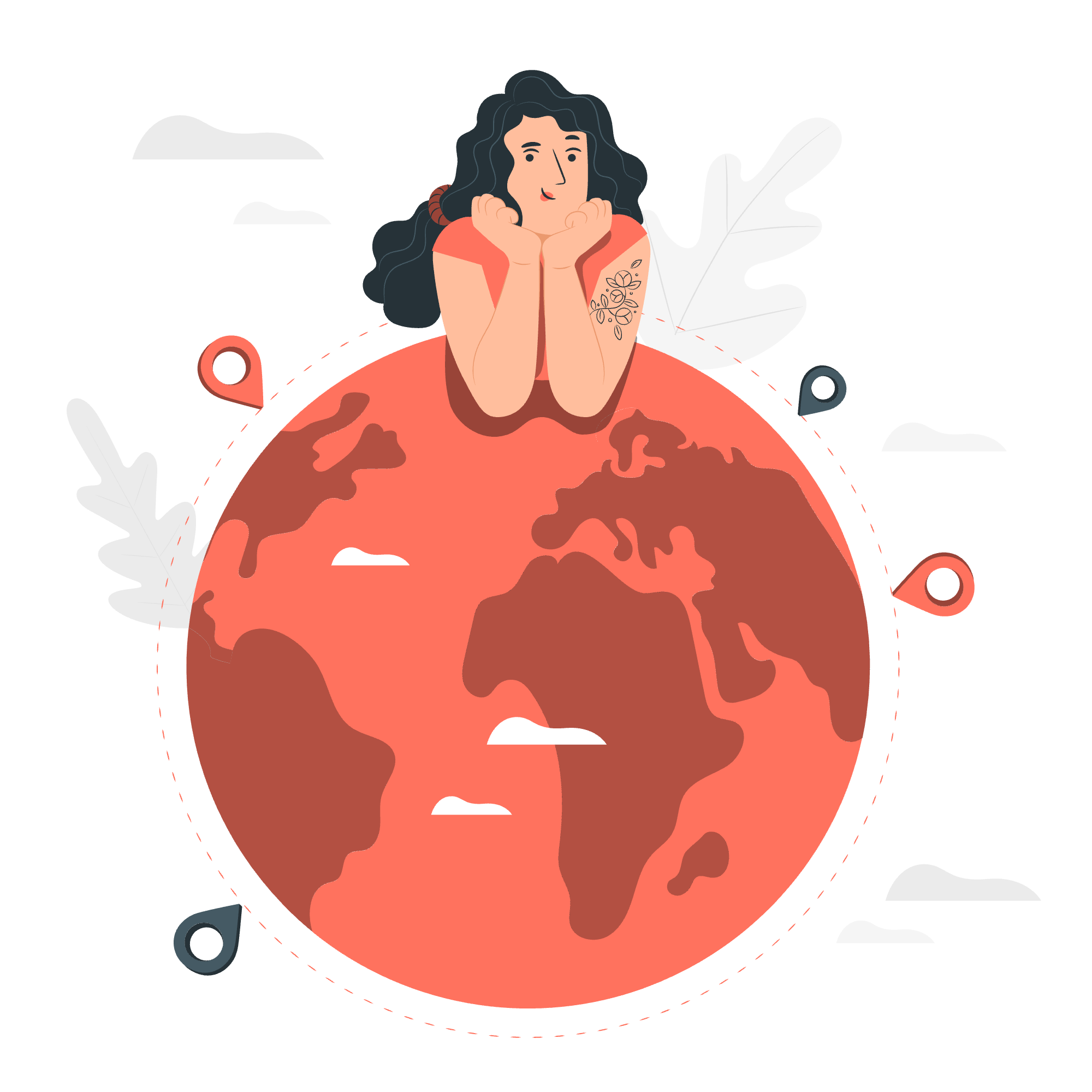
What is a Thread Group?
Imagine you're organizing a big party (stick with me here, I promise this relates to Java!). You might group your guests based on how they know each other - college friends, work colleagues, family members, etc. This grouping helps you manage the party better. Well, Java does something similar with threads!
A Thread Group in Java is exactly what it sounds like - a group of threads! It's a way to organize multiple threads into a single object. This grouping allows us to perform operations on many threads at once, making our lives as programmers much easier.
Why Use Thread Groups?
- Organization: Just like organizing your closet makes finding clothes easier, grouping threads helps manage them better.
- Collective Operations: You can perform actions on all threads in a group at once.
- Security: Thread groups can be used to create a security boundary for a set of threads.
Now that we know what Thread Groups are and why they're useful, let's look at how to create and use them.
Creating a Thread Group
Creating a Thread Group is as simple as making a sandwich (okay, maybe even simpler). Here's how you do it:
ThreadGroup tg = new ThreadGroup("My Thread Group");That's it! You've just created a Thread Group named "My Thread Group". Easy, right?
Adding Threads to a Thread Group
Now that we have our group, let's add some threads to it. It's like adding players to a sports team:
Thread t1 = new Thread(tg, "Thread 1");
Thread t2 = new Thread(tg, "Thread 2");
Thread t3 = new Thread(tg, "Thread 3");Here, we've created three threads and added them to our thread group tg. Each thread is given a name for easy identification.
Working with Thread Groups
Let's look at some common operations we can perform on Thread Groups:
1. Getting the Parent Group
Every Thread Group (except the system group) has a parent. Here's how to get it:
ThreadGroup parentGroup = tg.getParent();
System.out.println("Parent group: " + parentGroup.getName());This will print the name of the parent group.
2. Listing All Threads in a Group
Want to know who's in your group? Here's how:
Thread[] threadList = new Thread[tg.activeCount()];
tg.enumerate(threadList);
System.out.println("Threads in group " + tg.getName() + ":");
for (Thread t : threadList) {
if (t != null) {
System.out.println(t.getName());
}
}This code will list all active threads in the group.
3. Setting Group Properties
We can set various properties for our Thread Group:
tg.setMaxPriority(7); // Set maximum priority for threads in this group
tg.setDaemon(true); // Set this group as a daemon groupA Complete Example
Let's put it all together in a complete example:
public class ThreadGroupDemo {
public static void main(String[] args) {
// Create a thread group
ThreadGroup tg = new ThreadGroup("My Thread Group");
// Create threads in the group
Thread t1 = new Thread(tg, () -> {
System.out.println("Thread 1 is running");
}, "Thread 1");
Thread t2 = new Thread(tg, () -> {
System.out.println("Thread 2 is running");
}, "Thread 2");
// Start the threads
t1.start();
t2.start();
// Print information about the group
System.out.println("Thread Group Name: " + tg.getName());
System.out.println("Number of active threads: " + tg.activeCount());
// List all threads
Thread[] threadList = new Thread[tg.activeCount()];
tg.enumerate(threadList);
System.out.println("Threads in group:");
for (Thread t : threadList) {
if (t != null) {
System.out.println(t.getName());
}
}
}
}When you run this code, you'll see output showing the threads running, the group name, and a list of threads in the group.
Thread Group Methods
Here's a table of some important Thread Group methods:
| Method | Description |
|---|---|
activeCount() |
Returns the number of active threads in the group |
activeGroupCount() |
Returns the number of active groups in this thread group |
enumerate(Thread[] list) |
Copies every active thread in this thread group into the specified array |
getMaxPriority() |
Returns the maximum priority of this thread group |
getName() |
Returns the name of this thread group |
getParent() |
Returns the parent of this thread group |
interrupt() |
Interrupts all threads in this thread group |
isDaemon() |
Tests if this thread group is a daemon thread group |
setDaemon(boolean daemon) |
Changes the daemon status of this thread group |
setMaxPriority(int pri) |
Sets the maximum priority of this thread group |
Conclusion
And there you have it, folks! We've journeyed through the land of Java Thread Groups, from creating them to managing threads within them. Remember, Thread Groups are like party organizers for your threads - they help keep everything neat and tidy, and make it easier to manage multiple threads at once.
As you continue your Java adventure, you'll find Thread Groups to be a handy tool in your programming toolbox. They're especially useful in larger applications where you might be juggling many threads at once.
Keep practicing, keep coding, and most importantly, keep having fun with Java! Until next time, happy coding!
Credits: Image by storyset
