Java - Method Overloading: A Beginner's Guide
Hello there, future Java wizards! Today, we're going to dive into one of the most magical aspects of Java programming: Method Overloading. Don't worry if you're new to coding; I'll be your friendly guide through this exciting journey. So, grab your virtual wands (keyboards), and let's cast some Java spells!
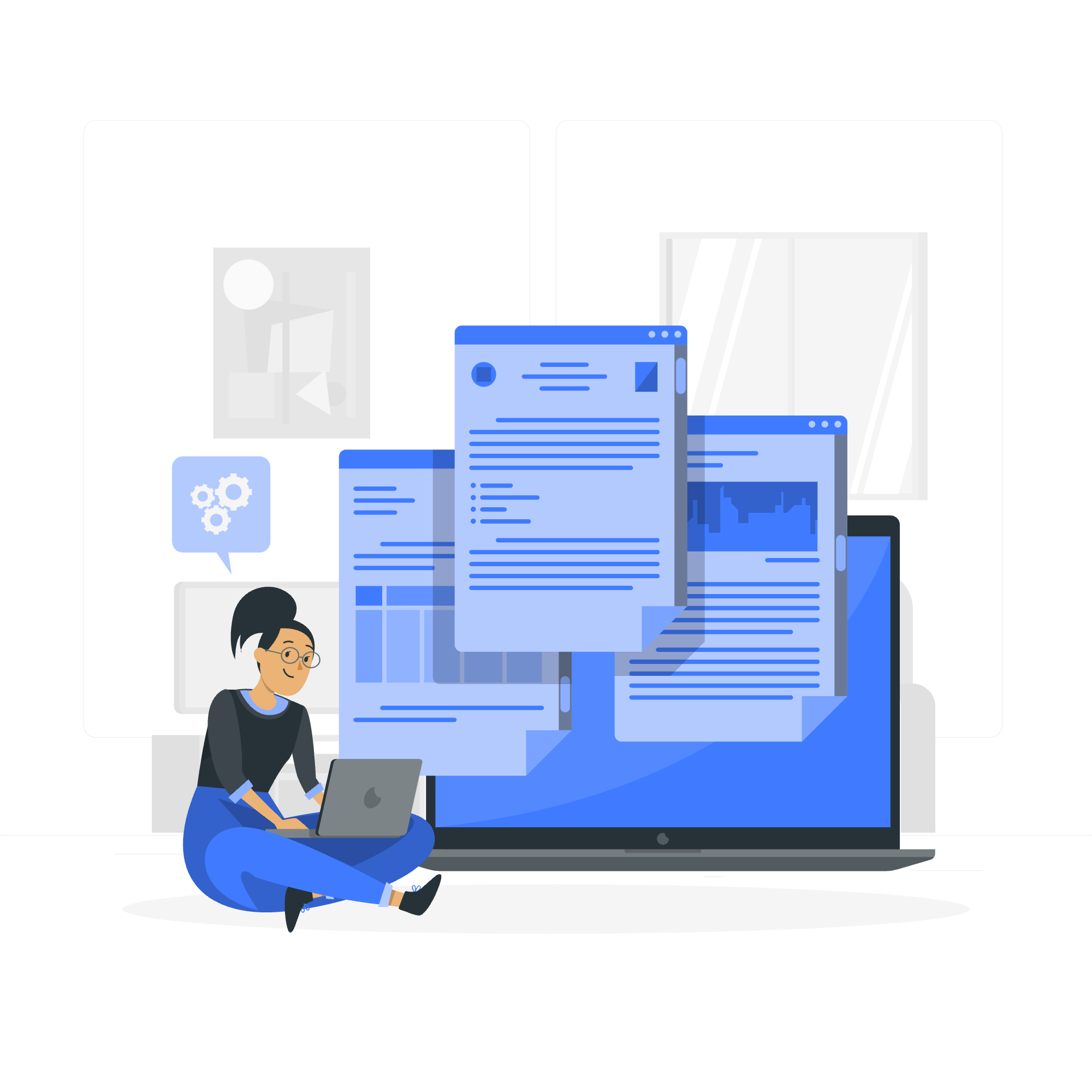
What is Method Overloading?
Method overloading is like having a Swiss Army knife in your code. It allows you to create multiple methods with the same name but different parameters. Imagine if you had a friend named "Cook" who could prepare different dishes based on what ingredients you give them. That's essentially what method overloading does in Java!
Basic Concept
Let's start with a simple example:
public class Wizard {
public void castSpell() {
System.out.println("Casting a basic spell!");
}
public void castSpell(String spellName) {
System.out.println("Casting " + spellName + "!");
}
}In this example, we have two castSpell methods. The first one doesn't take any parameters, while the second one takes a String parameter. This is method overloading in action!
Advantages of Method Overloading
- Improved Code Readability: Instead of creating different method names for similar operations, we can use the same name, making our code cleaner and more intuitive.
- Flexibility: We can perform different operations based on the arguments passed.
- Reduced Complexity: It simplifies the programming process by allowing us to use the same method name for related operations.
Different Ways of Java Method Overloading
There are primarily two ways to overload methods in Java:
- By changing the number of parameters
- By changing the data type of parameters
Let's look at each of these in detail.
Method Overloading: Different Number of Arguments
public class MathWizard {
public int add(int a, int b) {
return a + b;
}
public int add(int a, int b, int c) {
return a + b + c;
}
}Here, we have two add methods. The first one adds two numbers, while the second one adds three numbers. Java knows which method to call based on the number of arguments you provide.
Method Overloading: Different Type of Arguments
public class ShapeWizard {
public double calculateArea(int radius) {
return Math.PI * radius * radius;
}
public double calculateArea(double length, double width) {
return length * width;
}
}In this example, we have two calculateArea methods. The first one calculates the area of a circle (taking an integer radius), while the second one calculates the area of a rectangle (taking two double parameters for length and width).
Invalid Ways of Java Method Overloading
While method overloading is powerful, there are some rules we need to follow. Here are some invalid ways of overloading:
- Changing only the return type: Java doesn't consider the return type when differentiating between overloaded methods.
public class InvalidWizard {
public int magicNumber() {
return 42;
}
// This won't work!
public double magicNumber() {
return 42.0;
}
}- Using different access modifiers: Changing only the access modifier doesn't count as method overloading.
public class AnotherInvalidWizard {
public void secretSpell() {
System.out.println("Public secret spell");
}
// This is not method overloading!
private void secretSpell() {
System.out.println("Private secret spell");
}
}Real-World Example: The Potion Maker
Let's put all of this together with a more complex example. Imagine we're creating a potion-making system for our wizard school:
public class PotionMaker {
public void brew(String ingredient) {
System.out.println("Brewing a basic potion with " + ingredient);
}
public void brew(String ingredient1, String ingredient2) {
System.out.println("Brewing a complex potion with " + ingredient1 + " and " + ingredient2);
}
public void brew(int potency, String... ingredients) {
System.out.println("Brewing a potion with potency " + potency + " using:");
for (String ingredient : ingredients) {
System.out.println("- " + ingredient);
}
}
}In this example, we have three overloaded brew methods:
- The first takes a single ingredient.
- The second takes two ingredients for a more complex potion.
- The third takes a potency level and a variable number of ingredients (using varargs).
Let's see how we might use this:
public class WizardSchool {
public static void main(String[] args) {
PotionMaker alchemist = new PotionMaker();
alchemist.brew("Newt Eyes");
alchemist.brew("Dragon Scales", "Phoenix Feathers");
alchemist.brew(5, "Unicorn Hair", "Mermaid Tears", "Goblin Gold");
}
}When you run this code, you'll see different messages for each potion, demonstrating how method overloading allows us to use the same method name for different but related operations.
Conclusion
Method overloading is like giving your Java methods superpowers. It allows them to adapt to different situations, making your code more flexible and easier to read. Remember, the key to mastering method overloading is practice. Try creating your own classes with overloaded methods, and soon you'll be wielding this Java magic like a true coding wizard!
As we wrap up, here's a quick table summarizing the key points about method overloading:
| Aspect | Description |
|---|---|
| Definition | Creating multiple methods with the same name but different parameters |
| Ways to Overload | 1. Changing the number of parameters 2. Changing the data type of parameters |
| Invalid Ways | 1. Changing only the return type 2. Changing only the access modifier |
| Benefits | 1. Improved code readability 2. Increased flexibility 3. Reduced complexity |
Remember, young wizards, with great power comes great responsibility. Use method overloading wisely, and your Java spells will be more powerful than ever! Happy coding!
Credits: Image by storyset
