Java - Boolean: The Foundation of Logic in Programming
Hello there, future Java wizards! Today, we're going to embark on an exciting journey into the world of Boolean logic in Java. As your friendly neighborhood computer science teacher, I'm here to guide you through this fundamental concept that forms the backbone of decision-making in programming. So, grab your virtual wands (keyboards), and let's cast some Boolean spells!
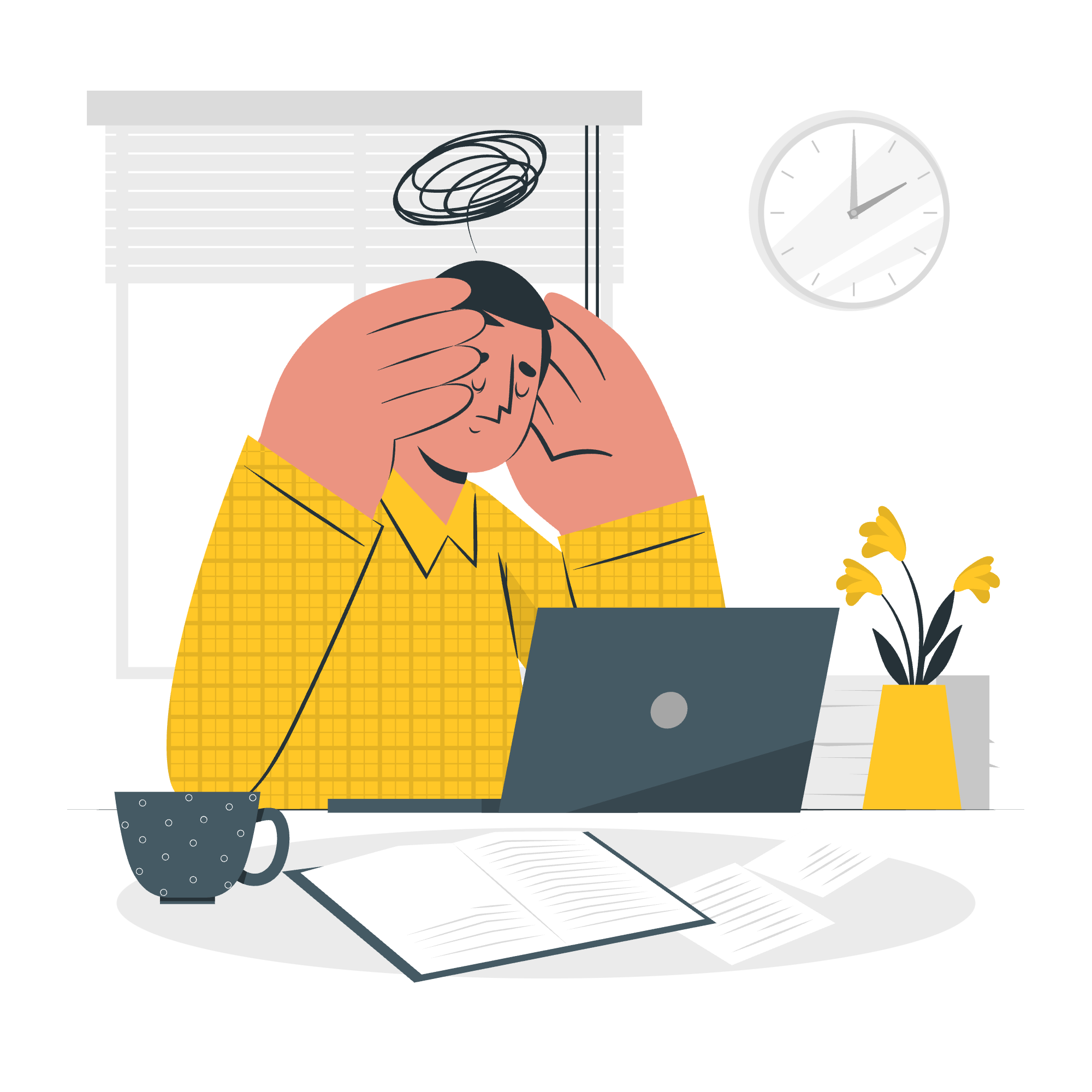
What is a Boolean?
Before we dive into the Java Boolean class, let's understand what a Boolean actually is. Imagine you're at a party, and someone asks you, "Are you having fun?" Your answer can only be "Yes" or "No", right? That's exactly what a Boolean is in programming - a simple yes or no, true or false value.
In Java, we represent these values as true and false. They're the building blocks of logical operations and decision-making in our code.
The Java Boolean Class
Java, being the thoughtful language it is, provides us with a Boolean class. This class is like a fancy wrapper around our simple true and false values, giving them superpowers!
Boolean Class Declaration
The Boolean class in Java is declared as follows:
public final class Boolean extends Object implements Serializable, Comparable<Boolean>Don't worry if this looks like alien speak right now. The important thing to remember is that this class is here to help us work with Boolean values more effectively.
Boolean Class Fields
The Boolean class comes with some predefined constants:
| Field | Description |
|---|---|
| TRUE | The Boolean object corresponding to the primitive value true |
| FALSE | The Boolean object corresponding to the primitive value false |
| TYPE | The Class object representing the primitive type boolean |
Boolean Class Constructors
The Boolean class provides two constructors:
Boolean(boolean value)Boolean(String s)
Let's see them in action:
Boolean b1 = new Boolean(true);
Boolean b2 = new Boolean("true");
System.out.println(b1); // Output: true
System.out.println(b2); // Output: trueIn this example, we're creating Boolean objects in two different ways. The first uses a boolean value directly, while the second uses a string. Both result in a true Boolean object.
Boolean Class Methods
Now, let's explore some of the magical methods the Boolean class offers us:
-
booleanValue(): Returns the primitive boolean value of this Boolean object.
Boolean b = new Boolean(true);
boolean primitiveB = b.booleanValue();
System.out.println(primitiveB); // Output: true-
compareTo(Boolean b): Compares this Boolean instance with another.
Boolean b1 = new Boolean(true);
Boolean b2 = new Boolean(false);
System.out.println(b1.compareTo(b2)); // Output: 1 (because true is considered greater than false)-
equals(Object obj): Checks if this Boolean instance is equal to another object.
Boolean b1 = new Boolean(true);
Boolean b2 = new Boolean(true);
System.out.println(b1.equals(b2)); // Output: true-
parseBoolean(String s): Parses a string and returns a boolean value.
boolean b1 = Boolean.parseBoolean("true");
boolean b2 = Boolean.parseBoolean("false");
boolean b3 = Boolean.parseBoolean("yes"); // Anything other than "true" (case-insensitive) is false
System.out.println(b1); // Output: true
System.out.println(b2); // Output: false
System.out.println(b3); // Output: false-
toString(): Returns a String representation of this Boolean object.
Boolean b = new Boolean(true);
System.out.println(b.toString()); // Output: "true"Boolean Logic in Action
Now that we've met the Boolean class, let's see how it can be used in real-world scenarios. Imagine you're creating a simple program to check if a student has passed an exam.
public class ExamResult {
public static void main(String[] args) {
int score = 75;
int passingScore = 60;
Boolean hasPassed = new Boolean(score >= passingScore);
System.out.println("Has the student passed? " + hasPassed);
if (hasPassed.booleanValue()) {
System.out.println("Congratulations! You've passed the exam.");
} else {
System.out.println("Sorry, better luck next time.");
}
}
}In this example, we're using a Boolean object to store the result of our comparison (score >= passingScore). We then use the booleanValue() method to get the primitive boolean value for our if statement.
The Power of Boolean in Control Statements
Booleans shine brightest when used in control statements like if-else, while loops, and for loops. They're the gatekeepers that decide which path your code will take.
public class WeatherAdvisor {
public static void main(String[] args) {
boolean isRaining = true;
boolean isWindy = false;
if (isRaining) {
System.out.println("Don't forget your umbrella!");
if (isWindy) {
System.out.println("Hold on tight to that umbrella!");
}
} else {
System.out.println("Enjoy the nice weather!");
}
}
}In this weather advisor program, we use boolean variables to make decisions about what advice to give. This is a simple example of how Booleans control the flow of your program.
Conclusion
And there you have it, folks! We've journeyed through the land of Booleans in Java, from the simple true and false values to the more complex Boolean class. Remember, Booleans are like the traffic lights of your code - they direct the flow and make sure everything runs smoothly.
As you continue your Java adventure, you'll find Booleans popping up everywhere. They're in your if statements, your loops, and even in more advanced concepts like multithreading and error handling. So, keep these little true/false friends close - they're going to be your constant companions in the world of programming!
Now, go forth and conquer the Boolean realm! And remember, in the world of Booleans, there's no maybe - only true or false. Happy coding!
Credits: Image by storyset
