Java - Overview
Welcome, future Java programmers! I'm thrilled to embark on this exciting journey with you into the world of Java programming. As someone who has been teaching Java for over a decade, I can assure you that while the path ahead may seem daunting, it's also incredibly rewarding. Let's dive in!
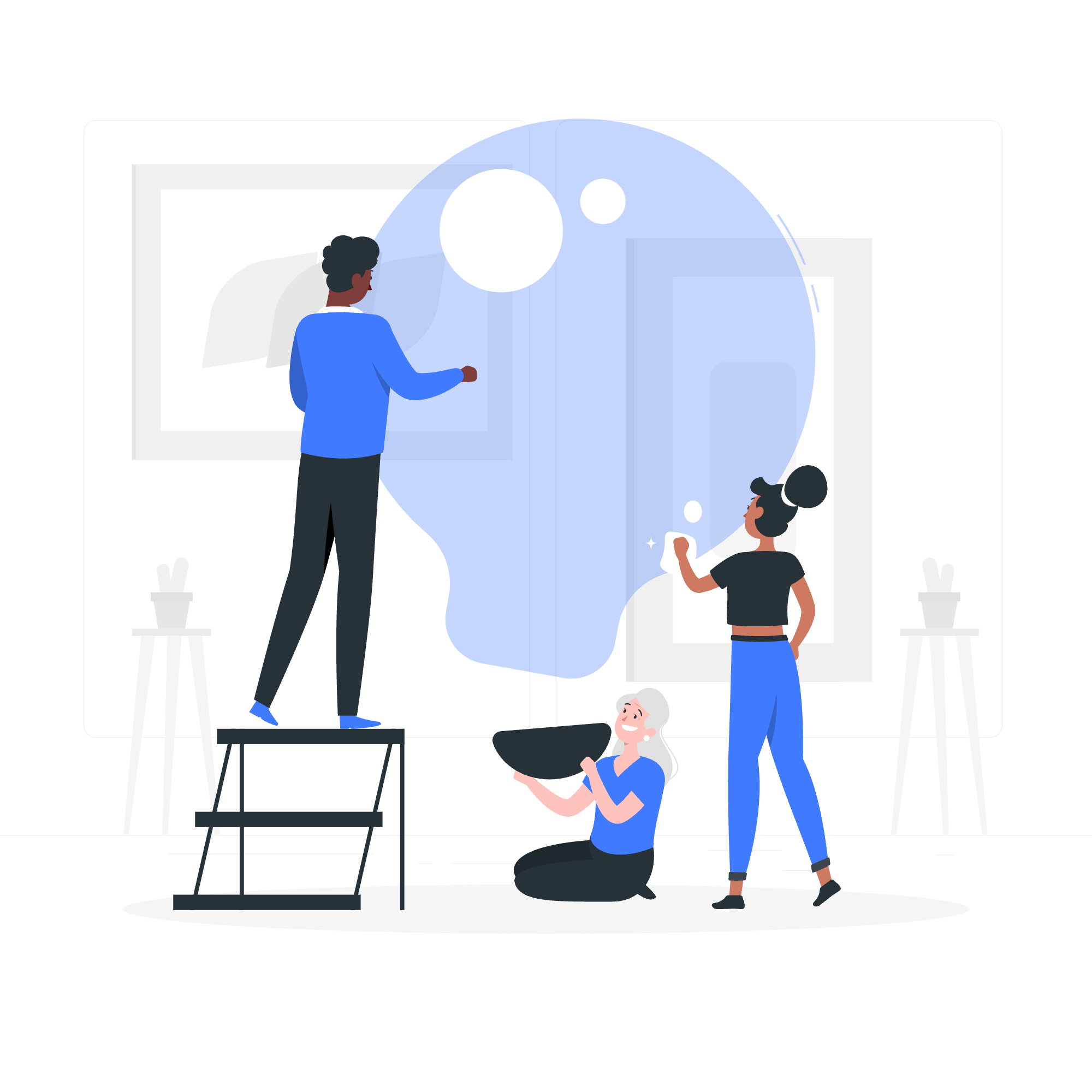
What is Java?
Java is a versatile, object-oriented programming language that has been a cornerstone of software development since its creation in 1995. It's known for its "write once, run anywhere" philosophy, which means that Java code can run on any device that supports the Java Virtual Machine (JVM).
A Brief History
Java was created by James Gosling and his team at Sun Microsystems (now owned by Oracle). They wanted to create a language that was simple, robust, and portable. The story goes that Gosling named it "Java" after his favorite coffee, which explains the coffee cup logo!
Hello World using Java Programming
Let's start with the classic "Hello World" program. This simple program is often the first one written by newcomers to any programming language.
public class HelloWorld {
public static void main(String[] args) {
System.out.println("Hello, World!");
}
}Let's break this down:
-
public class HelloWorld: This declares a public class named HelloWorld. -
public static void main(String[] args): This is the main method, the entry point of our program. -
System.out.println("Hello, World!");: This line prints "Hello, World!" to the console.
When you run this program, you'll see "Hello, World!" printed on your screen. Congratulations! You've just written your first Java program.
Tools You Will Need
To start programming in Java, you'll need a few essential tools:
- Java Development Kit (JDK): This is the core component you need to develop Java applications.
- Integrated Development Environment (IDE): While not strictly necessary, an IDE like IntelliJ IDEA, Eclipse, or NetBeans can make your life much easier.
- Text Editor: If you prefer a lightweight solution, a text editor like Notepad++ or Sublime Text works too.
Java Control Statements
Control statements are the backbone of any programming language. They allow you to control the flow of your program. Let's look at some key control statements in Java.
If-Else Statement
The if-else statement allows you to execute different blocks of code based on a condition.
int age = 18;
if (age >= 18) {
System.out.println("You are an adult.");
} else {
System.out.println("You are a minor.");
}In this example, if the age is 18 or above, it prints "You are an adult." Otherwise, it prints "You are a minor."
For Loop
The for loop is used when you know how many times you want to execute a block of code.
for (int i = 1; i <= 5; i++) {
System.out.println("Count: " + i);
}This will print numbers from 1 to 5.
While Loop
The while loop executes a block of code as long as a condition is true.
int count = 0;
while (count < 5) {
System.out.println("Count: " + count);
count++;
}This will also print numbers from 0 to 4.
Object Oriented Programming
Java is an object-oriented programming (OOP) language. This means it's based on the concept of "objects" that contain data and code. Let's explore some key OOP concepts.
Classes and Objects
A class is a blueprint for creating objects. An object is an instance of a class.
public class Car {
String brand;
String model;
int year;
public void startEngine() {
System.out.println("The " + brand + " " + model + " is starting.");
}
}
// Creating an object
Car myCar = new Car();
myCar.brand = "Toyota";
myCar.model = "Corolla";
myCar.year = 2022;
myCar.startEngine(); // Outputs: The Toyota Corolla is starting.Inheritance
Inheritance allows a class to inherit properties and methods from another class.
public class ElectricCar extends Car {
int batteryCapacity;
public void charge() {
System.out.println("Charging the electric car.");
}
}
ElectricCar myTesla = new ElectricCar();
myTesla.brand = "Tesla";
myTesla.model = "Model 3";
myTesla.year = 2023;
myTesla.batteryCapacity = 75;
myTesla.startEngine(); // Inherited method
myTesla.charge(); // New methodJava Built-in Classes
Java provides a rich set of built-in classes that you can use in your programs. Let's look at a few important ones.
String
The String class represents a sequence of characters.
String greeting = "Hello, Java!";
System.out.println(greeting.length()); // Outputs: 12
System.out.println(greeting.toUpperCase()); // Outputs: HELLO, JAVA!ArrayList
ArrayList is a resizable array implementation of the List interface.
import java.util.ArrayList;
ArrayList<String> fruits = new ArrayList<>();
fruits.add("Apple");
fruits.add("Banana");
fruits.add("Cherry");
System.out.println(fruits); // Outputs: [Apple, Banana, Cherry]
System.out.println(fruits.get(1)); // Outputs: BananaJava File Handling
File handling is an important aspect of any programming language. Java provides several classes for working with files.
import java.io.FileWriter;
import java.io.IOException;
try {
FileWriter writer = new FileWriter("output.txt");
writer.write("Hello, File!");
writer.close();
System.out.println("Successfully wrote to the file.");
} catch (IOException e) {
System.out.println("An error occurred.");
e.printStackTrace();
}This code creates a new file named "output.txt" and writes "Hello, File!" to it.
Java Error & Exceptions
Errors and exceptions are problems that can occur during program execution. Java provides a robust mechanism for handling these issues.
try {
int result = 10 / 0; // This will throw an ArithmeticException
} catch (ArithmeticException e) {
System.out.println("Cannot divide by zero!");
} finally {
System.out.println("This will always execute.");
}In this example, we're trying to divide by zero, which will throw an ArithmeticException. The catch block catches this exception and prints an error message.
What is Next?
Congratulations on making it this far! You've taken your first steps into the world of Java programming. But this is just the beginning. There's so much more to learn, including:
- Java Multithreading
- Java Synchronization
- Java Networking
- Java Collections
- Java Interfaces
- Java Data Structures
- Advanced Java concepts
Remember, learning to program is a journey. It takes time, practice, and patience. Don't be discouraged if you don't understand everything right away. Keep coding, keep learning, and most importantly, keep enjoying the process!
As we wrap up this overview, I'm reminded of a quote by the famous computer scientist Alan Kay: "The best way to predict the future is to invent it." With Java, you have the power to invent amazing things. So go forth and create!
Happy coding, future Java masters!
Credits: Image by storyset
