Java - Math Class
Hello there, future Java wizards! Today, we're going to embark on an exciting journey into the world of Java's Math class. Don't worry if you've never written a single line of code before – I'll be your friendly guide, and together we'll unravel the mysteries of mathematical operations in Java. So, grab your virtual calculators, and let's dive in!
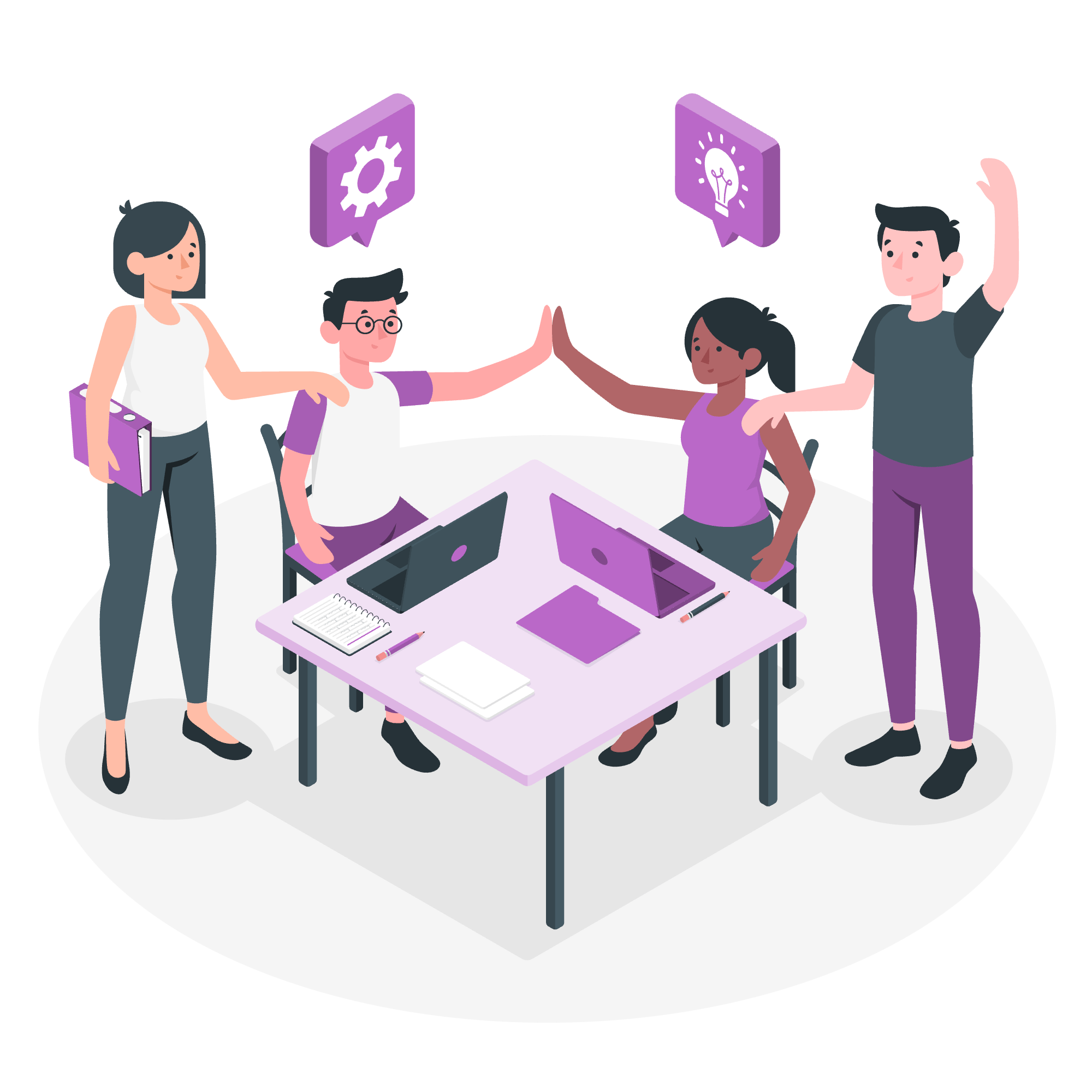
What is the Math Class?
Before we start crunching numbers, let's understand what the Math class is all about. Imagine you have a super-smart friend who's excellent at math. Whenever you need help with calculations, you just ask this friend. In Java, the Math class is like that brilliant friend – it's a built-in class that provides a collection of methods for performing various mathematical operations.
Math Class Declaration
The Math class is part of the java.lang package, which means you don't need to import it explicitly. It's always ready to use in your Java programs. Here's a fun fact: the Math class is declared as public final class Math, which means you can't create an instance of it or extend it. It's like a mathematical oracle that exists in its own realm!
Java Math Class Fields
The Math class comes with two constant fields that you might find useful in your calculations:
| Field | Description |
|---|---|
| Math.E | The base of natural logarithms (e) |
| Math.PI | The ratio of the circumference of a circle to its diameter (π) |
Let's see these in action:
public class MathFieldsExample {
public static void main(String[] args) {
System.out.println("The value of e is: " + Math.E);
System.out.println("The value of π is: " + Math.PI);
}
}When you run this code, you'll see:
The value of e is: 2.718281828459045
The value of π is: 3.141592653589793Isn't it amazing? You now have access to these mathematical constants with incredible precision!
Java Math Class Methods
Now, let's explore some of the most commonly used methods in the Math class. I'll show you examples for each, and we'll discuss what they do.
1. Math.abs() - Absolute Value
int number = -42;
int absoluteValue = Math.abs(number);
System.out.println("The absolute value of " + number + " is " + absoluteValue);Output:
The absolute value of -42 is 42This method returns the absolute (positive) value of a number. It's like asking, "How far is this number from zero, regardless of direction?"
2. Math.max() and Math.min() - Maximum and Minimum
int a = 10, b = 20;
System.out.println("The maximum of " + a + " and " + b + " is " + Math.max(a, b));
System.out.println("The minimum of " + a + " and " + b + " is " + Math.min(a, b));Output:
The maximum of 10 and 20 is 20
The minimum of 10 and 20 is 10These methods help you find the larger (max) or smaller (min) of two numbers. It's like having a referee decide which number wins in a size contest!
3. Math.pow() - Power
double base = 2;
double exponent = 3;
double result = Math.pow(base, exponent);
System.out.println(base + " raised to the power of " + exponent + " is " + result);Output:
2.0 raised to the power of 3.0 is 8.0Math.pow() lets you raise a number to a power. In this case, we're calculating 2³, which is 2 2 2.
4. Math.sqrt() - Square Root
double number = 16;
double squareRoot = Math.sqrt(number);
System.out.println("The square root of " + number + " is " + squareRoot);Output:
The square root of 16.0 is 4.0This method calculates the square root of a number. It's like asking, "What number, when multiplied by itself, gives me this value?"
5. Math.random() - Random Number Generation
double randomNumber = Math.random();
System.out.println("A random number between 0 and 1: " + randomNumber);
// Generate a random integer between 1 and 10
int randomInt = (int)(Math.random() * 10) + 1;
System.out.println("A random integer between 1 and 10: " + randomInt);Output (will vary each time you run it):
A random number between 0 and 1: 0.7231742029971469
A random integer between 1 and 10: 8Math.random() generates a random number between 0 (inclusive) and 1 (exclusive). By multiplying and adding, we can create random numbers in different ranges.
Methods Inherited
The Math class, being a subclass of Object, inherits methods like equals(), getClass(), hashCode(), notify(), notifyAll(), toString(), and wait(). However, these are rarely used with Math since it's a utility class with only static methods.
Java Math Class Example
Let's put it all together with a fun example. Imagine we're creating a simple calculator for a geometry class:
public class GeometryCalculator {
public static void main(String[] args) {
// Calculate the area of a circle
double radius = 5;
double circleArea = Math.PI * Math.pow(radius, 2);
System.out.println("The area of a circle with radius " + radius + " is: " + circleArea);
// Calculate the hypotenuse of a right-angled triangle
double a = 3, b = 4;
double hypotenuse = Math.sqrt(Math.pow(a, 2) + Math.pow(b, 2));
System.out.println("The hypotenuse of a triangle with sides " + a + " and " + b + " is: " + hypotenuse);
// Generate a random angle in radians and convert to degrees
double randomRadian = Math.random() * Math.PI * 2; // Random angle between 0 and 2π
double randomDegree = randomRadian * (180 / Math.PI);
System.out.println("Random angle: " + randomDegree + " degrees");
}
}When you run this program, you might see output like this:
The area of a circle with radius 5.0 is: 78.53981633974483
The hypotenuse of a triangle with sides 3.0 and 4.0 is: 5.0
Random angle: 197.38876387548195 degreesIsn't it amazing how we can perform complex calculations with just a few lines of code? That's the power of the Math class!
In conclusion, the Java Math class is a powerful tool that simplifies mathematical operations in your programs. Whether you're calculating areas, working with trigonometry, or generating random numbers, the Math class has got your back. Remember, practice makes perfect, so don't hesitate to experiment with these methods in your own projects. Happy coding, and may the Math be with you!
Credits: Image by storyset
