Java - Serialization
Hello there, future Java wizards! Today, we're going to embark on an exciting journey into the world of Java Serialization. Don't worry if you're new to programming – I'll be your friendly guide, and we'll take this step by step. By the end of this tutorial, you'll be serializing objects like a pro!
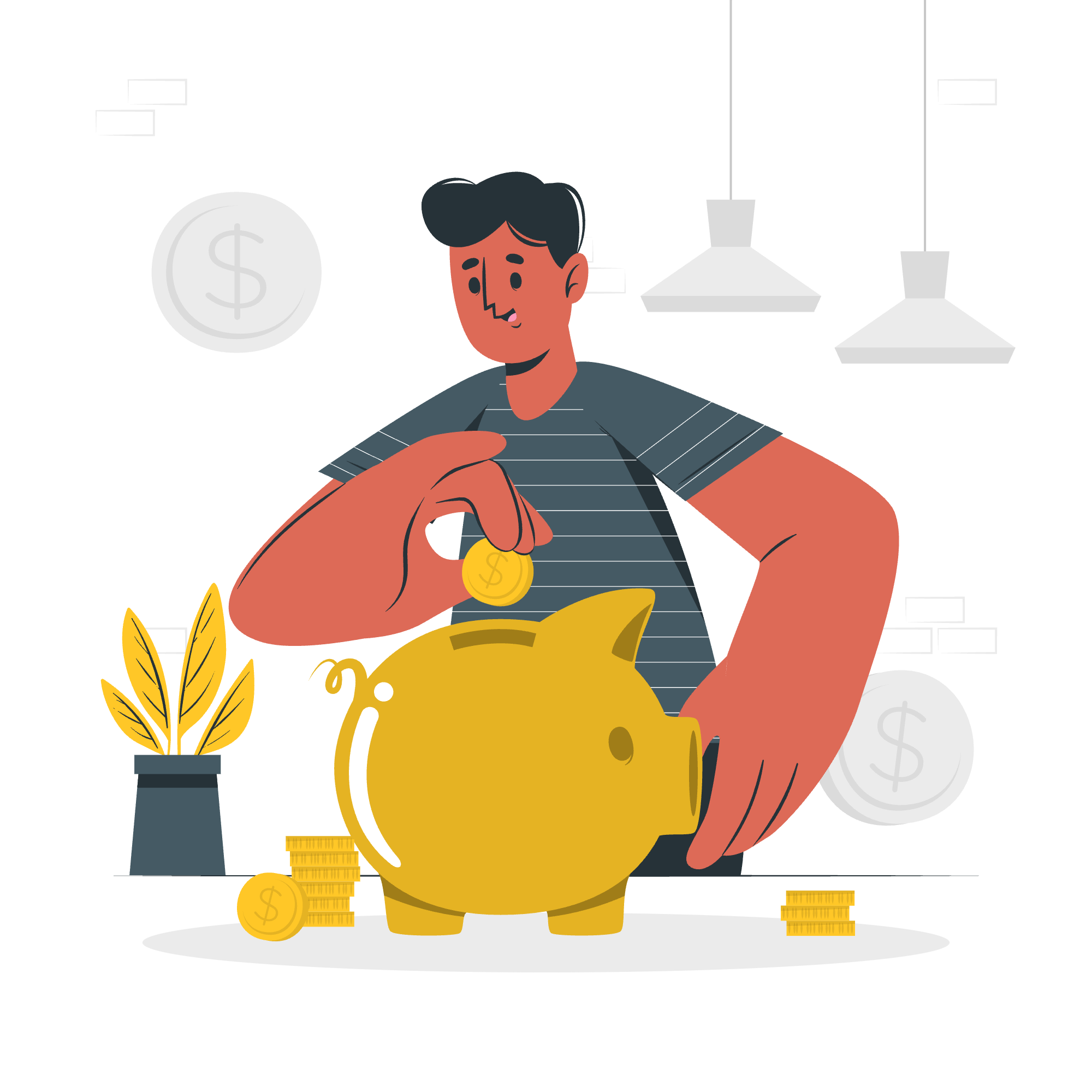
What is Serialization?
Before we dive into the code, let's understand what serialization actually is. Imagine you have a delicious sandwich (an object in Java terms) that you want to send to your friend through the mail. You can't just stuff the whole sandwich into an envelope, right? Instead, you'd need to break it down into its ingredients, write them on a piece of paper, and send that. When your friend receives it, they can recreate the sandwich using the instructions. This process of breaking down an object into a format that can be easily stored or transmitted is called serialization. The reverse process – recreating the object from the serialized data – is called deserialization.
Why Do We Need Serialization?
Serialization is incredibly useful in Java for several reasons:
- Saving object state: You can save the state of an object and recreate it later.
- Network communication: You can send objects over a network.
- Caching: Serialized objects can be stored in a cache for quick access.
- Deep copying: It provides an easy way to create a deep copy of an object.
Now, let's roll up our sleeves and get into some code!
How Serialization Works in Java
In Java, serialization is built into the language, which makes our lives much easier. To make an object serializable, we need to do two things:
- Implement the
Serializableinterface - Ensure all the object's fields are also serializable
Let's create a simple Person class to demonstrate:
import java.io.Serializable;
public class Person implements Serializable {
private String name;
private int age;
public Person(String name, int age) {
this.name = name;
this.age = age;
}
@Override
public String toString() {
return "Person{name='" + name + "', age=" + age + "}";
}
}In this example, Person implements Serializable. The Serializable interface doesn't have any methods – it's just a marker interface that tells Java this class can be serialized.
Serializing an Object
Now that we have our Person class, let's serialize an object:
import java.io.*;
public class SerializationDemo {
public static void main(String[] args) {
Person person = new Person("Alice", 30);
try (FileOutputStream fileOut = new FileOutputStream("person.ser");
ObjectOutputStream out = new ObjectOutputStream(fileOut)) {
out.writeObject(person);
System.out.println("Person object serialized and saved to person.ser");
} catch (IOException e) {
e.printStackTrace();
}
}
}Let's break this down:
- We create a
Personobject. - We use a
FileOutputStreamto write to a file named "person.ser". - We wrap the
FileOutputStreamin anObjectOutputStream, which does the actual serialization. - We call
writeObject()to serialize ourPersonobject. - We use a try-with-resources block to ensure our streams are properly closed.
When you run this, it will create a file called "person.ser" containing the serialized Person object.
Deserializing an Object
Now, let's deserialize our object:
import java.io.*;
public class DeserializationDemo {
public static void main(String[] args) {
try (FileInputStream fileIn = new FileInputStream("person.ser");
ObjectInputStream in = new ObjectInputStream(fileIn)) {
Person person = (Person) in.readObject();
System.out.println("Deserialized Person object:");
System.out.println(person);
} catch (IOException | ClassNotFoundException e) {
e.printStackTrace();
}
}
}Here's what's happening:
- We use a
FileInputStreamto read from "person.ser". - We wrap it in an
ObjectInputStreamfor deserialization. - We call
readObject()to deserialize the object and cast it toPerson. - We print out the deserialized object.
When you run this, you should see the original Person object printed out!
Important Points About Serialization in Java
-
SerialVersionUID: For version control of serialization, you can define a
serialVersionUIDin your class:
public class Person implements Serializable {
private static final long serialVersionUID = 1L;
// ... rest of the class
}-
Transient fields: If you have fields that you don't want to be serialized (like sensitive data), mark them as
transient:
public class Person implements Serializable {
private String name;
private int age;
private transient String password; // This won't be serialized
// ... rest of the class
}-
Customizing serialization: You can customize the serialization process by implementing
writeObject()andreadObject()methods in your class.
Methods for Serializing and Deserializing an Object
Here's a table of the main methods used for serialization and deserialization:
| Method | Description |
|---|---|
ObjectOutputStream.writeObject(Object obj) |
Serializes an object |
ObjectInputStream.readObject() |
Deserializes an object |
Externalizable.writeExternal(ObjectOutput out) |
Custom serialization method |
Externalizable.readExternal(ObjectInput in) |
Custom deserialization method |
Conclusion
Congratulations! You've just taken your first steps into the world of Java Serialization. We've covered what serialization is, why it's useful, and how to implement it in Java. Remember, practice makes perfect, so don't be afraid to experiment with different objects and scenarios.
As you continue your Java journey, you'll find serialization popping up in various contexts – from saving game states to sending data over networks. It's a powerful tool in your programming toolkit.
Keep coding, keep learning, and most importantly, keep having fun! Who knows, maybe one day you'll be serializing entire virtual worlds. Until then, happy coding!
Credits: Image by storyset
