Java - Access Modifiers
Welcome, future Java programmers! Today, we're going to embark on an exciting journey into the world of Java Access Modifiers. Don't worry if you're new to programming – I'll guide you through this concept step by step, just like I've done for countless students over my years of teaching. So, grab your favorite beverage, get comfortable, and let's dive in!
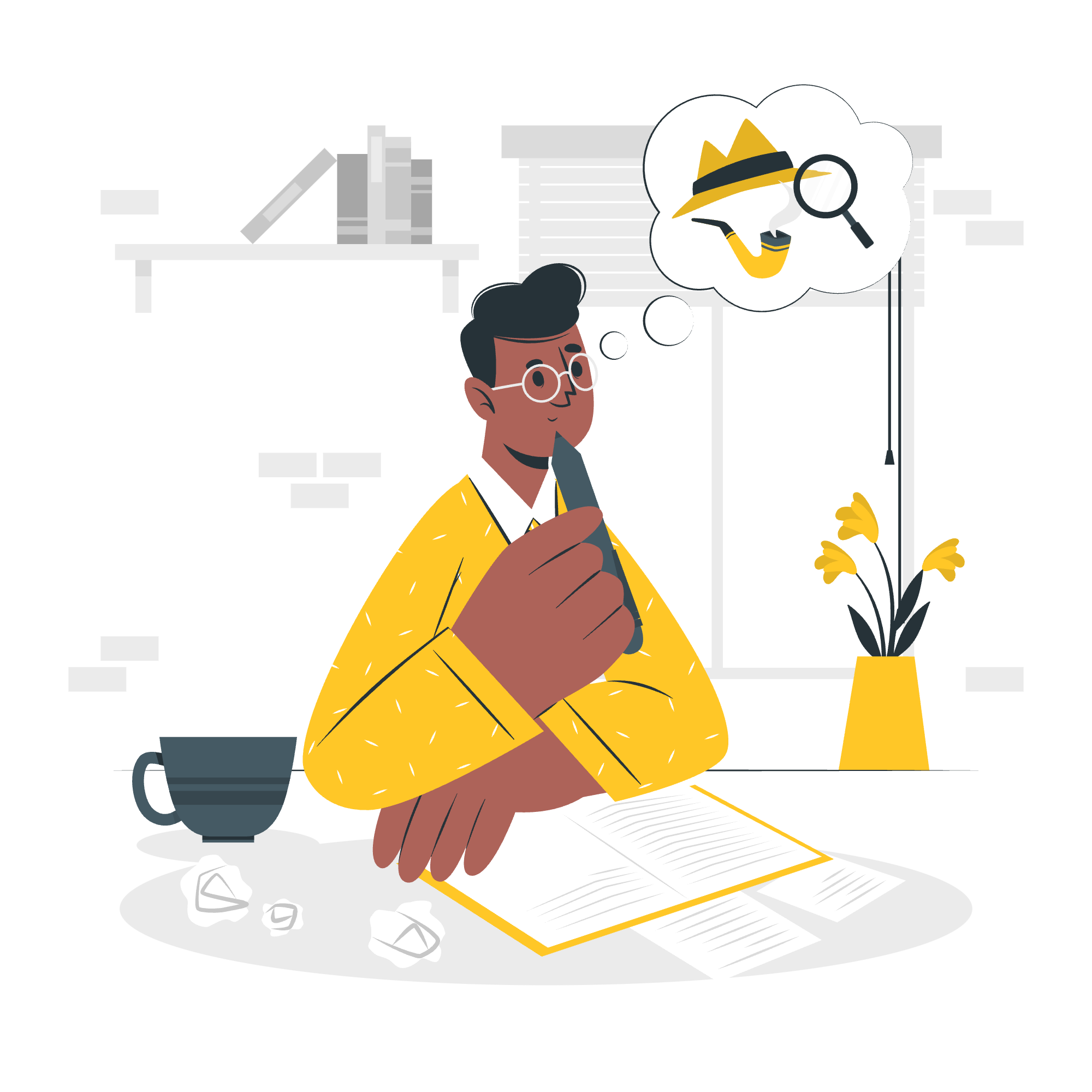
What are Access Modifiers?
Before we start, let's imagine you're building a treehouse. You wouldn't want just anyone to climb up and mess with your cool stuff, right? That's exactly what access modifiers do in Java – they control who can access different parts of your code.
In Java, we have four main access modifiers:
| Modifier | Class | Package | Subclass | World |
|---|---|---|---|---|
| public | Yes | Yes | Yes | Yes |
| protected | Yes | Yes | Yes | No |
| default (no modifier) | Yes | Yes | No | No |
| private | Yes | No | No | No |
Now, let's break these down one by one.
Default Access Modifier
The default modifier is what you get when you don't specify any modifier. It's like leaving your treehouse door unlocked – anyone in your neighborhood (package) can come in.
class DefaultExample {
int x = 5;
void printX() {
System.out.println(x);
}
}In this example, both x and printX() are accessible within the same package, but not outside it.
Private Access Modifier
Private is the most restrictive modifier. It's like having a secret compartment in your treehouse that only you know about.
public class PrivateExample {
private int secretNumber = 42;
private void whisperSecret() {
System.out.println("The secret number is: " + secretNumber);
}
public void revealSecret() {
whisperSecret();
}
}Here, secretNumber and whisperSecret() are only accessible within the PrivateExample class. We can't access them directly from outside, but we can use a public method like revealSecret() to interact with them.
Protected Access Modifier
Protected is like giving a spare key to your family members. It allows access within the same package and to subclasses, even if they're in a different package.
public class Animal {
protected String name;
protected void makeSound() {
System.out.println("The animal makes a sound");
}
}
public class Dog extends Animal {
public void bark() {
name = "Buddy"; // Accessing protected member
makeSound(); // Calling protected method
System.out.println(name + " says: Woof!");
}
}In this example, Dog can access the protected members of Animal because it's a subclass.
Public Access Modifier
Public is the most open modifier. It's like putting your treehouse in a public park – anyone can access it from anywhere.
public class PublicExample {
public int shareableNumber = 100;
public void sayHello() {
System.out.println("Hello, World!");
}
}Both shareableNumber and sayHello() can be accessed from any other class, regardless of package.
Access Modifiers and Inheritance
When it comes to inheritance, access modifiers play a crucial role. Let's look at an example:
public class Vehicle {
private String engine = "Generic Engine";
protected int wheels = 4;
public String brand = "Generic Brand";
void startEngine() {
System.out.println("Starting " + engine);
}
}
public class Car extends Vehicle {
public void describeCar() {
// System.out.println(engine); // This would cause an error
System.out.println("Wheels: " + wheels); // Protected is accessible
System.out.println("Brand: " + brand); // Public is accessible
startEngine(); // Default (package-private) is accessible within the same package
}
}In this example, Car inherits from Vehicle, but it can't directly access the private engine variable. It can, however, access the protected wheels, public brand, and the default startEngine() method (assuming they're in the same package).
Choosing the Right Modifier
Choosing the right access modifier is like deciding who to invite to your treehouse. Here's a simple guide:
- Use
privatefor things that should only be accessed within the same class. - Use
protectedfor things that should be accessible to subclasses. - Use
publicfor things that need to be accessed from anywhere. - Use default (no modifier) for things that should only be accessible within the same package.
Remember, it's generally a good practice to use the most restrictive modifier possible. This concept is called "encapsulation" – it's like keeping your code safe and tidy.
Conclusion
Access modifiers are a fundamental concept in Java that help us control the visibility and accessibility of our code. They're like the locks and keys of our programming treehouse, allowing us to decide who gets to see and use what.
As you continue your Java journey, you'll find yourself using these modifiers more and more. Don't worry if it feels a bit overwhelming at first – with practice, it'll become second nature. Remember, every expert was once a beginner, just like you!
So, keep coding, keep experimenting, and most importantly, have fun building your Java treehouses! Who knows? One day, you might be teaching others how to build their own. Happy coding!
Credits: Image by storyset
