Java TreeMap: Your Friendly Guide to Organized Data
Introduction
Hello there, future Java wizards! Today, we're going to embark on an exciting journey into the world of TreeMaps. Now, don't let the name intimidate you – a TreeMap isn't as complex as it sounds. Think of it as a super-organized bookshelf where everything is neatly arranged in alphabetical order. Sounds handy, right?
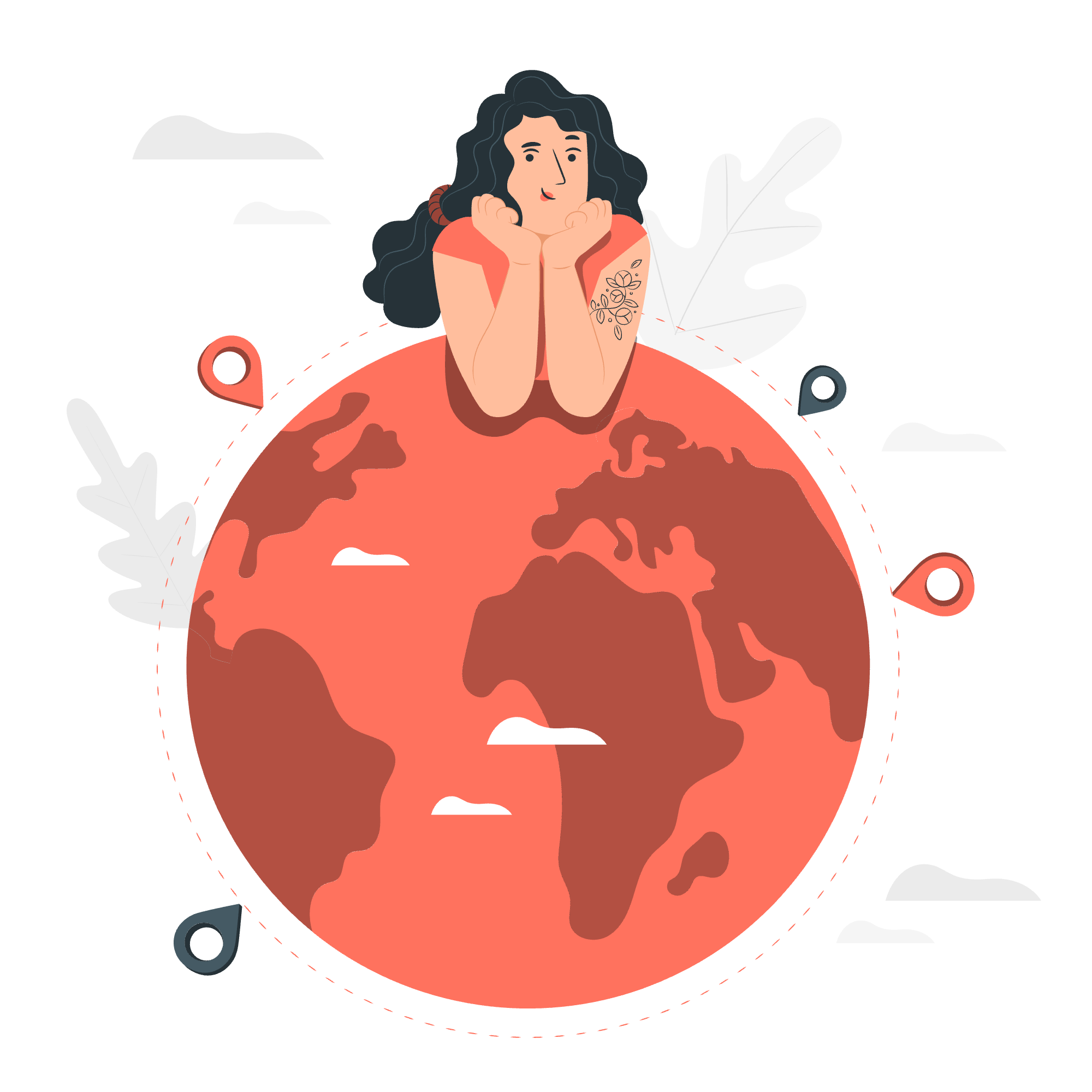
When I first learned about TreeMaps, I imagined a literal tree with maps hanging from its branches. Silly, I know! But that image helped me remember its structure. In reality, a TreeMap in Java is a powerful tool that keeps your data sorted automatically. It's like having a personal librarian for your code!
Class Declaration
Let's start with the basics. In Java, a TreeMap is declared like this:
import java.util.TreeMap;
public class MyClass {
public static void main(String[] args) {
TreeMap<String, Integer> myTreeMap = new TreeMap<>();
}
}Don't worry if this looks like gibberish right now. We'll break it down piece by piece. The <String, Integer> part tells Java that we want to store strings as keys and integers as values. It's like saying, "I want a bookshelf where book titles (strings) are linked to their page numbers (integers)."
Parameters
TreeMaps work with key-value pairs. The key is used to find the value, just like how you use a book's title to find its content. In our TreeMap:
- K: This is the type of the key (in our example, it's String)
- V: This is the type of the value (in our example, it's Integer)
Class Constructors
TreeMap comes with several constructors. Think of constructors as different ways to build your bookshelf. Here are the main ones:
TreeMap<String, Integer> map1 = new TreeMap<>(); // Empty TreeMap
TreeMap<String, Integer> map2 = new TreeMap<>(anotherMap); // TreeMap with elements from another map
TreeMap<String, Integer> map3 = new TreeMap<>(comparator); // TreeMap with a custom sorting methodThe first one creates an empty TreeMap. The second one copies elements from another map. The third one lets you define a custom way to sort the elements.
Class Methods
TreeMap comes with a toolbox full of useful methods. Here's a table of some key methods:
| Method | Description |
|---|---|
| put(K key, V value) | Adds a key-value pair to the map |
| get(Object key) | Retrieves the value associated with the specified key |
| remove(Object key) | Removes the mapping for the specified key |
| clear() | Removes all mappings from the map |
| size() | Returns the number of key-value mappings in the map |
| isEmpty() | Returns true if the map contains no key-value mappings |
| containsKey(Object key) | Returns true if the map contains the specified key |
| containsValue(Object value) | Returns true if the map contains the specified value |
Methods Inherited
TreeMap also inherits methods from its parent classes. It's like inheriting your grandma's secret recipes – you get extra goodies without extra work! Some inherited methods include:
- From Map interface: equals(), hashCode(), putAll()
- From AbstractMap: toString(), clone()
Adding and Getting a Value from a TreeMap Example
Now, let's put our knowledge into practice with a fun example. Imagine we're creating a digital fruit basket where we store fruits and their quantities:
import java.util.TreeMap;
public class FruitBasket {
public static void main(String[] args) {
// Create our TreeMap fruit basket
TreeMap<String, Integer> fruitBasket = new TreeMap<>();
// Add some fruits
fruitBasket.put("Apple", 5);
fruitBasket.put("Banana", 3);
fruitBasket.put("Orange", 2);
// Print our fruit basket
System.out.println("Our fruit basket: " + fruitBasket);
// Get the number of apples
int appleCount = fruitBasket.get("Apple");
System.out.println("We have " + appleCount + " apples");
// Add more bananas
fruitBasket.put("Banana", 6);
System.out.println("Updated fruit basket: " + fruitBasket);
// Check if we have grapes
if (fruitBasket.containsKey("Grape")) {
System.out.println("We have grapes!");
} else {
System.out.println("No grapes in our basket");
}
}
}Let's break this down:
- We create a TreeMap called
fruitBasket. - We add fruits and their quantities using
put(). - We print the entire basket, which will be automatically sorted by fruit names.
- We use
get()to find out how many apples we have. - We update the number of bananas, demonstrating that
put()can also update values. - Finally, we check if we have grapes using
containsKey().
When you run this code, you'll see the fruits are automatically sorted alphabetically. It's like magic, but it's just the TreeMap doing its job!
And there you have it, folks! You've just taken your first steps into the world of TreeMaps. Remember, practice makes perfect. Try creating your own TreeMaps with different types of data. Maybe a map of your favorite books and their ratings, or a list of your friends and their birthdays. The possibilities are endless!
Happy coding, and may your TreeMaps always be perfectly balanced!
Credits: Image by storyset
