Java - Multiresolution Image API
Hello there, aspiring Java programmers! Today, we're going to embark on an exciting journey into the world of Java's Multiresolution Image API. Don't worry if you're new to programming – I'll be your friendly guide, explaining everything step by step. By the end of this tutorial, you'll be manipulating images like a pro!
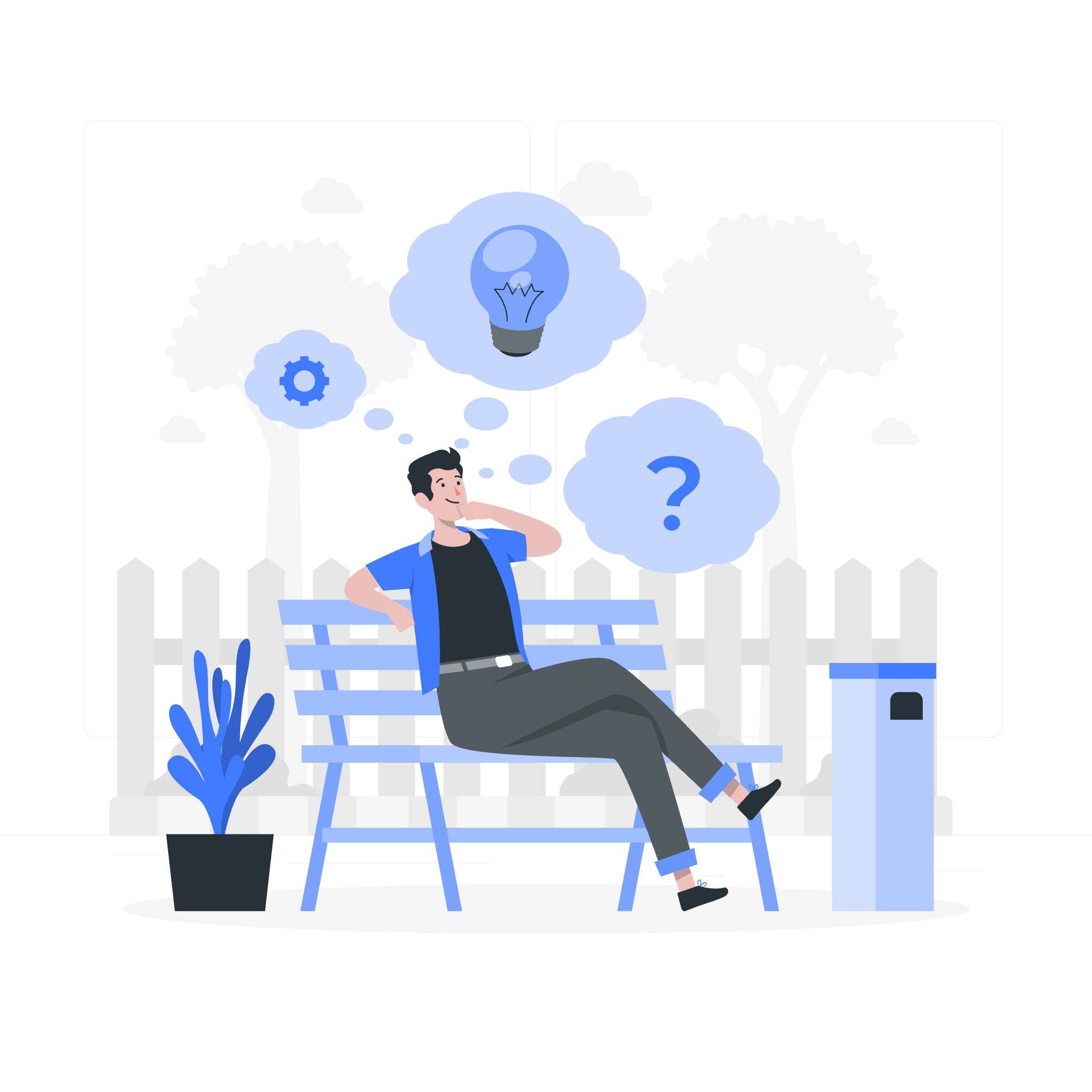
Introduction to Multiresolution Image API
The Multiresolution Image API is a powerful tool in Java that allows us to work with images of different resolutions. Imagine you're looking at a map on your phone – when you zoom in, you see more details. That's the kind of magic we can create with this API!
What is a Multiresolution Image?
A multiresolution image is like a set of Russian nesting dolls, but with pictures. It contains multiple versions of the same image at different resolutions. This is super useful for things like responsive web design or creating zoomable images.
Getting Started
Before we dive into the code, let's make sure we have everything set up. You'll need:
- Java Development Kit (JDK) installed on your computer
- An Integrated Development Environment (IDE) like Eclipse or IntelliJ IDEA
Got everything? Great! Let's write some code!
Creating a Multiresolution Image
Let's start with a simple example of creating a multiresolution image:
import java.awt.image.BufferedImage;
import java.awt.image.MultiResolutionImage;
import java.util.ArrayList;
import java.util.List;
public class MultiResolutionImageExample {
public static void main(String[] args) {
// Create a list to hold our images
List<BufferedImage> images = new ArrayList<>();
// Create three images of different sizes
BufferedImage image1 = new BufferedImage(100, 100, BufferedImage.TYPE_INT_RGB);
BufferedImage image2 = new BufferedImage(200, 200, BufferedImage.TYPE_INT_RGB);
BufferedImage image3 = new BufferedImage(300, 300, BufferedImage.TYPE_INT_RGB);
// Add images to the list
images.add(image1);
images.add(image2);
images.add(image3);
// Create a MultiResolutionImage
MultiResolutionImage multiResImage = new BaseMultiResolutionImage(images.toArray(new BufferedImage[0]));
System.out.println("Multiresolution image created successfully!");
}
}Let's break this down:
- We start by importing the necessary classes.
- We create a list to hold our images.
- We create three
BufferedImageobjects of different sizes. - We add these images to our list.
- Finally, we create a
MultiResolutionImageusing theBaseMultiResolutionImageclass.
When you run this code, you'll see the message "Multiresolution image created successfully!" That means you've just created your first multiresolution image. Congratulations!
Working with Multiresolution Images
Now that we've created a multiresolution image, let's see how we can work with it.
Getting All Variants
One of the most common things you might want to do is get all the variants of your multiresolution image. Here's how:
List<Image> variants = multiResImage.getResolutionVariants();
System.out.println("Number of variants: " + variants.size());
for (Image variant : variants) {
System.out.println("Variant size: " + variant.getWidth(null) + "x" + variant.getHeight(null));
}This code will print out the number of variants and the size of each variant. Pretty cool, right?
Getting a Specific Variant
Sometimes, you might want to get a specific variant based on a desired width and height. Here's how you can do that:
int desiredWidth = 150;
int desiredHeight = 150;
Image bestFit = multiResImage.getResolutionVariant(desiredWidth, desiredHeight);
System.out.println("Best fit size: " + bestFit.getWidth(null) + "x" + bestFit.getHeight(null));This code will find the variant that best fits the desired dimensions and print its size.
Practical Application
Now, let's put all this together in a more practical example. Imagine you're building a photo gallery app that needs to display thumbnails and full-size images. Here's how you might use the Multiresolution Image API:
import java.awt.Image;
import java.awt.image.BufferedImage;
import java.awt.image.MultiResolutionImage;
import java.util.ArrayList;
import java.util.List;
public class PhotoGalleryApp {
public static void main(String[] args) {
// Create our multiresolution image (in a real app, we'd load this from a file)
MultiResolutionImage photo = createMultiResolutionPhoto();
// Get thumbnail (100x100)
Image thumbnail = photo.getResolutionVariant(100, 100);
System.out.println("Thumbnail size: " + thumbnail.getWidth(null) + "x" + thumbnail.getHeight(null));
// Get full-size image
List<Image> variants = photo.getResolutionVariants();
Image fullSize = variants.get(variants.size() - 1); // Assume the last variant is the largest
System.out.println("Full-size image: " + fullSize.getWidth(null) + "x" + fullSize.getHeight(null));
}
private static MultiResolutionImage createMultiResolutionPhoto() {
List<BufferedImage> images = new ArrayList<>();
images.add(new BufferedImage(100, 100, BufferedImage.TYPE_INT_RGB)); // Thumbnail
images.add(new BufferedImage(500, 500, BufferedImage.TYPE_INT_RGB)); // Medium size
images.add(new BufferedImage(1000, 1000, BufferedImage.TYPE_INT_RGB)); // Full size
return new BaseMultiResolutionImage(images.toArray(new BufferedImage[0]));
}
}In this example, we're simulating a photo gallery app. We create a multiresolution image with three variants: a thumbnail, a medium-sized image, and a full-size image. We then demonstrate how to retrieve the thumbnail and the full-size image.
Conclusion
Congratulations! You've just taken your first steps into the world of Java's Multiresolution Image API. We've covered creating multiresolution images, getting all variants, and retrieving specific variants. This API is a powerful tool that can help you create more responsive and efficient image-handling applications.
Remember, practice makes perfect. Try playing around with the code examples, maybe create a small project that uses multiresolution images. Before you know it, you'll be a Multiresolution Image API master!
Happy coding, and may your images always be crystal clear! ?
Credits: Image by storyset
