Java - Enum Strings
Hello there, aspiring Java programmers! Today, we're going to dive into the fascinating world of Enum Strings in Java. Don't worry if you're completely new to programming – I'll guide you through this step-by-step, just like I've done for countless students over my years of teaching. So, let's embark on this exciting journey together!
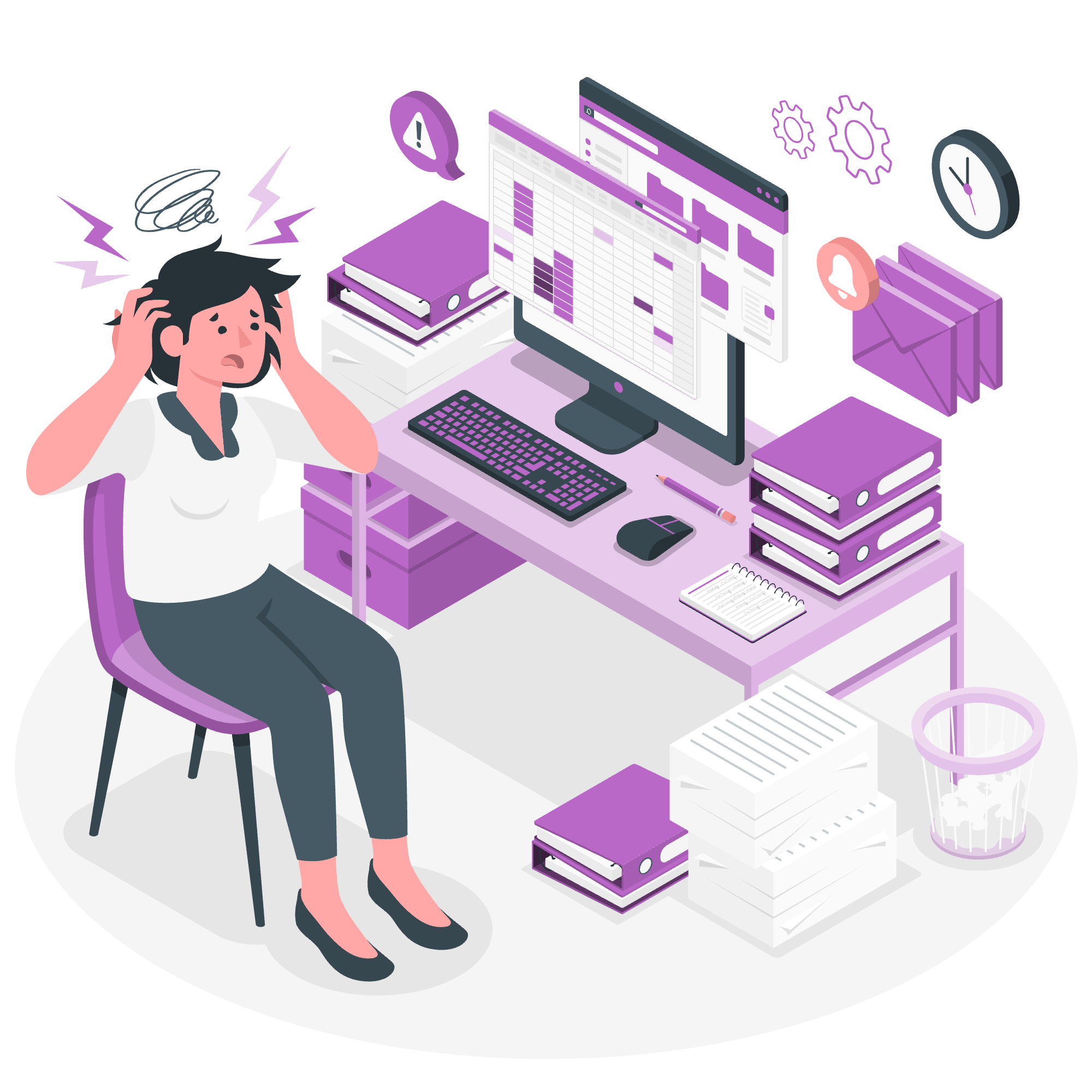
What are Enums?
Before we delve into Enum Strings, let's start with the basics. Enums, short for "enumerations," are a special type in Java that represent a fixed set of constants. Think of them as a predefined list of options that won't change during the course of your program.
Imagine you're creating a program for a coffee shop. You might have a fixed set of cup sizes: SMALL, MEDIUM, and LARGE. This is a perfect scenario for using an enum!
Here's how we could define this enum:
public enum CupSize {
SMALL,
MEDIUM,
LARGE
}Now, let's see how we can use this enum in our code:
public class CoffeeShop {
public static void main(String[] args) {
CupSize myOrder = CupSize.MEDIUM;
System.out.println("I'd like a " + myOrder + " coffee, please!");
}
}When you run this code, it will output: "I'd like a MEDIUM coffee, please!"
Enum Strings: A Closer Look
Now that we understand what enums are, let's explore Enum Strings. By default, when you print an enum value, Java uses its name as a string. But what if you want to customize how your enum values are represented as strings?
This is where the toString() method comes in handy. Let's enhance our CupSize enum to provide more descriptive strings:
public enum CupSize {
SMALL("Small (8 oz)"),
MEDIUM("Medium (12 oz)"),
LARGE("Large (16 oz)");
private final String description;
CupSize(String description) {
this.description = description;
}
@Override
public String toString() {
return this.description;
}
}Let's break down what's happening here:
- We've added a
descriptionfield to our enum. - We've created a constructor that takes this description as a parameter.
- We've overridden the
toString()method to return our custom description.
Now, let's use our enhanced enum:
public class CoffeeShop {
public static void main(String[] args) {
CupSize myOrder = CupSize.MEDIUM;
System.out.println("I'd like a " + myOrder + " coffee, please!");
}
}This time, when you run the code, it will output: "I'd like a Medium (12 oz) coffee, please!"
Isn't that neat? We've customized how our enum values are represented as strings!
Working with Enum Strings
Now that we know how to create custom string representations for our enums, let's explore some common operations you might perform with Enum Strings.
Converting Enum to String
We've already seen how to convert an enum to a string using the toString() method. But there's another way to get the name of an enum constant as a string:
CupSize size = CupSize.LARGE;
String sizeName = size.name();
System.out.println("The enum name is: " + sizeName);This will output: "The enum name is: LARGE"
Converting String to Enum
What if you have a string and want to convert it back to an enum? You can use the valueOf() method:
String sizeString = "SMALL";
CupSize size = CupSize.valueOf(sizeString);
System.out.println("The converted enum is: " + size);This will output: "The converted enum is: Small (8 oz)"
Iterating Over Enum Values
Sometimes, you might want to iterate over all the values in an enum. You can do this using the values() method:
System.out.println("Available cup sizes:");
for (CupSize size : CupSize.values()) {
System.out.println("- " + size);
}This will output:
Available cup sizes:
- Small (8 oz)
- Medium (12 oz)
- Large (16 oz)Practical Example: Coffee Order System
Let's put everything we've learned together into a more comprehensive example. We'll create a simple coffee order system:
import java.util.Scanner;
public enum CoffeeType {
ESPRESSO("A strong coffee brewed by forcing hot water under pressure through finely-ground coffee beans."),
LATTE("Espresso with steamed milk and a small layer of milk foam on top."),
CAPPUCCINO("Equal parts espresso, steamed milk, and milk foam.");
private final String description;
CoffeeType(String description) {
this.description = description;
}
@Override
public String toString() {
return name() + ": " + this.description;
}
}
public class CoffeeShop {
public static void main(String[] args) {
Scanner scanner = new Scanner(System.in);
System.out.println("Welcome to our coffee shop!");
System.out.println("Here are our available coffee types:");
for (CoffeeType type : CoffeeType.values()) {
System.out.println("- " + type);
}
System.out.print("What type of coffee would you like? ");
String userChoice = scanner.nextLine().toUpperCase();
try {
CoffeeType chosenCoffee = CoffeeType.valueOf(userChoice);
System.out.println("Great choice! You've ordered a " + chosenCoffee.name().toLowerCase() + ".");
} catch (IllegalArgumentException e) {
System.out.println("Sorry, we don't have that type of coffee.");
}
scanner.close();
}
}This program does the following:
- We define a
CoffeeTypeenum with descriptions for each type of coffee. - In the
mainmethod, we display all available coffee types to the user. - We ask the user to choose a type of coffee.
- We attempt to convert the user's input to a
CoffeeTypeenum. - If successful, we confirm their order. If not, we inform them that we don't have that type of coffee.
Conclusion
Congratulations! You've just taken a deep dive into the world of Enum Strings in Java. We've covered what enums are, how to customize their string representations, and how to work with them in various ways. Remember, enums are a powerful tool in Java that can make your code more readable and less error-prone when dealing with a fixed set of constants.
As you continue your Java journey, you'll find many more uses for enums. They're particularly useful in switch statements, for representing states in a state machine, or anywhere you have a fixed set of options.
Keep practicing, stay curious, and happy coding!
Credits: Image by storyset
