Java - Type Casting
Hello there, aspiring Java programmers! Today, we're going to dive into the fascinating world of type casting in Java. Don't worry if you're new to programming; I'll guide you through this concept step by step, just like I've done for countless students over my years of teaching. So, grab a cup of coffee (or your favorite beverage), and let's embark on this exciting journey together!
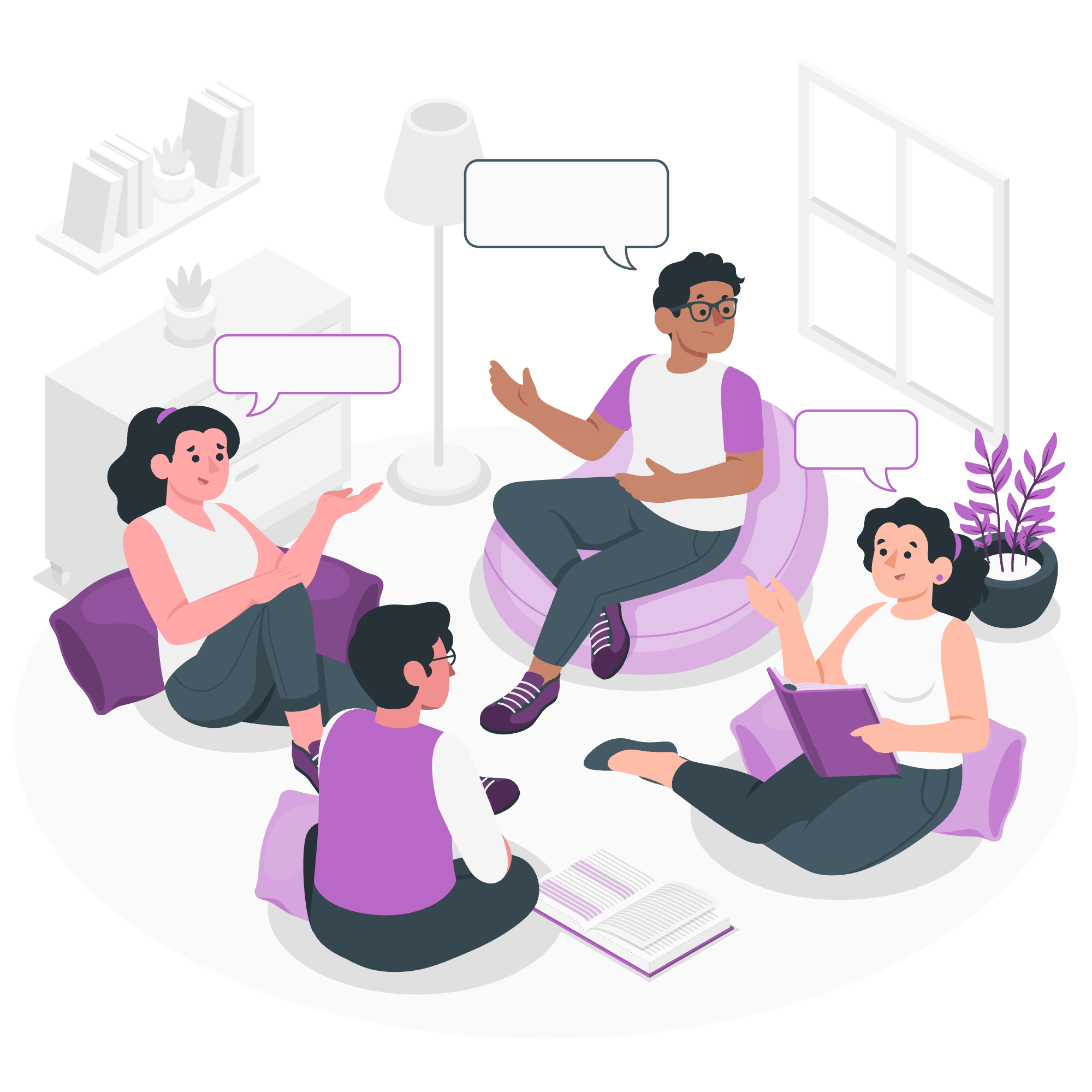
What is Type Casting?
Before we jump into the nitty-gritty, let's understand what type casting actually means. In simple terms, type casting is the process of converting a value from one data type to another. It's like changing the packaging of a product without altering its contents.
Imagine you have a box of chocolates (yum!). Now, you want to gift these chocolates to your friend, but you'd like to put them in a fancier box. That's essentially what type casting does - it takes a value of one type and "repackages" it as another type.
In Java, there are two types of casting:
- Widening Casting (Implicit Casting)
- Narrowing Casting (Explicit Casting)
Let's explore each of these in detail.
Widening Type Casting
Widening casting, also known as implicit casting, is the process of converting a smaller data type to a larger data type. It's called "widening" because we're expanding the range of values that can be stored.
How Widening Casting Works
In widening casting, Java automatically converts one data type to another. It's like upgrading from a small apartment to a bigger house - everything from the small apartment will fit easily into the bigger house, with room to spare.
Here's a table showing the widening casting order in Java:
| From | To |
|---|---|
| byte | short -> int -> long -> float -> double |
| short | int -> long -> float -> double |
| char | int -> long -> float -> double |
| int | long -> float -> double |
| long | float -> double |
| float | double |
Let's see some examples:
public class WideningCastingExample {
public static void main(String[] args) {
int myInt = 9;
double myDouble = myInt; // Automatic casting: int to double
System.out.println(myInt); // Outputs 9
System.out.println(myDouble); // Outputs 9.0
}
}In this example, we're converting an int to a double. Java does this automatically because a double can hold all possible values of an int.
Here's another example:
public class WideningCastingExample2 {
public static void main(String[] args) {
char myChar = 'A';
int myInt = myChar;
System.out.println(myChar); // Outputs A
System.out.println(myInt); // Outputs 65 (ASCII value of 'A')
}
}In this case, we're converting a char to an int. The int value will be the ASCII code of the character.
Narrowing Type Casting
Now, let's talk about narrowing casting, also known as explicit casting. This is the process of converting a larger data type to a smaller data type. It's called "narrowing" because we're reducing the range of values that can be stored.
How Narrowing Casting Works
Unlike widening casting, narrowing casting isn't done automatically by Java. We need to do it manually because there's a risk of losing information. It's like trying to fit the contents of a large house into a small apartment - not everything might fit!
Here's the syntax for narrowing casting:
(targetType) valueLet's look at some examples:
public class NarrowingCastingExample {
public static void main(String[] args) {
double myDouble = 9.78;
int myInt = (int) myDouble; // Manual casting: double to int
System.out.println(myDouble); // Outputs 9.78
System.out.println(myInt); // Outputs 9
}
}In this example, we're converting a double to an int. Notice that we lose the decimal part in the process. This is why we need to be careful with narrowing casting - we might lose data!
Here's another example:
public class NarrowingCastingExample2 {
public static void main(String[] args) {
int myInt = 257;
byte myByte = (byte) myInt;
System.out.println(myInt); // Outputs 257
System.out.println(myByte); // Outputs 1
}
}In this case, we're trying to fit an int value of 257 into a byte. The range of a byte is from -128 to 127, so 257 is too large. What happens is that Java takes the binary representation of 257, which is 100000001, and truncates it to fit into a byte, leaving us with 00000001, which is 1 in decimal.
When to Use Type Casting
Now that we understand how type casting works, you might be wondering, "When should I use it?" Great question! Here are a few scenarios:
-
When you're sure about the range of values: If you know that a larger type will always contain values that can fit into a smaller type, you can use narrowing casting.
-
When working with different numeric types: Sometimes you might need to perform operations between different types, like adding an
intto adouble. -
When dealing with user input: User input often comes as
String, which you might need to convert to numeric types.
Here's an example that combines these scenarios:
import java.util.Scanner;
public class TypeCastingUsageExample {
public static void main(String[] args) {
Scanner scanner = new Scanner(System.in);
System.out.print("Enter a decimal number: ");
double userInput = scanner.nextDouble();
int wholePart = (int) userInput;
double decimalPart = userInput - wholePart;
System.out.println("Whole part: " + wholePart);
System.out.println("Decimal part: " + decimalPart);
scanner.close();
}
}In this example, we're taking a decimal number from the user, extracting its whole part using narrowing casting, and then calculating the decimal part. This showcases a practical use of type casting in a real-world scenario.
Conclusion
And there you have it, folks! We've journeyed through the land of Java type casting, from the automatic widening casting to the manual narrowing casting. Remember, type casting is a powerful tool in your programming toolkit, but like any tool, it needs to be used wisely. Always be aware of potential data loss when performing narrowing casting.
As you continue your Java learning journey, you'll encounter many situations where type casting comes in handy. Don't be afraid to experiment and practice - that's the best way to truly understand these concepts.
Keep coding, keep learning, and most importantly, have fun! After all, programming is as much an art as it is a science. Until next time, happy Java coding!
Credits: Image by storyset
