Java Record Classes: A Beginner's Guide
Hello there, future Java developers! Today, we're going to explore an exciting feature introduced in Java 14: Record Classes. Don't worry if you're new to programming – I'll guide you through this concept step by step, just like I've done for countless students in my years of teaching. So, grab a cup of your favorite beverage, and let's dive in!
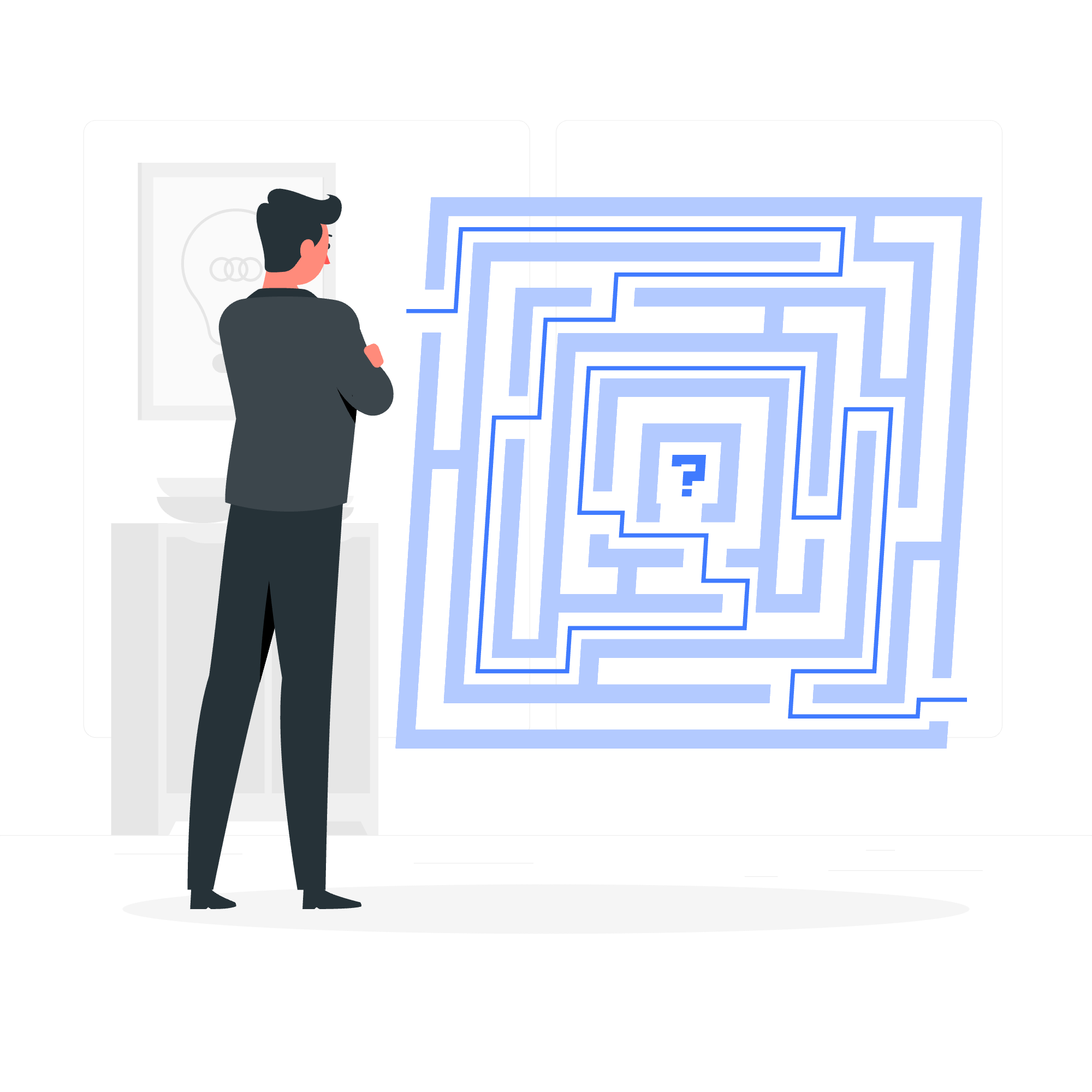
What is a Java Record?
Imagine you're collecting baseball cards. Each card has specific information: the player's name, team, and batting average. In Java, we often create classes to hold this kind of data. A Record is a special type of class designed to do just that – hold data – but with much less code than traditional classes.
Purpose of a Java Record
The main purpose of a Java Record is to simplify the creation of classes that are primarily used to store data. It's like having a helper in the kitchen who preps all your ingredients before you start cooking – Records prep your data so you can focus on using it in your program.
Features of Java Record
Let's look at what makes Records special:
- Concise syntax: Write less, do more!
- Immutability: Once created, the data can't be changed.
- Automatic methods: Java creates common methods for you.
- Transparency: What you see is what you get – no hidden fields.
Example Without Using Java Record
Before we see a Record in action, let's create a traditional class for our baseball card:
public class BaseballCard {
private final String playerName;
private final String team;
private final double battingAverage;
public BaseballCard(String playerName, String team, double battingAverage) {
this.playerName = playerName;
this.team = team;
this.battingAverage = battingAverage;
}
public String getPlayerName() {
return playerName;
}
public String getTeam() {
return team;
}
public double getBattingAverage() {
return battingAverage;
}
@Override
public boolean equals(Object o) {
if (this == o) return true;
if (o == null || getClass() != o.getClass()) return false;
BaseballCard that = (BaseballCard) o;
return Double.compare(that.battingAverage, battingAverage) == 0 &&
Objects.equals(playerName, that.playerName) &&
Objects.equals(team, that.team);
}
@Override
public int hashCode() {
return Objects.hash(playerName, team, battingAverage);
}
@Override
public String toString() {
return "BaseballCard{" +
"playerName='" + playerName + '\'' +
", team='" + team + '\'' +
", battingAverage=" + battingAverage +
'}';
}
}Whew! That's a lot of code for something so simple, right? Now, let's see how Records can help us.
Example Using Java Record
Here's the same baseball card implemented as a Record:
public record BaseballCard(String playerName, String team, double battingAverage) {}That's it! Just one line of code. But don't let its simplicity fool you – this Record packs a punch. It automatically creates:
- A constructor
- Getter methods for each field
-
equals(),hashCode(), andtoString()methods
Let's use our new Record:
public class BaseballCardDemo {
public static void main(String[] args) {
BaseballCard card = new BaseballCard("Babe Ruth", "New York Yankees", 0.342);
System.out.println(card.playerName()); // Outputs: Babe Ruth
System.out.println(card.team()); // Outputs: New York Yankees
System.out.println(card.battingAverage()); // Outputs: 0.342
System.out.println(card); // Outputs: BaseballCard[playerName=Babe Ruth, team=New York Yankees, battingAverage=0.342]
}
}As you can see, we can create and use our BaseballCard Record just like a regular class, but with much less code!
Java Record for Sealed Interfaces
Records can also implement interfaces, including sealed interfaces. A sealed interface is like a VIP club – it controls which classes can be its members.
Here's an example:
public sealed interface Athlete permits BaseballPlayer, BasketballPlayer {}
public record BaseballPlayer(String name, String team) implements Athlete {}
public record BasketballPlayer(String name, String team) implements Athlete {}
public class SportsDemo {
public static void main(String[] args) {
Athlete player1 = new BaseballPlayer("Mike Trout", "Los Angeles Angels");
Athlete player2 = new BasketballPlayer("LeBron James", "Los Angeles Lakers");
System.out.println(player1); // Outputs: BaseballPlayer[name=Mike Trout, team=Los Angeles Angels]
System.out.println(player2); // Outputs: BasketballPlayer[name=LeBron James, team=Los Angeles Lakers]
}
}In this example, only BaseballPlayer and BasketballPlayer are allowed to implement the Athlete interface.
Overriding Methods of Java Records
While Records provide automatic implementations of common methods, you can still override them if needed. Here's an example:
public record BaseballCard(String playerName, String team, double battingAverage) {
@Override
public String toString() {
return playerName + " plays for " + team + " with a batting average of " + battingAverage;
}
}
public class BaseballCardDemo {
public static void main(String[] args) {
BaseballCard card = new BaseballCard("Babe Ruth", "New York Yankees", 0.342);
System.out.println(card); // Outputs: Babe Ruth plays for New York Yankees with a batting average of 0.342
}
}Here, we've overridden the toString() method to provide a more readable output.
Conclusion
Java Records are a powerful tool for creating simple, data-focused classes with minimal boilerplate code. They're perfect for when you need to group related pieces of data together, like in our baseball card example.
Remember, programming is like learning to play an instrument – it takes practice. So, try creating your own Records for different types of data. Maybe create a BookRecord or a MovieRecord. The more you practice, the more comfortable you'll become with this concept.
Keep coding, keep learning, and most importantly, have fun! Who knows, maybe one day you'll be creating a Java Record to store data about your own bestselling programming book. Dream big, code bigger!
Credits: Image by storyset
