Java - Data Types
Hello there, future Java programmers! I'm excited to embark on this journey with you as we explore the fascinating world of Java data types. As someone who's been teaching Java for over a decade, I can assure you that understanding data types is crucial for your programming success. So, let's dive in!
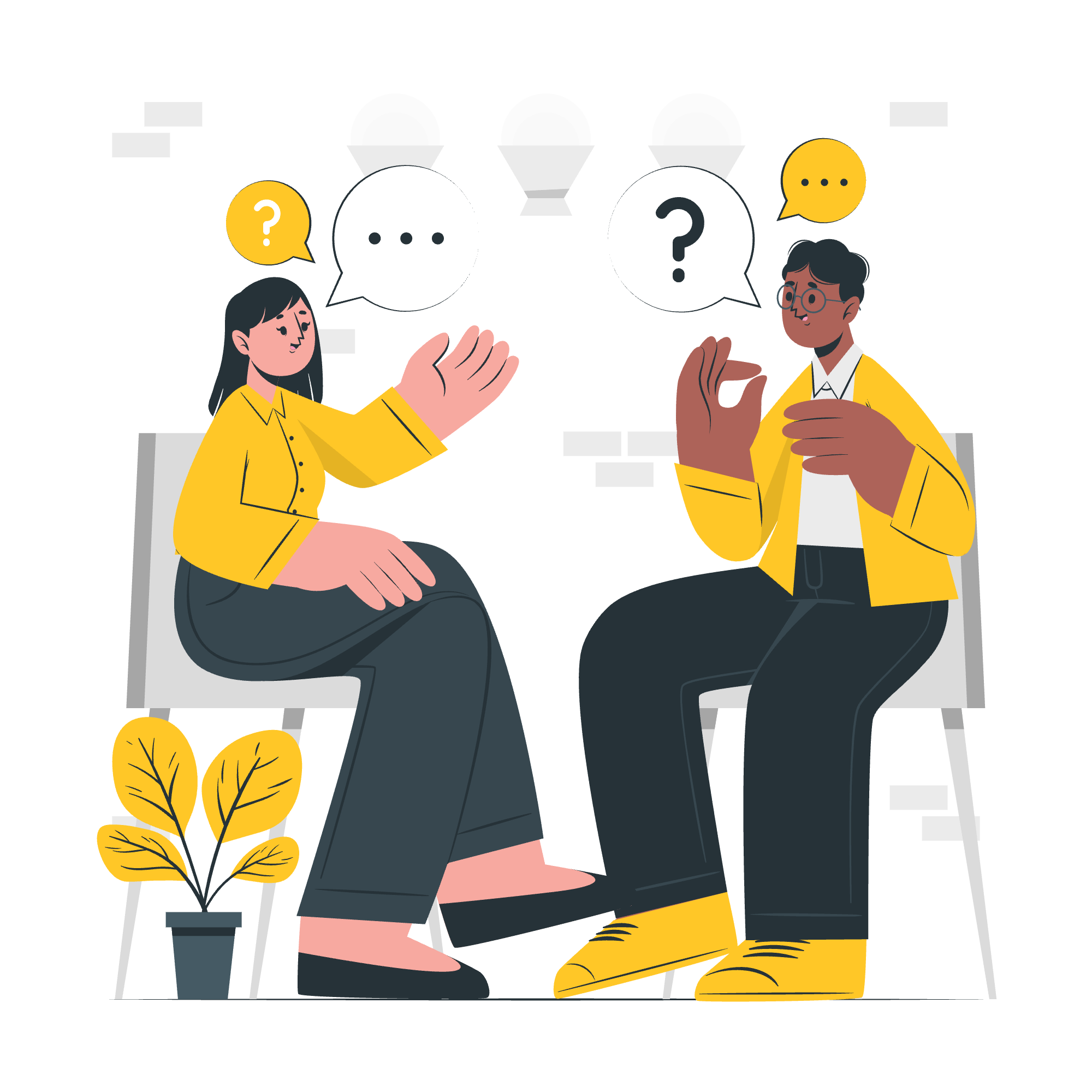
What are Data Types?
Before we get into the nitty-gritty, let's start with a simple analogy. Imagine you're organizing a party, and you need different containers for various items. You'd use a bottle for drinks, a plate for food, and a gift box for presents. In programming, data types are like these containers – they help us store and manage different kinds of information.
In Java, we have two main categories of data types:
- Primitive Data Types
- Reference/Object Data Types
Let's explore each of these in detail.
Java Primitive Data Types
Primitive data types are the most basic data types available in Java. They're like the building blocks of data manipulation. Java has eight primitive data types:
| Data Type | Size | Description |
|---|---|---|
| byte | 1 byte | Stores whole numbers from -128 to 127 |
| short | 2 bytes | Stores whole numbers from -32,768 to 32,767 |
| int | 4 bytes | Stores whole numbers from -2^31 to 2^31-1 |
| long | 8 bytes | Stores whole numbers from -2^63 to 2^63-1 |
| float | 4 bytes | Stores fractional numbers with 6 to 7 decimal digits |
| double | 8 bytes | Stores fractional numbers with 15 decimal digits |
| boolean | 1 bit | Stores true or false values |
| char | 2 bytes | Stores a single character/letter or ASCII values |
Now, let's look at each of these in more detail with some examples.
1. byte
The byte data type is used to save memory in large arrays where the memory savings are most required. It's a signed two's complement integer.
byte myByte = 100;
System.out.println("My byte value is: " + myByte);Output:
My byte value is: 1002. short
The short data type can be useful for saving memory in large arrays, like the byte data type.
short myShort = 5000;
System.out.println("My short value is: " + myShort);Output:
My short value is: 50003. int
The int data type is generally used as the default data type for integer values unless there's a concern about memory.
int myInt = 100000;
System.out.println("My int value is: " + myInt);Output:
My int value is: 1000004. long
The long data type is used when you need a range of values wider than those provided by int.
long myLong = 15000000000L;
System.out.println("My long value is: " + myLong);Output:
My long value is: 15000000000Note: The "L" at the end of the number tells Java that it's a long value.
5. float
The float data type is used to represent floating-point numbers. However, it's generally recommended to use double for most calculations.
float myFloat = 5.75f;
System.out.println("My float value is: " + myFloat);Output:
My float value is: 5.75Note: The "f" at the end of the number tells Java that it's a float value.
6. double
The double data type is generally used for decimal values. It's more precise than float.
double myDouble = 19.99;
System.out.println("My double value is: " + myDouble);Output:
My double value is: 19.997. boolean
The boolean data type is used to store only two possible values: true and false. This data type is used for simple flags that track true/false conditions.
boolean isJavaFun = true;
System.out.println("Is Java fun? " + isJavaFun);Output:
Is Java fun? true8. char
The char data type is used to store a single character. The character must be surrounded by single quotes.
char myGrade = 'A';
System.out.println("My grade is: " + myGrade);Output:
My grade is: AJava Reference/Object Data Types
Now that we've covered primitive data types, let's move on to reference data types. These are more complex types that are created by the programmer and are not defined by Java (except for String).
The main difference between primitive and reference types is that reference types are used to store complex data and can be null, while primitive types always have a value.
Here are some examples of reference data types:
- String
- Arrays
- Classes
- Interfaces
Let's look at a couple of these in more detail.
String
Although String is technically a class, it's so commonly used that it's often thought of as a primitive data type. Strings are used to store text.
String greeting = "Hello, World!";
System.out.println(greeting);Output:
Hello, World!Arrays
Arrays are used to store multiple values in a single variable.
int[] myNumbers = {10, 20, 30, 40};
System.out.println("The second number in my array is: " + myNumbers[1]);Output:
The second number in my array is: 20Note: Array indices start at 0, so myNumbers[1] refers to the second element.
Conclusion
Understanding data types is crucial in Java programming. They help us manage memory efficiently and prevent errors in our code. As you continue your Java journey, you'll find yourself using these data types frequently.
Remember, choosing the right data type for your variables is like choosing the right container for your party supplies – it makes everything run more smoothly!
In our next lesson, we'll dive into Java Control Statements, where you'll learn how to make decisions in your code and create loops. Until then, happy coding!
Credits: Image by storyset
