Java - REPL (JShell): A Beginner's Guide
Hello there, future Java wizards! Today, we're going to embark on an exciting journey into the world of Java's REPL (Read-Eval-Print Loop) tool, known as JShell. As your friendly neighborhood computer science teacher, I'm here to guide you through this adventure, step by step. So, buckle up and let's dive in!
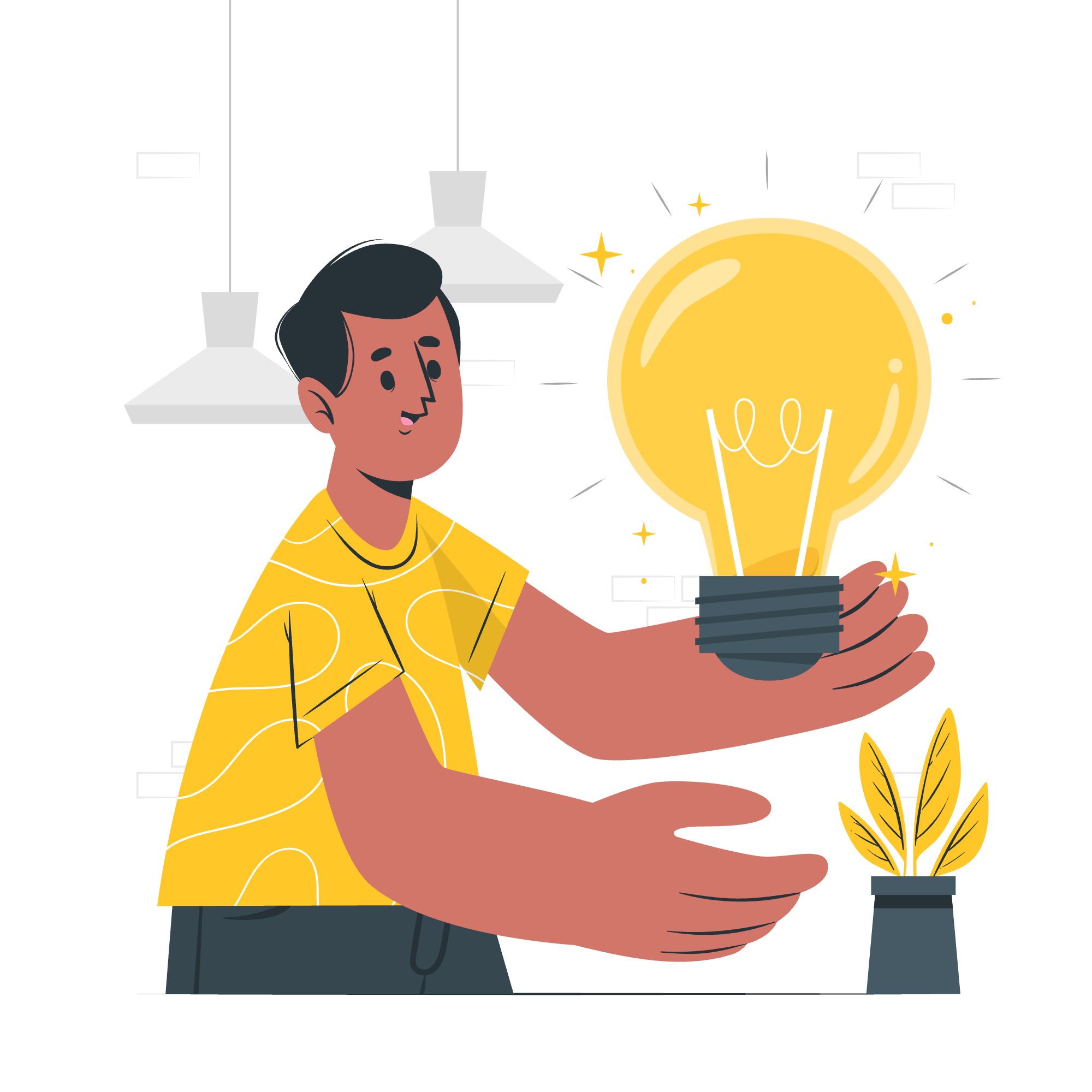
Introduction to REPL (JShell)
Imagine you're learning to play a musical instrument. Wouldn't it be great if you could just try out different notes and chords instantly, without having to write an entire symphony? Well, that's exactly what JShell does for Java programming!
JShell, introduced in Java 9, is like a playground for Java code. It allows you to type in Java statements and expressions, and immediately see the results. No need to write a full program, compile it, and then run it. It's perfect for experimenting, learning, and quickly testing ideas.
Advantages of Using JShell
- Instant Feedback: Type a line of code, hit enter, and boom! You see the result right away.
- Easy Experimentation: Want to try out a new method or see how a particular Java feature works? JShell is your sandbox.
- Learning Tool: It's fantastic for beginners (like you!) to learn Java without the overhead of full program structure.
- Rapid Prototyping: Quickly test and refine code snippets before integrating them into larger programs.
Running JShell
Let's get our hands dirty! To start JShell, open your command prompt or terminal and type:
jshellIf everything is set up correctly, you'll see a welcome message and a prompt that looks like this:
jshell>Congratulations! You're now in the JShell environment. Let's try something simple:
jshell> System.out.println("Hello, JShell!")
Hello, JShell!Look at that! We just printed our first message in JShell. No main method, no class declaration, just pure Java goodness!
Creating Variables in JShell
In JShell, creating variables is as easy as pie. Let's try a few:
jshell> int age = 25
age ==> 25
jshell> String name = "Alice"
name ==> "Alice"
jshell> double pi = 3.14159
pi ==> 3.14159JShell automatically displays the value of each variable after you create it. Neat, right?
Evaluate Expression in JShell
JShell can evaluate expressions on the fly. Let's do some math:
jshell> 5 + 3
$1 ==> 8
jshell> age * 2
$2 ==> 50
jshell> "Hello, " + name
$3 ==> "Hello, Alice"Notice how JShell assigns temporary variable names (like $1, $2, $3) to the results. You can use these in subsequent expressions if you want!
Create and Invoke Method in JShell
Creating methods in JShell is a breeze. Let's make a simple greeting method:
jshell> void greet(String name) {
...> System.out.println("Hello, " + name + "!");
...> }
| created method greet(String)
jshell> greet("Bob")
Hello, Bob!We defined a method and called it right away. No need for a class wrapper!
JShell Built-In Commands
JShell comes with several built-in commands to help you navigate and manage your session. Here are some of the most useful ones:
| Command | Description |
|---|---|
| /list | List the source you have typed |
| /vars | List the declared variables and their values |
| /methods | List the declared methods |
| /edit | Edit a source entry |
| /save | Save snippets to a file |
| /open | Open and execute a file |
| /exit | Exit JShell |
Let's try a couple:
jshell> /vars
| int age = 25
| String name = "Alice"
| double pi = 3.14159
jshell> /methods
| void greet(String)Exiting JShell
When you're done experimenting, you can exit JShell by typing:
jshell> /exit
| GoodbyeAnd just like that, you've completed your first JShell session!
Conclusion
JShell is an incredibly powerful tool for learning and experimenting with Java. It removes the barriers of traditional Java programming, allowing you to focus on the code itself. As you continue your Java journey, you'll find JShell to be an invaluable companion for trying out new ideas, testing snippets, and even debugging complex problems.
Remember, in programming, as in life, the best way to learn is by doing. So don't be afraid to experiment in JShell. Type in different commands, create wild variables, define crazy methods - the more you play, the more you'll learn!
As we wrap up this lesson, I'm reminded of a quote by the famous computer scientist Alan Kay: "The best way to predict the future is to invent it." With JShell at your fingertips, you're now equipped to invent your own Java future, one line of code at a time.
Happy coding, future Java masters! Until next time, keep exploring, keep learning, and most importantly, keep having fun with Java!
Credits: Image by storyset
