Java - Nashorn JavaScript Engine
Hello there, aspiring programmers! I'm thrilled to be your guide on this exciting journey into the world of Java and the Nashorn JavaScript Engine. As someone who's been teaching computer science for over a decade, I can assure you that this is going to be a fun and enlightening experience. So, let's dive in!
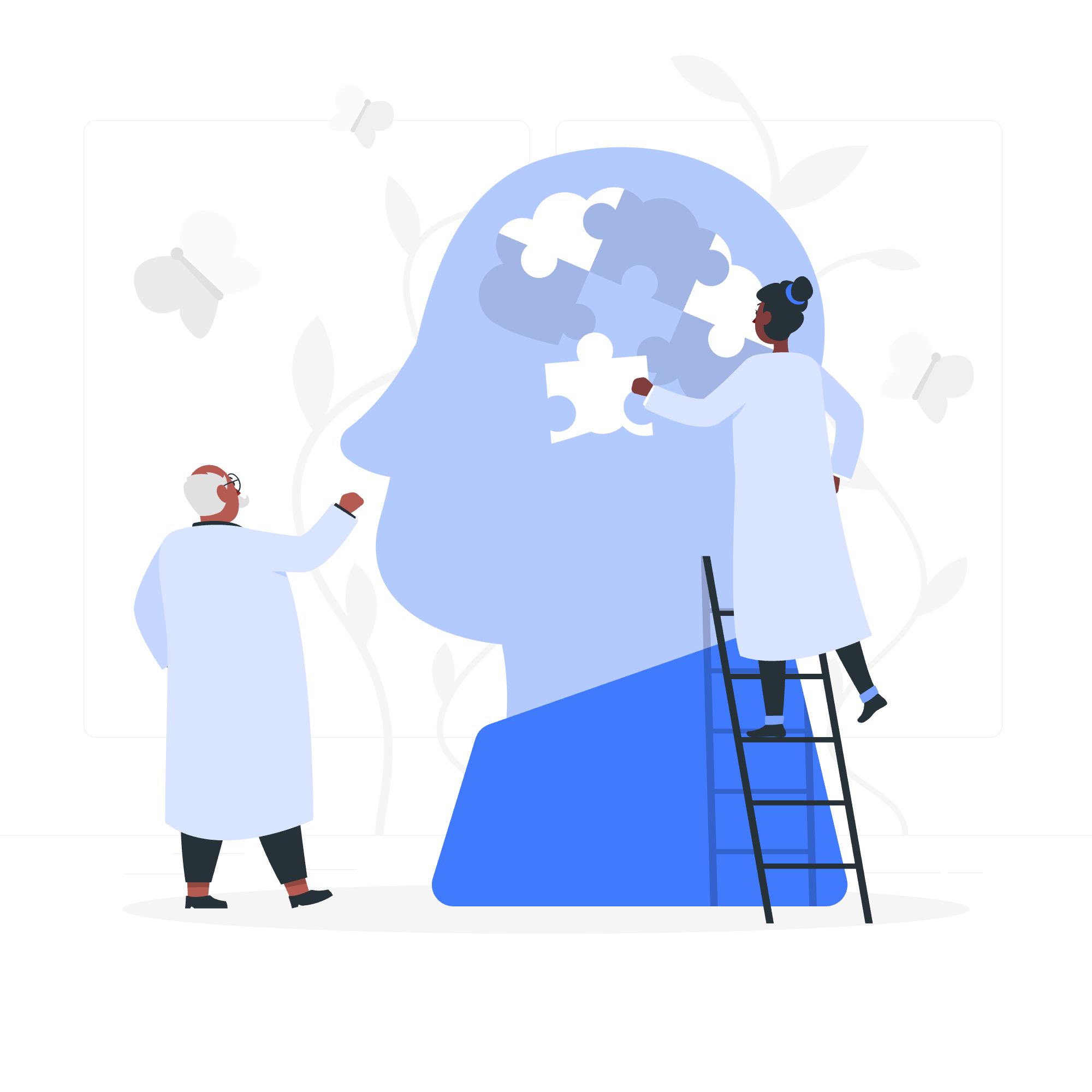
What is Nashorn JavaScript Engine?
Nashorn (pronounced "nass-horn") is a lightweight, high-performance JavaScript engine that was introduced with Java 8. It's like a bridge between Java and JavaScript, allowing you to run JavaScript code within a Java application. Cool, right?
A Little History
Back in my early days of teaching, we had to use separate environments for Java and JavaScript. It was like trying to make a peanut butter and jelly sandwich with two separate plates! Nashorn changed all that, bringing these two powerful languages together in one delicious combination.
Execute JavaScript via Command Line Tools
Let's start with something simple. Nashorn comes with a command-line tool called jjs that allows you to execute JavaScript directly from your terminal.
Example 1: Hello, Nashorn!
Open your command prompt and type:
jjs
print("Hello, Nashorn!");You should see "Hello, Nashorn!" printed on your screen. Congratulations! You've just run your first JavaScript code using Nashorn.
Execute JavaScript Directly in Command Prompt
You can also run JavaScript files directly from the command line.
Example 2: Running a JavaScript File
- Create a file named
greet.jswith the following content:
var name = "Alice";
print("Hello, " + name + "!");- Run it using jjs:
jjs greet.jsYou should see "Hello, Alice!" printed on your screen.
Passing Arguments to jjs
Nashorn allows you to pass arguments to your JavaScript code, just like you would with Java.
Example 3: Passing Arguments
Create a file named greet_with_args.js:
var name = $ARG[0];
print("Hello, " + name + "!");Run it with an argument:
jjs greet_with_args.js -- BobYou should see "Hello, Bob!" printed.
Calling JavaScript from Java
Now, let's get to the really exciting part - calling JavaScript from within your Java code!
Example 4: Evaluating JavaScript in Java
import javax.script.*;
public class JavaScriptInJava {
public static void main(String[] args) throws ScriptException {
ScriptEngineManager manager = new ScriptEngineManager();
ScriptEngine engine = manager.getEngineByName("nashorn");
engine.eval("print('Hello from JavaScript!');");
}
}When you run this Java program, it will print "Hello from JavaScript!" using the Nashorn engine.
Calling Java from JavaScript
The real power of Nashorn comes from its ability to use Java classes and methods within JavaScript code.
Example 5: Using Java Classes in JavaScript
import javax.script.*;
public class JavaInJavaScript {
public static void main(String[] args) throws ScriptException {
ScriptEngineManager manager = new ScriptEngineManager();
ScriptEngine engine = manager.getEngineByName("nashorn");
engine.eval("var ArrayList = Java.type('java.util.ArrayList');" +
"var list = new ArrayList();" +
"list.add('Hello');" +
"list.add('World');" +
"print(list);");
}
}This code creates a Java ArrayList, adds elements to it, and prints it - all from within JavaScript!
Advanced Features
Nashorn offers many advanced features that make it a powerful tool for Java developers.
Example 6: Using Java 8 Lambda Expressions
import javax.script.*;
public class LambdaInNashorn {
public static void main(String[] args) throws ScriptException {
ScriptEngineManager manager = new ScriptEngineManager();
ScriptEngine engine = manager.getEngineByName("nashorn");
engine.eval("var list = [1, 2, 3, 4, 5];" +
"list.forEach(function(num) { print(num * 2); });");
}
}This example demonstrates how you can use Java 8 lambda expressions within JavaScript code running on Nashorn.
Methods Table
Here's a table of some important methods you can use with Nashorn:
| Method | Description |
|---|---|
ScriptEngineManager.getEngineByName("nashorn") |
Get the Nashorn script engine |
ScriptEngine.eval(String script) |
Evaluate a JavaScript script |
ScriptEngine.put(String key, Object value) |
Set a variable in the script engine |
ScriptEngine.get(String key) |
Get a variable from the script engine |
Invocable.invokeFunction(String name, Object... args) |
Invoke a JavaScript function |
Conclusion
And there you have it, folks! We've just scratched the surface of what Nashorn can do, but I hope this introduction has sparked your curiosity. Remember, the key to mastering programming is practice, so don't be afraid to experiment with these examples and create your own.
As I always tell my students, coding is like learning to ride a bike - it might seem daunting at first, but with practice, you'll be zooming along in no time. And who knows? Maybe one day you'll be teaching others about the wonders of Nashorn!
Keep coding, keep learning, and most importantly, have fun! Until next time, this is your friendly neighborhood computer science teacher signing off. Happy coding!
Credits: Image by storyset
