Java - User Input
Hello there, future Java programmers! Today, we're going to embark on an exciting journey into the world of user input in Java. As your friendly neighborhood computer science teacher, I'm here to guide you through this essential aspect of programming. Trust me, once you master this, you'll feel like a wizard conjuring up interactive programs!
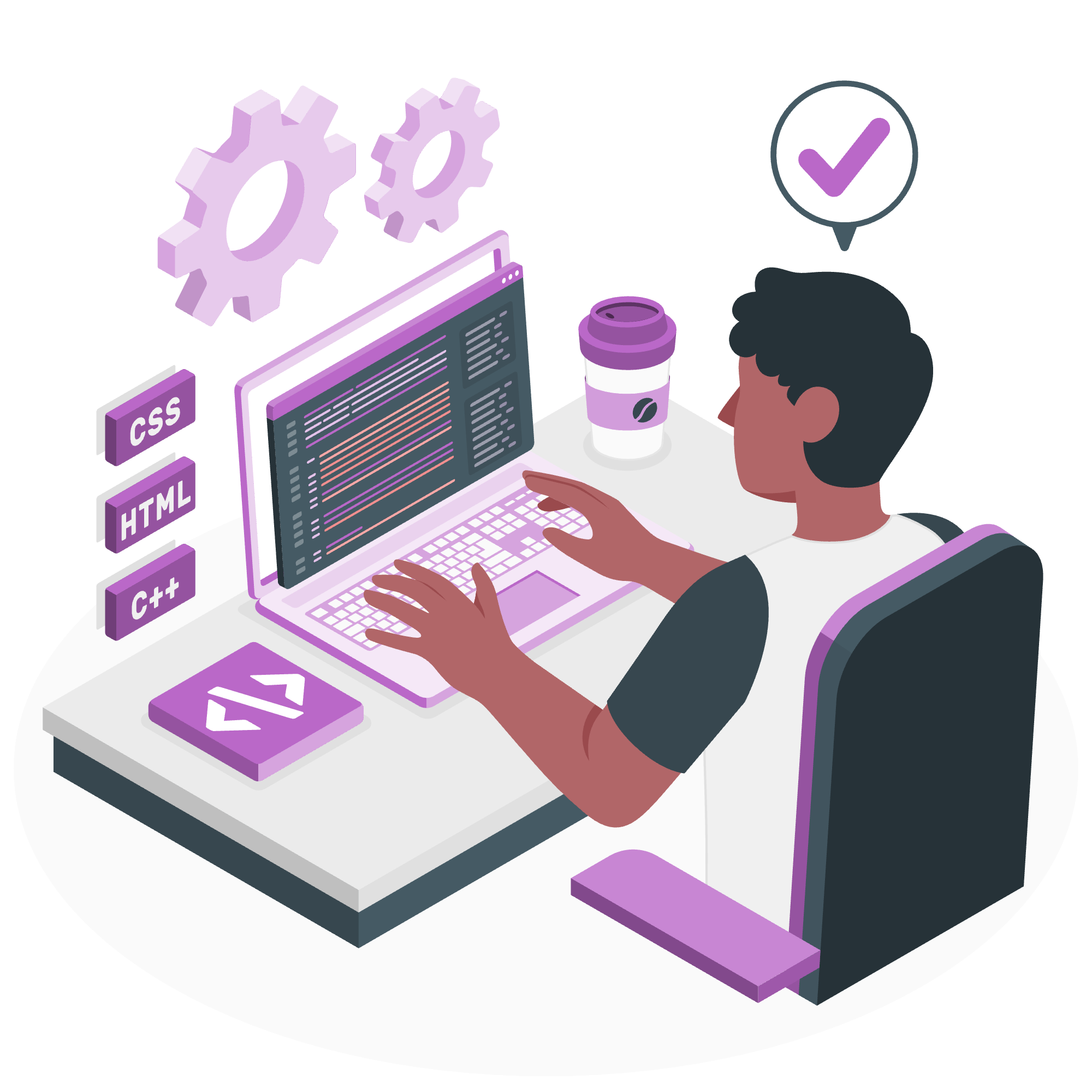
Why User Input Matters
Imagine you're creating a game where the player needs to guess a number. Without user input, your game would be about as exciting as watching paint dry! User input breathes life into our programs, making them dynamic and interactive. It's like giving your program ears to listen to what the user wants to say.
The Magic Wand: Scanner Class
In Java, our magic wand for capturing user input is the Scanner class. It's like a friendly robot that listens to what the user types and brings that information to our program. Let's see how we can summon this helpful assistant:
import java.util.Scanner;
public class UserInputExample {
public static void main(String[] args) {
Scanner scanner = new Scanner(System.in);
// More code will go here
}
}In this spell (I mean, code), we're doing two important things:
- We
importthe Scanner class from thejava.utilpackage. - We create a new Scanner object that will read from
System.in(which represents the keyboard input).
Taking Our First Input
Now that we have our Scanner ready, let's use it to ask the user for their name:
System.out.print("What's your name? ");
String name = scanner.nextLine();
System.out.println("Hello, " + name + "! Welcome to Java programming!");Let's break this down:
- We use
System.out.print()to ask the user a question. -
scanner.nextLine()waits for the user to type something and press Enter. - We store what the user typed in the
namevariable. - Finally, we greet the user with their name!
When you run this program, it might look something like this:
What's your name? Alice
Hello, Alice! Welcome to Java programming!Isn't that magical? We're having a conversation with our program!
Different Types of Input
Now, let's explore how we can input different types of data. The Scanner class is quite versatile and can handle various data types. Here's a table of methods we can use:
| Method | Description |
|---|---|
| nextLine() | Reads a String value |
| nextInt() | Reads an int value |
| nextDouble() | Reads a double value |
| nextBoolean() | Reads a boolean value |
| next() | Reads a single word (String) |
Let's put these to use in a more complex example:
import java.util.Scanner;
public class UserInputTypes {
public static void main(String[] args) {
Scanner scanner = new Scanner(System.in);
System.out.print("Enter your age: ");
int age = scanner.nextInt();
System.out.print("Enter your height in meters: ");
double height = scanner.nextDouble();
System.out.print("Are you a student? (true/false): ");
boolean isStudent = scanner.nextBoolean();
scanner.nextLine(); // Consume the newline left-over
System.out.print("What's your favorite color? ");
String color = scanner.nextLine();
System.out.println("\nHere's what you told me:");
System.out.println("Age: " + age);
System.out.println("Height: " + height + " meters");
System.out.println("Student: " + isStudent);
System.out.println("Favorite color: " + color);
scanner.close(); // Don't forget to close the scanner!
}
}This program is like a friendly robot interviewer! It asks for various pieces of information and then summarizes what it learned. Let's break down some important points:
- We use different methods (
nextInt(),nextDouble(),nextBoolean(),nextLine()) to read different types of input. - Notice the extra
scanner.nextLine()afternextBoolean(). This is a little trick to handle the newline character left over from pressing Enter. - At the end, we
close()the scanner. It's good manners to clean up after ourselves!
Handling Input Errors
Now, what happens if the user types something unexpected? For example, what if they type "twenty-five" when we ask for their age? Our program would crash faster than a computer from the 90s! To prevent this, we can use error handling:
import java.util.Scanner;
import java.util.InputMismatchException;
public class SafeUserInput {
public static void main(String[] args) {
Scanner scanner = new Scanner(System.in);
int age = 0;
boolean validInput = false;
while (!validInput) {
try {
System.out.print("Enter your age: ");
age = scanner.nextInt();
validInput = true;
} catch (InputMismatchException e) {
System.out.println("Oops! That's not a valid age. Please enter a number.");
scanner.nextLine(); // Clear the invalid input
}
}
System.out.println("Your age is: " + age);
scanner.close();
}
}This code is like a patient teacher. It keeps asking for the age until it gets a valid number. If the user types something that's not a number, it kindly asks them to try again.
Conclusion
Congratulations! You've just learned how to make your Java programs interactive by taking user input. Remember, practice makes perfect. Try creating your own programs that ask users for input – maybe a simple calculator, or a game where the user has to guess a number. The possibilities are endless!
As we wrap up, here's a little programming joke for you: Why do Java developers wear glasses? Because they don't C#! (Get it? C-sharp? Okay, I'll see myself out...)
Keep coding, keep learning, and most importantly, have fun! Until next time, this is your friendly neighborhood Java teacher signing off. Happy coding!
Credits: Image by storyset
