Java - Thread Scheduler
Hello there, future Java wizards! Today, we're going to embark on an exciting journey into the world of Java thread scheduling. Don't worry if you're new to programming – I'll be your friendly guide, and we'll tackle this topic step by step. So, grab your virtual wands (keyboards), and let's dive in!
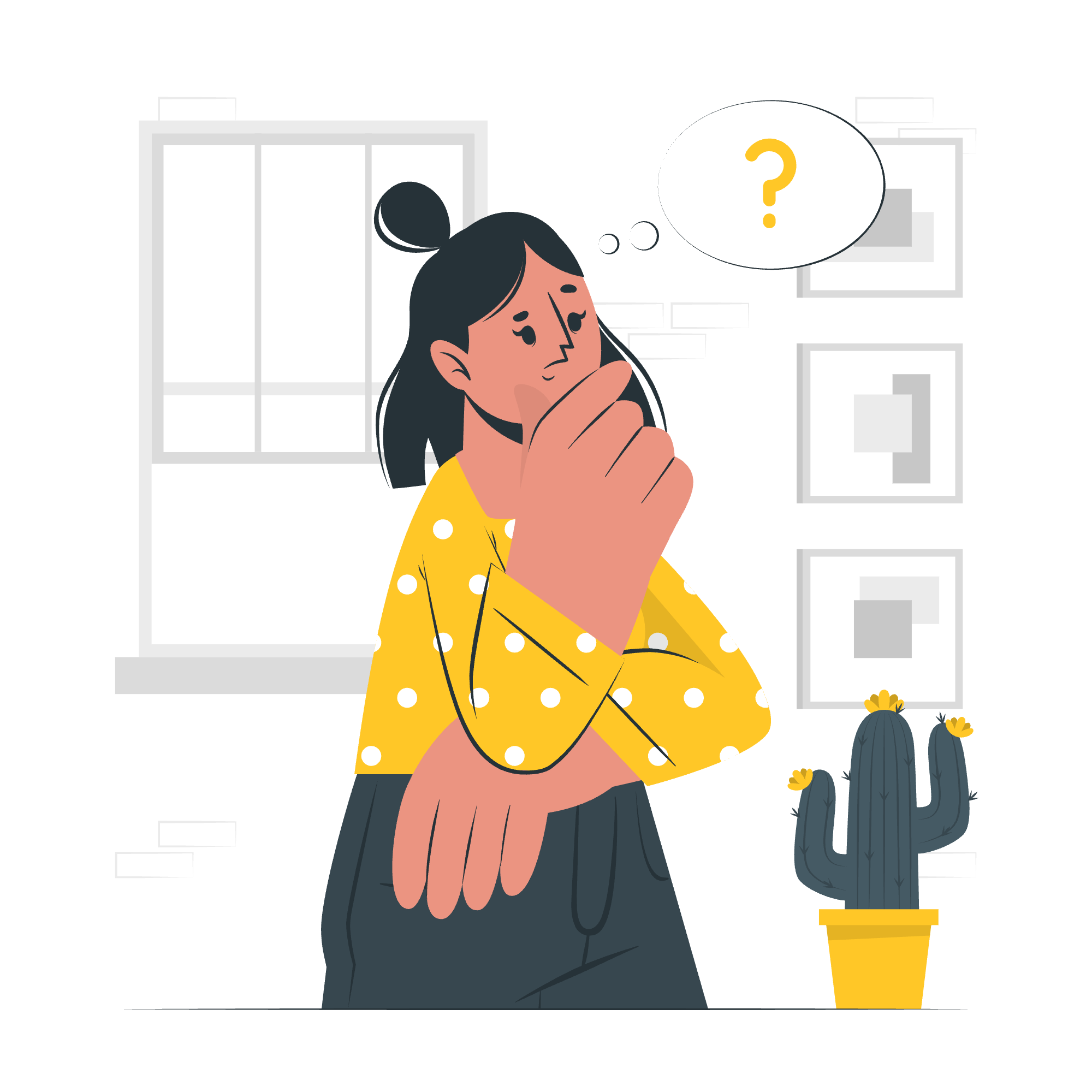
What is Thread Scheduling?
Before we jump into the nitty-gritty, let's understand what thread scheduling is all about. Imagine you're a circus ringmaster (that's the Java runtime), and you have multiple performers (threads) waiting to show their acts. Your job is to decide which performer goes on stage and for how long. That's essentially what thread scheduling does in Java – it manages multiple threads and decides which one gets to run and when.
Why Do We Need Thread Scheduling?
You might be wondering, "Why can't we just let all the threads run whenever they want?" Well, imagine if all the circus performers tried to perform at once – it would be chaos! Thread scheduling helps maintain order, ensures fair resource allocation, and improves overall system performance.
Java's Thread Scheduler
Java has a built-in thread scheduler that handles this complex task for us. It uses a combination of operating system-level scheduling and its own algorithms to manage threads efficiently.
Thread States
Before we dive into scheduling, let's quickly review the different states a thread can be in:
- New
- Runnable
- Running
- Blocked/Waiting
- Terminated
The scheduler is responsible for moving threads between these states.
Basic Thread Creation and Scheduling
Let's start with a simple example to see how Java creates and schedules threads:
public class SimpleThreadExample {
public static void main(String[] args) {
Thread thread1 = new Thread(() -> {
for (int i = 0; i < 5; i++) {
System.out.println("Thread 1: " + i);
try {
Thread.sleep(1000);
} catch (InterruptedException e) {
e.printStackTrace();
}
}
});
Thread thread2 = new Thread(() -> {
for (int i = 0; i < 5; i++) {
System.out.println("Thread 2: " + i);
try {
Thread.sleep(1000);
} catch (InterruptedException e) {
e.printStackTrace();
}
}
});
thread1.start();
thread2.start();
}
}In this example, we create two threads that print numbers from 0 to 4. The Thread.sleep(1000) call makes each thread pause for 1 second between prints.
When you run this program, you'll notice that the output might not be in perfect alternating order. That's because the Java scheduler is deciding when to switch between threads!
Thread Priorities
Java allows us to give hints to the scheduler about which threads are more important. We can set thread priorities using the setPriority() method. Let's modify our previous example:
public class ThreadPriorityExample {
public static void main(String[] args) {
Thread thread1 = new Thread(() -> {
for (int i = 0; i < 5; i++) {
System.out.println("Low Priority Thread: " + i);
try {
Thread.sleep(1000);
} catch (InterruptedException e) {
e.printStackTrace();
}
}
});
Thread thread2 = new Thread(() -> {
for (int i = 0; i < 5; i++) {
System.out.println("High Priority Thread: " + i);
try {
Thread.sleep(1000);
} catch (InterruptedException e) {
e.printStackTrace();
}
}
});
thread1.setPriority(Thread.MIN_PRIORITY);
thread2.setPriority(Thread.MAX_PRIORITY);
thread1.start();
thread2.start();
}
}In this example, we set thread1 to have the lowest priority and thread2 to have the highest priority. While this doesn't guarantee that thread2 will always run first or more often, it does give the scheduler a hint that it should prefer thread2 when possible.
ScheduledExecutorService
Now, let's look at a more advanced way to schedule threads using the ScheduledExecutorService. This powerful tool allows us to schedule tasks to run after a delay or at fixed intervals.
import java.util.concurrent.Executors;
import java.util.concurrent.ScheduledExecutorService;
import java.util.concurrent.TimeUnit;
public class ScheduledExecutorExample {
public static void main(String[] args) {
ScheduledExecutorService executor = Executors.newScheduledThreadPool(2);
Runnable task1 = () -> System.out.println("Task 1 executed at: " + System.currentTimeMillis());
Runnable task2 = () -> System.out.println("Task 2 executed at: " + System.currentTimeMillis());
executor.schedule(task1, 5, TimeUnit.SECONDS);
executor.scheduleAtFixedRate(task2, 0, 2, TimeUnit.SECONDS);
try {
Thread.sleep(10000);
} catch (InterruptedException e) {
e.printStackTrace();
}
executor.shutdown();
}
}In this example:
- We create a
ScheduledExecutorServicewith 2 threads. -
task1is scheduled to run once after a 5-second delay. -
task2is scheduled to run every 2 seconds, starting immediately. - We let the program run for 10 seconds before shutting down the executor.
This demonstrates how we can precisely control when and how often our tasks run.
ScheduledExecutorService Methods
Here's a table of the main methods provided by ScheduledExecutorService:
| Method | Description |
|---|---|
schedule(Runnable, long, TimeUnit) |
Schedules a one-time task to run after a specified delay |
scheduleAtFixedRate(Runnable, long, long, TimeUnit) |
Schedules a task to run periodically, with a fixed delay between the start of each execution |
scheduleWithFixedDelay(Runnable, long, long, TimeUnit) |
Schedules a task to run periodically, with a fixed delay between the end of one execution and the start of the next |
Conclusion
And there you have it, folks! We've journeyed through the basics of Java thread scheduling, from simple thread creation to advanced scheduling with ScheduledExecutorService. Remember, thread scheduling is like conducting an orchestra – it's all about harmony and timing.
As you continue your Java adventure, you'll discover even more ways to fine-tune thread behavior. But for now, pat yourself on the back – you've taken a big step into the world of concurrent programming!
Keep practicing, stay curious, and most importantly, have fun coding! Who knows, maybe one day you'll be writing the next generation of Java thread schedulers. Until then, happy threading!
Credits: Image by storyset
