Java - Compact Number Formatting
Hello there, future Java wizards! ? Today, we're going to embark on an exciting journey into the world of Compact Number Formatting in Java. Don't worry if you're new to programming; I'll be your friendly guide, and we'll take this step by step. By the end of this tutorial, you'll be formatting numbers like a pro!
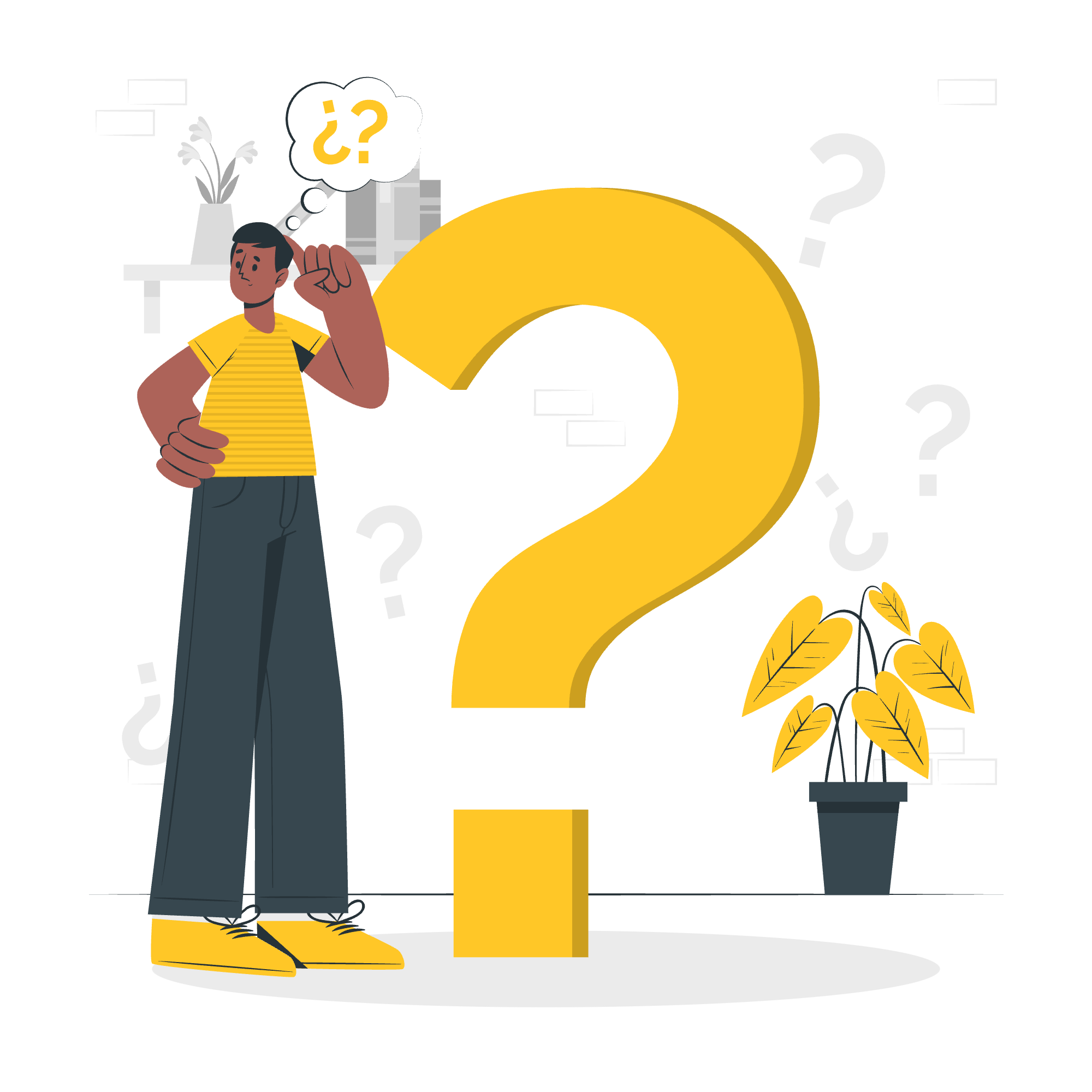
What is Compact Number Formatting?
Before we dive into the code, let's understand what Compact Number Formatting is all about. Imagine you're building a social media app, and you want to display the number of likes on a post. When a post has 1,000,000 likes, it's much cleaner to show "1M" instead of the full number. That's where Compact Number Formatting comes in handy!
Create a CompactNumberFormat Instance
Let's start by creating a CompactNumberFormat instance. This is like preparing our magic wand for number formatting!
import java.text.NumberFormat;
import java.util.Locale;
public class CompactNumberDemo {
public static void main(String[] args) {
NumberFormat formatter = NumberFormat.getCompactNumberInstance(Locale.US, NumberFormat.Style.SHORT);
}
}In this code snippet, we're doing a few things:
- We import the necessary classes.
- We create a
NumberFormatobject calledformatter. - We use
NumberFormat.getCompactNumberInstance()to get a compact number formatter. - We specify
Locale.USto use US English formatting. - We choose
NumberFormat.Style.SHORTfor short number representations.
Think of Locale as telling Java which country's number style to use. It's like choosing between writing dates as MM/DD/YYYY or DD/MM/YYYY!
Format the Value
Now that we have our formatter, let's use it to format some numbers!
public class CompactNumberDemo {
public static void main(String[] args) {
NumberFormat formatter = NumberFormat.getCompactNumberInstance(Locale.US, NumberFormat.Style.SHORT);
long number = 1000000;
String formattedNumber = formatter.format(number);
System.out.println(formattedNumber); // Output: 1M
}
}Here's what's happening:
- We create a
longvariablenumberwith the value 1,000,000. - We use our
formatterto format this number. - We print the result, which will be "1M".
Isn't that neat? We've just turned a million into "1M" with just a few lines of code!
Example of Compact Number Formatting
Let's expand our example to format different numbers:
public class CompactNumberDemo {
public static void main(String[] args) {
NumberFormat formatter = NumberFormat.getCompactNumberInstance(Locale.US, NumberFormat.Style.SHORT);
long[] numbers = {1000, 1000000, 1000000000};
for (long number : numbers) {
String formattedNumber = formatter.format(number);
System.out.println(number + " -> " + formattedNumber);
}
}
}Output:
1000 -> 1K
1000000 -> 1M
1000000000 -> 1BIn this example:
- We create an array of
longnumbers. - We use a for-each loop to iterate through the numbers.
- We format each number and print both the original and formatted versions.
See how our formatter magically transforms 1000 to 1K, 1000000 to 1M, and 1000000000 to 1B? It's like having a number-shrinking potion in Harry Potter!
Compact Number Formatting and Fraction Digits
Sometimes, we might want to show a bit more precision in our formatted numbers. We can do this by setting the maximum fraction digits:
public class CompactNumberDemo {
public static void main(String[] args) {
NumberFormat formatter = NumberFormat.getCompactNumberInstance(Locale.US, NumberFormat.Style.SHORT);
formatter.setMaximumFractionDigits(2);
double[] numbers = {1234, 12345, 123456, 1234567};
for (double number : numbers) {
String formattedNumber = formatter.format(number);
System.out.println(number + " -> " + formattedNumber);
}
}
}Output:
1234.0 -> 1.23K
12345.0 -> 12.35K
123456.0 -> 123.46K
1234567.0 -> 1.23MHere's what we did:
- We set the maximum fraction digits to 2 using
setMaximumFractionDigits(2). - We use an array of
doublenumbers for more precision. - We format and print each number.
Notice how we now see decimal places in our formatted numbers? It's like zooming in on a map to see more details!
Conclusion
Congratulations! You've just learned how to use Compact Number Formatting in Java. This feature is incredibly useful when you need to display large numbers in a user-friendly way. Remember, good programming is not just about making things work, but also about making them easy to understand and use.
As you continue your Java journey, you'll discover many more exciting features. Keep practicing, stay curious, and most importantly, have fun coding! Who knows, maybe one day you'll create the next big social media app, and you'll use Compact Number Formatting to show how many millions of users you have! ?
Happy coding, future Java stars! ?
Credits: Image by storyset
