Java ArrayDeque Class: A Beginner's Guide
Introduction
Hello there, future Java wizards! Today, we're going to embark on an exciting journey into the world of Java's ArrayDeque class. Now, I know what you might be thinking: "Deque? Is that some fancy French word?" Well, not quite! In the programming realm, a deque (pronounced "deck") stands for a double-ended queue. It's like a line at a carnival ride where people can join or leave from both ends. Cool, right?
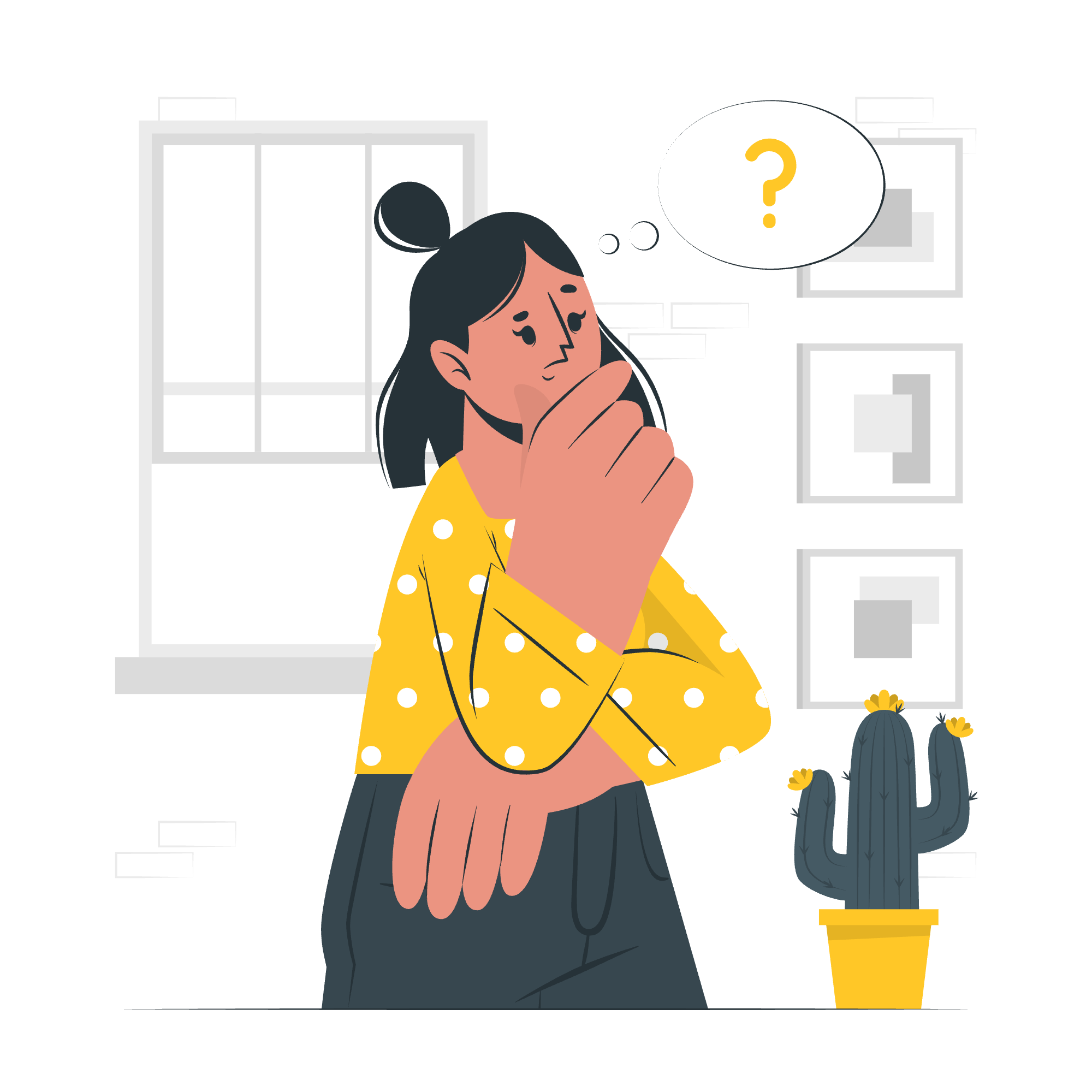
ArrayDeque is Java's implementation of the Deque interface, and it's a powerful tool in your programming toolkit. It's like having a Swiss Army knife for data storage and manipulation. So, buckle up, and let's dive in!
ArrayDeque Class Declaration
Before we start using ArrayDeque, we need to know how to declare it. It's simple, really. Here's how you do it:
import java.util.ArrayDeque;
ArrayDeque<Integer> numbers = new ArrayDeque<Integer>();In this example, we're creating an ArrayDeque that will store Integer objects. But don't worry, ArrayDeque is flexible - you can use it with any object type!
ArrayDeque Class Constructors
ArrayDeque comes with three constructors. Think of constructors as different ways to build your deque:
-
ArrayDeque(): This creates an empty deque with an initial capacity of 16 elements. -
ArrayDeque(int numElements): This creates a deque with the specified initial capacity. -
ArrayDeque(Collection<? extends E> c): This creates a deque containing the elements of the specified collection.
Let's see these in action:
// Default constructor
ArrayDeque<String> fruits1 = new ArrayDeque<>();
// Constructor with initial capacity
ArrayDeque<String> fruits2 = new ArrayDeque<>(20);
// Constructor with a collection
ArrayList<String> fruitList = new ArrayList<>();
fruitList.add("Apple");
fruitList.add("Banana");
ArrayDeque<String> fruits3 = new ArrayDeque<>(fruitList);ArrayDeque Class Methods
Now, let's look at some of the most commonly used methods in ArrayDeque. I like to think of these methods as the various tricks your Swiss Army knife can perform.
| Method | Description |
|---|---|
addFirst(E e) |
Adds an element to the front of the deque |
addLast(E e) |
Adds an element to the end of the deque |
offerFirst(E e) |
Adds an element to the front of the deque (returns boolean) |
offerLast(E e) |
Adds an element to the end of the deque (returns boolean) |
removeFirst() |
Removes and returns the first element |
removeLast() |
Removes and returns the last element |
pollFirst() |
Removes and returns the first element (or null if empty) |
pollLast() |
Removes and returns the last element (or null if empty) |
getFirst() |
Returns the first element without removing it |
getLast() |
Returns the last element without removing it |
peekFirst() |
Returns the first element without removing it (or null if empty) |
peekLast() |
Returns the last element without removing it (or null if empty) |
Adding and Removing Elements from an ArrayDeque Example
Let's put our newfound knowledge to use with a practical example. Imagine we're managing a to-do list where tasks can be added or removed from either end.
import java.util.ArrayDeque;
public class ToDoList {
public static void main(String[] args) {
ArrayDeque<String> tasks = new ArrayDeque<>();
// Adding tasks
tasks.addFirst("Wake up");
tasks.addLast("Brush teeth");
tasks.offerFirst("Set alarm");
tasks.offerLast("Go to bed");
System.out.println("Current tasks: " + tasks);
// Removing tasks
String firstTask = tasks.removeFirst();
String lastTask = tasks.removeLast();
System.out.println("Completed first task: " + firstTask);
System.out.println("Completed last task: " + lastTask);
System.out.println("Remaining tasks: " + tasks);
// Peeking at tasks
String nextTask = tasks.peekFirst();
String finalTask = tasks.peekLast();
System.out.println("Next task: " + nextTask);
System.out.println("Final task: " + finalTask);
}
}Let's break this down:
- We start by creating an ArrayDeque called
tasks. - We add tasks using
addFirst(),addLast(),offerFirst(), andofferLast(). Notice how we can add tasks to both ends of the deque. - We then remove tasks from both ends using
removeFirst()andremoveLast(). - Finally, we peek at the first and last tasks without removing them using
peekFirst()andpeekLast().
Output
When you run this code, you'll see something like this:
Current tasks: [Set alarm, Wake up, Brush teeth, Go to bed]
Completed first task: Set alarm
Completed last task: Go to bed
Remaining tasks: [Wake up, Brush teeth]
Next task: Wake up
Final task: Brush teethAnd there you have it! You've just created, manipulated, and explored an ArrayDeque. Pretty neat, huh?
Remember, practice makes perfect. Try creating your own ArrayDeque and experiment with different methods. You could create a playlist manager, a browser history tracker, or even a simple undo/redo system!
ArrayDeque is like a good friend - always there when you need it, ready to help from both sides. So don't be shy, get to know it better, and soon you'll be deque-ing like a pro!
Happy coding, future Java masters! ??
Credits: Image by storyset
