Java - Lambda Expressions
Hello there, future Java wizards! Today, we're going to embark on an exciting journey into the world of Lambda Expressions. Don't worry if you're new to programming - I'll guide you through this concept step by step, just like I've done for countless students over my years of teaching. So, grab a cup of coffee (or tea, if that's your thing), and let's dive in!
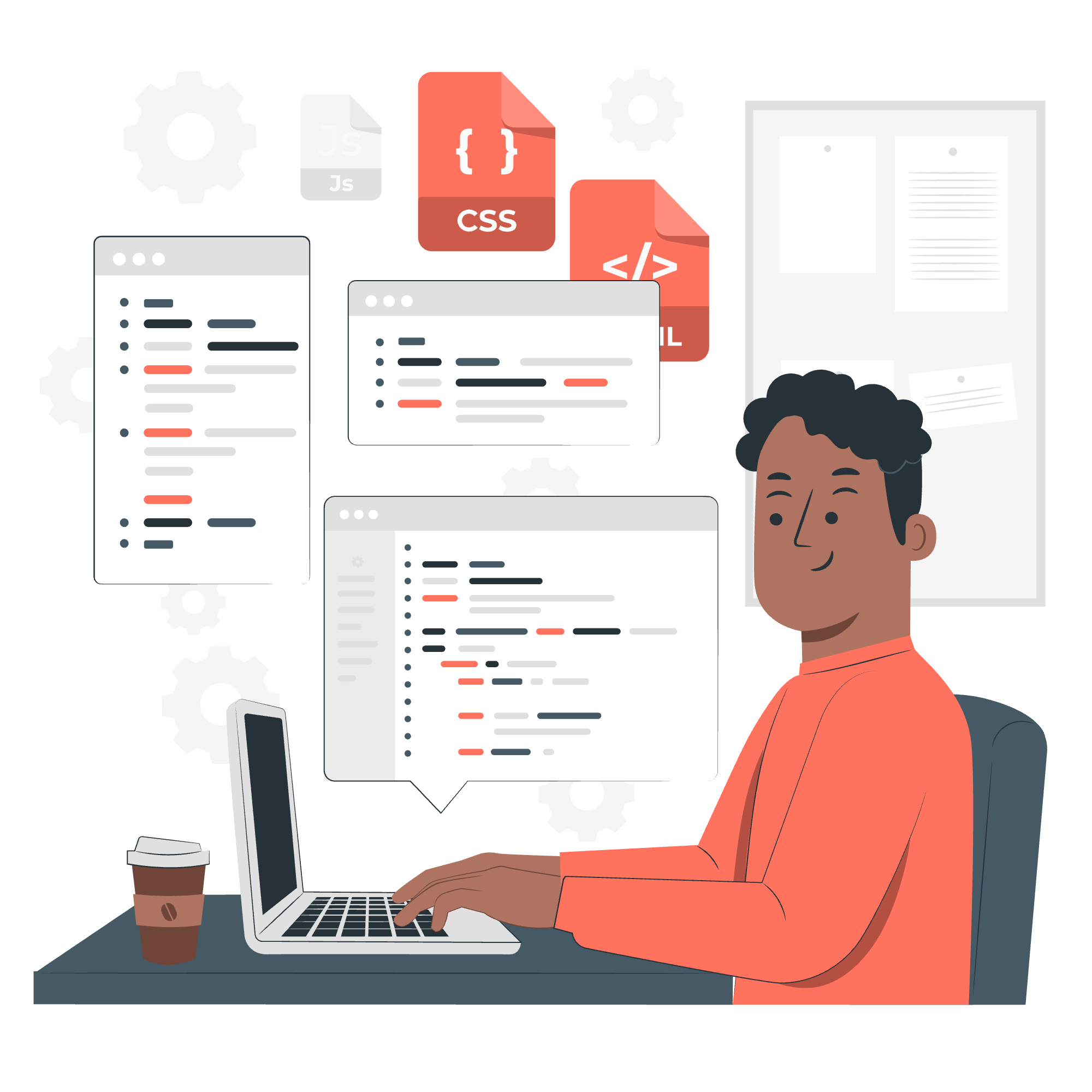
What are Lambda Expressions?
Imagine you're at a party, and you want to tell a joke to your friends. Instead of writing down the entire joke and passing the paper around, wouldn't it be easier to just say it out loud? That's essentially what Lambda Expressions do in Java - they provide a quick and concise way to express instances of single-method interfaces (functional interfaces).
Lambda Expressions were introduced in Java 8 to bring some of the benefits of functional programming to Java. They make your code more readable, concise, and sometimes more efficient.
Lambda Expression Syntax
The basic syntax of a Lambda Expression looks like this:
(parameters) -> { body }It's like a mini-function without a name. Let's break it down:
-
parameters: These are the input parameters (if any) -
->: This arrow token is used to separate the parameters from the body -
body: This contains the code to be executed
Characteristics of Java Lambda Expression
- Type inference: Java can often figure out the type of the parameters, so you don't always need to specify them.
- Single expression: If the body contains only one expression, you can omit the curly braces.
- Multiple parameters: You can have zero, one, or multiple parameters.
- Return statement: If the body has a single expression, the return statement is optional.
Java Lambda Expression Examples
Let's look at some examples to see how Lambda Expressions work in practice.
Example 1: Simple Lambda Expression
// Traditional way
Runnable runnable = new Runnable() {
@Override
public void run() {
System.out.println("Hello, World!");
}
};
// Lambda way
Runnable lambdaRunnable = () -> System.out.println("Hello, Lambda World!");
// Running both
runnable.run();
lambdaRunnable.run();In this example, we're creating a Runnable object. The traditional way requires us to create an anonymous inner class, while the Lambda way is much more concise. Both will print a message when run.
Example 2: Lambda with Parameters
interface MathOperation {
int operate(int a, int b);
}
public class LambdaExample {
public static void main(String[] args) {
MathOperation addition = (a, b) -> a + b;
MathOperation subtraction = (a, b) -> a - b;
System.out.println("10 + 5 = " + addition.operate(10, 5));
System.out.println("10 - 5 = " + subtraction.operate(10, 5));
}
}Here, we define a functional interface MathOperation and use Lambda Expressions to implement addition and subtraction operations. Notice how clean and readable the code becomes!
Scope of Java Lambda Expression
Lambda Expressions have the same scope as inner classes. They can capture variables from the enclosing scope, but these variables must be effectively final (their value doesn't change after initialization).
public class ScopeExample {
public static void main(String[] args) {
int multiplier = 2;
IntUnaryOperator doubler = (n) -> n * multiplier;
System.out.println(doubler.applyAsInt(4)); // Outputs: 8
// This would cause an error:
// multiplier = 3;
}
}In this example, multiplier is effectively final and can be used in the Lambda Expression.
Using Constants in Lambda Expression
Constants can be freely used in Lambda Expressions. They're a great way to make your Lambda Expressions more flexible and reusable.
public class ConstantExample {
private static final int MAGIC_NUMBER = 42;
public static void main(String[] args) {
IntSupplier magicSupplier = () -> MAGIC_NUMBER;
System.out.println("The magic number is: " + magicSupplier.getAsInt());
}
}Here, we use a constant MAGIC_NUMBER in our Lambda Expression. This is perfectly fine and doesn't violate any scoping rules.
Using Lambda Expression in Collections
Lambda Expressions really shine when working with collections. They can make your code much more readable and concise. Let's look at a few examples:
Sorting a List
List<String> names = Arrays.asList("Alice", "Bob", "Charlie", "David");
// Traditional way
Collections.sort(names, new Comparator<String>() {
@Override
public int compare(String a, String b) {
return b.compareTo(a);
}
});
// Lambda way
names.sort((a, b) -> b.compareTo(a));
System.out.println(names); // Outputs: [David, Charlie, Bob, Alice]Iterating through a List
List<Integer> numbers = Arrays.asList(1, 2, 3, 4, 5);
// Traditional way
for (Integer number : numbers) {
System.out.println(number);
}
// Lambda way
numbers.forEach(number -> System.out.println(number));
// Or even more concise
numbers.forEach(System.out::println);Filtering a List
List<Integer> numbers = Arrays.asList(1, 2, 3, 4, 5, 6, 7, 8, 9, 10);
// Get even numbers
List<Integer> evenNumbers = numbers.stream()
.filter(n -> n % 2 == 0)
.collect(Collectors.toList());
System.out.println(evenNumbers); // Outputs: [2, 4, 6, 8, 10]In this last example, we're using the Stream API along with a Lambda Expression to filter out even numbers from our list. The filter method takes a Predicate (a function that returns a boolean), which we provide using a Lambda Expression.
Conclusion
And there you have it, folks! We've journeyed through the land of Lambda Expressions, from their basic syntax to their practical applications in collections. Remember, Lambda Expressions are like seasoning in cooking - use them wisely, and they can make your code much more flavorful (and by flavorful, I mean readable and efficient)!
As with any new concept, the key to mastering Lambda Expressions is practice. So, go forth and lambda-fy your code! And remember, even if you encounter errors along the way, that's all part of the learning process. As I always tell my students, in programming, errors are just opportunities for growth in disguise.
Keep coding, keep learning, and most importantly, have fun with it! Until next time, this is your friendly neighborhood Java teacher signing off. Happy coding!
Credits: Image by storyset
