Java LinkedHashSet Class: A Friendly Guide for Beginners
Introduction
Hello there, future Java wizards! Today, we're going to embark on an exciting journey into the world of Java LinkedHashSet. Don't worry if you've never written a line of code before – I'll be your friendly guide, and we'll explore this topic together, step by step.
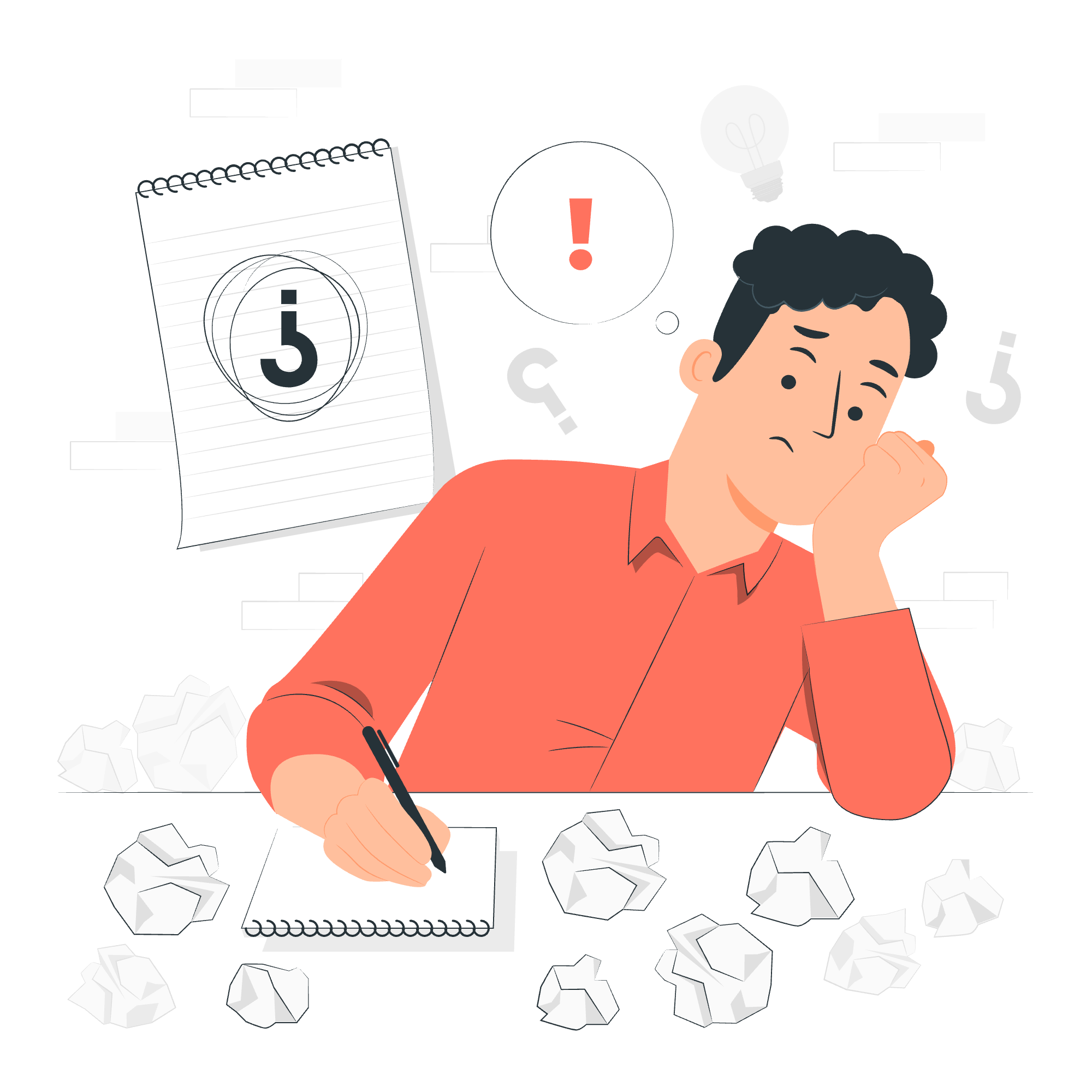
Imagine you're collecting unique stickers for your album, but you want to remember the order in which you got them. That's essentially what a LinkedHashSet does in Java – it's a collection that stores unique elements (like your stickers) and remembers the order you added them. Cool, right?
Let's dive in and see how this magical collection works!
Class Declaration
In Java, LinkedHashSet is part of the java.util package. To use it, we need to import it first. Here's how we do that:
import java.util.LinkedHashSet;Now, let's create our first LinkedHashSet:
LinkedHashSet<String> myStickers = new LinkedHashSet<>();In this example, we've created a LinkedHashSet that will store String objects. The
Parameters
LinkedHashSet doesn't have any specific parameters of its own, but it inherits some from its parent classes. The most important ones are:
- initialCapacity: The initial capacity of the LinkedHashSet.
- loadFactor: A measure of how full the LinkedHashSet can be before it's resized.
Don't worry too much about these for now. Java sets good default values, so you don't need to specify them unless you're doing something very specific.
Class Constructors
LinkedHashSet provides several constructors. Let's look at the most common ones:
-
Default constructor:
LinkedHashSet<String> set1 = new LinkedHashSet<>();This creates an empty LinkedHashSet with default initial capacity (16) and load factor (0.75).
-
Constructor with initial capacity:
LinkedHashSet<String> set2 = new LinkedHashSet<>(20);This creates an empty LinkedHashSet with an initial capacity of 20.
-
Constructor with another collection:
ArrayList<String> list = new ArrayList<>(); list.add("Red"); list.add("Blue"); LinkedHashSet<String> set3 = new LinkedHashSet<>(list);This creates a LinkedHashSet containing all elements from the given collection (list in this case).
Class Methods
Now, let's look at some of the most useful methods of LinkedHashSet. I'll present them in a table for easy reference:
| Method | Description |
|---|---|
| add(E e) | Adds the specified element to the set if it's not already present |
| remove(Object o) | Removes the specified element from the set if it's present |
| contains(Object o) | Returns true if the set contains the specified element |
| size() | Returns the number of elements in the set |
| clear() | Removes all elements from the set |
| isEmpty() | Returns true if the set contains no elements |
Let's see these methods in action:
LinkedHashSet<String> colors = new LinkedHashSet<>();
// Adding elements
colors.add("Red");
colors.add("Green");
colors.add("Blue");
System.out.println("Colors: " + colors); // Output: Colors: [Red, Green, Blue]
// Adding a duplicate (won't be added)
colors.add("Red");
System.out.println("Colors after adding duplicate: " + colors); // Output: Colors after adding duplicate: [Red, Green, Blue]
// Checking if an element exists
System.out.println("Contains Yellow? " + colors.contains("Yellow")); // Output: Contains Yellow? false
// Removing an element
colors.remove("Green");
System.out.println("Colors after removing Green: " + colors); // Output: Colors after removing Green: [Red, Blue]
// Getting the size
System.out.println("Number of colors: " + colors.size()); // Output: Number of colors: 2
// Checking if the set is empty
System.out.println("Is the set empty? " + colors.isEmpty()); // Output: Is the set empty? false
// Clearing the set
colors.clear();
System.out.println("Colors after clearing: " + colors); // Output: Colors after clearing: []Getting a Spliterator() to Iterate Entries of LinkedHashSet Example
Now, let's look at a more advanced feature: the Spliterator. It's like a super-powered iterator that can be used for parallel processing. Don't worry if that sounds complicated – we'll keep it simple!
Here's an example of how to use Spliterator with LinkedHashSet:
LinkedHashSet<String> fruits = new LinkedHashSet<>();
fruits.add("Apple");
fruits.add("Banana");
fruits.add("Cherry");
fruits.add("Date");
Spliterator<String> spliterator = fruits.spliterator();
// Using Spliterator to print elements
spliterator.forEachRemaining(fruit -> System.out.println("Fruit: " + fruit));This code will output:
Fruit: Apple
Fruit: Banana
Fruit: Cherry
Fruit: DateThe spliterator() method returns a Spliterator, which we can use to iterate over our LinkedHashSet. The forEachRemaining() method applies the given action to each element. In this case, we're printing each fruit.
And there you have it! You've just learned the basics of Java's LinkedHashSet. Remember, practice makes perfect, so don't be afraid to experiment with these concepts. Try creating your own LinkedHashSet and play around with its methods. Before you know it, you'll be a LinkedHashSet master!
Happy coding, future Java stars! ?
Credits: Image by storyset
