Java - HttpURLConnection Class
Introduction
Hey there, future Java wizards! ? Today, we're going to dive into the magical world of HttpURLConnection. Don't worry if you've never written a single line of code before – I'll be your friendly guide on this exciting journey. By the end of this tutorial, you'll be sending HTTP requests like a pro!
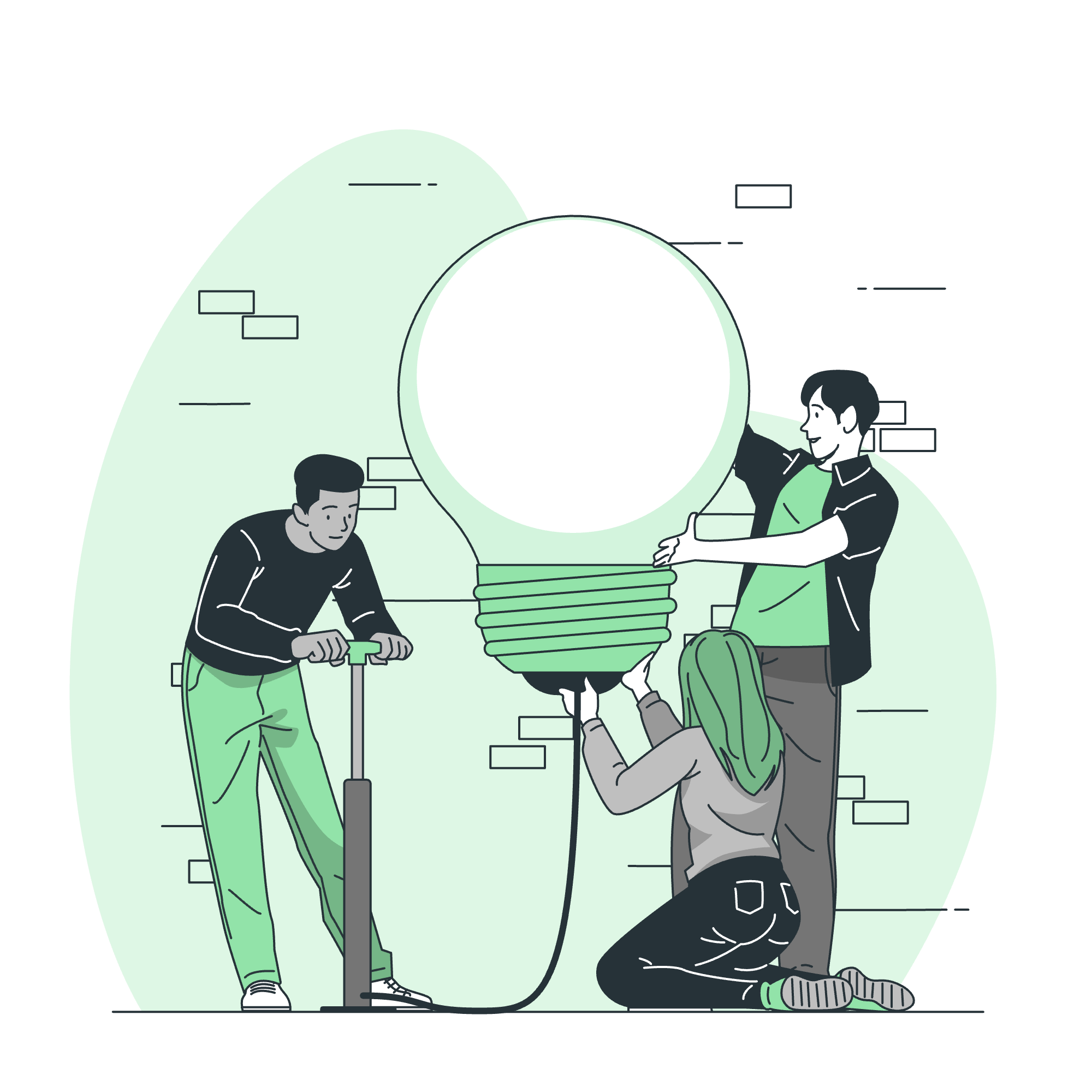
What is HttpURLConnection?
Imagine you're a courier, and your job is to deliver messages between different computers on the internet. That's essentially what HttpURLConnection does! It's a built-in Java class that helps our programs communicate with web servers, allowing us to send requests and receive responses.
Why Do We Need HttpURLConnection?
In today's interconnected world, applications often need to talk to each other over the internet. Whether you're building a weather app that needs to fetch forecast data, or a social media client that posts updates, HttpURLConnection is your trusty sidekick for handling these web interactions.
Getting Started
Let's start with a simple example to get our feet wet:
import java.net.HttpURLConnection;
import java.net.URL;
import java.io.BufferedReader;
import java.io.InputStreamReader;
public class SimpleHttpExample {
public static void main(String[] args) {
try {
URL url = new URL("https://api.example.com/greeting");
HttpURLConnection connection = (HttpURLConnection) url.openConnection();
connection.setRequestMethod("GET");
int responseCode = connection.getResponseCode();
System.out.println("Response Code: " + responseCode);
BufferedReader in = new BufferedReader(new InputStreamReader(connection.getInputStream()));
String inputLine;
StringBuilder response = new StringBuilder();
while ((inputLine = in.readLine()) != null) {
response.append(inputLine);
}
in.close();
System.out.println("Response: " + response.toString());
} catch (Exception e) {
e.printStackTrace();
}
}
}Let's break this down step by step:
- We start by importing the necessary classes.
- We create a URL object with the address we want to connect to.
- We open a connection using
url.openConnection()and cast it to HttpURLConnection. - We set the request method to "GET" (more on this later).
- We send the request and get the response code.
- We read the response content line by line and store it in a StringBuilder.
- Finally, we print out the response.
HTTP Methods
Remember when we set the request method to "GET"? Well, there are actually several HTTP methods we can use. Think of these as different types of questions we can ask the server:
- GET: "Hey server, can you give me some information?"
- POST: "Hi server, here's some information for you to process."
- PUT: "Hello server, please update this existing information."
- DELETE: "Excuse me server, could you delete this information?"
Let's see how we can use a different method:
HttpURLConnection connection = (HttpURLConnection) url.openConnection();
connection.setRequestMethod("POST");
connection.setDoOutput(true);Here, we're setting up a POST request and enabling output (because we're sending data to the server).
Adding Request Headers
Sometimes, we need to send extra information with our request. We can do this using headers:
connection.setRequestProperty("Content-Type", "application/json");
connection.setRequestProperty("Authorization", "Bearer mytoken123");This is like attaching a note to your message, giving the server more context about your request.
Sending Data with POST Requests
When we want to send data to the server (like submitting a form), we use POST requests:
String postData = "name=John&age=30";
try (OutputStream os = connection.getOutputStream()) {
byte[] input = postData.getBytes("utf-8");
os.write(input, 0, input.length);
}Think of this as filling out a form and hitting the submit button!
Handling Responses
We've seen how to read the response as text, but sometimes servers send back different types of data. Let's look at how to handle JSON responses:
import org.json.JSONObject;
// ... (connection setup code)
BufferedReader reader = new BufferedReader(new InputStreamReader(connection.getInputStream()));
StringBuilder response = new StringBuilder();
String line;
while ((line = reader.readLine()) != null) {
response.append(line);
}
reader.close();
JSONObject jsonResponse = new JSONObject(response.toString());
String name = jsonResponse.getString("name");
int age = jsonResponse.getInt("age");
System.out.println("Name: " + name + ", Age: " + age);Here, we're parsing the JSON response and extracting specific fields. It's like opening a package and finding exactly what you need inside!
Error Handling
Of course, not everything always goes smoothly on the internet. Let's see how we can handle errors:
if (connection.getResponseCode() >= 300) {
System.out.println("Error: " + connection.getResponseCode() + " " + connection.getResponseMessage());
InputStream errorStream = connection.getErrorStream();
// Read and handle the error response
} else {
// Process successful response
}This is like checking if your message was delivered successfully, and if not, finding out what went wrong.
HttpURLConnection Methods
Here's a quick reference table of some important HttpURLConnection methods:
| Method | Description |
|---|---|
| setRequestMethod(String) | Sets the HTTP method (GET, POST, etc.) |
| setRequestProperty(String, String) | Adds a request header |
| getResponseCode() | Gets the HTTP response status code |
| getInputStream() | Gets the input stream to read the response |
| getErrorStream() | Gets the error stream if the request failed |
| disconnect() | Closes the connection |
Conclusion
Congratulations! You've just taken your first steps into the world of web communication with Java. HttpURLConnection might seem a bit complex at first, but with practice, you'll find it's an incredibly powerful tool in your programming toolkit.
Remember, the internet is like a vast ocean of information, and HttpURLConnection is your sturdy ship to navigate it. Keep exploring, keep practicing, and soon you'll be sailing through web requests with ease!
Happy coding, future Java masters! ?????
Credits: Image by storyset
