Java - Enhanced @Deprecated Annotation
Hello, future Java wizards! Today, we're going to embark on an exciting journey through the enchanted forest of Java annotations, specifically focusing on the enhanced @Deprecated annotation. Don't worry if you're new to programming; I'll be your friendly guide, explaining everything step by step. So, grab your virtual wands (keyboards), and let's dive in!
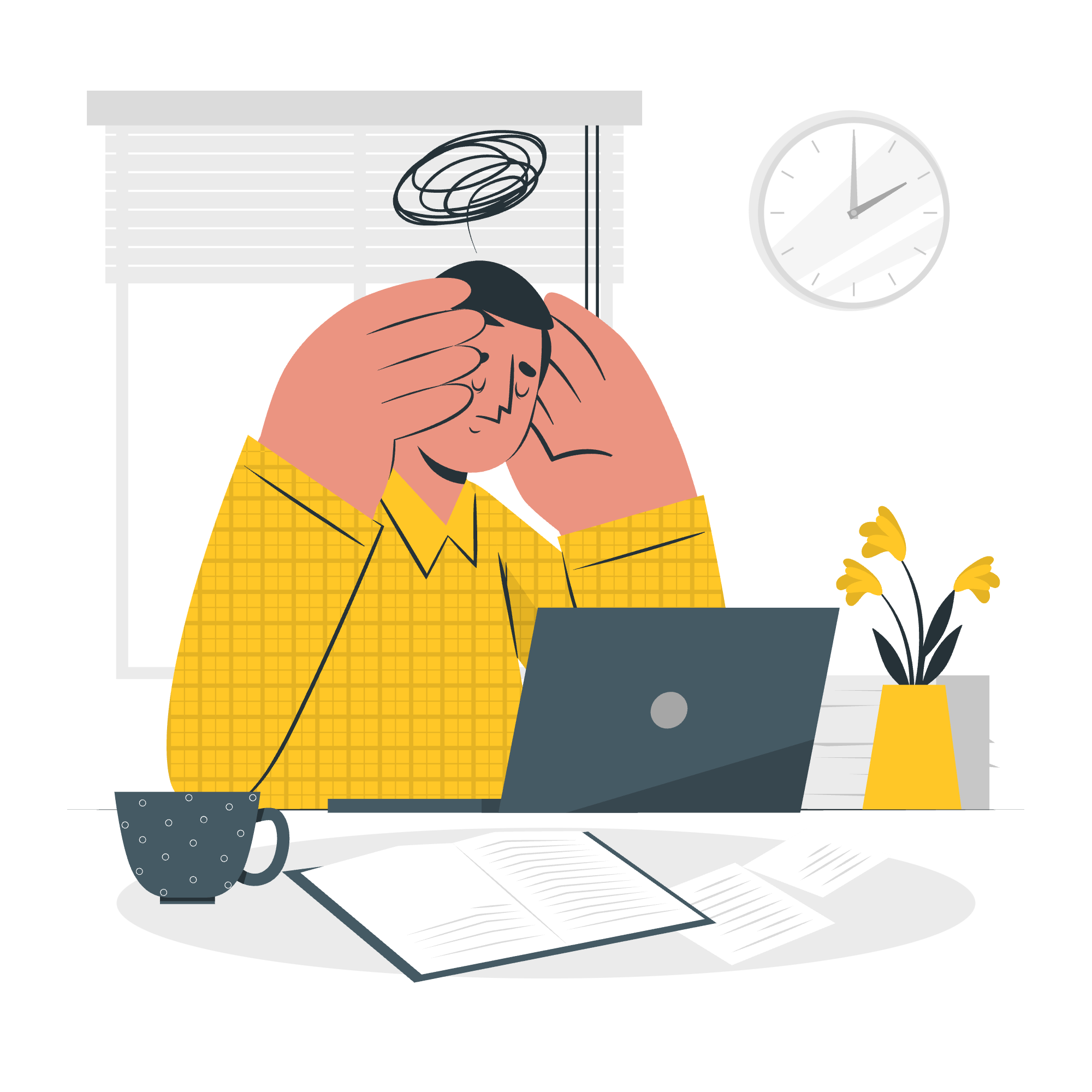
What are Annotations?
Before we delve into the @Deprecated annotation, let's start with the basics. In Java, annotations are like special notes or tags we add to our code. They provide additional information about our program to the compiler and other developers. Think of them as sticky notes you might leave on your refrigerator to remind yourself or others about something important.
The @Deprecated Annotation: A Brief History
The @Deprecated annotation has been around in Java for quite some time. It's used to mark code elements (like classes, methods, or fields) that are no longer recommended for use. It's like putting a "Use at Your Own Risk" sign on an old rickety bridge – it still works, but there might be better, safer alternatives available.
Enhanced @Deprecated: What's New?
In Java 9, our old friend @Deprecated got a makeover. The enhanced version now includes two new elements: 'since' and 'forRemoval'. Let's break these down:
1. The 'since' Element
The 'since' element allows us to specify when an API was first marked as deprecated. It's like adding a "Best Before" date to your code. Let's see an example:
@Deprecated(since = "9")
public class OldFashionedClass {
// class implementation
}In this example, we're telling other developers that this class has been considered outdated since Java 9. It's still usable, but there might be better alternatives available.
2. The 'forRemoval' Element
The 'forRemoval' element is a boolean that indicates whether the deprecated element is scheduled to be removed in a future version. It's like putting a "Clearance Sale" sign on soon-to-be-discontinued items. Here's how it looks:
@Deprecated(since = "9", forRemoval = true)
public void outdatedMethod() {
// method implementation
}This code is saying, "Hey, this method has been outdated since Java 9, and we're planning to remove it entirely in the future. Use it at your own risk!"
Putting It All Together
Now that we understand the individual elements, let's see how we can use them together in a real-world scenario. Imagine we're developing a game, and we have an old scoring system that we want to phase out:
public class GameScoring {
@Deprecated(since = "2.0", forRemoval = true)
public int calculateScore(int hits, int misses) {
return hits * 100 - misses * 50;
}
public int calculateAdvancedScore(int hits, int misses, int bonusPoints) {
return hits * 150 - misses * 30 + bonusPoints;
}
}In this example, we're telling other developers:
- The
calculateScoremethod has been deprecated since version 2.0 of our game. - We're planning to remove this method in a future version.
- Developers should start using the
calculateAdvancedScoremethod instead.
Best Practices for Using @Deprecated
-
Always provide alternatives: When you deprecate a method or class, make sure to offer a better alternative in the documentation.
-
Use clear documentation: Explain why the element is deprecated and how developers should proceed.
-
Plan for removal: If you're sure an element will be removed, use
forRemoval = trueto give fair warning. -
Be specific with 'since': Use the exact version number when the deprecation was introduced.
Handling Deprecated Code
As a developer, you might encounter deprecated code. Here's what you can do:
- Update your code: If possible, switch to the recommended alternative.
- Check the 'forRemoval' status: If it's set to true, prioritize updating your code to avoid future breaks.
- Read the documentation: Look for guidance on how to proceed.
Conclusion
And there you have it, folks! We've journeyed through the land of enhanced @Deprecated annotations. Remember, these annotations are not just bureaucratic red tape; they're valuable communication tools between you and other developers (including your future self!).
Using @Deprecated wisely can help create more maintainable and future-proof code. It's like leaving a trail of breadcrumbs for other developers to follow, guiding them towards better, more up-to-date solutions.
Keep practicing, stay curious, and happy coding! Remember, in the world of programming, being deprecated doesn't mean you're obsolete – it just means you're making way for something even better. Until next time, this is your friendly neighborhood Java teacher, signing off!
Credits: Image by storyset
