Java - Encapsulation: A Beginner's Guide
Hello there, aspiring Java programmers! Today, we're going to dive into one of the fundamental concepts of Object-Oriented Programming (OOP) in Java: Encapsulation. Don't worry if you're new to programming; I'll guide you through this topic step by step, just like I've done for countless students over my years of teaching. So, let's embark on this exciting journey together!
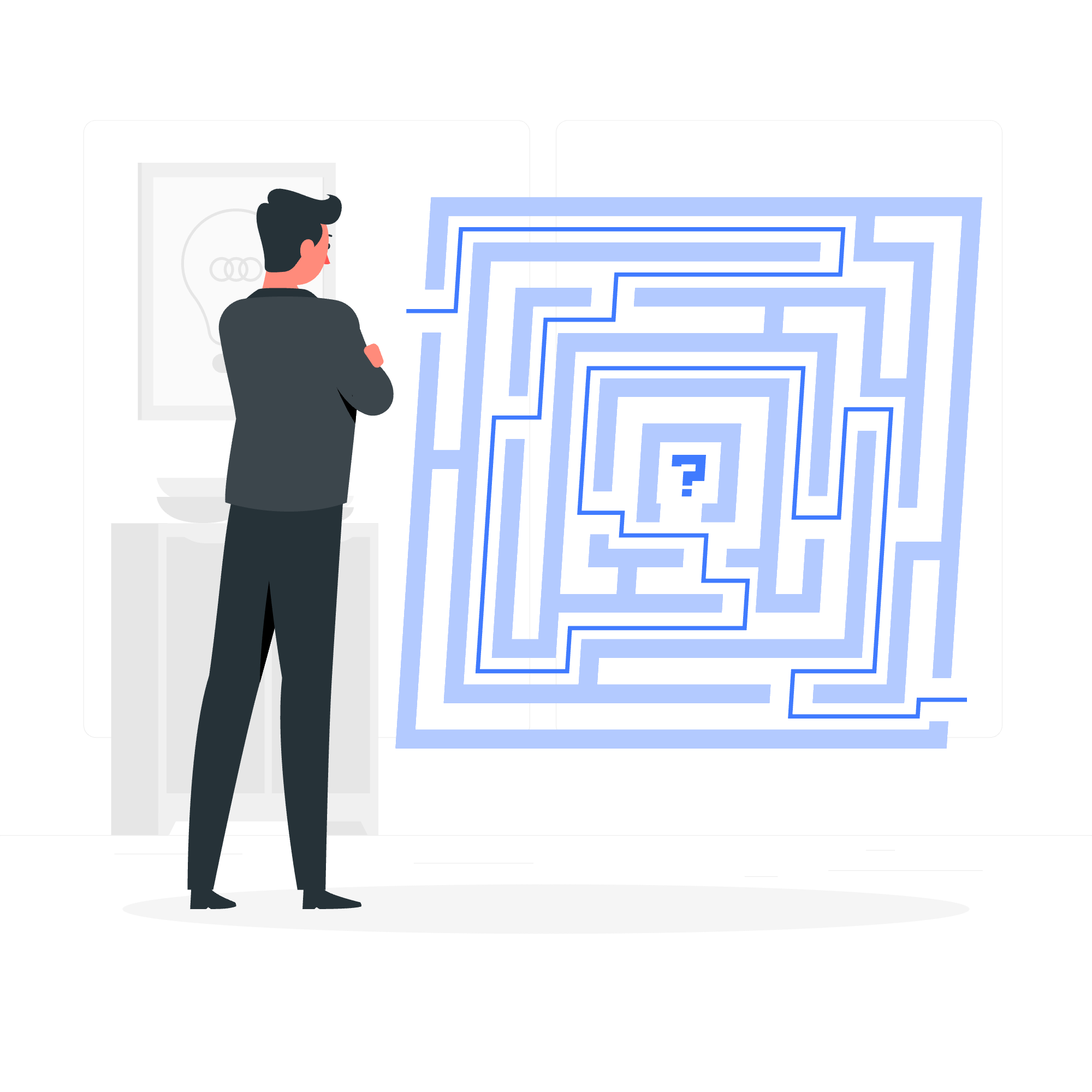
What is Encapsulation?
Imagine you have a treasure chest. You don't want just anyone to open it and take your precious items, right? That's essentially what encapsulation does in programming. It's like putting your data (the treasure) in a protected box (a class) and only allowing access through specific methods (the key).
In Java terms, encapsulation is the bundling of data and the methods that operate on that data within a single unit or object. It's also known as data hiding because it restricts direct access to some of an object's components.
Why is Encapsulation Important?
- Data Protection: It prevents unauthorized access to data.
- Flexibility: You can change the internal implementation without affecting other parts of the code.
- Reusability: Encapsulated code is easier to reuse in different parts of a program or in other programs.
Achieving Encapsulation in Java
To achieve encapsulation in Java, we follow these steps:
- Declare the variables of a class as private.
- Provide public setter and getter methods to modify and view the variables' values.
Let's see this in action with a simple example.
Java Encapsulation Example
public class Student {
// Private variables
private String name;
private int age;
// Public getter method for name
public String getName() {
return name;
}
// Public setter method for name
public void setName(String name) {
this.name = name;
}
// Public getter method for age
public int getAge() {
return age;
}
// Public setter method for age
public void setAge(int age) {
if (age > 0 && age < 120) { // Basic validation
this.age = age;
} else {
System.out.println("Invalid age!");
}
}
}In this example, we've created a Student class with two private variables: name and age. We can't access these variables directly from outside the class. Instead, we use public methods (getters and setters) to access and modify these variables.
Let's break it down:
-
private String name;andprivate int age;declare our variables as private. -
public String getName()andpublic int getAge()are getter methods that allow us to read the values. -
public void setName(String name)andpublic void setAge(int age)are setter methods that allow us to modify the values.
Notice how the setAge method includes a basic validation. This is one of the benefits of encapsulation - we can control how data is set and ensure it meets certain criteria.
Using Our Encapsulated Class
Now, let's see how we can use our Student class:
public class Main {
public static void main(String[] args) {
Student student = new Student();
student.setName("Alice");
student.setAge(20);
System.out.println("Student Name: " + student.getName());
System.out.println("Student Age: " + student.getAge());
student.setAge(150); // This will print "Invalid age!"
}
}In this example, we create a Student object, set its name and age using the setter methods, and then retrieve and print these values using the getter methods. When we try to set an invalid age, our validation in the setAge method prevents it.
Benefits of Encapsulation
Now that we've seen encapsulation in action, let's discuss its benefits in more detail:
- Data Hiding: The internal representation of an object is hidden from the outside world.
- Increased Flexibility: We can change the internal implementation without affecting the code that uses the class.
- Reusability: Encapsulated code can be reused easily.
- Testing: Encapsulated code is easier to test for unit testing.
Java Encapsulation: Read-Only Class
Sometimes, you might want to create a class where the data can be read but not modified. This is called a read-only class. Here's an example:
public class ReadOnlyStudent {
private final String name;
private final int age;
public ReadOnlyStudent(String name, int age) {
this.name = name;
this.age = age;
}
public String getName() {
return name;
}
public int getAge() {
return age;
}
}In this example, we use the final keyword to make our variables unchangeable after initialization. We only provide getter methods, not setters.
Java Encapsulation: Write-Only Class
Conversely, you might want a write-only class where data can be written but not read. While less common, here's an example:
public class WriteOnlyLogger {
private StringBuilder log;
public WriteOnlyLogger() {
this.log = new StringBuilder();
}
public void addLog(String message) {
log.append(message).append("\n");
}
// No getter method for log
}This class allows adding to the log but doesn't provide a way to read it directly.
Conclusion
Encapsulation is a powerful concept in Java and Object-Oriented Programming. It allows us to create more robust and maintainable code by controlling access to our data. Remember, good encapsulation is like a well-organized toolbox - everything has its place, and you always know where to find what you need.
As you continue your Java journey, you'll find encapsulation playing a crucial role in designing effective and efficient programs. Keep practicing, and soon it'll become second nature!
Happy coding, future Java masters!
Credits: Image by storyset
