Java - Reading Files: A Beginner's Guide
Hello there, future Java developers! Today, we're going to embark on an exciting journey into the world of file handling in Java. Specifically, we'll be focusing on how to read files. Don't worry if you've never written a line of code before - I'll be right here with you, explaining everything step by step. So, let's dive in!
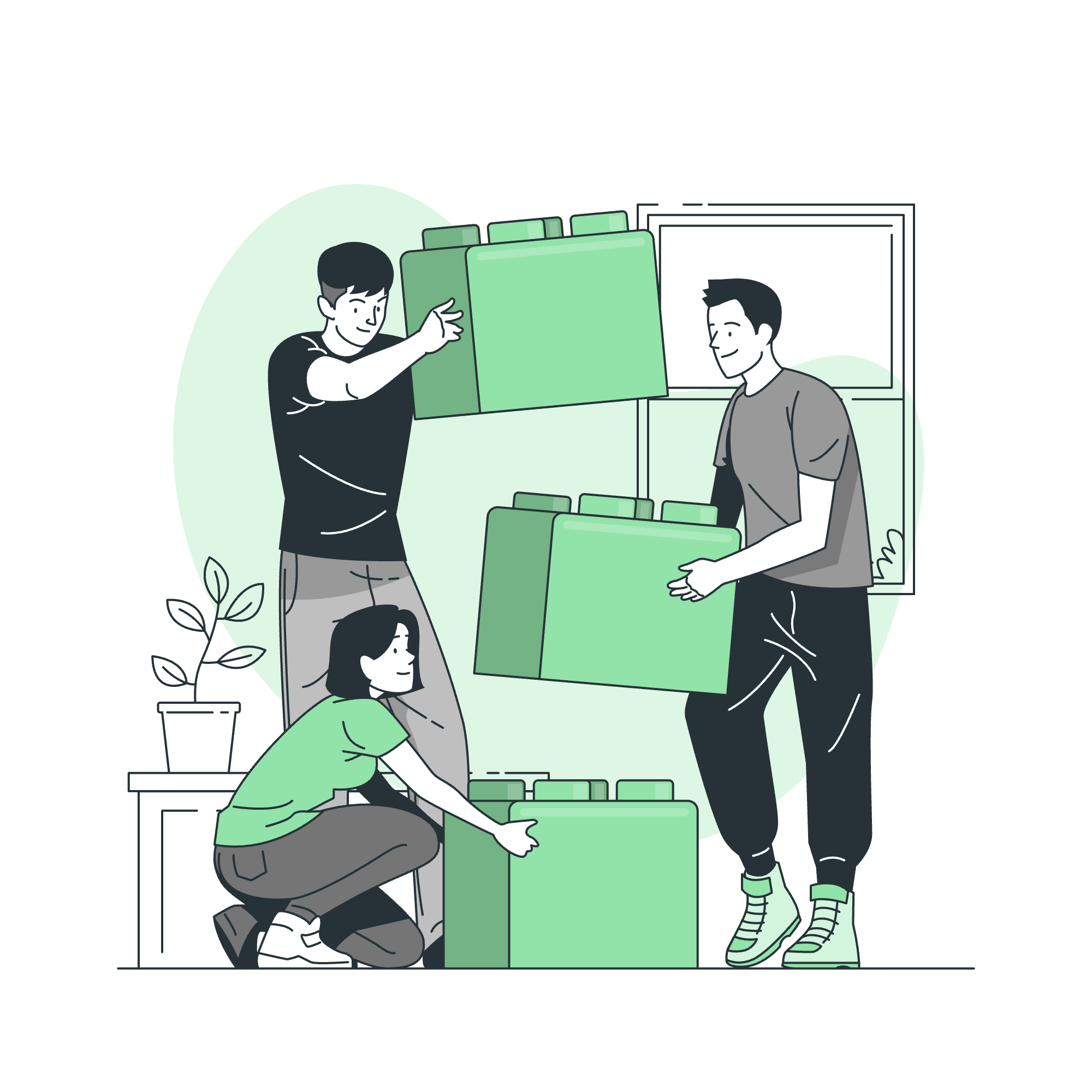
Introduction to File Handling in Java
Before we start reading files, let's understand why it's important. Imagine you're a chef (bear with me here!). You need recipes to cook, right? Well, in programming, files are like our recipes. They contain information that our programs need to work with. Learning how to read these "recipes" is crucial for any Java developer.
Why Do We Need to Read Files?
- Data Storage: Files store data persistently.
- Configuration: Many programs use configuration files.
- Data Exchange: Files are often used to share data between different programs.
Now that we know why let's learn how!
Reading a File in Java
Java provides several ways to read files. We'll cover three main methods:
- Using FileInputStream
- Using FileReader
- Using Files.readAllLines()
Let's go through each one, shall we?
1. Reading File Using FileInputStream() Constructor
The FileInputStream is great for reading raw bytes from a file. It's like using a straw to suck up data from your file-milkshake!
Here's an example:
import java.io.FileInputStream;
import java.io.IOException;
public class FileInputStreamExample {
public static void main(String[] args) {
try {
FileInputStream fis = new FileInputStream("example.txt");
int i;
while ((i = fis.read()) != -1) {
System.out.print((char) i);
}
fis.close();
} catch (IOException e) {
e.printStackTrace();
}
}
}Let's break this down:
- We import the necessary classes.
- We create a FileInputStream object, specifying the file name.
- We read the file byte by byte in a while loop.
- We convert each byte to a character and print it.
- We close the stream when we're done.
- We catch any IOExceptions that might occur.
Remember, always close your streams to prevent resource leaks!
2. Reading File Using FileReader.read() Method
FileReader is like FileInputStream's cousin who went to finishing school. It's designed specifically for reading character files.
Here's how we use it:
import java.io.FileReader;
import java.io.IOException;
public class FileReaderExample {
public static void main(String[] args) {
try {
FileReader fr = new FileReader("example.txt");
int i;
while ((i = fr.read()) != -1) {
System.out.print((char) i);
}
fr.close();
} catch (IOException e) {
e.printStackTrace();
}
}
}This looks very similar to our FileInputStream example, doesn't it? The main difference is that FileReader is designed to read characters, making it more suitable for text files.
3. Reading File Using Files.readAllLines() Method
Now, if FileInputStream is a straw and FileReader is a spoon, Files.readAllLines() is like dumping the whole milkshake into your mouth at once! It reads all lines from a file in one go.
Here's how it works:
import java.nio.file.Files;
import java.nio.file.Paths;
import java.io.IOException;
import java.util.List;
public class ReadAllLinesExample {
public static void main(String[] args) {
try {
List<String> lines = Files.readAllLines(Paths.get("example.txt"));
for (String line : lines) {
System.out.println(line);
}
} catch (IOException e) {
e.printStackTrace();
}
}
}This method is part of the newer java.nio package. It reads all lines at once into a List of Strings. Then we can easily iterate over this list to process each line.
Comparison of File Reading Methods
Let's summarize our "file reading recipes" in a handy table:
| Method | Best for | Pros | Cons |
|---|---|---|---|
| FileInputStream | Binary files | Good for raw byte data | Not ideal for text |
| FileReader | Text files | Designed for character data | Reads character by character |
| Files.readAllLines() | Small to medium text files | Reads entire file at once | Can be memory-intensive for large files |
Error Handling in File Operations
You might have noticed we wrapped our code in try-catch blocks. This is because file operations can throw IOExceptions. It's like wearing oven mitts when handling hot dishes - safety first!
try {
// File operations here
} catch (IOException e) {
e.printStackTrace();
// Handle the exception
}Always include error handling in your file operations. It's not just good practice; it's essential for robust code.
Conclusion
Congratulations! You've just learned three different ways to read files in Java. Remember, each method has its strengths, and choosing the right one depends on your specific needs.
As you continue your Java journey, you'll find file handling to be an essential skill. It's like learning to read recipes as a chef - it opens up a world of possibilities!
Keep practicing, stay curious, and happy coding!
Credits: Image by storyset
