Java 10 - New Features
Hello, aspiring Java developers! I'm thrilled to guide you through the exciting new features introduced in Java 10. As someone who has been teaching Java for many years, I can assure you that these updates will make your coding journey even more enjoyable and efficient. Let's dive in!
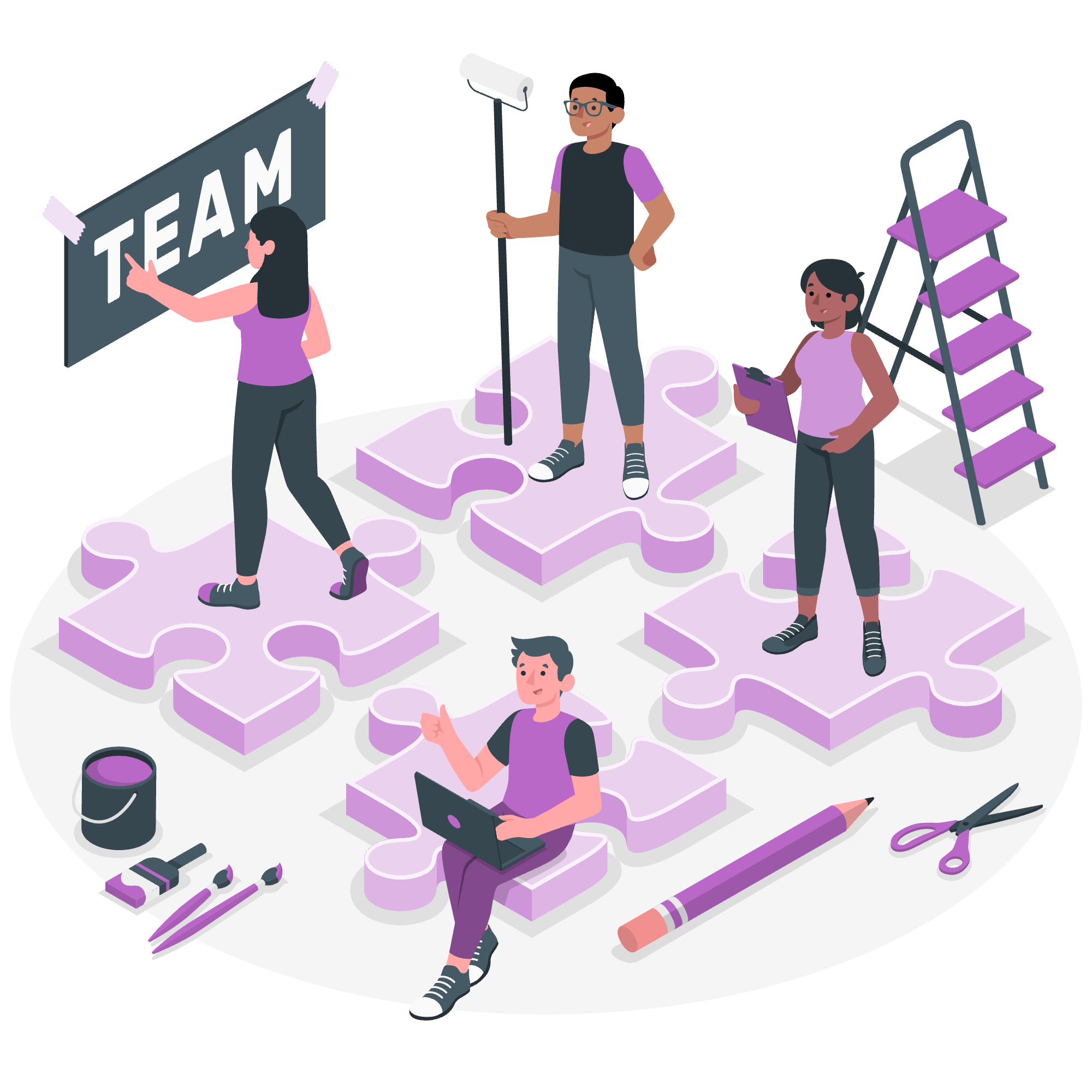
Introduction to Java 10
Java 10 was released in March 2018, bringing several enhancements to the language. While it may not be as groundbreaking as some other versions, it introduced some nifty features that can significantly improve your coding experience.
Local Variable Type Inference
One of the most talked-about features in Java 10 is local variable type inference. This feature allows you to declare local variables without explicitly stating their type. Instead, you can use the var keyword, and the compiler will infer the type based on the initializer.
Let's look at an example:
// Before Java 10
String message = "Hello, Java 10!";
// With Java 10
var message = "Hello, Java 10!";In this example, the compiler automatically infers that message is a String. This feature can make your code more concise and readable, especially when dealing with complex types.
When to Use var
While var is a powerful feature, it's important to use it judiciously. Here are some guidelines:
- Use
varwhen the type is obvious from the right-hand side of the assignment. - Avoid using
varwhen the type is not clear, as it may reduce code readability.
Let's see a more complex example:
// Before Java 10
Map<String, List<String>> userFruits = new HashMap<>();
// With Java 10
var userFruits = new HashMap<String, List<String>>();In this case, using var makes the code cleaner without sacrificing clarity.
Enhanced APIs
Java 10 also introduced some improvements to existing APIs. Let's explore a few of them.
Optional.orElseThrow()
The Optional class, introduced in Java 8, got a new method in Java 10: orElseThrow(). This method is similar to get(), but it's more explicit about throwing an exception if the Optional is empty.
public class OptionalExample {
public static void main(String[] args) {
Optional<String> emptyOptional = Optional.empty();
try {
String result = emptyOptional.orElseThrow();
} catch (NoSuchElementException e) {
System.out.println("Optional was empty!");
}
}
}In this example, orElseThrow() throws a NoSuchElementException because the Optional is empty. This method helps make your code more expressive and easier to understand.
Unmodifiable Collections
Java 10 introduced new factory methods to create unmodifiable copies of collections. These methods are available for List, Set, and Map.
public class UnmodifiableCollectionsExample {
public static void main(String[] args) {
List<String> fruits = Arrays.asList("Apple", "Banana", "Cherry");
List<String> unmodifiableFruits = List.copyOf(fruits);
try {
unmodifiableFruits.add("Date");
} catch (UnsupportedOperationException e) {
System.out.println("Cannot modify an unmodifiable list!");
}
}
}In this example, List.copyOf() creates an unmodifiable copy of the original list. Any attempt to modify this list will result in an UnsupportedOperationException.
Performance Improvements
Java 10 also brought some under-the-hood improvements that enhance performance.
Parallel Full GC for G1
The Garbage-First (G1) garbage collector, which became the default in Java 9, received an upgrade in Java 10. The full GC (garbage collection) for G1 is now parallel, which can significantly reduce pause times on large heaps.
While you may not directly interact with this feature in your code, it's good to know that your Java applications can potentially run faster and more efficiently.
Application Class-Data Sharing
Java 10 extended the existing Class-Data Sharing (CDS) feature to allow application classes to be placed in the shared archive. This can improve startup time and reduce memory footprint, especially when multiple JVMs are running the same application on the same machine.
To use this feature, you need to run your application with specific JVM arguments. Here's an example:
# Step 1: Create a shared archive
java -Xshare:dump -XX:+UseAppCDS -XX:DumpLoadedClassList=classes.lst -cp myapp.jar MyApp
# Step 2: Run the application using the shared archive
java -Xshare:on -XX:+UseAppCDS -XX:SharedArchiveFile=classes.jsa -cp myapp.jar MyAppThis feature is particularly useful for microservices and container-based applications where quick startup times are crucial.
Conclusion
Java 10, while a relatively small release, brought some valuable features that can enhance your coding experience. From the convenience of local variable type inference to performance improvements with parallel full GC for G1 and application class-data sharing, these features contribute to making Java a more efficient and developer-friendly language.
Remember, the best way to learn these features is by practicing. Try incorporating them into your projects, and you'll soon see how they can improve your code. Happy coding, and may your Java journey be filled with exciting discoveries!
| Feature | Description | Example |
|---|---|---|
| Local Variable Type Inference | Allows use of var for local variable declarations |
var message = "Hello, Java 10!"; |
| Optional.orElseThrow() | New method in Optional class that throws if Optional is empty | String result = optional.orElseThrow(); |
| Unmodifiable Collections | Factory methods to create unmodifiable copies of collections | List<String> unmodifiableFruits = List.copyOf(fruits); |
| Parallel Full GC for G1 | Performance improvement for G1 garbage collector | N/A (JVM feature) |
| Application Class-Data Sharing | Improves startup time and reduces memory footprint | Requires specific JVM arguments |
Credits: Image by storyset
