Java - Static Synchronization
Hello there, aspiring Java programmers! Today, we're going to dive into the fascinating world of Static Synchronization in Java. Don't worry if you're new to programming; I'll guide you through this concept step by step, with plenty of examples and explanations. So, let's get started!
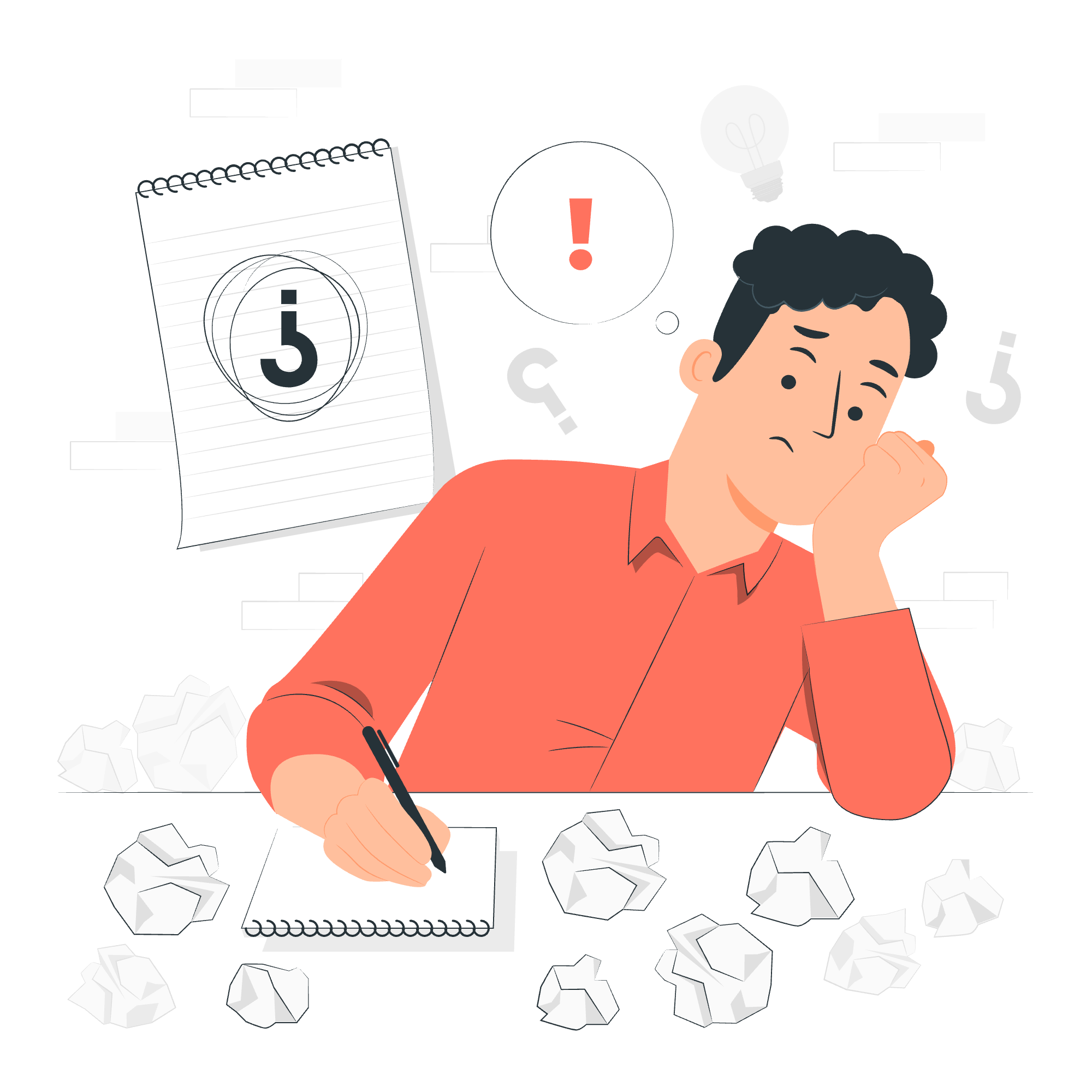
Understanding the Basics
Before we jump into static synchronization, let's quickly review some fundamental concepts.
What is Multithreading?
Imagine you're in a kitchen, trying to prepare a complex meal. You could do everything sequentially - chopping vegetables, then boiling water, then cooking pasta. But wouldn't it be more efficient if you could do these tasks simultaneously? That's essentially what multithreading does in programming.
Multithreading allows a program to execute multiple threads (smaller units of a process) concurrently. This can significantly improve the performance of your application, especially when dealing with tasks that can be performed independently.
What is Synchronization?
Now, picture this: You and your roommate are both trying to use the same kitchen knife at the same time. Chaos, right? This is where synchronization comes in. Synchronization in Java ensures that only one thread can access a shared resource at a time, preventing conflicts and ensuring data consistency.
Static Synchronization in Java
Static synchronization is a way to synchronize the static methods or blocks in a class. It's like having a special lock for the entire class, rather than for individual objects of that class.
Why Do We Need Static Synchronization?
Let's say we have a class Counter with a static method increment(). If multiple threads call this method simultaneously, we might end up with incorrect results. Static synchronization prevents this by ensuring only one thread can execute the method at a time.
Syntax of Static Synchronization
Here's how we can implement static synchronization:
public class Counter {
private static int count = 0;
public static synchronized void increment() {
count++;
}
public static int getCount() {
return count;
}
}In this example, the synchronized keyword before the increment() method makes it statically synchronized. This means that only one thread can execute this method at a time, regardless of how many Counter objects exist.
Multithreading Without Static Synchronization
Let's see what happens when we don't use static synchronization:
public class UnsynchronizedCounter {
private static int count = 0;
public static void increment() {
count++;
}
public static int getCount() {
return count;
}
}
public class UnsynchronizedTest {
public static void main(String[] args) throws InterruptedException {
Thread t1 = new Thread(() -> {
for (int i = 0; i < 1000; i++) {
UnsynchronizedCounter.increment();
}
});
Thread t2 = new Thread(() -> {
for (int i = 0; i < 1000; i++) {
UnsynchronizedCounter.increment();
}
});
t1.start();
t2.start();
t1.join();
t2.join();
System.out.println("Final count: " + UnsynchronizedCounter.getCount());
}
}If you run this code multiple times, you'll likely get different results, and they might not always be 2000 as expected. This is because the threads are interfering with each other when incrementing the count.
Multithreading With Static Synchronization
Now, let's see how static synchronization solves this problem:
public class SynchronizedCounter {
private static int count = 0;
public static synchronized void increment() {
count++;
}
public static int getCount() {
return count;
}
}
public class SynchronizedTest {
public static void main(String[] args) throws InterruptedException {
Thread t1 = new Thread(() -> {
for (int i = 0; i < 1000; i++) {
SynchronizedCounter.increment();
}
});
Thread t2 = new Thread(() -> {
for (int i = 0; i < 1000; i++) {
SynchronizedCounter.increment();
}
});
t1.start();
t2.start();
t1.join();
t2.join();
System.out.println("Final count: " + SynchronizedCounter.getCount());
}
}When you run this code, you'll consistently get 2000 as the final count. The synchronized keyword ensures that only one thread can execute the increment() method at a time, preventing any interference.
Real-World Analogy
Think of static synchronization like a single-stall bathroom in a restaurant. No matter how many customers (threads) are in the restaurant, only one person can use the bathroom at a time. The bathroom itself (the static synchronized method) is shared among all customers, but access is controlled to prevent conflicts.
When to Use Static Synchronization
Static synchronization is particularly useful when:
- You have static methods that modify shared static variables.
- You want to synchronize the entire class rather than specific instances.
- You need to ensure that only one thread can execute a particular static method at a time.
Potential Drawbacks
While static synchronization is powerful, it's important to use it judiciously:
- It can impact performance if overused, as threads may end up waiting for the lock more often.
- It can lead to deadlocks if not implemented carefully.
Conclusion
Static synchronization in Java is a powerful tool for managing concurrent access to static methods and resources. By understanding and applying this concept, you can write more robust and thread-safe applications.
Remember, practice makes perfect! Try writing your own multithreaded programs and experiment with static synchronization. Don't be afraid to make mistakes - they're all part of the learning process.
Happy coding, future Java masters!
| Method | Description |
|---|---|
public static synchronized void methodName() |
Declares a statically synchronized method |
synchronized(ClassName.class) { ... } |
Creates a statically synchronized block |
Thread.start() |
Starts a new thread |
Thread.join() |
Waits for a thread to complete |
Credits: Image by storyset
