Java - Nested try Block
Hello there, future Java wizards! Today, we're going to dive into the magical world of nested try blocks. Don't worry if you're new to programming; I'll guide you through this journey step by step, just like I've done for countless students over my years of teaching. So, grab your favorite beverage, get comfortable, and let's embark on this exciting adventure together!
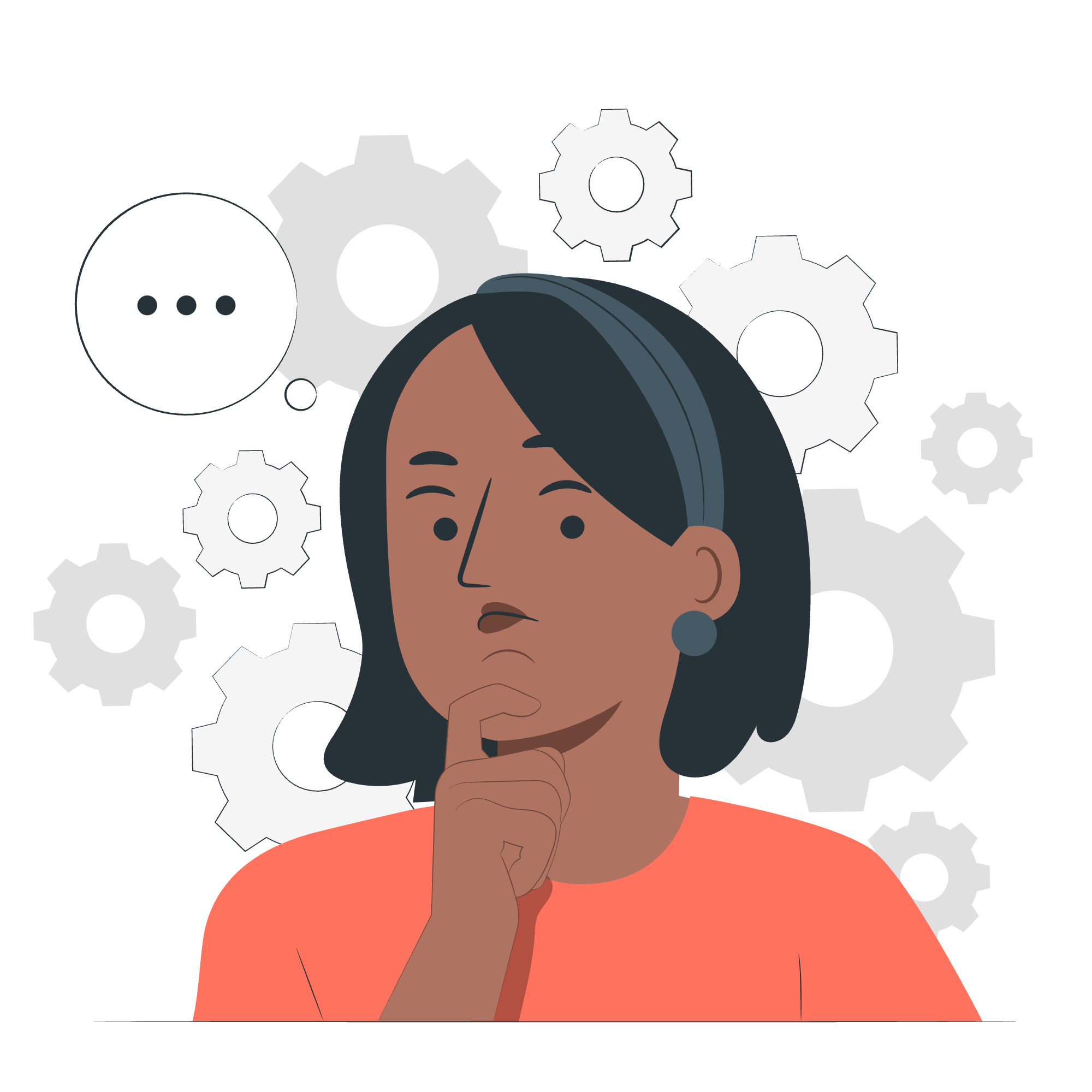
What is a Nested try Block?
Imagine you're baking a cake (stick with me here, I promise this analogy will make sense). You're following a recipe, but you know that things can go wrong at different stages. You might burn the cake, or the frosting might not set properly. In Java, a try block is like a safety net for your code, catching errors (or exceptions) that might occur. A nested try block is simply a try block inside another try block – it's like having a backup plan for your backup plan!
Let's start with a basic example:
try {
// Outer try block
System.out.println("I'm in the outer try block");
try {
// Inner try block
System.out.println("I'm in the inner try block");
// Some code that might throw an exception
} catch (Exception e) {
System.out.println("Inner catch: " + e.getMessage());
}
} catch (Exception e) {
System.out.println("Outer catch: " + e.getMessage());
}In this example, we have an outer try block and an inner try block. If an exception occurs in the inner block, Java will first attempt to handle it with the inner catch. If it can't be handled there, or if an exception occurs in the outer block, the outer catch will handle it.
Why Use Nested try Blocks?
You might be wondering, "Why complicate things with nested try blocks?" Well, my curious students, nested try blocks allow us to handle exceptions at different levels of our code. It's like having different safety nets at various heights when you're walking a tightrope.
Here are some scenarios where nested try blocks come in handy:
- When you're performing multiple operations that could throw different types of exceptions.
- When you want to handle some exceptions in one way and others in a different way.
- When you're working with resources that need to be closed in a specific order.
A Real-World Example
Let's look at a more practical example. Imagine we're writing a program to read data from a file and process it. We'll use nested try blocks to handle different types of exceptions that might occur:
import java.io.FileReader;
import java.io.BufferedReader;
import java.io.IOException;
public class NestedTryExample {
public static void main(String[] args) {
try {
// Outer try block for file operations
FileReader file = new FileReader("data.txt");
BufferedReader reader = new BufferedReader(file);
try {
// Inner try block for data processing
String line = reader.readLine();
while (line != null) {
int number = Integer.parseInt(line);
System.out.println("Processed number: " + (number * 2));
line = reader.readLine();
}
} catch (NumberFormatException e) {
System.out.println("Error: Invalid number format in the file");
} finally {
// Close the reader in the inner finally block
reader.close();
}
} catch (IOException e) {
System.out.println("Error: Unable to read the file");
}
}
}Let's break this down:
- The outer try block handles file operations. If the file can't be found or read, it will catch the
IOException. - The inner try block processes the data. If there's an invalid number in the file, it will catch the
NumberFormatException. - We use a
finallyblock inside the inner try to ensure that the reader is closed, even if an exception occurs.
Pointers to Remember While Using Nested try Blocks
- Don't overuse them: Nested try blocks can make your code harder to read if overused. Use them judiciously.
-
Handle specific exceptions: Try to catch specific exceptions rather than using a general
Exceptioncatch. - Order matters: Place more specific exception handlers before more general ones.
- Consider refactoring: If your code has many levels of nesting, consider refactoring it into separate methods.
More Examples
Let's look at a few more examples to solidify our understanding:
Example 1: Array Index Out of Bounds
public class NestedTryArrayExample {
public static void main(String[] args) {
try {
int[] numbers = {1, 2, 3};
System.out.println("Outer try: Accessing array");
try {
System.out.println("Inner try: " + numbers[5]); // This will throw an exception
} catch (ArrayIndexOutOfBoundsException e) {
System.out.println("Inner catch: Array index out of bounds");
}
System.out.println("This won't be printed");
} catch (Exception e) {
System.out.println("Outer catch: " + e.getMessage());
}
}
}In this example, the inner try block attempts to access an array index that doesn't exist. The inner catch block handles this specific exception, preventing it from propagating to the outer catch.
Example 2: Division by Zero
public class NestedTryDivisionExample {
public static void main(String[] args) {
try {
int a = 10, b = 0;
System.out.println("Outer try: Starting division");
try {
int result = a / b; // This will throw an exception
System.out.println("Result: " + result);
} catch (ArithmeticException e) {
System.out.println("Inner catch: Cannot divide by zero");
throw new IllegalArgumentException("Invalid divisor", e);
}
} catch (IllegalArgumentException e) {
System.out.println("Outer catch: " + e.getMessage());
e.printStackTrace();
}
}
}In this example, we catch the ArithmeticException in the inner catch block, but then throw a new IllegalArgumentException which is caught by the outer catch block. This demonstrates how you can handle an exception at one level and then escalate it to a higher level if needed.
Conclusion
Nested try blocks are a powerful tool in Java for handling exceptions at different levels of your code. They allow you to create more robust and error-resistant programs. Remember, like with any programming concept, practice makes perfect. Try creating your own examples and experiment with different scenarios.
As we wrap up, I'm reminded of a story from my early teaching days. I had a student who was terrified of exceptions, always trying to catch every possible error. I told her, "Exceptions are like surprises in your code. Some are good, some are bad, but they all teach you something. Embrace them, learn from them, and your code will be stronger for it."
Keep coding, keep learning, and don't be afraid to make mistakes. That's how we all grow as programmers. Until next time, happy coding!
Credits: Image by storyset
