Java - Joining Threads
Hello there, future Java wizards! ? Today, we're going to dive into the fascinating world of thread joining in Java. Don't worry if you're new to programming – I'll guide you through this journey step by step, just like I've done for countless students over my years of teaching. So, grab your favorite beverage, get comfortable, and let's embark on this exciting adventure together!
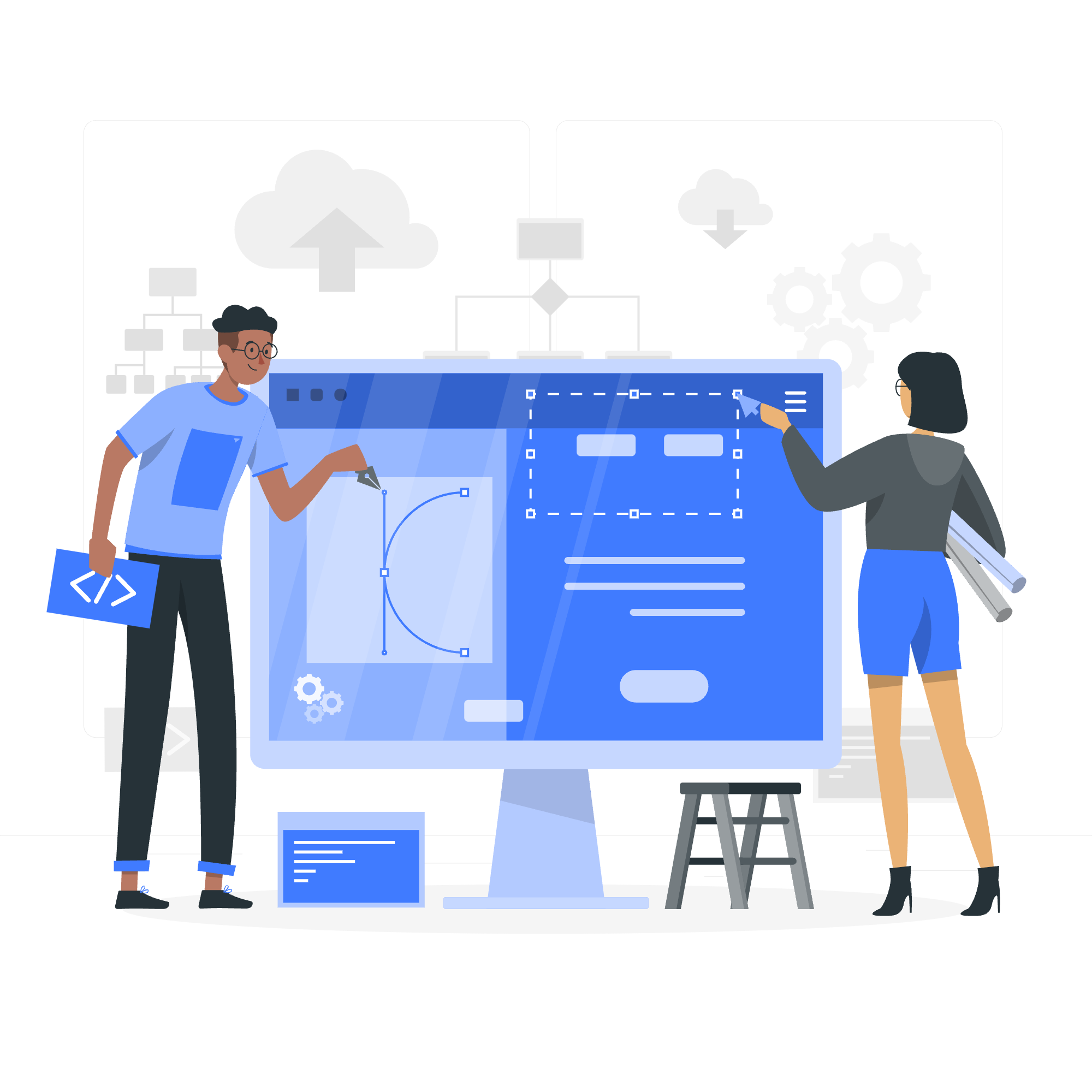
What are Threads?
Before we jump into joining threads, let's take a moment to understand what threads are. Imagine you're in a kitchen preparing a complex meal. You might have one person chopping vegetables, another stirring a pot, and someone else setting the table. Each person is like a thread in a computer program, working on different tasks simultaneously to achieve a common goal.
In Java, threads allow our programs to perform multiple tasks concurrently, making them more efficient and responsive. It's like having multiple cooks in the kitchen of your program!
Why Join Threads?
Now, let's talk about joining threads. Imagine you're the head chef in our kitchen analogy. You want to make sure all the preparatory tasks are complete before serving the meal. This is where thread joining comes in handy. It allows one thread (like our head chef) to wait for another thread to complete its execution before moving forward.
How to Join Threads in Java
Let's look at how we can join threads in Java. We'll start with a simple example and then build on it.
Example 1: Basic Thread Joining
public class BasicThreadJoining {
public static void main(String[] args) {
Thread thread1 = new Thread(() -> {
for (int i = 1; i <= 5; i++) {
System.out.println("Thread 1: Count " + i);
try {
Thread.sleep(1000);
} catch (InterruptedException e) {
e.printStackTrace();
}
}
});
Thread thread2 = new Thread(() -> {
for (int i = 1; i <= 5; i++) {
System.out.println("Thread 2: Count " + i);
try {
Thread.sleep(1000);
} catch (InterruptedException e) {
e.printStackTrace();
}
}
});
thread1.start();
thread2.start();
try {
thread1.join();
thread2.join();
} catch (InterruptedException e) {
e.printStackTrace();
}
System.out.println("Both threads have finished counting!");
}
}Let's break this down:
- We create two threads,
thread1andthread2, each counting from 1 to 5 with a 1-second pause between counts. - We start both threads using the
start()method. - We use
join()on both threads, which makes the main thread wait until boththread1andthread2have finished their execution. - After both threads complete, we print a message indicating they've finished.
When you run this program, you'll see the counts from both threads interleaved, and the final message will only appear after both threads have finished counting.
Example 2: Joining with Timeout
Sometimes, we don't want to wait indefinitely for a thread to finish. Java allows us to specify a timeout when joining threads. Let's modify our previous example:
public class ThreadJoiningWithTimeout {
public static void main(String[] args) {
Thread slowThread = new Thread(() -> {
for (int i = 1; i <= 10; i++) {
System.out.println("Slow Thread: Count " + i);
try {
Thread.sleep(1000);
} catch (InterruptedException e) {
e.printStackTrace();
}
}
});
slowThread.start();
try {
slowThread.join(5000); // Wait for a maximum of 5 seconds
} catch (InterruptedException e) {
e.printStackTrace();
}
if (slowThread.isAlive()) {
System.out.println("Slow thread is still running, but we're moving on!");
} else {
System.out.println("Slow thread finished within the timeout period.");
}
}
}In this example:
- We create a
slowThreadthat counts to 10, with a 1-second pause between counts. - We use
join(5000), which means we'll wait for a maximum of 5 seconds for the thread to finish. - After the join attempt, we check if the thread is still alive using
isAlive(). - Depending on whether the thread finished or not, we print an appropriate message.
This approach is particularly useful when you want to ensure your program doesn't hang indefinitely waiting for a thread that might be taking too long.
Common Methods for Thread Joining
Here's a handy table of the most commonly used methods for thread joining in Java:
| Method | Description |
|---|---|
join() |
Waits for this thread to die |
join(long millis) |
Waits at most millis milliseconds for this thread to die |
join(long millis, int nanos) |
Waits at most millis milliseconds plus nanos nanoseconds for this thread to die |
Best Practices and Tips
-
Always handle InterruptedException: When using
join(), always catch and handleInterruptedException. This exception is thrown if the waiting thread is interrupted. -
Avoid deadlocks: Be careful when joining threads in a circular manner. For example, if Thread A waits for Thread B, and Thread B waits for Thread A, you'll end up with a deadlock.
-
Use timeouts wisely: When using
join()with a timeout, choose an appropriate timeout value based on your application's requirements. -
Consider alternatives: Sometimes, other synchronization mechanisms like
CountDownLatchorCyclicBarriermight be more appropriate thanjoin(), depending on your specific use case. -
Test thoroughly: Multithreaded code can be tricky. Always test your thread joining code thoroughly to ensure it behaves as expected under various conditions.
Conclusion
Congratulations! You've just taken your first steps into the world of thread joining in Java. Remember, like learning to cook, mastering multithreading takes practice and patience. Don't be discouraged if it doesn't click immediately – keep experimenting and soon you'll be whipping up complex multithreaded programs like a pro chef creates gourmet meals!
As we wrap up, I'm reminded of a student who once told me that understanding thread joining finally made her feel like she was "conducting an orchestra" in her code. That's the beauty of multithreading – it allows you to orchestrate multiple tasks in harmony.
Keep coding, keep learning, and most importantly, have fun! Until next time, happy threading! ??
Credits: Image by storyset
