Java - Create a File
Hello there, future Java wizards! Today, we're going to embark on an exciting journey into the world of file creation in Java. As your trusty guide with years of teaching experience, I'm here to make this adventure as fun and enlightening as possible. So, buckle up and let's dive in!
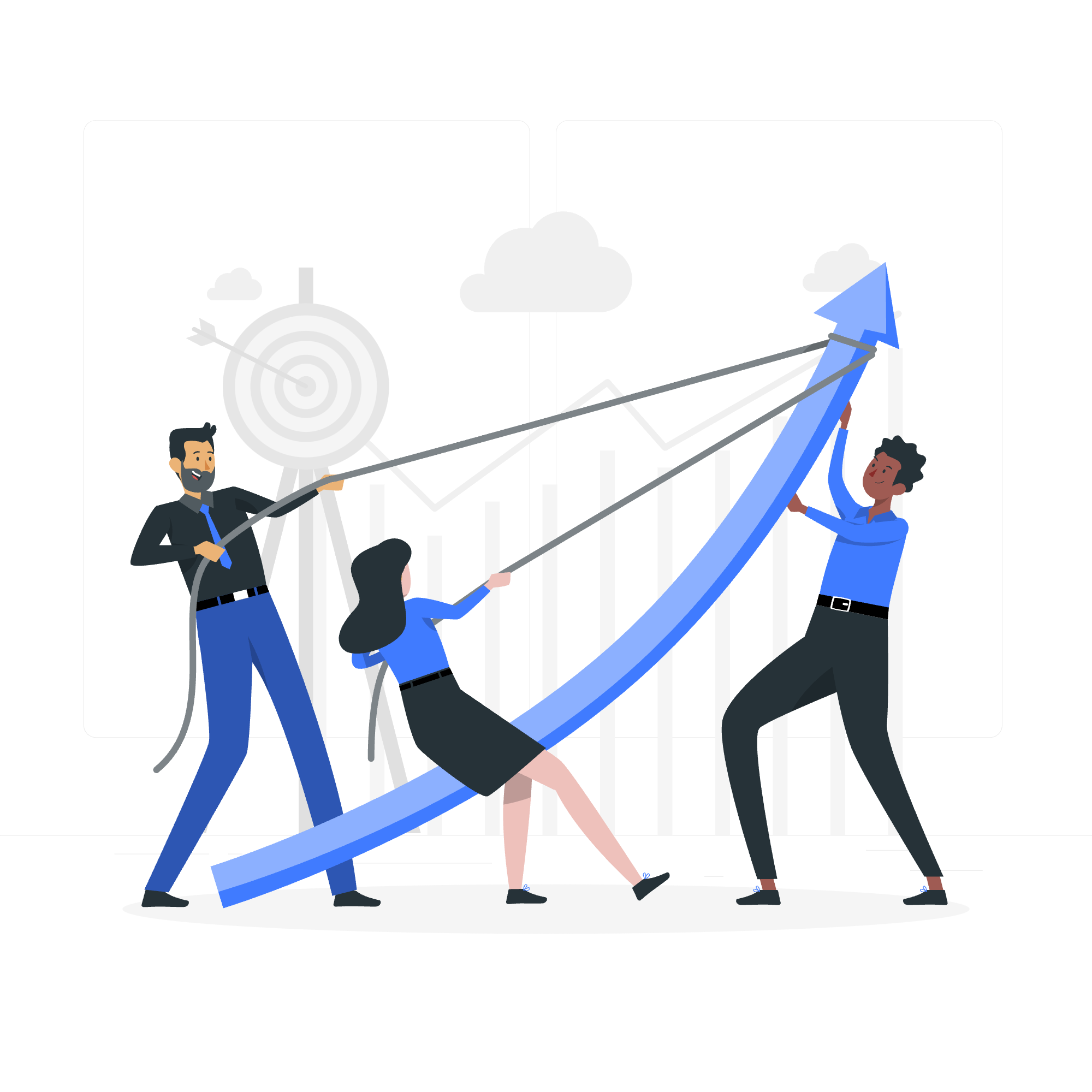
Introduction to File Handling in Java
Before we start conjuring files out of thin air (well, out of our computer's memory, to be precise), let's take a moment to understand why file handling is such an essential skill in programming. Imagine you're a chef (stick with me here, I promise this relates to Java). You need to store your recipes somewhere, right? That's exactly what we do in programming – we store and retrieve data, and files are our recipe books.
Why Create Files?
Creating files allows us to:
- Store data persistently
- Share information between different parts of our program
- Save user input for later use
- Generate reports or logs
Now that we know why let's learn how!
Methods to Create a File in Java
Java, being the generous language it is, provides us with multiple ways to create files. It's like having different kitchen tools to achieve the same goal. Let's explore these methods one by one.
1. Create File Using FileOutputStream Constructor
This method is like using a high-powered blender – it gets the job done quickly and efficiently.
import java.io.FileOutputStream;
import java.io.IOException;
public class CreateFileExample {
public static void main(String[] args) {
try {
FileOutputStream fos = new FileOutputStream("recipe.txt");
fos.close();
System.out.println("File created successfully!");
} catch (IOException e) {
System.out.println("An error occurred: " + e.getMessage());
}
}
}Let's break this down:
- We import the necessary classes from the
java.iopackage. - We create a
FileOutputStreamobject, specifying the file name. - If the file doesn't exist, Java creates it for us.
- We close the stream to free up system resources.
- We use a try-catch block to handle any potential
IOException.
2. Create File Using File.createNewFile() Method
This method is like using a precision knife – it gives you more control and information.
import java.io.File;
import java.io.IOException;
public class CreateFileExample2 {
public static void main(String[] args) {
try {
File myFile = new File("shopping_list.txt");
if (myFile.createNewFile()) {
System.out.println("File created: " + myFile.getName());
} else {
System.out.println("File already exists.");
}
} catch (IOException e) {
System.out.println("An error occurred: " + e.getMessage());
}
}
}Here's what's happening:
- We create a
Fileobject, specifying the file name. - The
createNewFile()method returnstrueif the file is created, andfalseif it already exists. - We can use this boolean return to provide more specific feedback to the user.
3. Create File Using Files.write() Method
This method is like a Swiss Army knife – it can create the file and write to it in one go!
import java.nio.file.Files;
import java.nio.file.Paths;
import java.io.IOException;
public class CreateFileExample3 {
public static void main(String[] args) {
String content = "Apple\nBanana\nCherry";
try {
Files.write(Paths.get("fruits.txt"), content.getBytes());
System.out.println("File created and content written!");
} catch (IOException e) {
System.out.println("An error occurred: " + e.getMessage());
}
}
}Let's dissect this:
- We use the
Files.write()method from thejava.nio.filepackage. - We specify the file path using
Paths.get(). - We convert our string content to bytes.
- If the file doesn't exist, Java creates it and writes the content.
Comparison of File Creation Methods
Now, let's put all these methods side by side in a handy table:
| Method | Pros | Cons |
|---|---|---|
| FileOutputStream | Simple to use, good for binary files | Doesn't provide information if file already exists |
| File.createNewFile() | Provides information about file existence, more control | Only creates file, doesn't write content |
| Files.write() | Creates file and writes content in one step | May be overkill for simply creating an empty file |
Conclusion
And there you have it, folks! You've just learned three powerful ways to create files in Java. Remember, each method has its strengths, and choosing the right one depends on your specific needs.
As we wrap up, let me share a little story from my teaching days. I once had a student who was struggling with file handling. He kept getting frustrated, saying, "Why can't I just write on my computer like I write on paper?" I smiled and said, "Well, imagine if your paper could automatically organize itself, make copies, and even send itself to your friends. That's what we're learning here!" His eyes lit up, and from that day on, he saw file handling as magic he could control.
So, my dear students, go forth and create files! Experiment with these methods, see which one feels most comfortable to you. Remember, in programming, as in cooking, practice makes perfect. Happy coding, and may your files always be where you expect them to be!
Credits: Image by storyset
