Java - Starting a Thread
Hello there, future Java wizards! Today, we're going to embark on an exciting journey into the world of Java threading. Don't worry if you're new to programming; I'll be your friendly guide through this adventure. Let's dive in!
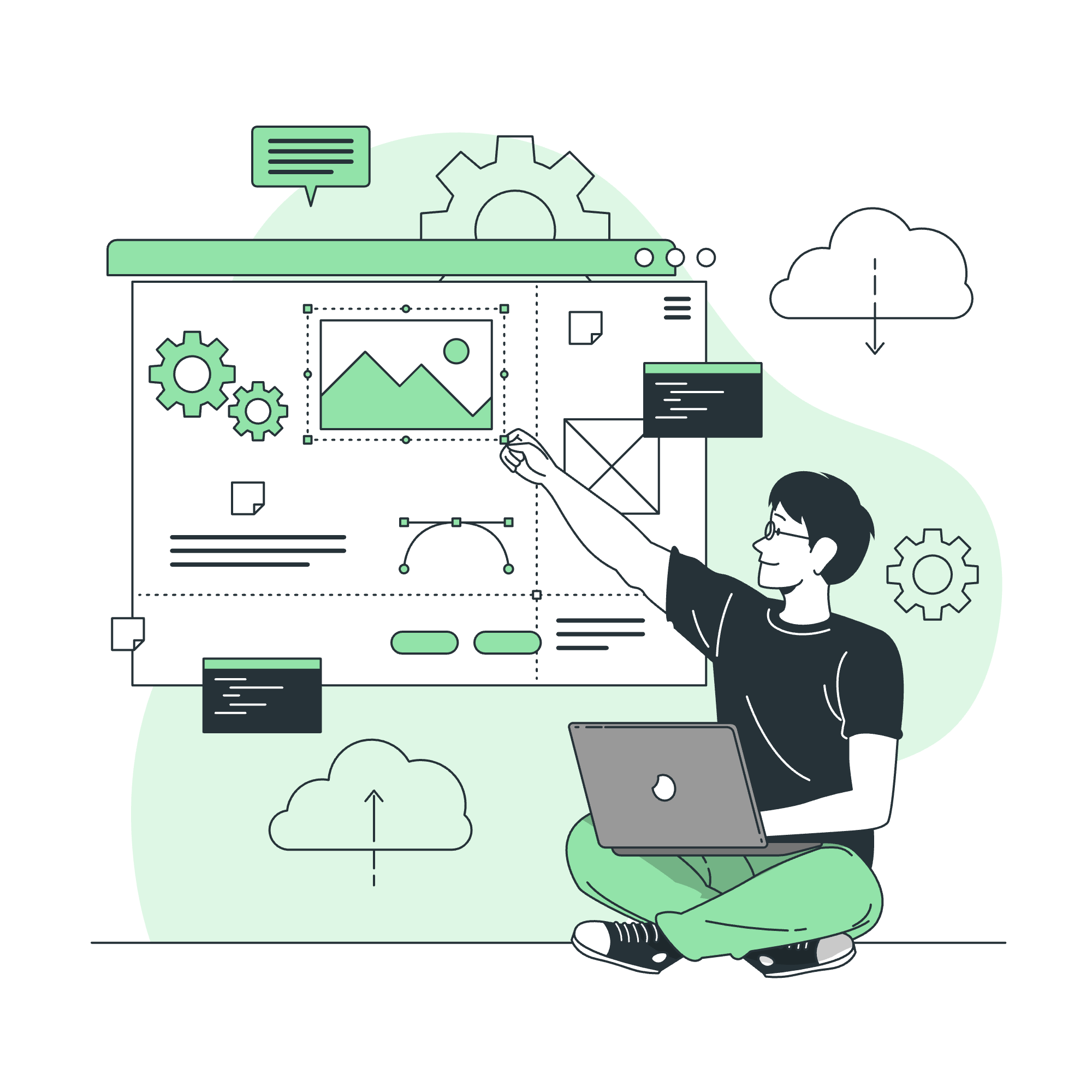
What is a Thread?
Before we start creating threads, let's understand what they are. Imagine you're in a kitchen, cooking a complex meal. You're chopping vegetables, stirring a pot, and checking the oven all at once. Each of these tasks is like a thread in programming. They're different parts of a program running simultaneously.
Why Use Threads?
Threads are super useful! They help our programs do multiple things at once, making them faster and more efficient. It's like having multiple chefs in the kitchen instead of just one.
Starting a Thread in Java
In Java, we have two main ways to create and start a thread. Let's explore both!
1. Implementing the Runnable Interface
This is often considered the best way to create a thread. Here's how we do it:
public class MyRunnable implements Runnable {
public void run() {
System.out.println("My thread is running!");
}
}
public class Main {
public static void main(String[] args) {
MyRunnable myRunnable = new MyRunnable();
Thread thread = new Thread(myRunnable);
thread.start();
}
}Let's break this down:
- We create a class
MyRunnablethat implements theRunnableinterface. - We define what the thread should do in the
run()method. - In our
mainmethod, we create an instance ofMyRunnable. - We create a
Threadobject, passing ourMyRunnableinstance to it. - We call the
start()method to begin execution of the thread.
2. Extending the Thread Class
Another way to create a thread is by extending the Thread class:
public class MyThread extends Thread {
public void run() {
System.out.println("My thread is running!");
}
}
public class Main {
public static void main(String[] args) {
MyThread thread = new MyThread();
thread.start();
}
}Here's what's happening:
- We create a class
MyThreadthat extends theThreadclass. - We override the
run()method to define what the thread should do. - In our
mainmethod, we create an instance ofMyThread. - We call the
start()method to begin execution of the thread.
The sleep() Method
Sometimes, we want our thread to take a little nap. That's where the sleep() method comes in handy. It's like telling our chef to take a short break before continuing to cook.
Here's an example:
public class SleepyThread extends Thread {
public void run() {
for (int i = 1; i <= 5; i++) {
System.out.println("Thread is working: " + i);
try {
Thread.sleep(1000); // Sleep for 1 second
} catch (InterruptedException e) {
System.out.println("Thread was interrupted!");
}
}
}
}
public class Main {
public static void main(String[] args) {
SleepyThread thread = new SleepyThread();
thread.start();
}
}In this example:
- Our thread prints a message five times.
- Between each print, it sleeps for 1000 milliseconds (1 second).
- We use a try-catch block because
sleep()might throw anInterruptedException.
Common Thread Methods
Here's a table of some common thread methods you might find useful:
| Method | Description |
|---|---|
start() |
Begins execution of the thread |
run() |
Contains the code that defines what the thread does |
sleep(long millis) |
Causes the thread to pause for a specified number of milliseconds |
join() |
Waits for the thread to die |
isAlive() |
Tests if the thread is alive |
getName() |
Returns the name of the thread |
setName(String name) |
Changes the name of the thread |
getPriority() |
Returns the priority of the thread |
setPriority(int priority) |
Changes the priority of the thread |
A Real-World Example
Let's put it all together with a fun example. Imagine we're running a pizza shop, and we want to simulate making multiple pizzas at once:
public class PizzaMaker implements Runnable {
private String pizzaName;
public PizzaMaker(String name) {
this.pizzaName = name;
}
public void run() {
System.out.println("Starting to make " + pizzaName);
try {
Thread.sleep(2000); // Simulate pizza making time
System.out.println(pizzaName + " is ready!");
} catch (InterruptedException e) {
System.out.println("Pizza making was interrupted!");
}
}
}
public class PizzaShop {
public static void main(String[] args) {
Thread margherita = new Thread(new PizzaMaker("Margherita"));
Thread pepperoni = new Thread(new PizzaMaker("Pepperoni"));
Thread veggie = new Thread(new PizzaMaker("Veggie Supreme"));
margherita.start();
pepperoni.start();
veggie.start();
}
}In this example, we're simulating making three pizzas simultaneously. Each pizza is a separate thread, and they all "cook" at the same time.
Conclusion
Congratulations! You've just taken your first steps into the world of Java threading. Remember, like learning to cook, mastering threads takes practice. Don't be afraid to experiment and try creating your own multithreaded programs.
As you continue your Java journey, you'll discover even more exciting features of threads, like synchronization and communication between threads. But for now, pat yourself on the back – you're no longer a threading newbie!
Keep coding, keep learning, and most importantly, have fun! Who knows? Maybe your next project will be a multithreaded masterpiece that revolutionizes the world of Java programming. Dream big, code bigger!
Credits: Image by storyset
