Java - Date & Time
Hello there, future Java developers! Today, we're going to embark on an exciting journey through the world of dates and times in Java. As your friendly neighborhood computer science teacher, I'm here to guide you through this sometimes tricky but always fascinating topic. So, grab your virtual calendars, and let's dive in!
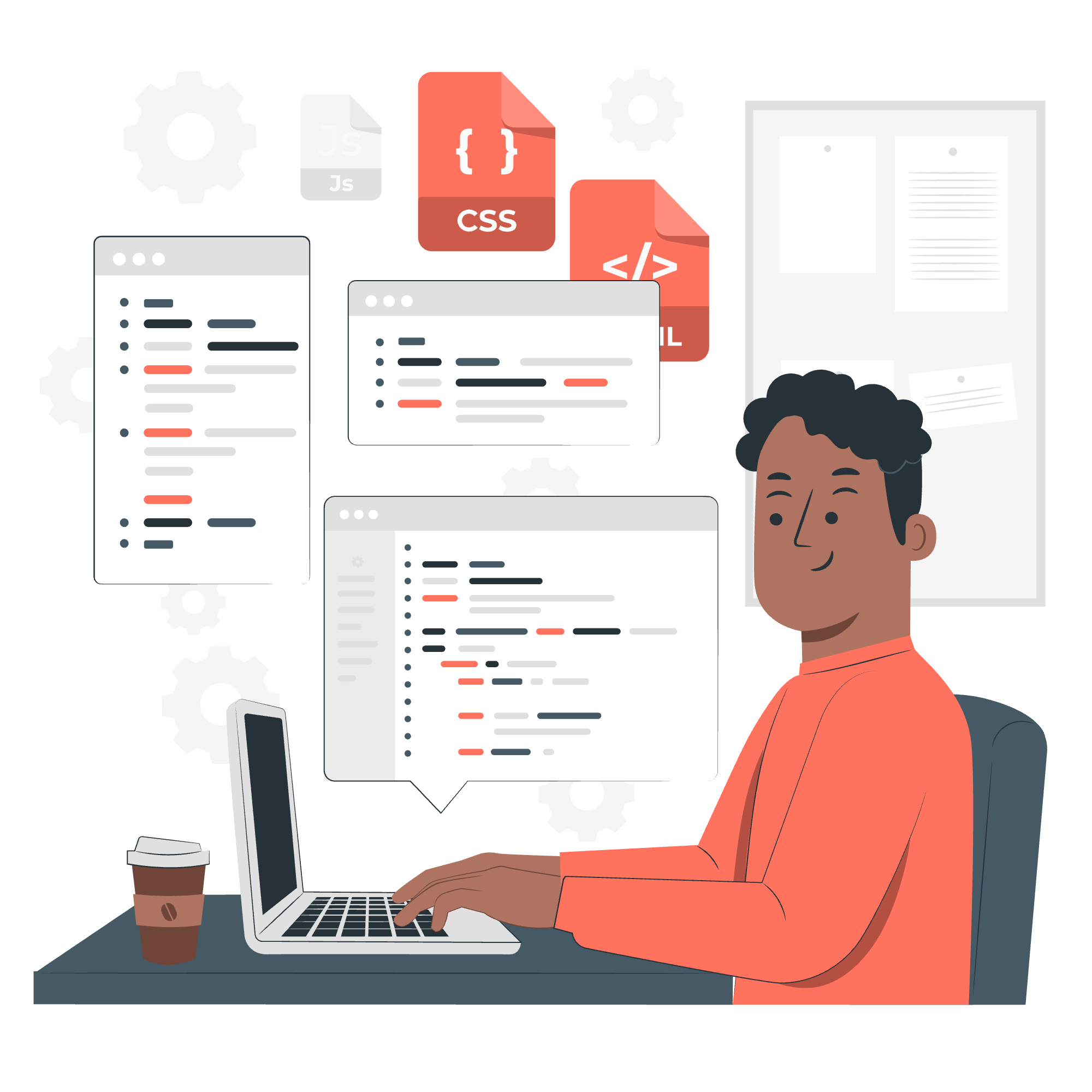
Introduction to Date and Time in Java
Before we start coding, let's take a moment to appreciate the importance of handling dates and times in programming. Imagine you're building a birthday reminder app or a countdown timer for New Year's Eve. Without proper date and time handling, your app would be as useful as a chocolate teapot!
Java provides us with powerful tools to work with dates and times. We'll be focusing on two main classes: Date and Calendar. Don't worry if these sound intimidating now - by the end of this tutorial, you'll be juggling dates like a pro circus performer!
Getting Current Date and Time
Let's start with something simple: getting the current date and time. It's like asking Java, "Hey, what time is it?"
import java.util.Date;
public class CurrentDateTime {
public static void main(String[] args) {
Date currentDate = new Date();
System.out.println("The current date and time is: " + currentDate);
}
}When you run this code, you'll see something like:
The current date and time is: Wed Jun 16 15:30:45 EDT 2023Cool, right? The Date class gives us a snapshot of the current moment. It's like taking a quick selfie of time!
Date Comparison
Now that we can get the current date, let's learn how to compare dates. This is useful for checking if one date is before or after another.
import java.util.Date;
public class DateComparison {
public static void main(String[] args) {
Date date1 = new Date();
Date date2 = new Date(date1.getTime() + 86400000); // Add 1 day in milliseconds
if (date1.before(date2)) {
System.out.println("date1 is before date2");
}
if (date2.after(date1)) {
System.out.println("date2 is after date1");
}
if (date1.equals(date2)) {
System.out.println("date1 is equal to date2");
}
}
}In this example, we create two Date objects. date2 is set to one day after date1 (we add 86,400,000 milliseconds, which is the number of milliseconds in a day). Then we use the before(), after(), and equals() methods to compare them.
Date Formatting Using SimpleDateFormat
Raw date output isn't always pretty or useful. That's where SimpleDateFormat comes in. It's like a makeup artist for your dates, making them look just the way you want!
import java.text.SimpleDateFormat;
import java.util.Date;
public class DateFormatting {
public static void main(String[] args) {
Date currentDate = new Date();
SimpleDateFormat formatter = new SimpleDateFormat("yyyy-MM-dd HH:mm:ss");
String formattedDate = formatter.format(currentDate);
System.out.println("Formatted date: " + formattedDate);
}
}This will output something like:
Formatted date: 2023-06-16 15:45:30Much nicer, right? The string "yyyy-MM-dd HH:mm:ss" is a pattern that tells SimpleDateFormat how to format the date. Let's break it down:
- yyyy: Four-digit year
- MM: Two-digit month
- dd: Two-digit day
- HH: Hour in 24-hour format
- mm: Minutes
- ss: Seconds
Simple DateFormat Format Codes
Here's a handy table of some common format codes:
| Format Code | Description | Example |
|---|---|---|
| y | Year | 2023 |
| M | Month in year | 07 |
| d | Day in month | 16 |
| H | Hour in day (0-23) | 15 |
| m | Minute in hour | 45 |
| s | Second in minute | 30 |
| E | Day name in week | Tuesday |
| D | Day in year | 167 |
| w | Week in year | 24 |
Parsing Strings into Dates
Sometimes, you might receive a date as a string and need to convert it into a Date object. SimpleDateFormat can help with this too!
import java.text.ParseException;
import java.text.SimpleDateFormat;
import java.util.Date;
public class DateParsing {
public static void main(String[] args) {
String dateString = "2023-06-16 15:45:30";
SimpleDateFormat formatter = new SimpleDateFormat("yyyy-MM-dd HH:mm:ss");
try {
Date date = formatter.parse(dateString);
System.out.println("Parsed date: " + date);
} catch (ParseException e) {
System.out.println("Error parsing date: " + e.getMessage());
}
}
}This code takes a string representation of a date and turns it back into a Date object. It's like magic, but with more semicolons!
Measuring Elapsed Time
Let's say you want to measure how long something takes. Java makes this easy:
public class ElapsedTime {
public static void main(String[] args) {
long start = System.currentTimeMillis();
// Simulate some work
for (int i = 0; i < 1000000; i++) {
Math.sqrt(i);
}
long end = System.currentTimeMillis();
long elapsed = end - start;
System.out.println("Time taken: " + elapsed + " milliseconds");
}
}This code measures how long it takes to calculate the square root of numbers from 0 to 999,999. It's like using a stopwatch in your code!
GregorianCalendar Class
For more advanced date and time operations, Java provides the GregorianCalendar class. It's like the Swiss Army knife of date handling!
import java.util.GregorianCalendar;
import java.util.Calendar;
public class GregorianCalendarExample {
public static void main(String[] args) {
GregorianCalendar gc = new GregorianCalendar();
int year = gc.get(Calendar.YEAR);
int month = gc.get(Calendar.MONTH) + 1; // Months are 0-based in Calendar
int day = gc.get(Calendar.DAY_OF_MONTH);
int hour = gc.get(Calendar.HOUR_OF_DAY);
int minute = gc.get(Calendar.MINUTE);
System.out.printf("Current date and time: %04d-%02d-%02d %02d:%02d%n",
year, month, day, hour, minute);
gc.add(Calendar.DAY_OF_MONTH, 7); // Add 7 days
System.out.println("Date after adding 7 days: " + gc.getTime());
boolean isLeapYear = gc.isLeapYear(year);
System.out.println("Is " + year + " a leap year? " + isLeapYear);
}
}This example shows how to get individual components of a date, add time to a date, and even check if a year is a leap year. It's like having a time machine in your code!
Conclusion
Congratulations! You've just taken your first steps into the world of date and time handling in Java. Remember, practice makes perfect, so don't be afraid to experiment with these concepts. Who knows? Maybe you'll build the next great calendar app or time management tool!
As we wrap up, here's a little programmer joke for you: Why did the programmer quit his job? He didn't get arrays (a raise)!
Happy coding, future Java masters!
Credits: Image by storyset
