Java Arrays Class: A Comprehensive Guide for Beginners
Introduction
Hello there, future Java superstar! Today, we're going to dive into the wonderful world of the Java Arrays class. Don't worry if you're new to programming – I'll be your friendly guide through this journey, explaining everything step by step. By the end of this tutorial, you'll be manipulating arrays like a pro!
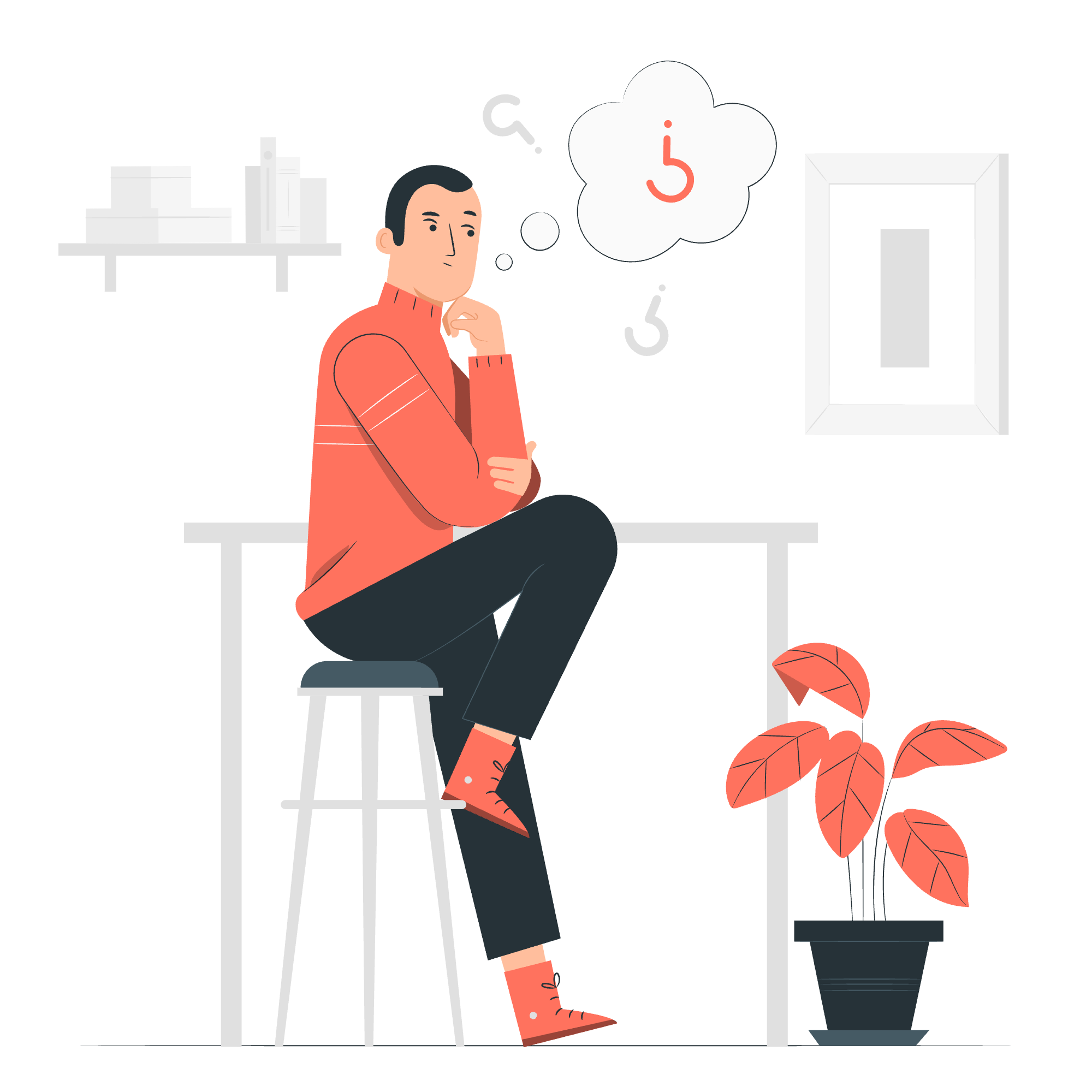
The Arrays class in Java is like a Swiss Army knife for working with arrays. It's packed with useful methods that can make your life much easier when dealing with these fundamental data structures. Let's get started!
Arrays Class Declaration
Before we jump into the nitty-gritty, let's take a look at how the Arrays class is declared:
public class Arrays extends ObjectThis might look a bit intimidating, but don't worry! All you need to know is that Arrays is a class that's part of the java.util package. To use it in your programs, you'll need to import it like this:
import java.util.Arrays;Think of this as telling Java, "Hey, I want to use that cool Arrays toolbox in my program!"
Arrays Class Methods
Now, let's explore some of the most useful methods provided by the Arrays class. I'll show you how to use each one with easy-to-understand examples.
1. sort()
The sort() method is like having a personal organizer for your arrays. It arranges the elements in ascending order.
int[] numbers = {5, 2, 8, 1, 9};
Arrays.sort(numbers);
System.out.println(Arrays.toString(numbers));
// Output: [1, 2, 5, 8, 9]In this example, we start with a messy array of numbers, and sort() tidies it up for us. It's like magic!
2. binarySearch()
The binarySearch() method is like a detective that helps you find a specific element in a sorted array.
int[] numbers = {1, 2, 5, 8, 9};
int index = Arrays.binarySearch(numbers, 5);
System.out.println("The number 5 is at index: " + index);
// Output: The number 5 is at index: 2Remember, the array must be sorted first, or our detective might get confused!
3. fill()
The fill() method is like a paint roller for your array, filling it with a specific value.
int[] numbers = new int[5];
Arrays.fill(numbers, 42);
System.out.println(Arrays.toString(numbers));
// Output: [42, 42, 42, 42, 42]Imagine you're painting a wall – fill() does the same job, but for your array!
4. equals()
The equals() method is like a twin detector, checking if two arrays have the same elements in the same order.
int[] array1 = {1, 2, 3};
int[] array2 = {1, 2, 3};
int[] array3 = {3, 2, 1};
System.out.println(Arrays.equals(array1, array2)); // true
System.out.println(Arrays.equals(array1, array3)); // falseIt's like comparing two lines of dancers – they need to be in the exact same order to be considered equal!
5. copyOf()
The copyOf() method is like a photocopier for arrays. It creates a new array with the specified length, copying elements from the original array.
int[] original = {1, 2, 3, 4, 5};
int[] copy = Arrays.copyOf(original, 7);
System.out.println(Arrays.toString(copy));
// Output: [1, 2, 3, 4, 5, 0, 0]Notice how it fills the extra spaces with zeros? It's like making a copy of a document and adding blank pages at the end.
Methods Inherited
The Arrays class, being a subclass of Object, inherits some methods from its parent. These include:
| Method | Description |
|---|---|
| clone() | Creates and returns a copy of this object |
| equals(Object obj) | Indicates whether some other object is "equal to" this one |
| finalize() | Called by the garbage collector on an object when garbage collection determines that there are no more references to the object |
| getClass() | Returns the runtime class of this Object |
| hashCode() | Returns a hash code value for the object |
| notify() | Wakes up a single thread that is waiting on this object's monitor |
| notifyAll() | Wakes up all threads that are waiting on this object's monitor |
| toString() | Returns a string representation of the object |
| wait() | Causes the current thread to wait until another thread invokes the notify() method or the notifyAll() method for this object |
Arrays Class Example
Let's put it all together with a fun example! Imagine we're organizing a small library of books.
import java.util.Arrays;
public class LibraryOrganizer {
public static void main(String[] args) {
// Our initial collection of books
String[] books = {"The Hobbit", "1984", "Pride and Prejudice", "To Kill a Mockingbird", "The Great Gatsby"};
System.out.println("Original book order:");
System.out.println(Arrays.toString(books));
// Let's sort our books alphabetically
Arrays.sort(books);
System.out.println("\nBooks after sorting:");
System.out.println(Arrays.toString(books));
// Let's find where "1984" is now
int index = Arrays.binarySearch(books, "1984");
System.out.println("\n'1984' is now at index: " + index);
// Let's make a bigger bookshelf
String[] biggerBookshelf = Arrays.copyOf(books, 7);
System.out.println("\nBigger bookshelf:");
System.out.println(Arrays.toString(biggerBookshelf));
// Let's fill the empty slots with "New Book"
Arrays.fill(biggerBookshelf, 5, 7, "New Book");
System.out.println("\nFilled bookshelf:");
System.out.println(Arrays.toString(biggerBookshelf));
}
}This example showcases how we can use various methods of the Arrays class to organize our little library. We start with a messy collection, sort it, find a specific book, make space for more books, and even add placeholder titles for new arrivals!
And there you have it, folks! You've just taken your first steps into the world of Java's Arrays class. Remember, practice makes perfect, so don't be afraid to experiment with these methods in your own projects. Happy coding!
Credits: Image by storyset
