Java - List Interface
Hello there, aspiring Java programmers! Today, we're going to dive into one of the most fundamental and versatile concepts in Java programming: the List interface. Don't worry if you're new to programming; I'll guide you through this journey step by step, just like I've done for countless students over my years of teaching. So, grab a cup of coffee (or tea, if that's your preference), and let's embark on this exciting adventure together!
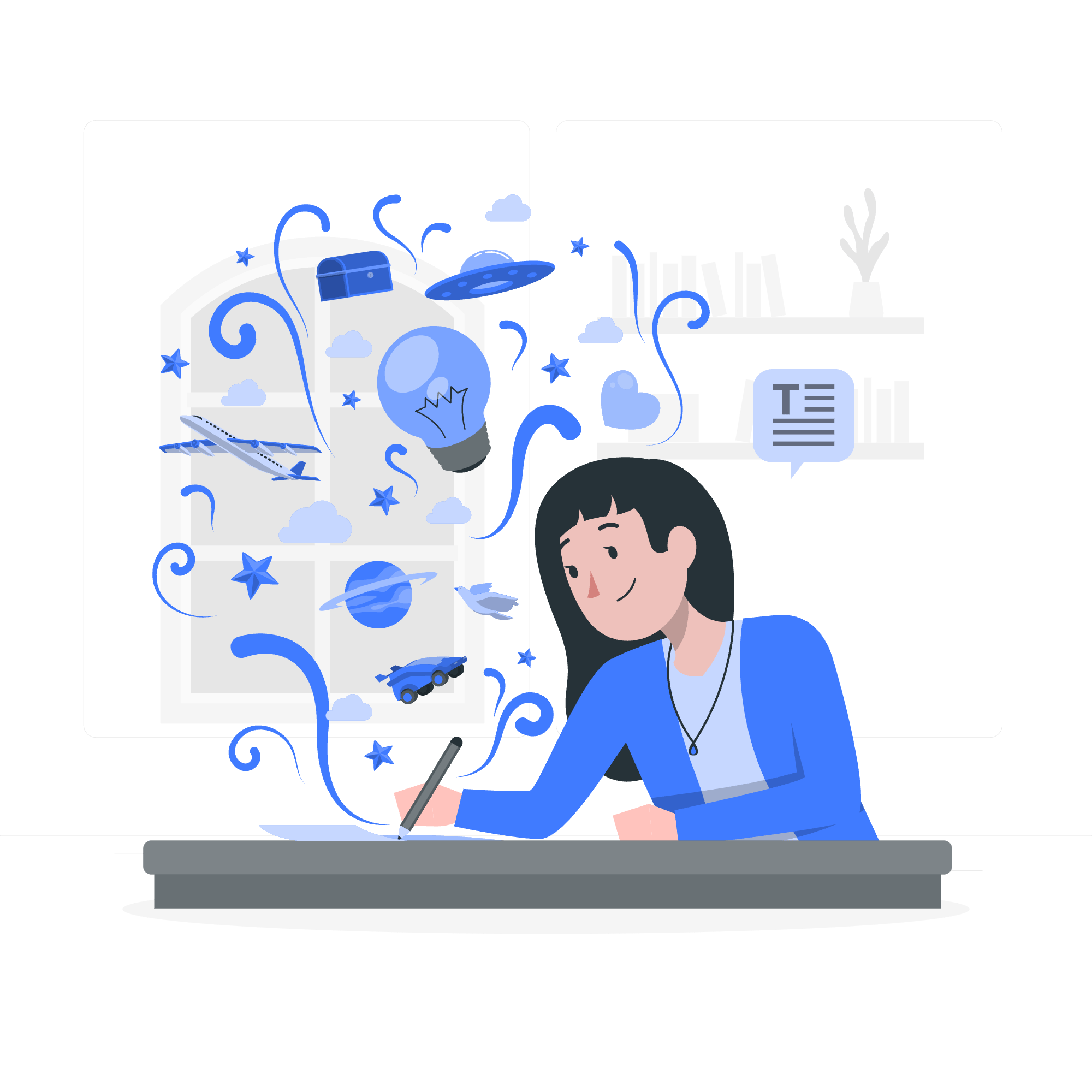
What is a List?
Before we jump into the nitty-gritty details, let's start with a simple analogy. Imagine you're planning a party and need to keep track of your guests. You could write their names on a piece of paper, right? Well, a List in Java is kind of like that piece of paper, but much more powerful and flexible.
In Java, a List is an interface that represents an ordered collection of elements. It's part of the Java Collections Framework, which is a set of classes and interfaces that implement commonly reusable collection data structures.
Key Characteristics of Lists
- Ordered: Elements in a List maintain their insertion order.
- Allow duplicates: You can have multiple identical elements in a List.
- Index-based: You can access elements by their position (index) in the List.
Creating a List
Now, let's get our hands dirty with some code! In Java, we typically use one of two classes that implement the List interface: ArrayList or LinkedList. For now, we'll focus on ArrayList as it's the most commonly used.
import java.util.ArrayList;
import java.util.List;
public class ListExample {
public static void main(String[] args) {
// Creating a List of Strings
List<String> guestList = new ArrayList<>();
// Adding guests to our list
guestList.add("Alice");
guestList.add("Bob");
guestList.add("Charlie");
System.out.println("Guest list: " + guestList);
}
}When you run this code, you'll see:
Guest list: [Alice, Bob, Charlie]Let's break down what's happening here:
- We import the necessary classes from the
java.utilpackage. - We create a
ListofStringobjects calledguestList. - We use the
add()method to add guests to our list. - Finally, we print the entire list.
Common List Operations
Now that we have our guest list, let's explore some common operations we can perform on Lists.
Adding Elements
We've already seen how to add elements using the add() method. But there's more!
// Adding an element at a specific index
guestList.add(1, "David");
// Adding multiple elements at once
List<String> moreGuests = Arrays.asList("Eve", "Frank");
guestList.addAll(moreGuests);
System.out.println("Updated guest list: " + guestList);Output:
Updated guest list: [Alice, David, Bob, Charlie, Eve, Frank]Accessing Elements
To access elements in a List, we use the get() method:
String firstGuest = guestList.get(0);
System.out.println("The first guest is: " + firstGuest);Output:
The first guest is: AliceRemoving Elements
We can remove elements using their index or the element itself:
// Remove by index
guestList.remove(2);
// Remove by element
guestList.remove("Frank");
System.out.println("After removals: " + guestList);Output:
After removals: [Alice, David, Charlie, Eve]Checking if an Element Exists
To check if a List contains a specific element, use the contains() method:
boolean isAliceInvited = guestList.contains("Alice");
System.out.println("Is Alice invited? " + isAliceInvited);Output:
Is Alice invited? trueGetting the Size of the List
To know how many elements are in your List, use the size() method:
int numberOfGuests = guestList.size();
System.out.println("Number of guests: " + numberOfGuests);Output:
Number of guests: 4Iterating Over a List
One of the most common operations you'll perform with Lists is iterating over their elements. Java provides several ways to do this:
Using a for-each Loop
This is the most straightforward and readable way:
System.out.println("Guest list:");
for (String guest : guestList) {
System.out.println("- " + guest);
}Output:
Guest list:
- Alice
- David
- Charlie
- EveUsing a Traditional for Loop
If you need access to the index, you can use a traditional for loop:
System.out.println("Guest list with numbers:");
for (int i = 0; i < guestList.size(); i++) {
System.out.println((i + 1) + ". " + guestList.get(i));
}Output:
Guest list with numbers:
1. Alice
2. David
3. Charlie
4. EveUsing Iterator
For more advanced operations, you can use an Iterator:
System.out.println("Removing guests whose names start with 'A':");
Iterator<String> iterator = guestList.iterator();
while (iterator.hasNext()) {
String guest = iterator.next();
if (guest.startsWith("A")) {
iterator.remove();
System.out.println("Removed: " + guest);
}
}
System.out.println("Updated guest list: " + guestList);Output:
Removing guests whose names start with 'A':
Removed: Alice
Updated guest list: [David, Charlie, Eve]List Methods Table
Here's a handy table of some common List methods:
| Method | Description |
|---|---|
| add(E e) | Adds an element to the end of the list |
| add(int index, E element) | Inserts an element at the specified position |
| get(int index) | Returns the element at the specified position |
| remove(int index) | Removes the element at the specified position |
| remove(Object o) | Removes the first occurrence of the specified element |
| size() | Returns the number of elements in the list |
| clear() | Removes all elements from the list |
| contains(Object o) | Returns true if the list contains the specified element |
| indexOf(Object o) | Returns the index of the first occurrence of the specified element |
| isEmpty() | Returns true if the list contains no elements |
Conclusion
Congratulations! You've just taken your first steps into the world of Java Lists. We've covered the basics of creating, manipulating, and iterating over Lists, which are essential skills for any Java programmer.
Remember, Lists are just the tip of the iceberg when it comes to Java collections. As you continue your journey, you'll encounter other fascinating data structures like Sets, Maps, and Queues, each with its own unique properties and use cases.
Programming is all about practice, so I encourage you to experiment with these concepts. Try creating different types of Lists, add your own twists to the examples we've discussed, and most importantly, have fun! Who knows? Maybe you'll use these skills to create the next big app that revolutionizes party planning!
Until next time, happy coding!
Credits: Image by storyset
