Java - Functional Interfaces
Hello, future Java developers! Today, we're going to embark on an exciting journey into the world of Functional Interfaces in Java. Don't worry if you're new to programming; I'll guide you through this concept step by step, just like I've done for countless students over my years of teaching. So, grab a cup of coffee (or your favorite beverage), and let's dive in!
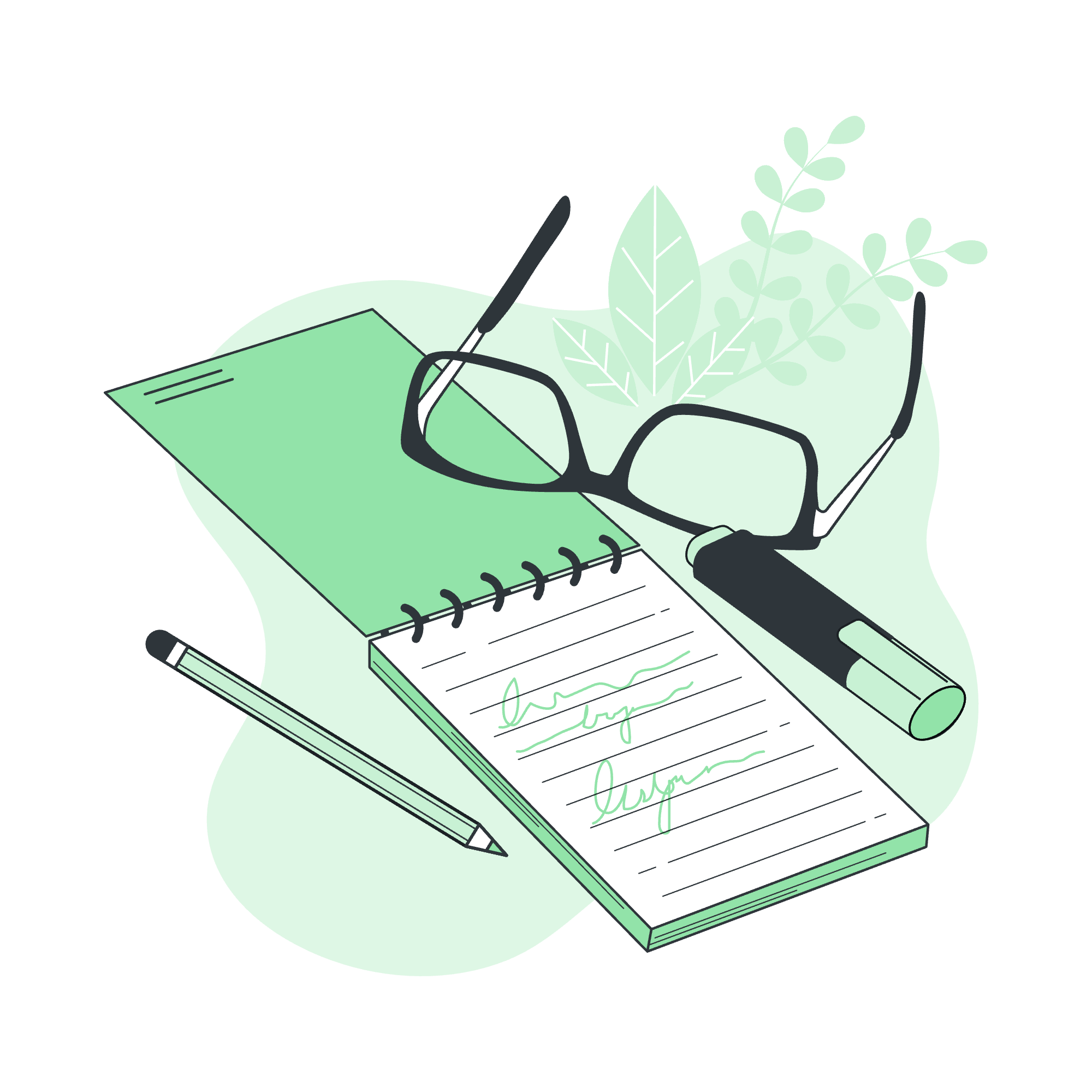
What are Functional Interfaces?
Imagine you're at a party, and you're assigned the role of a DJ. Your job is simple: play music. You don't need to worry about serving food or decorating the venue. In Java, a Functional Interface is like that DJ - it has one specific job to do, and it does it well.
In technical terms, a Functional Interface is an interface that contains exactly one abstract method. It can have other methods, but they must be default or static methods. The single abstract method is what gives the Functional Interface its "functional" nature.
Example 1: A Simple Functional Interface
@FunctionalInterface
interface Greeter {
void greet(String name);
}In this example, Greeter is a Functional Interface. It has only one abstract method greet, which takes a String parameter and doesn't return anything (void).
@FunctionalInterface Annotation
You might have noticed the @FunctionalInterface annotation in our example. This is like putting a "DJ" badge on our interface. It tells Java, "Hey, this interface is meant to be functional!" If we accidentally add another abstract method, Java will give us an error, helping us maintain the functional nature of our interface.
Using Functional Interfaces
Now that we know what Functional Interfaces are, let's see how we can use them. One of the coolest things about Functional Interfaces is that we can use them with lambda expressions, which are like shorthand ways of writing methods.
Example 2: Using a Functional Interface with Lambda Expression
public class GreeterTest {
public static void main(String[] args) {
Greeter friendlyGreeter = (name) -> System.out.println("Hello, " + name + "! How are you?");
friendlyGreeter.greet("Alice");
Greeter formalGreeter = (name) -> System.out.println("Good day, " + name + ". I hope you're well.");
formalGreeter.greet("Mr. Smith");
}
}In this example, we're creating two different greeters using our Greeter interface. The lambda expressions (name) -> ... are implementing the greet method on the fly. It's like hiring two different DJs for two different parties!
When you run this code, you'll see:
Hello, Alice! How are you?
Good day, Mr. Smith. I hope you're well.Types of Functional Interfaces in Java
Java provides several built-in Functional Interfaces to make our lives easier. Let's look at some of the most commonly used ones:
1. Predicate
The Predicate<T> interface is used for boolean-valued functions of one argument. It's like a question that can be answered with a yes or no.
import java.util.function.Predicate;
public class PredicateExample {
public static void main(String[] args) {
Predicate<Integer> isAdult = age -> age >= 18;
System.out.println("Is 20 an adult age? " + isAdult.test(20));
System.out.println("Is 15 an adult age? " + isAdult.test(15));
}
}This will output:
Is 20 an adult age? true
Is 15 an adult age? false2. Function<T,R>
The Function<T,R> interface represents a function that accepts one argument and produces a result. It's like a machine that takes something in and gives something else out.
import java.util.function.Function;
public class FunctionExample {
public static void main(String[] args) {
Function<String, Integer> stringLength = str -> str.length();
System.out.println("Length of 'Hello': " + stringLength.apply("Hello"));
System.out.println("Length of 'Java is awesome': " + stringLength.apply("Java is awesome"));
}
}This will output:
Length of 'Hello': 5
Length of 'Java is awesome': 163. Consumer
The Consumer<T> interface represents an operation that accepts a single input argument and returns no result. It's like a black hole that consumes data but doesn't produce anything.
import java.util.function.Consumer;
public class ConsumerExample {
public static void main(String[] args) {
Consumer<String> printer = message -> System.out.println("Printing: " + message);
printer.accept("Hello, Functional Interface!");
printer.accept("Java is fun!");
}
}This will output:
Printing: Hello, Functional Interface!
Printing: Java is fun!4. Supplier
The Supplier<T> interface represents a supplier of results. It takes no arguments but produces a value. It's like a vending machine that gives you something without you putting anything in.
import java.util.function.Supplier;
import java.util.Random;
public class SupplierExample {
public static void main(String[] args) {
Supplier<Integer> randomNumberSupplier = () -> new Random().nextInt(100);
System.out.println("Random number: " + randomNumberSupplier.get());
System.out.println("Another random number: " + randomNumberSupplier.get());
}
}This will output two random numbers between 0 and 99, for example:
Random number: 42
Another random number: 73Existing Functional Interfaces Prior to Java 8
Before Java 8 introduced the concept of Functional Interfaces, Java had a few interfaces that fit the definition. These were primarily used in event handling and concurrent programming. Let's look at a couple of examples:
1. Runnable
The Runnable interface has been around since the early days of Java. It's commonly used for creating threads.
public class RunnableExample {
public static void main(String[] args) {
Runnable helloRunnable = () -> System.out.println("Hello from a thread!");
new Thread(helloRunnable).start();
}
}This will output:
Hello from a thread!2. Comparator
The Comparator interface is used for defining custom ordering for objects.
import java.util.Arrays;
import java.util.Comparator;
public class ComparatorExample {
public static void main(String[] args) {
String[] names = {"Alice", "Bob", "Charlie", "David"};
Comparator<String> lengthComparator = (s1, s2) -> s1.length() - s2.length();
Arrays.sort(names, lengthComparator);
System.out.println("Sorted by length: " + Arrays.toString(names));
}
}This will output:
Sorted by length: [Bob, Alice, David, Charlie]Conclusion
Congratulations! You've just taken your first steps into the world of Functional Interfaces in Java. We've covered what they are, how to use them, and looked at some common types. Remember, Functional Interfaces are like specialized tools in your Java toolbox. They help you write cleaner, more expressive code.
As you continue your Java journey, you'll find more and more uses for Functional Interfaces. They're particularly powerful when working with streams and collections, which we'll cover in future lessons.
Keep practicing, stay curious, and most importantly, have fun coding! Java is a vast and exciting language, and you're well on your way to mastering it. Until next time, happy coding!
Credits: Image by storyset
