Java - Wrapper Classes
Hello there, future Java programmers! Today, we're going to dive into the fascinating world of Java Wrapper Classes. Don't worry if you're new to programming; I'll guide you through this topic step by step, just like I've done for countless students over my years of teaching. So, grab your favorite beverage, get comfortable, and let's embark on this exciting journey together!
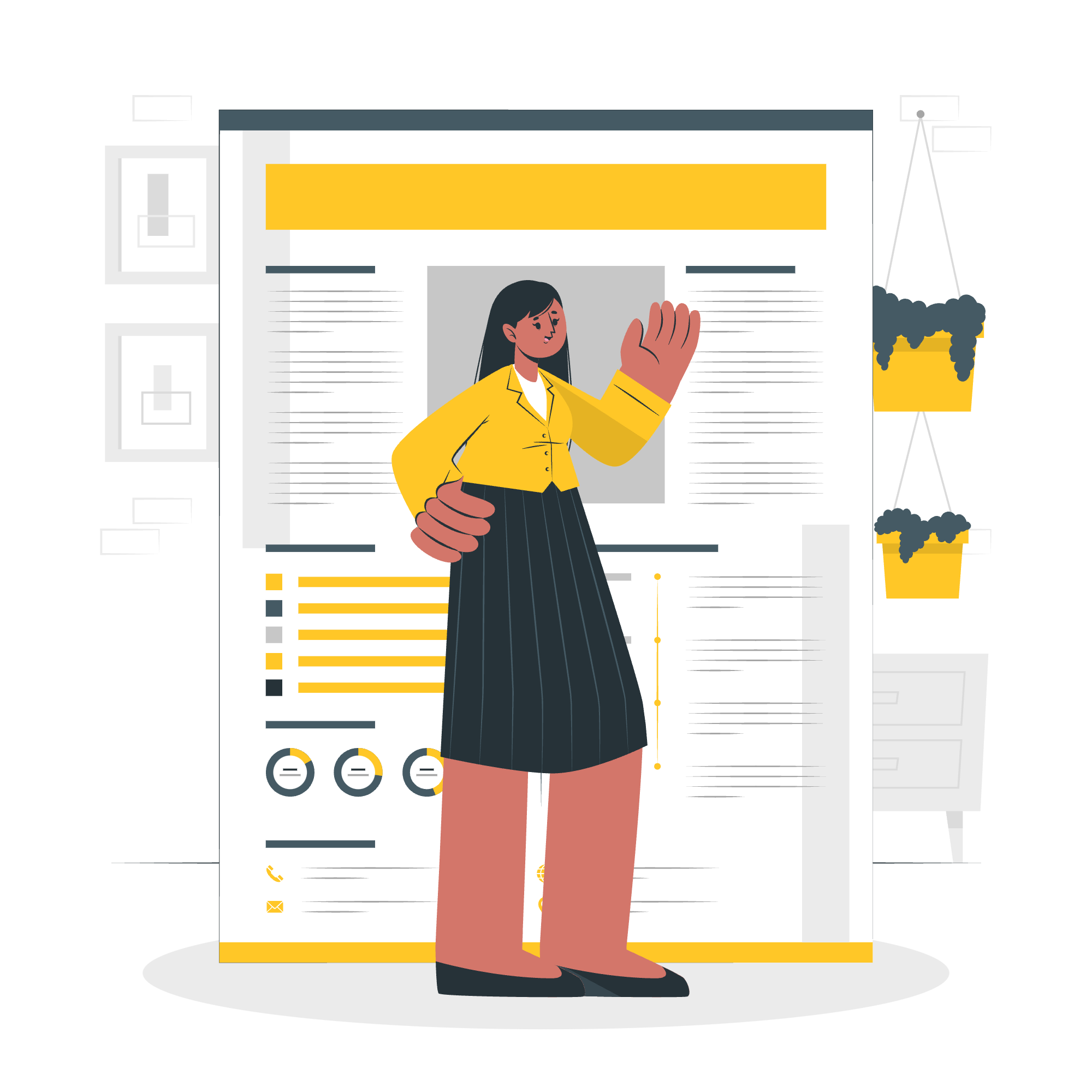
Why Java Wrapper Classes Required?
Before we jump into the nitty-gritty of Wrapper Classes, let's understand why we need them in the first place. Imagine you're packing for a trip, and you have some delicate items that need extra protection. You wouldn't just toss them in your suitcase, right? You'd wrap them in bubble wrap or put them in a special container. That's exactly what Wrapper Classes do for primitive data types in Java!
In Java, we have two main categories of data types:
- Primitive types (int, char, boolean, etc.)
- Reference types (objects)
Sometimes, we need to treat primitive types as objects. For instance, when working with certain Java APIs or when we need to store primitives in collections. This is where Wrapper Classes come to the rescue!
Java Wrapper Classes
Wrapper Classes are special classes in Java that "wrap" or encapsulate primitive data types into objects. They provide a way to use primitive data types as objects, which can be very useful in certain situations.
Here's a list of the main Wrapper Classes in Java:
| Primitive Type | Wrapper Class |
|---|---|
| byte | Byte |
| short | Short |
| int | Integer |
| long | Long |
| float | Float |
| double | Double |
| char | Character |
| boolean | Boolean |
Creating Java Wrapper Class Objects
Now that we know what Wrapper Classes are, let's see how we can create objects of these classes. There are two main ways to do this:
1. Using Constructors
Integer myInt = new Integer(5);
Double myDouble = new Double(5.99);
Character myChar = new Character('A');In this method, we use the new keyword followed by the constructor of the Wrapper Class, passing the primitive value as an argument.
2. Using Static valueOf() Method
Integer myInt = Integer.valueOf(5);
Double myDouble = Double.valueOf(5.99);
Character myChar = Character.valueOf('A');This method uses the valueOf() static method of the Wrapper Class to create an object.
Example of Java Wrapper Class
Let's look at a more comprehensive example to see Wrapper Classes in action:
public class WrapperClassExample {
public static void main(String[] args) {
// Creating Wrapper Objects
Integer age = new Integer(25);
Double salary = Double.valueOf(50000.50);
Character initial = Character.valueOf('J');
Boolean isStudent = Boolean.TRUE;
// Converting Wrapper Objects to primitives
int primitiveAge = age.intValue();
double primitiveSalary = salary.doubleValue();
char primitiveInitial = initial.charValue();
boolean primitiveIsStudent = isStudent.booleanValue();
// Printing values
System.out.println("Age: " + age);
System.out.println("Salary: " + salary);
System.out.println("Initial: " + initial);
System.out.println("Is Student? " + isStudent);
System.out.println("Primitive Age: " + primitiveAge);
System.out.println("Primitive Salary: " + primitiveSalary);
System.out.println("Primitive Initial: " + primitiveInitial);
System.out.println("Primitive Is Student? " + primitiveIsStudent);
}
}In this example, we're creating Wrapper Class objects using both constructors and valueOf() methods. We're also showing how to convert these Wrapper objects back to primitive types using methods like intValue(), doubleValue(), etc.
When you run this code, you'll see that the Wrapper objects and their primitive counterparts print the same values. It's like having your cake and eating it too - you get the flexibility of objects with the simplicity of primitives!
Autoboxing and Unboxing
Now, here's where things get really interesting. Java has a neat feature called autoboxing and unboxing. It's like having a helpful robot that automatically wraps and unwraps your primitives for you!
// Autoboxing
Integer autoBoxed = 100; // Automatically converts int to Integer
// Unboxing
int unboxed = autoBoxed; // Automatically converts Integer to intIn the first line, Java automatically creates an Integer object from the int value 100. In the second line, it automatically extracts the int value from the Integer object. Cool, right?
Useful Methods in Wrapper Classes
Wrapper Classes come with a bunch of useful methods. Here are a few examples:
Integer num1 = Integer.valueOf(10);
Integer num2 = Integer.valueOf(20);
System.out.println("Maximum: " + Integer.max(num1, num2)); // Outputs: Maximum: 20
System.out.println("Minimum: " + Integer.min(num1, num2)); // Outputs: Minimum: 10
System.out.println("Sum: " + Integer.sum(num1, num2)); // Outputs: Sum: 30
String strNum = "100";
int parsedNum = Integer.parseInt(strNum);
System.out.println("Parsed number: " + parsedNum); // Outputs: Parsed number: 100These methods make working with numbers much easier. It's like having a Swiss Army knife for your numeric operations!
Conclusion
And there you have it, folks! We've unwrapped the mystery of Java Wrapper Classes. From understanding why we need them, to creating and using them, and even exploring some of their cool features, we've covered quite a bit of ground.
Remember, Wrapper Classes are like the superheroes of the Java world - they swoop in to save the day when you need to treat primitives as objects. They might seem a bit complex at first, but with practice, you'll find them incredibly useful in your Java journey.
As always, the best way to learn is by doing. So, I encourage you to experiment with these classes, try out different methods, and see how they can make your code more flexible and powerful.
Happy coding, and until next time, keep wrapping those primitives!
Credits: Image by storyset
