Java Try-Catch Block: A Friendly Guide for Beginners
Hello there, aspiring Java programmer! Today, we're going to dive into one of the most important concepts in Java programming: the try-catch block. Don't worry if you've never written a line of code before – I'll guide you through this step-by-step, just like I've done for many of my students over the years.
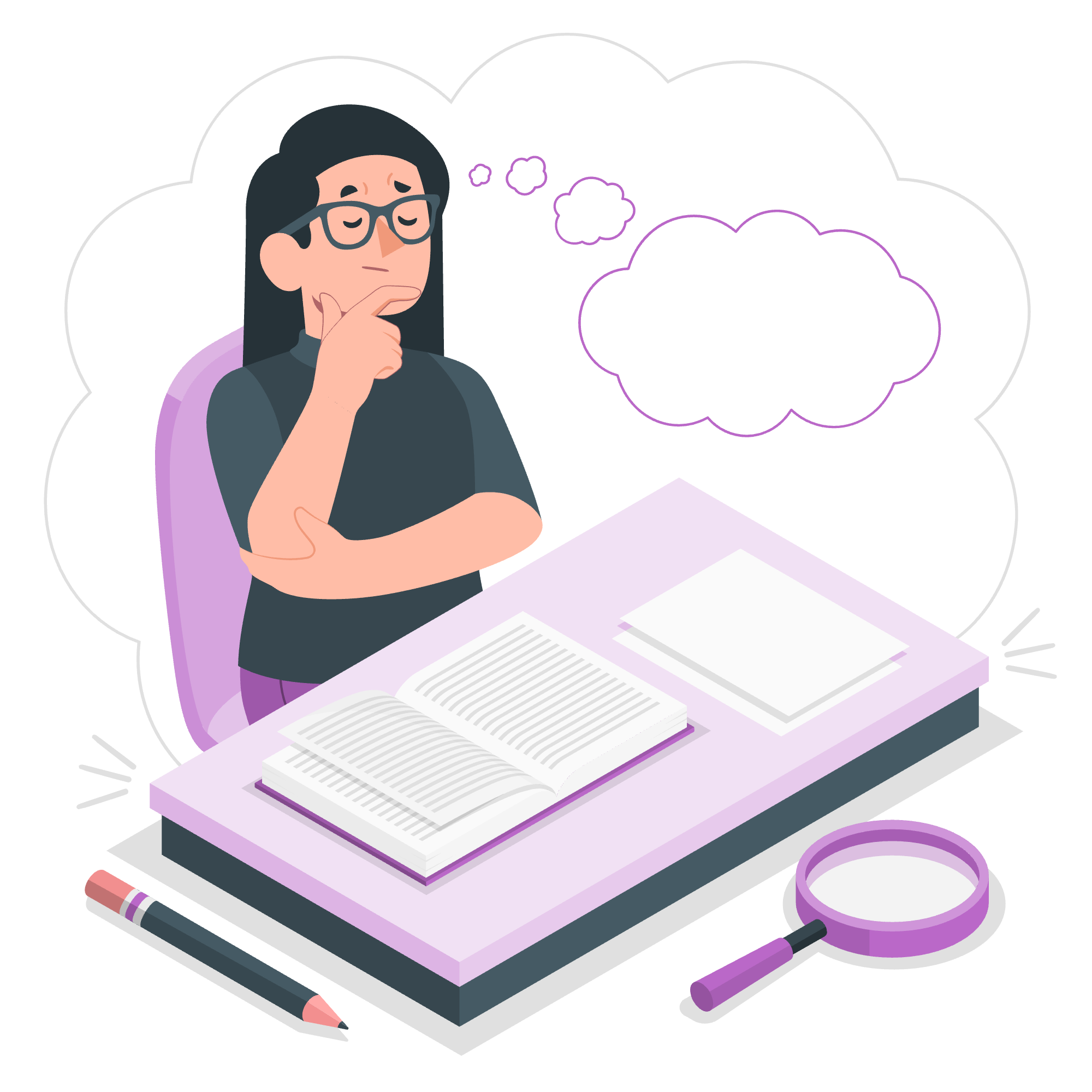
What is a Try-Catch Block?
Imagine you're learning to ride a bicycle. You might fall off a few times, right? But that's okay because you're wearing protective gear. In Java, a try-catch block is like that protective gear for your code. It helps your program handle errors (we call them exceptions) gracefully, without crashing.
Let's start with a simple example:
try {
// Code that might cause an exception
int result = 10 / 0;
} catch (ArithmeticException e) {
// Code to handle the exception
System.out.println("Oops! You can't divide by zero.");
}In this example, we're trying to divide 10 by 0, which is mathematically impossible. Without a try-catch block, this would cause our program to crash. But with try-catch, we can handle this error smoothly.
Breaking it down:
- The
tryblock contains the code that might cause an exception. - The
catchblock specifies the type of exception we're looking for (ArithmeticExceptionin this case) and provides code to handle it.
Why Use Try-Catch Blocks?
You might be wondering, "Why bother with try-catch? Can't we just write perfect code?" Well, even the best programmers can't predict everything. What if a user enters unexpected input? What if a file you're trying to read doesn't exist? Try-catch blocks help your program deal with these unexpected situations.
Let's look at another example:
import java.util.Scanner;
public class DivisionCalculator {
public static void main(String[] args) {
Scanner scanner = new Scanner(System.in);
try {
System.out.print("Enter the numerator: ");
int numerator = scanner.nextInt();
System.out.print("Enter the denominator: ");
int denominator = scanner.nextInt();
int result = numerator / denominator;
System.out.println("Result: " + result);
} catch (ArithmeticException e) {
System.out.println("Error: Cannot divide by zero!");
} catch (Exception e) {
System.out.println("An unexpected error occurred: " + e.getMessage());
} finally {
scanner.close();
}
}
}This program asks the user for two numbers and divides them. Let's break it down:
- We use a
Scannerto get input from the user. - The
tryblock contains all the code that might cause exceptions. - We have two
catchblocks:- The first catches
ArithmeticException(division by zero). - The second catches any other unexpected
Exception.
- The first catches
- The
finallyblock ensures that we always close ourScanner, whether an exception occurred or not.
Multiple Catch Blocks
As you saw in the previous example, you can have multiple catch blocks. This allows you to handle different types of exceptions differently. The order matters – put more specific exceptions first, and more general ones later.
Here's another example:
try {
int[] numbers = {1, 2, 3};
System.out.println(numbers[10]); // This will cause an exception
} catch (ArrayIndexOutOfBoundsException e) {
System.out.println("Oops! You're trying to access an element that doesn't exist.");
} catch (Exception e) {
System.out.println("Something else went wrong: " + e.getMessage());
}In this case, we're trying to access an array element that doesn't exist. The ArrayIndexOutOfBoundsException catch block will handle this specific error.
Catching Multiple Exceptions in One Block
Sometimes, you might want to handle multiple exceptions in the same way. Java 7 introduced a feature that allows you to catch multiple exceptions in a single catch block:
try {
// Code that might throw exceptions
} catch (IOException | SQLException e) {
System.out.println("An error occurred while processing data: " + e.getMessage());
}This can make your code cleaner when you want to handle different exceptions in the same way.
Best Practices for Using Try-Catch
- Don't catch exceptions you can't handle: Only catch exceptions if you can do something meaningful with them.
- Be specific: Catch specific exceptions rather than general ones when possible.
- Log exceptions: In real-world applications, it's often helpful to log exceptions for debugging.
- Don't leave catch blocks empty: Always provide some form of handling or logging.
A Fun Analogy
Think of try-catch blocks like a safety net for a trapeze artist. The trapeze artist (your code) performs daring feats (operations that might cause exceptions). The safety net (try-catch block) is there to catch them if they fall (an exception occurs). Without the safety net, a fall could be disastrous (program crash). With it, the show can go on (your program continues running).
Conclusion
Try-catch blocks are a fundamental part of writing robust Java programs. They allow your code to gracefully handle unexpected situations, making your programs more reliable and user-friendly. As you continue your Java journey, you'll find yourself using try-catch blocks frequently. Remember, practice makes perfect!
Here's a table summarizing the key methods related to exception handling in Java:
| Method | Description |
|---|---|
try |
Contains the code that might throw an exception |
catch |
Catches and handles specific types of exceptions |
finally |
Executes code regardless of whether an exception occurred |
throw |
Manually throws an exception |
throws |
Declares that a method might throw certain exceptions |
Keep coding, keep learning, and don't be afraid to make mistakes – that's how we all grow as programmers!
Credits: Image by storyset
