Java - Strings: A Beginner's Guide
Hello there, future Java developers! Today, we're going to embark on an exciting journey into the world of Java Strings. Don't worry if you've never written a line of code before - we'll start from the very beginning and work our way up. By the end of this tutorial, you'll be stringing along with Java like a pro! Let's dive in!
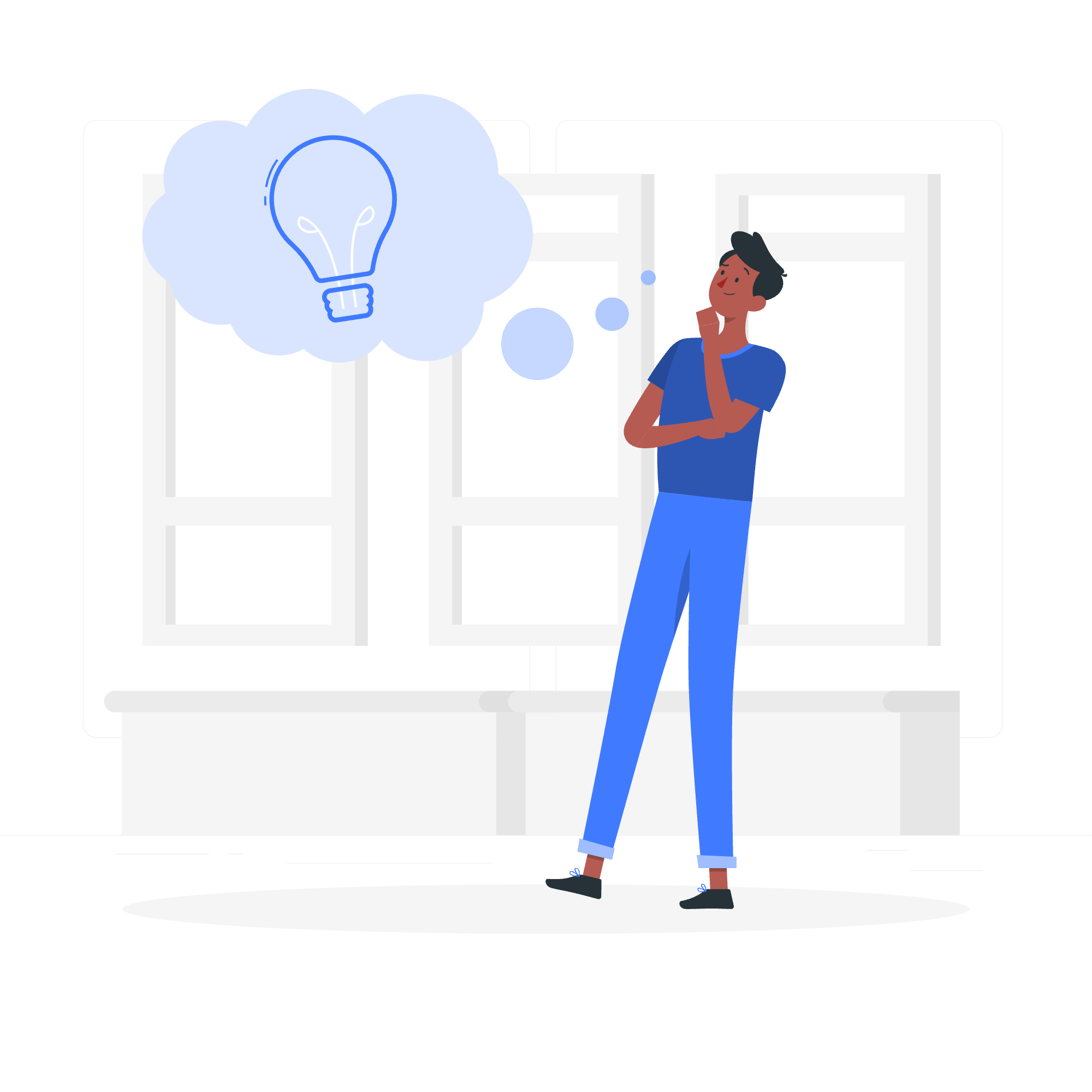
What are Strings in Java?
Imagine you're writing a letter to a friend. The words you write on the paper are like Strings in Java. In programming terms, a String is a sequence of characters. It could be a single word, a sentence, or even a whole paragraph. In Java, Strings are objects, which means they have special powers (methods) that we can use to manipulate them.
Creating Strings
Creating a String in Java is as easy as writing a sentence between double quotes. Let's look at some examples:
String greeting = "Hello, World!";
String name = "Alice";
String empty = "";In the code above, we've created three Strings:
-
greetingcontains the classic programmer's greeting. -
nameholds a person's name. -
emptyis an empty String (yes, that's allowed!).
Creating String from Char Array
Sometimes, you might want to create a String from individual characters. Java allows us to do this using a char array. Here's an example:
char[] helloArray = {'H', 'e', 'l', 'l', 'o'};
String helloString = new String(helloArray);
System.out.println(helloString);Output
HelloIn this example, we created an array of characters spelling "Hello", then used it to create a new String. It's like spelling out a word with Scrabble tiles!
String Length
Just like you can count the number of letters in a word, Java allows us to find out how many characters are in a String. We use the length() method for this.
String sentence = "Java is awesome!";
int length = sentence.length();
System.out.println("The length of the sentence is: " + length);Output
The length of the sentence is: 17Remember, spaces count as characters too! That's why "Java is awesome!" has a length of 17.
Concatenating Strings
Concatenation is just a fancy word for joining Strings together. In Java, we can do this using the + operator. It's like gluing words together to make a sentence!
String firstName = "John";
String lastName = "Doe";
String fullName = firstName + " " + lastName;
System.out.println(fullName);Output
John DoeNotice how we added a space " " between the first and last name. Without it, we'd get "JohnDoe"!
Creating Formatted Strings
Sometimes, we want to create Strings with a specific format, perhaps including numbers or other variables. Java's String.format() method is perfect for this. It's like filling in the blanks in a Mad Libs game!
String name = "Alice";
int age = 25;
String formatted = String.format("My name is %s and I am %d years old.", name, age);
System.out.println(formatted);Output
My name is Alice and I am 25 years old.In this example, %s is a placeholder for a String, and %d is a placeholder for an integer. The format() method replaces these with the values of name and age.
String Methods
Strings in Java come with a toolbox full of useful methods. Here are some of the most common ones:
| Method | Description | Example |
|---|---|---|
toLowerCase() |
Converts all characters to lowercase |
"HELLO".toLowerCase() → "hello" |
toUpperCase() |
Converts all characters to uppercase |
"hello".toUpperCase() → "HELLO" |
trim() |
Removes whitespace from both ends |
" hi ".trim() → "hi" |
substring(int beginIndex, int endIndex) |
Extracts a portion of the string |
"Hello".substring(1, 4) → "ell" |
charAt(int index) |
Returns the character at the specified index |
"Java".charAt(0) → 'J' |
equals(Object obj) |
Compares this string to another object |
"hello".equals("hello") → true |
contains(CharSequence s) |
Checks if the string contains a sequence of chars |
"Hello".contains("ell") → true |
replace(char oldChar, char newChar) |
Replaces all occurrences of a character |
"Hello".replace('l', 'w') → "Hewwo" |
Let's see some of these methods in action:
String str = " Java Programming ";
System.out.println(str.toLowerCase());
System.out.println(str.toUpperCase());
System.out.println(str.trim());
System.out.println(str.substring(2, 6));
System.out.println(str.charAt(7));
System.out.println(str.equals("Java"));
System.out.println(str.contains("gram"));
System.out.println(str.replace('a', 'o'));Output
java programming
JAVA PROGRAMMING
Java Programming
Java
r
false
true
Jovo Progromming And there you have it! You've just taken your first steps into the world of Java Strings. Remember, practice makes perfect, so don't be afraid to experiment with these concepts. Try combining different methods, create your own Strings, and see what you can come up with.
Before you know it, you'll be manipulating Strings like a puppeteer pulling strings! Happy coding, and remember - in the world of programming, every character counts!
Credits: Image by storyset
