Java - Basic Syntax
Welcome, future Java programmers! I'm thrilled to embark on this exciting journey with you as we explore the fascinating world of Java programming. As your experienced guide, I'll walk you through the fundamentals of Java syntax, making sure you understand each concept thoroughly. Let's dive in!
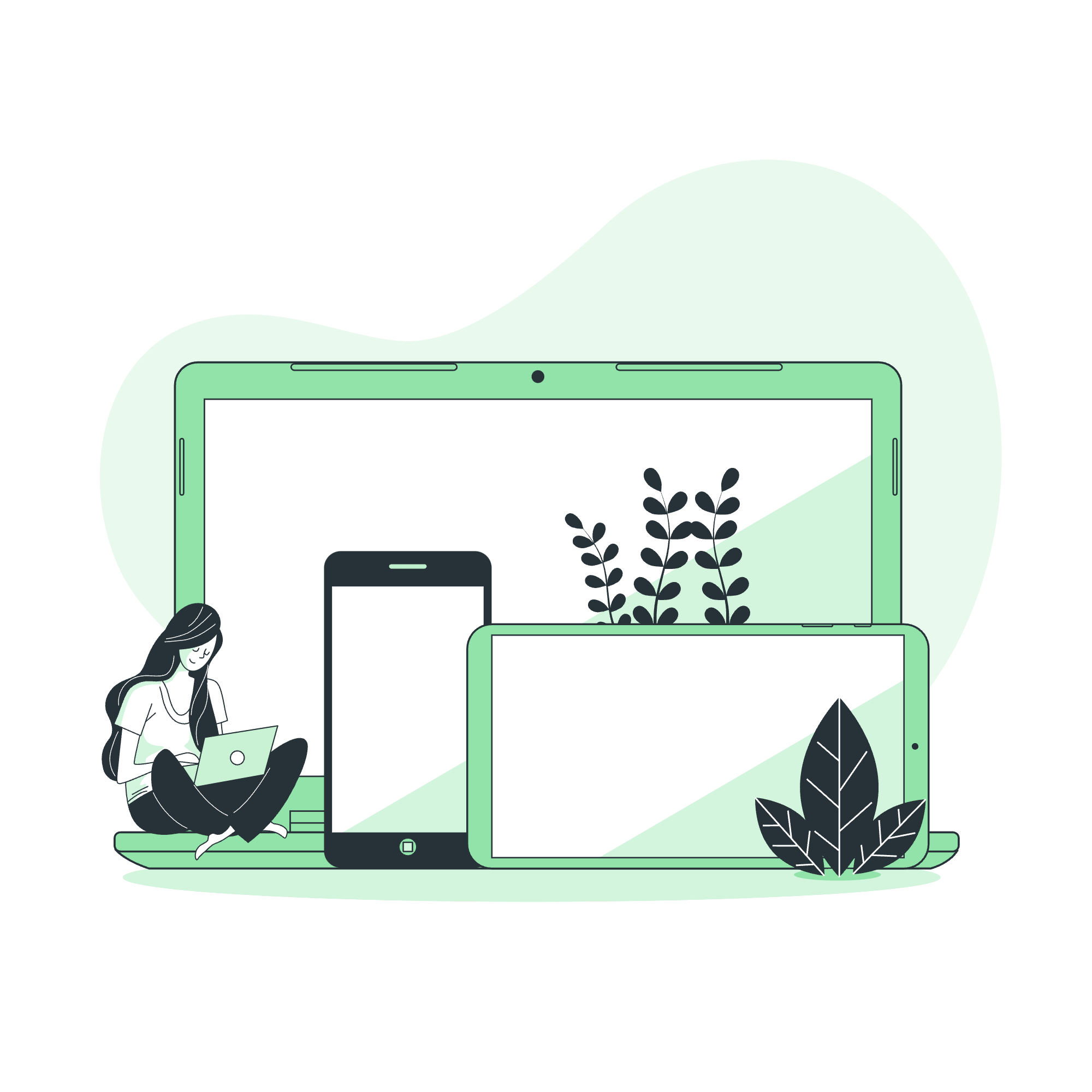
First Java Program
Let's start with the classic "Hello, World!" program. This simple program will help us understand the basic structure of a Java application.
public class HelloWorld {
public static void main(String[] args) {
System.out.println("Hello, World!");
}
}Let's break this down:
-
public class HelloWorld: This declares a public class named HelloWorld. -
public static void main(String[] args): This is the main method, the entry point of our program. -
System.out.println("Hello, World!");: This line prints "Hello, World!" to the console.
When you run this program, you'll see "Hello, World!" displayed on your screen. Exciting, right? It's like your program is saying hello to the entire world of programming!
Basic Syntax
Java's syntax is the set of rules that define how a Java program is written and interpreted. Let's look at some key elements:
Java Identifiers
Identifiers are names used for classes, variables, and methods. They follow certain rules:
- Can contain letters, digits, underscores, and dollar signs
- Must begin with a letter, underscore, or dollar sign
- Case-sensitive (myVariable is different from myvariable)
- Cannot be a reserved word
For example:
int age; // Valid identifier
String first_name; // Valid identifier
int 123abc; // Invalid: starts with a digit
String for; // Invalid: 'for' is a reserved wordJava Modifiers
Modifiers are keywords that you add to those definitions to change their meanings. Java has two types of modifiers:
- Access Modifiers: public, private, protected
- Non-access Modifiers: static, final, abstract, synchronized, volatile
Here's an example:
public class MyClass {
private int myField;
public static void myMethod() {
// Method body
}
}In this example, public and private are access modifiers, while static is a non-access modifier.
Java Variables
Variables are containers for storing data values. In Java, there are different types of variables:
- String: stores text, such as "Hello"
- int: stores integers (whole numbers), such as 123 or -456
- float: stores floating point numbers, with decimals, such as 19.99 or -19.99
- char: stores single characters, such as 'a' or 'B'
- boolean: stores values with two states: true or false
Here's how you declare variables:
String name = "John Doe";
int age = 25;
float height = 5.9f;
char grade = 'A';
boolean isStudent = true;Java Arrays
An array is a container object that holds a fixed number of values of a single type. Here's how you declare an array:
int[] numbers = {1, 2, 3, 4, 5};
String[] fruits = new String[3];
fruits[0] = "Apple";
fruits[1] = "Banana";
fruits[2] = "Orange";Arrays are like organized boxes where you can store multiple items of the same type. Imagine you're packing for a trip and you have a suitcase just for your socks!
Java Enums
An enum is a special "class" that represents a group of constants (unchangeable variables, like final variables). Here's an example:
enum Level {
LOW,
MEDIUM,
HIGH
}
Level myLevel = Level.MEDIUM;Enums are great for representing a fixed set of constants. Think of them as a predefined set of options, like the different sizes of coffee at your favorite café.
Java Keywords
Keywords are reserved words that have special meanings in Java. Here are some common ones:
| Keyword | Description |
|---|---|
| class | Declares a class |
| public | Access modifier |
| static | Makes a member belong to the type itself |
| void | Specifies that a method doesn't return a value |
| if | Makes a decision |
| else | Alternative in an if statement |
| for | Creates a for loop |
| while | Creates a while loop |
| break | Breaks out of a loop or switch statement |
| continue | Continues to the next iteration of a loop |
Comments in Java
Comments are used to explain code and make it more readable. Java supports single-line and multi-line comments:
// This is a single-line comment
/*
This is a multi-line comment
It can span several lines
*/
/**
* This is a documentation comment
* It's used to generate documentation for your code
*/Comments are like little notes you leave for yourself (or other programmers) to explain what your code does. It's like leaving sticky notes all over your desk, but much neater!
Using Blank Lines
Blank lines make your code more readable. Use them to separate logical sections of your code:
public class MyClass {
private int myField;
public MyClass() {
// Constructor
}
public void myMethod() {
// Method body
}
}Think of blank lines as taking a breath between sentences when you're reading aloud. They help break up the code and make it easier to digest.
What is Next?
Congratulations! You've taken your first steps into the world of Java programming. We've covered the basic syntax, but there's so much more to explore. In the upcoming sections, we'll dive deeper into control statements, object-oriented programming, built-in classes, and more.
Remember, learning to program is like learning a new language. It takes time, practice, and patience. Don't be discouraged if you don't understand everything right away. Keep practicing, ask questions, and most importantly, have fun!
As we continue our journey, we'll build on these fundamentals to create more complex and exciting programs. So, keep your curiosity alive, and let's continue to explore the wonderful world of Java together!
Credits: Image by storyset
