Java - Built-in Exceptions
Hello there, aspiring Java programmers! Today, we're going to dive into the fascinating world of Java's built-in exceptions. As your friendly neighborhood computer science teacher, I'm excited to guide you through this important topic. So, grab your favorite beverage, get comfortable, and let's embark on this coding adventure together!
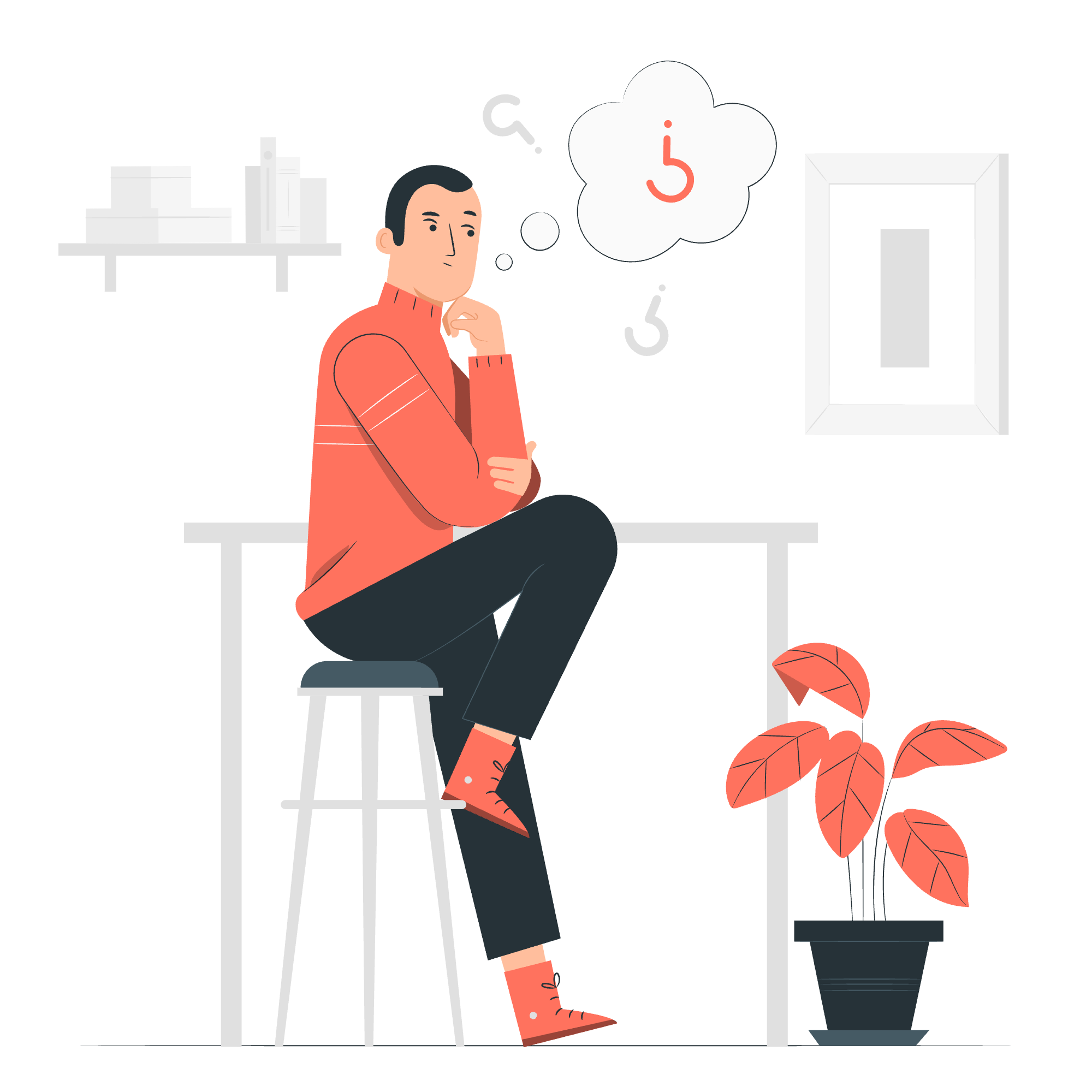
What are Exceptions?
Before we jump into the specifics of Java's built-in exceptions, let's start with the basics. Imagine you're cooking a delicious meal, following a recipe step by step. Suddenly, you realize you're out of a crucial ingredient. That's similar to what happens in programming when an exception occurs - it's an unexpected event that disrupts the normal flow of your program.
In Java, exceptions are objects that represent these unexpected situations. They're like little alarm bells that go off when something goes wrong in your code. But don't worry - Java provides us with tools to handle these situations gracefully.
Types of Java Built-in Exceptions
Java comes with a variety of built-in exceptions, neatly organized into a hierarchy. At the top of this family tree is the Throwable class, which has two main children: Error and Exception.
Errors
Errors are serious problems that usually occur due to issues outside of your program's control. For example, if your computer runs out of memory, Java might throw an OutOfMemoryError. As a programmer, you generally don't try to catch or handle errors.
Exceptions
Exceptions, on the other hand, are problems that can often be anticipated and handled in your code. They're further divided into two categories:
-
Checked Exceptions: These are exceptions that the compiler forces you to deal with. You must either catch them or declare that your method throws them.
-
Unchecked Exceptions: These are exceptions that the compiler doesn't force you to handle. They usually indicate programming errors.
Let's look at some common built-in exceptions in Java:
| Exception Type | Category | Description |
|---|---|---|
| NullPointerException | Unchecked | Thrown when you try to use a null reference |
| ArrayIndexOutOfBoundsException | Unchecked | Thrown when you try to access an array element with an invalid index |
| ArithmeticException | Unchecked | Thrown for arithmetic errors, such as division by zero |
| FileNotFoundException | Checked | Thrown when a file that doesn't exist is accessed |
| IOException | Checked | Thrown when an I/O operation fails |
| ClassNotFoundException | Checked | Thrown when a class is not found |
Examples of Java Built-in Exceptions
Now, let's roll up our sleeves and look at some code examples to see these exceptions in action!
1. NullPointerException
public class NullPointerExample {
public static void main(String[] args) {
String str = null;
System.out.println(str.length()); // This will throw a NullPointerException
}
}In this example, we're trying to call the length() method on a null string. Java doesn't know how to handle this, so it throws a NullPointerException. It's like trying to measure the length of an imaginary string - it just doesn't make sense!
2. ArrayIndexOutOfBoundsException
public class ArrayIndexExample {
public static void main(String[] args) {
int[] numbers = {1, 2, 3};
System.out.println(numbers[3]); // This will throw an ArrayIndexOutOfBoundsException
}
}Here, we're trying to access the fourth element (index 3) of an array that only has three elements. It's like trying to find the fourth musketeer when there are only three!
3. ArithmeticException
public class ArithmeticExample {
public static void main(String[] args) {
int result = 10 / 0; // This will throw an ArithmeticException
System.out.println(result);
}
}In this example, we're attempting to divide by zero, which is a big no-no in mathematics and programming. It's like trying to split a pizza into zero slices - it just doesn't compute!
4. FileNotFoundException (Checked Exception)
import java.io.File;
import java.io.FileReader;
import java.io.FileNotFoundException;
public class FileNotFoundExample {
public static void main(String[] args) {
try {
File file = new File("nonexistent.txt");
FileReader fr = new FileReader(file);
} catch (FileNotFoundException e) {
System.out.println("Oops! The file was not found.");
}
}
}In this example, we're trying to read a file that doesn't exist. Java requires us to handle this possibility with a try-catch block. It's like trying to read a book that's not on your bookshelf - you need to have a plan for what to do when you can't find it!
Handling Exceptions
Now that we've seen some exceptions in action, let's talk about how to handle them. In Java, we use a combination of try, catch, and finally blocks to manage exceptions.
public class ExceptionHandlingExample {
public static void main(String[] args) {
try {
// Code that might throw an exception
int result = 10 / 0;
} catch (ArithmeticException e) {
// Code to handle the exception
System.out.println("Oops! You can't divide by zero.");
} finally {
// Code that will always run, whether an exception occurred or not
System.out.println("This will always be printed.");
}
}
}In this example, we're:
- Trying to execute some potentially risky code in the
tryblock. - Catching any
ArithmeticExceptionthat might occur and handling it gracefully. - Using a
finallyblock to ensure some code always runs, regardless of whether an exception occurred.
It's like having a safety net when you're walking a tightrope - you hope you won't need it, but it's there just in case!
Conclusion
And there you have it, folks! We've journeyed through the land of Java's built-in exceptions, from understanding what they are to seeing them in action and learning how to handle them. Remember, exceptions aren't something to be afraid of - they're tools that help us write more robust and reliable code.
As you continue your Java programming adventure, you'll encounter many more exceptions and learn even more sophisticated ways of handling them. But for now, pat yourself on the back for taking this important step in your coding journey.
Keep practicing, stay curious, and don't be afraid to make mistakes - that's how we learn and grow as programmers. Happy coding, and may your exceptions always be caught!
Credits: Image by storyset
