Java - How to Use Iterator?
Welcome, budding programmers! Today, we're diving into the fascinating world of Java Iterators. Don't worry if you're new to programming; I'll guide you through this concept step by step, just like I've done for countless students over my years of teaching. Let's embark on this exciting journey together!
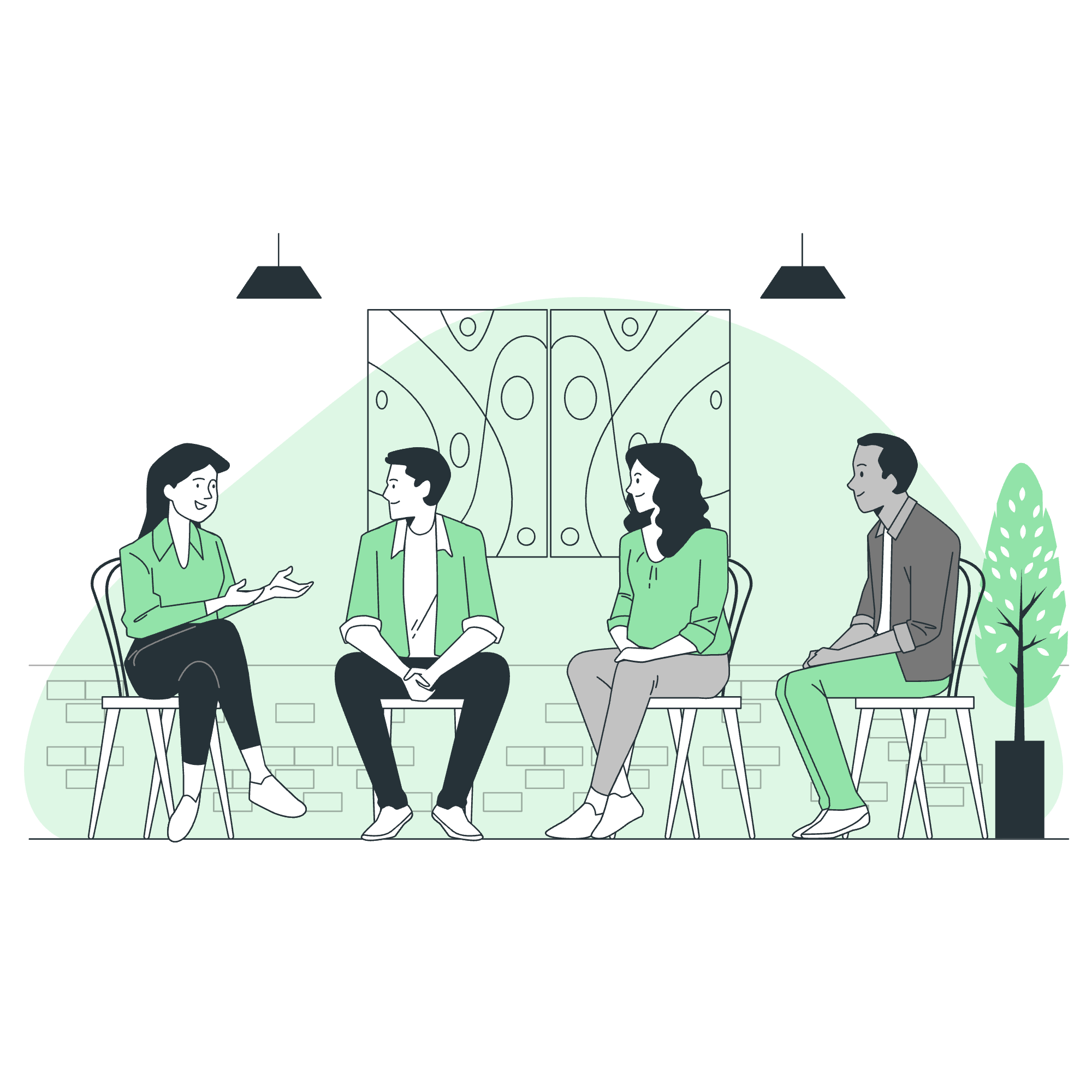
What is an Iterator?
Imagine you have a big box of colorful Lego bricks. An Iterator is like a magical helper that allows you to go through each brick one by one, without having to dump out the entire box. It's a way to access elements in a collection sequentially, without needing to know the underlying structure of that collection.
Why Use Iterators?
Iterators are incredibly useful because they provide a standard way to traverse through different types of collections (like lists, sets, or maps) using the same interface. This means you can write code that works with many different types of collections without changing your traversal logic.
The Iterator Interface
In Java, the Iterator interface is part of the Java Collections Framework. It declares the following methods:
| Method | Description |
|---|---|
| hasNext() | Returns true if there are more elements in the collection |
| next() | Returns the next element in the collection |
| remove() | Removes the last element returned by next() (optional operation) |
Basic Usage of Iterator
Let's start with a simple example to see how an Iterator works:
import java.util.ArrayList;
import java.util.Iterator;
import java.util.List;
public class IteratorExample {
public static void main(String[] args) {
List<String> fruits = new ArrayList<>();
fruits.add("Apple");
fruits.add("Banana");
fruits.add("Cherry");
Iterator<String> iterator = fruits.iterator();
while (iterator.hasNext()) {
String fruit = iterator.next();
System.out.println(fruit);
}
}
}In this example, we're creating a list of fruits and then using an Iterator to go through each fruit and print it. Let's break it down:
- We create an ArrayList of strings and add some fruits to it.
- We get an Iterator from the list using the
iterator()method. - We use a while loop to check if there are more elements (
hasNext()). - Inside the loop, we use
next()to get the next fruit and print it.
When you run this code, you'll see each fruit printed on a separate line. It's like our Iterator is picking up each fruit from the box and showing it to us one by one!
The ListIterator Interface
For lists, Java provides an enhanced iterator called ListIterator. It extends the Iterator interface and adds more functionality:
| Method | Description |
|---|---|
| add(E e) | Inserts the specified element into the list |
| hasPrevious() | Returns true if there are previous elements |
| previous() | Returns the previous element in the list |
| nextIndex() | Returns the index of the element that would be returned by next() |
| previousIndex() | Returns the index of the element that would be returned by previous() |
| set(E e) | Replaces the last element returned by next() or previous() |
Using ListIterator
Let's see how we can use a ListIterator to traverse a list in both directions:
import java.util.ArrayList;
import java.util.List;
import java.util.ListIterator;
public class ListIteratorExample {
public static void main(String[] args) {
List<String> colors = new ArrayList<>();
colors.add("Red");
colors.add("Green");
colors.add("Blue");
ListIterator<String> listIterator = colors.listIterator();
System.out.println("Forward direction:");
while (listIterator.hasNext()) {
System.out.println(listIterator.next());
}
System.out.println("\nBackward direction:");
while (listIterator.hasPrevious()) {
System.out.println(listIterator.previous());
}
}
}In this example, we're using a ListIterator to go through our list of colors forward and then backward. It's like being able to walk through our Lego bricks from start to end, and then back again!
Modifying Collections While Iterating
One of the great things about Iterators is that they allow you to modify the collection while you're iterating over it. Let's look at an example where we remove elements that meet certain criteria:
import java.util.ArrayList;
import java.util.Iterator;
import java.util.List;
public class IteratorRemoveExample {
public static void main(String[] args) {
List<Integer> numbers = new ArrayList<>();
for (int i = 1; i <= 10; i++) {
numbers.add(i);
}
Iterator<Integer> iterator = numbers.iterator();
while (iterator.hasNext()) {
Integer number = iterator.next();
if (number % 2 == 0) {
iterator.remove();
}
}
System.out.println("Odd numbers: " + numbers);
}
}In this example, we're removing all even numbers from our list. We use the remove() method of the Iterator to safely remove elements while iterating. If we tried to remove elements directly from the list while iterating, we'd get a ConcurrentModificationException. It's like being able to remove certain Lego bricks from our box as we're going through them, without messing up our sorting process!
Conclusion
Iterators are a powerful tool in Java that allow us to traverse collections efficiently and safely. They provide a uniform way to access elements in different types of collections, making our code more flexible and reusable.
Remember, programming is like building with Lego bricks. Iterators are just one of the many cool tools you have at your disposal. Keep practicing, keep exploring, and soon you'll be building amazing things with Java!
Happy coding, future programmers! ?????
Credits: Image by storyset
