Java - URLConnection Class
Hello there, aspiring Java programmers! Today, we're going to embark on an exciting journey into the world of Java networking, specifically focusing on the URLConnection class. As your friendly neighborhood computer science teacher, I'm here to guide you through this topic step by step. So, grab your favorite beverage, settle into a comfy chair, and let's dive in!
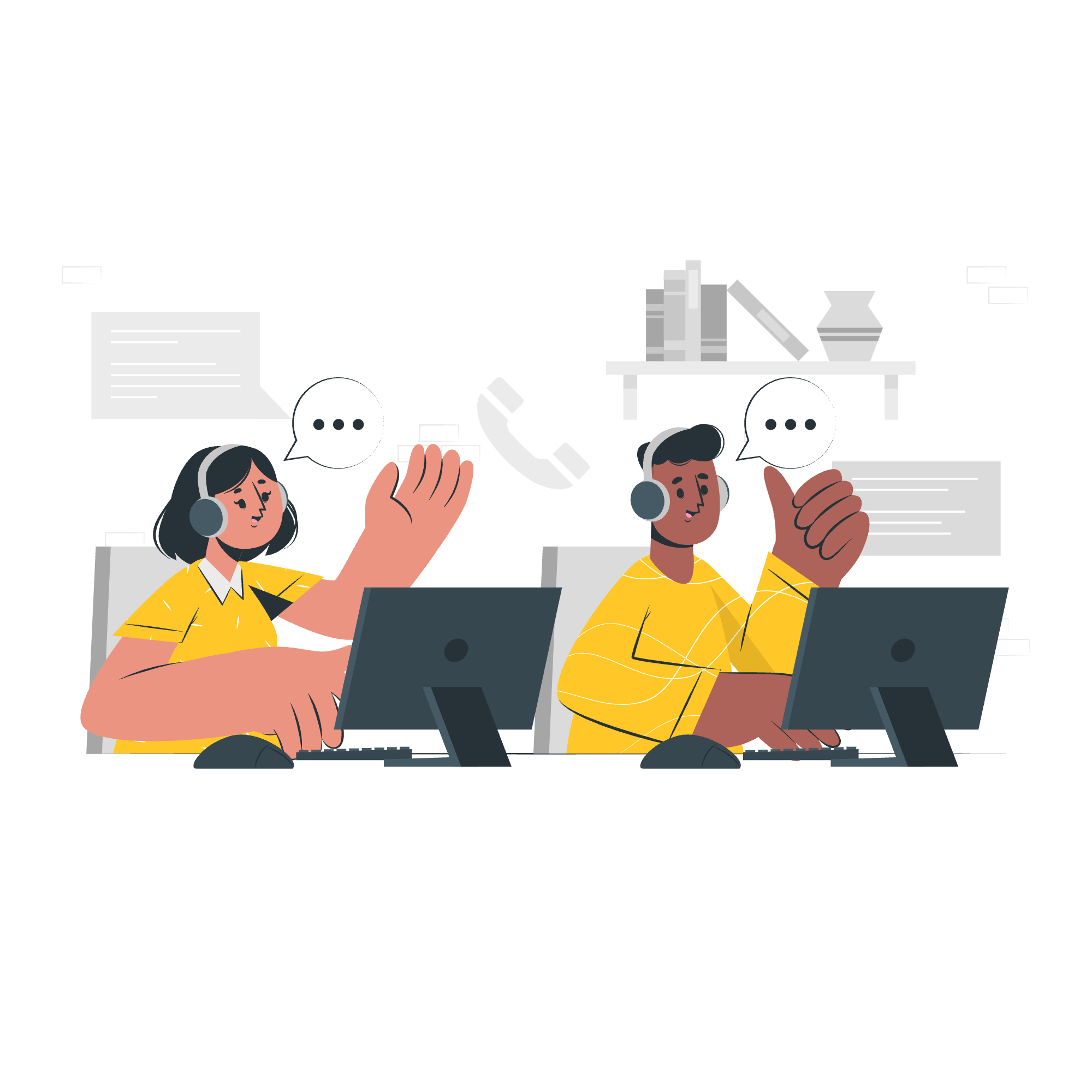
Introduction to URLConnection
Before we delve into the nitty-gritty of URLConnection, let's take a moment to understand why it's so important. Imagine you're building a treehouse (that's our Java program), and you want to communicate with other treehouses in the neighborhood (that's the internet). The URLConnection class is like your walkie-talkie, allowing you to send and receive messages (data) between your treehouse and others.
URLConnection Class Declaration
The URLConnection class is part of the java.net package. Here's how you declare it:
import java.net.URLConnection;Just like how you need to tell your friends you're using channel 5 on the walkie-talkie, you need to tell Java you're using URLConnection by importing it.
URLConnection Class Fields
URLConnection comes with several built-in fields that provide information about the connection. Here are some of the most commonly used ones:
| Field | Description |
|---|---|
| allowUserInteraction | Indicates whether user interaction is allowed |
| connected | Indicates whether we're already connected |
| doInput | Indicates whether this URLConnection allows input |
| doOutput | Indicates whether this URLConnection allows output |
| ifModifiedSince | Date the resource was last modified |
| url | The URL that this URLConnection is connected to |
These fields are like different buttons and indicators on your walkie-talkie. They give you information about your connection and let you control how it works.
URLConnection Class Methods
Now, let's look at some of the methods that URLConnection provides. These are like the different functions on your walkie-talkie:
| Method | Description |
|---|---|
| connect() | Opens a communications link to the resource |
| getContentLength() | Returns the content length of the resource |
| getContentType() | Returns the content type of the resource |
| getInputStream() | Returns an input stream for reading from the resource |
| getOutputStream() | Returns an output stream for writing to the resource |
| setRequestProperty(String key, String value) | Sets the value of a request header field |
Example of URLConnection Class Methods
Let's put our knowledge into practice with a simple example. We'll create a program that connects to a website and retrieves some information about it.
import java.net.*;
import java.io.*;
public class URLConnectionExample {
public static void main(String[] args) {
try {
URL url = new URL("https://www.example.com");
URLConnection connection = url.openConnection();
// Connect to the website
connection.connect();
// Print some information about the connection
System.out.println("Content Type: " + connection.getContentType());
System.out.println("Content Length: " + connection.getContentLength());
System.out.println("Last Modified: " + connection.getLastModified());
// Read the content of the website
BufferedReader reader = new BufferedReader(new InputStreamReader(connection.getInputStream()));
String line;
while ((line = reader.readLine()) != null) {
System.out.println(line);
}
reader.close();
} catch (IOException e) {
System.out.println("An error occurred: " + e.getMessage());
}
}
}Let's break this down:
- We start by creating a URL object for the website we want to connect to.
- We then create a URLConnection object using the
openConnection()method of our URL. - We call
connect()to establish the connection. - We use various methods like
getContentType(),getContentLength(), andgetLastModified()to get information about the connection. - Finally, we use
getInputStream()to get an input stream, which we use to read the content of the website.
Running this program would output something like:
Content Type: text/html; charset=UTF-8
Content Length: 1256
Last Modified: Thu, 01 Jan 1970 00:00:00 GMT
<!doctype html>
<html>
<head>
<title>Example Domain</title>
...
</html>And there you have it! You've just used URLConnection to connect to a website and retrieve information. It's like using your walkie-talkie to call up another treehouse and ask them what they're up to.
Conclusion
URLConnection is a powerful tool in Java for working with URLs and making network connections. We've only scratched the surface here, but I hope this gives you a good foundation to build upon. Remember, practice makes perfect, so don't be afraid to experiment with different URLs and methods.
As we wrap up, I'm reminded of my first foray into networking programming. I was so excited to make my first connection that I accidentally DOS'd my own website! So, a word of caution: with great power comes great responsibility. Use your new URLConnection powers wisely!
Keep coding, keep learning, and most importantly, keep having fun! Until next time, this is your friendly neighborhood CS teacher signing off. Over and out!
Credits: Image by storyset
